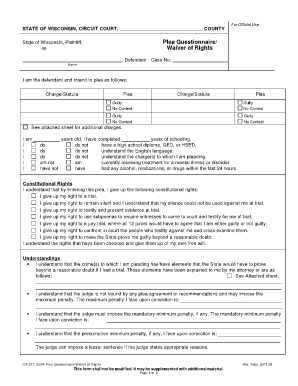
Plea Questionnaire Waiver of Rights Form


What is the plea questionnaire waiver of rights?
The plea questionnaire waiver of rights is a legal document used in the judicial process, primarily within the context of criminal law. This form allows defendants to acknowledge their understanding of the rights they are waiving when entering a plea, typically a guilty or no contest plea. It ensures that individuals are informed about their rights, such as the right to a trial, the right to confront witnesses, and the right to remain silent. By signing this document, defendants confirm that they voluntarily and intelligently waive these rights, which is crucial for the court's acceptance of their plea.
How to complete the plea questionnaire waiver of rights
Completing the plea questionnaire waiver of rights involves several key steps to ensure that the document is filled out correctly and legally binding. First, obtain the form from the appropriate court or legal authority. Next, read each section carefully, as it outlines the rights being waived and the implications of the plea. It is essential to provide accurate personal information, including your name, case number, and any relevant details about the charges. After reviewing the information, sign and date the form in the designated areas. If required, have a witness or legal representative present during the signing to validate the process.
Key elements of the plea questionnaire waiver of rights
Several key elements are included in the plea questionnaire waiver of rights that are essential for its validity. These elements typically encompass:
- Defendant's Information: Full name, address, and case number.
- Rights Acknowledgment: A clear statement of the rights being waived, such as the right to a trial and the right to counsel.
- Understanding of Consequences: An affirmation that the defendant understands the potential consequences of waiving these rights.
- Signature and Date: The defendant's signature, along with the date of signing, to confirm the waiver.
Legal use of the plea questionnaire waiver of rights
The legal use of the plea questionnaire waiver of rights is crucial in ensuring that the plea process adheres to due process requirements. Courts require this document to confirm that defendants are making informed decisions. The waiver must be executed voluntarily, without coercion, and with a full understanding of the rights being relinquished. Failure to properly complete or execute this form can lead to challenges in court, potentially resulting in the withdrawal of the plea or other legal complications.
State-specific rules for the plea questionnaire waiver of rights
State-specific rules govern the use and requirements of the plea questionnaire waiver of rights, which can vary significantly across jurisdictions. For example, some states may require additional disclosures or specific language to be included in the waiver. It's important for defendants to be aware of their state's regulations to ensure compliance. Consulting with a legal professional familiar with local laws can provide guidance on the necessary elements and procedures for the plea questionnaire waiver of rights in a specific state.
Examples of using the plea questionnaire waiver of rights
Examples of using the plea questionnaire waiver of rights can illustrate its practical application in the legal system. For instance, a defendant charged with a misdemeanor may choose to enter a plea agreement to avoid a lengthy trial. In this case, the defendant would complete the waiver, acknowledging the rights they are giving up in exchange for a potentially reduced sentence. Another example could involve a defendant facing felony charges who decides to plead guilty to lesser charges, requiring the completion of the waiver to ensure the plea is accepted by the court.
Quick guide on how to complete plea questionnaire waiver of rights
Complete Plea Questionnaire Waiver Of Rights effortlessly on any device
Digital document management has gained popularity among businesses and individuals. It offers an ideal eco-friendly alternative to traditional printed and signed documents, as you can easily locate the appropriate form and securely store it online. airSlate SignNow equips you with all the necessary tools to create, modify, and eSign your documents quickly and without delays. Handle Plea Questionnaire Waiver Of Rights on any platform using airSlate SignNow apps for Android or iOS and enhance any document-related process today.
How to modify and eSign Plea Questionnaire Waiver Of Rights with ease
- Find Plea Questionnaire Waiver Of Rights and click Get Form to begin.
- Use the tools provided to complete your form.
- Highlight important sections of the documents or redact sensitive information with tools that airSlate SignNow specifically offers for that purpose.
- Generate your eSignature using the Sign tool, which takes only seconds and holds the same legal validity as a traditional ink signature.
- Review the details and click on the Done button to save your modifications.
- Select your preferred method to send your form, whether by email, SMS, invite link, or download it to your computer.
Say goodbye to lost or misplaced files, tedious form hunts, or mistakes that necessitate printing new document copies. airSlate SignNow fulfills all your document management needs in just a few clicks from any device you prefer. Modify and eSign Plea Questionnaire Waiver Of Rights while ensuring excellent communication throughout your form preparation process with airSlate SignNow.
Create this form in 5 minutes or less
Create this form in 5 minutes!
How to create an eSignature for the plea questionnaire waiver of rights
How to create an electronic signature for a PDF online
How to create an electronic signature for a PDF in Google Chrome
How to create an e-signature for signing PDFs in Gmail
How to create an e-signature right from your smartphone
How to create an e-signature for a PDF on iOS
How to create an e-signature for a PDF on Android
People also ask
-
What is a plea questionnaire waiver of rights?
A plea questionnaire waiver of rights is a legal document that allows individuals to waive certain rights when entering a plea in a legal case. Using airSlate SignNow, you can easily create and eSign this document, ensuring it's legally binding and compliant with your jurisdiction.
-
How does airSlate SignNow simplify the plea questionnaire waiver of rights process?
AirSlate SignNow simplifies the plea questionnaire waiver of rights process by providing an intuitive platform for drafting, sending, and eSigning documents. This saves time and allows users to focus on essential legal processes without getting bogged down in paperwork.
-
What are the pricing options for airSlate SignNow?
AirSlate SignNow offers various pricing plans to suit different business needs, including options for individual, small business, and enterprise users. Each plan includes features for managing documents like the plea questionnaire waiver of rights at an affordable rate.
-
Can I integrate airSlate SignNow with other tools for managing plea questionnaire waiver of rights?
Yes, airSlate SignNow offers integrations with popular business applications such as Google Drive, Salesforce, and Zapier. This allows you to streamline the management of your plea questionnaire waiver of rights alongside other essential tools in your workflow.
-
What features does airSlate SignNow provide for electronic signatures?
AirSlate SignNow offers robust electronic signature features, including secure signing methods, customizable signature fields, and the option to sign documents from any device. This is particularly helpful for plea questionnaire waiver of rights, making document handling efficient and compliant.
-
Is airSlate SignNow secure for handling sensitive documents like plea questionnaire waiver of rights?
Absolutely, airSlate SignNow employs top-tier security measures, including encryption and access controls, to ensure your plea questionnaire waiver of rights and other sensitive documents are protected. Compliance with regulatory standards further enhances the security of your signed documents.
-
What benefits can I expect from using airSlate SignNow for legal documents?
Using airSlate SignNow for legal documents, including the plea questionnaire waiver of rights, offers numerous benefits such as increased efficiency, reduced turnaround times, and improved witness management. These features enhance the overall effectiveness of legal processes.
Get more for Plea Questionnaire Waiver Of Rights
- Under texas law chapter 87 civil practice and remedies code form
- Witness grantors hands this the day of 20 490221081 form
- Wife and husband and wife form
- Control number tx 042 78 form
- Create account forms workflow
- Test drive your golf carts gulf atlantic vehicles form
- Control number tx 045 78 form
- Individual to four individuals with a form
Find out other Plea Questionnaire Waiver Of Rights
- Sign Virginia Claim Myself
- Sign New York Permission Slip Free
- Sign Vermont Permission Slip Fast
- Sign Arizona Work Order Safe
- Sign Nebraska Work Order Now
- Sign Colorado Profit Sharing Agreement Template Secure
- Sign Connecticut Profit Sharing Agreement Template Computer
- How Can I Sign Maryland Profit Sharing Agreement Template
- How To Sign New York Profit Sharing Agreement Template
- Sign Pennsylvania Profit Sharing Agreement Template Simple
- Help Me With Sign Delaware Electrical Services Contract
- Sign Louisiana Electrical Services Contract Safe
- How Can I Sign Mississippi Electrical Services Contract
- Help Me With Sign West Virginia Electrical Services Contract
- Can I Sign Wyoming Electrical Services Contract
- Sign Ohio Non-Solicitation Agreement Now
- How Can I Sign Alaska Travel Agency Agreement
- How Can I Sign Missouri Travel Agency Agreement
- How Can I Sign Alabama Amendment to an LLC Operating Agreement
- Can I Sign Alabama Amendment to an LLC Operating Agreement