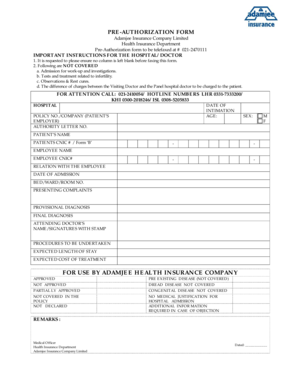
Pre Authorization Form Adamjee Insurance


What is the Pre Authorization Form Adamjee Insurance
The Pre Authorization Form Adamjee Insurance is a crucial document used to obtain approval for specific medical services or treatments before they are rendered. This form helps ensure that the proposed treatment is covered under the policyholder's insurance plan, preventing unexpected costs. By submitting this form, policyholders can facilitate a smoother claims process and confirm that the necessary services will be reimbursed by Adamjee Insurance.
How to use the Pre Authorization Form Adamjee Insurance
Using the Pre Authorization Form Adamjee Insurance involves several steps. First, policyholders must download the form from the Adamjee Insurance website or request it from their insurance representative. After filling out the required information, including personal details and the specifics of the medical procedure, the form must be submitted to the insurance provider. It is essential to retain a copy for personal records. Following submission, policyholders should monitor the status of their request to ensure timely processing.
Steps to complete the Pre Authorization Form Adamjee Insurance
Completing the Pre Authorization Form Adamjee Insurance requires careful attention to detail. Here are the steps to follow:
- Download the form from the Adamjee Insurance website.
- Fill in your personal information, including policy number and contact details.
- Provide details about the medical service or treatment being requested.
- Attach any necessary medical documentation or referral letters.
- Review the form for accuracy before submission.
- Submit the form via the designated method, whether online, by mail, or in person.
Key elements of the Pre Authorization Form Adamjee Insurance
The Pre Authorization Form Adamjee Insurance includes several key elements that are vital for its acceptance. These elements typically consist of:
- Policyholder Information: Name, address, and policy number.
- Provider Information: Details of the healthcare provider or facility.
- Service Details: Description of the requested medical service or treatment.
- Medical Necessity: Justification for why the service is necessary, often supported by medical records.
- Signature: The policyholder's signature to authorize the request.
Legal use of the Pre Authorization Form Adamjee Insurance
The legal use of the Pre Authorization Form Adamjee Insurance is grounded in compliance with healthcare regulations and insurance policies. This form serves as a formal request that, when completed correctly, binds the insurance provider to review the request based on the policyholder's coverage. It is essential for policyholders to understand that submitting this form does not guarantee approval; rather, it initiates the review process to determine eligibility for coverage.
Form Submission Methods
Submitting the Pre Authorization Form Adamjee Insurance can be done through various methods. Policyholders have the option to:
- Online Submission: Many insurance providers, including Adamjee Insurance, offer a secure online portal for form submissions.
- Mail: The completed form can be mailed to the designated address provided by Adamjee Insurance.
- In-Person: Policyholders may also choose to deliver the form directly to an Adamjee Insurance office or their healthcare provider.
Quick guide on how to complete pre authorization form adamjee insurance
Effortlessly complete Pre Authorization Form Adamjee Insurance on any device
Digital document management has gained traction among businesses and individuals alike. It offers a fantastic environmentally friendly substitute for traditional printed and signed documents, allowing you to access the necessary form and securely store it online. airSlate SignNow equips you with all the tools necessary to create, modify, and electronically sign your documents swiftly and without interruptions. Handle Pre Authorization Form Adamjee Insurance on any device using the airSlate SignNow apps for Android or iOS and enhance any document-related process today.
The simplest way to modify and electronically sign Pre Authorization Form Adamjee Insurance with ease
- Find Pre Authorization Form Adamjee Insurance and click on Get Form to begin.
- Utilize the tools we provide to finish your document.
- Mark essential parts of your documents or obscure sensitive information with specialized tools offered by airSlate SignNow.
- Produce your eSignature using the Sign feature, which takes mere seconds and carries the same legal validity as a traditional handwritten signature.
- Review all the information and hit the Done button to store your modifications.
- Choose how you would like to send your form, via email, SMS, or invitation link, or download it to your computer.
Eliminate concerns about lost or misplaced paperwork, tedious form searching, or errors that necessitate printing new document copies. airSlate SignNow fulfills all your document management needs with just a few clicks from any device you prefer. Modify and electronically sign Pre Authorization Form Adamjee Insurance to ensure clear communication at every step of your form preparation process with airSlate SignNow.
Create this form in 5 minutes or less
Create this form in 5 minutes!
How to create an eSignature for the pre authorization form adamjee insurance
How to create an electronic signature for a PDF online
How to create an electronic signature for a PDF in Google Chrome
How to create an e-signature for signing PDFs in Gmail
How to create an e-signature right from your smartphone
How to create an e-signature for a PDF on iOS
How to create an e-signature for a PDF on Android
People also ask
-
What is the Pre Authorization Form Adamjee Insurance?
The Pre Authorization Form Adamjee Insurance is a crucial document required for obtaining prior approval for certain medical services or treatments covered by Adamjee Insurance. This form helps streamline the approval process, ensuring that policyholders receive timely medical care without unexpected costs.
-
How do I fill out the Pre Authorization Form Adamjee Insurance?
To fill out the Pre Authorization Form Adamjee Insurance, you need to provide your personal details, insurance policy number, and specific information about the medical service or treatment. Make sure to follow the instructions carefully to avoid any delays in approval, and consider using airSlate SignNow for streamlined document submission.
-
Can I submit the Pre Authorization Form Adamjee Insurance electronically?
Yes, you can submit the Pre Authorization Form Adamjee Insurance electronically using platforms like airSlate SignNow. Our solution allows you to eSign documents securely and send them directly to your insurance provider, making the process faster and more efficient.
-
What are the benefits of using airSlate SignNow for the Pre Authorization Form Adamjee Insurance?
Using airSlate SignNow for the Pre Authorization Form Adamjee Insurance offers multiple benefits, including easy document management, secure eSigning, and the ability to track submission status in real time. This ensures a more streamlined process and peace of mind knowing that your documents are handled correctly.
-
What features does airSlate SignNow offer for the Pre Authorization Form Adamjee Insurance?
airSlate SignNow provides user-friendly features for the Pre Authorization Form Adamjee Insurance, such as customizable templates, multiple signature options, and integration with other platforms. These features enhance the overall efficiency of managing your insurance documentation.
-
Is there a cost associated with using airSlate SignNow for the Pre Authorization Form Adamjee Insurance?
While airSlate SignNow offers various pricing plans, the cost of using our service for the Pre Authorization Form Adamjee Insurance is typically lower compared to traditional methods. We recommend checking our website for the latest pricing and promotional offers to suit your needs.
-
How long does it take to get approval for the Pre Authorization Form Adamjee Insurance?
The approval time for the Pre Authorization Form Adamjee Insurance can vary based on the type of treatment and the insurance provider's processes. However, submitting your form through airSlate SignNow can speed up the review process, allowing you to receive necessary medical services without signNow delays.
Get more for Pre Authorization Form Adamjee Insurance
- Case 108 cv 00350 dae lk document 45 filed 060309 page 1 of 27 form
- Case 114 cv 13155 pbs document 44 filed 032816 page 1 of 11 form
- Inmate from portland dies at maine state prison wcsh form
- How debt settlement works in alleviate financial solutions form
- United states v kincaid no 310 cr 160casetext form
- Case 405 cv 00530 document 68 filed in txsd on 112305 page 1 of 19 form
- Not recommended for full text gpogov form
- Bruggenschmidt v indianapolis metro police deptcase no form
Find out other Pre Authorization Form Adamjee Insurance
- Sign Minnesota Employee Appraisal Form Online
- How To Sign Alabama Employee Satisfaction Survey
- Sign Colorado Employee Satisfaction Survey Easy
- Sign North Carolina Employee Compliance Survey Safe
- Can I Sign Oklahoma Employee Satisfaction Survey
- How Do I Sign Florida Self-Evaluation
- How Do I Sign Idaho Disclosure Notice
- Sign Illinois Drug Testing Consent Agreement Online
- Sign Louisiana Applicant Appraisal Form Evaluation Free
- Sign Maine Applicant Appraisal Form Questions Secure
- Sign Wisconsin Applicant Appraisal Form Questions Easy
- Sign Alabama Deed of Indemnity Template Later
- Sign Alabama Articles of Incorporation Template Secure
- Can I Sign Nevada Articles of Incorporation Template
- Sign New Mexico Articles of Incorporation Template Safe
- Sign Ohio Articles of Incorporation Template Simple
- Can I Sign New Jersey Retainer Agreement Template
- Sign West Virginia Retainer Agreement Template Myself
- Sign Montana Car Lease Agreement Template Fast
- Can I Sign Illinois Attorney Approval