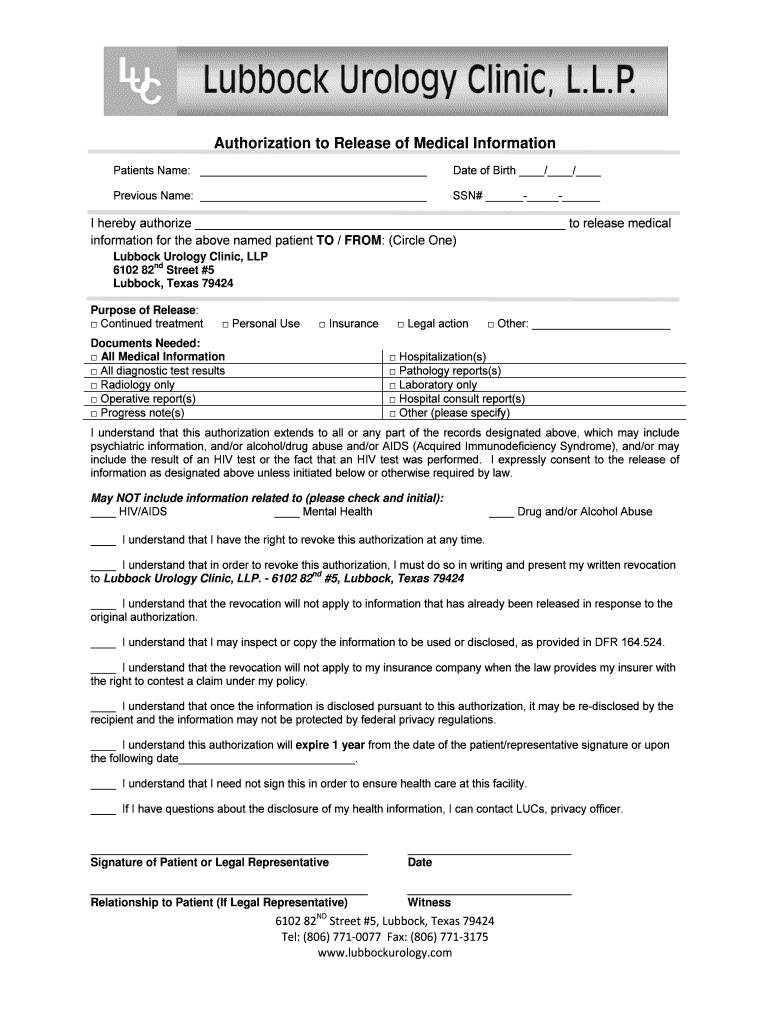
Authorization to Release of Medical Information Patients Name Date of Birth Previous Name SSN# I Hereby Authorize to Relea


What is the Authorization To Release Of Medical Information?
The Authorization To Release Of Medical Information is a legal document that allows patients to give permission for their healthcare providers to share their medical records with designated individuals or organizations. This form typically includes essential personal information such as the patient's name, date of birth, previous names, and Social Security Number (SSN). By signing this document, patients ensure that their medical information can be accessed by authorized parties, which may include family members, insurance companies, or other healthcare providers, facilitating better coordination of care.
Key Elements of the Authorization To Release Of Medical Information
When completing the Authorization To Release Of Medical Information, several key elements must be included to ensure its validity:
- Patient Identification: Full name, date of birth, and previous names if applicable.
- Social Security Number: This helps to uniquely identify the patient and prevent mix-ups with other individuals.
- Recipient Information: Clearly state who the medical information is being released to, including their name and contact details.
- Specific Information to be Released: Indicate what type of medical records are to be shared, such as treatment history, lab results, or billing information.
- Expiration Date: Specify when the authorization will expire, ensuring that the release of information is time-limited.
- Signature: The patient must sign and date the form to validate the authorization.
Steps to Complete the Authorization To Release Of Medical Information
Completing the Authorization To Release Of Medical Information involves several straightforward steps:
- Obtain the form from your healthcare provider or download it from a trusted source.
- Fill in your personal information accurately, including your full name, date of birth, and SSN.
- Specify the recipient's details, ensuring that you provide accurate contact information.
- Clearly indicate what specific medical information you are authorizing to be released.
- Set an expiration date for the authorization to limit the duration of the release.
- Sign and date the form to confirm your consent.
Legal Use of the Authorization To Release Of Medical Information
The Authorization To Release Of Medical Information is legally binding, provided it meets specific criteria outlined by federal and state laws. It is essential for healthcare providers to comply with regulations such as the Health Insurance Portability and Accountability Act (HIPAA), which protects patient privacy. When properly executed, this authorization allows for the secure sharing of medical information while safeguarding the patient's rights. Patients should be aware that they have the right to revoke their authorization at any time, provided they do so in writing.
How to Obtain the Authorization To Release Of Medical Information
Patients can obtain the Authorization To Release Of Medical Information through various means:
- Requesting directly from their healthcare provider's office.
- Accessing the form via the provider's secure online patient portal.
- Downloading the form from reputable healthcare websites that offer patient resources.
It is advisable to ensure that the form is the most current version to comply with legal standards.
Quick guide on how to complete authorization to release of medical information patients name date of birth previous name ssn i hereby authorize to release
Complete [SKS] effortlessly on any device
Online document management has become increasingly popular among businesses and individuals. It offers an ideal eco-friendly alternative to traditional printed and signed documents, as you can find the appropriate form and securely store it online. airSlate SignNow provides all the necessary tools to create, edit, and electronically sign your documents quickly and without delays. Manage [SKS] on any device with airSlate SignNow's Android or iOS applications and streamline any document-centered process today.
The easiest way to edit and electronically sign [SKS] effortlessly
- Obtain [SKS] and click Get Form to begin.
- Utilize the tools we provide to fill out your form.
- Emphasize important sections of your documents or redact sensitive information with tools specifically offered by airSlate SignNow.
- Create your eSignature using the Sign tool, which takes seconds and holds the same legal significance as a conventional wet ink signature.
- Review all the details and click on the Done button to save your modifications.
- Choose your preferred method of sending your form, whether by email, SMS, or invitation link, or download it to your computer.
Eliminate concerns about lost or misplaced documents, tedious form searches, or mistakes that require printing new document copies. airSlate SignNow addresses your document management needs in just a few clicks from any device you prefer. Modify and electronically sign [SKS] and guarantee effective communication at any stage of the form preparation process with airSlate SignNow.
Create this form in 5 minutes or less
FAQs
-
If someone has my full name, date of birth, and SSN, is that all it takes for them to open up loan accounts on my name? If not, what other pieces of data do they need?
Pretty much all they need
-
Why does my local hospital require me to give the medical biller my date of birth before I can pay my bill? They already have my name and account number and they are not disclosing any patient information.
Using 2 identifiers is ingrained in all Healthcare workers. While I am Sure no one would falsify your identity to pay your bill, it is still important to verify you are who you say you are.Ran into something similar with my bank a couple months ago. My daughter wanted to deposit some m she ney into my checking account to repay some ml money I had advanced her. They called me to verify it was okay, because she only had our name, no deposit slip or account number.I chuckled and said, if anyone ever wants to deposit money in my account, I am okay with it. The teller reminded me (gently) that the depositor would get a receipt with my account number, and if requested, my account balance.
-
What fields do we have to enter while filling in the SAT answer sheet? As in name, date of birth, etc.
You have complete information available at https://collegereadiness.college...
-
How can I add my mother’s name to my date of birth certificate, as at the time of my birth, they do not have the mother’s name column?
The rules vary from state to state. Contact the Clerk of the county where you were born and check with them. You will need some documentation or a sworn affidavit from a family member who was at least 16 or 18 when you were born.
Related searches to Authorization To Release Of Medical Information Patients Name Date Of Birth Previous Name SSN# I Hereby Authorize To Relea
Create this form in 5 minutes!
How to create an eSignature for the authorization to release of medical information patients name date of birth previous name ssn i hereby authorize to release
How to create an eSignature for your Authorization To Release Of Medical Information Patients Name Date Of Birth Previous Name Ssn I Hereby Authorize To Release online
How to create an eSignature for your Authorization To Release Of Medical Information Patients Name Date Of Birth Previous Name Ssn I Hereby Authorize To Release in Chrome
How to create an eSignature for putting it on the Authorization To Release Of Medical Information Patients Name Date Of Birth Previous Name Ssn I Hereby Authorize To Release in Gmail
How to create an eSignature for the Authorization To Release Of Medical Information Patients Name Date Of Birth Previous Name Ssn I Hereby Authorize To Release from your mobile device
How to make an eSignature for the Authorization To Release Of Medical Information Patients Name Date Of Birth Previous Name Ssn I Hereby Authorize To Release on iOS devices
How to generate an electronic signature for the Authorization To Release Of Medical Information Patients Name Date Of Birth Previous Name Ssn I Hereby Authorize To Release on Android
People also ask
-
What is the purpose of the Authorization To Release Of Medical Information Patients Name Date Of Birth Previous Name SSN# I Hereby Authorize To Relea?
The Authorization To Release Of Medical Information form allows patients to permit healthcare providers to share their medical records with designated parties. This is essential for ensuring that your health information is managed according to your preferences while maintaining privacy compliance. Properly completing this authorization helps streamline communication between medical professionals.
-
How can I complete the Authorization To Release Of Medical Information Patients Name Date Of Birth Previous Name SSN# I Hereby Authorize To Relea using airSlate SignNow?
With airSlate SignNow, you can easily complete the Authorization To Release Of Medical Information form electronically. Simply create an account, upload the document, fill in necessary details like Patients Name, Date Of Birth, and SSN#, and send it for eSignature within minutes. Our user-friendly interface simplifies the process for you.
-
Are there any costs associated with using the Authorization To Release Of Medical Information feature on airSlate SignNow?
airSlate SignNow offers competitive pricing options that vary based on the features you select. While some basic functionalities may be free, accessing the full suite for processing documents like the Authorization To Release Of Medical Information Patients Name Date Of Birth Previous Name SSN# I Hereby Authorize To Relea may involve subscription fees. It’s advisable to check our pricing page for detailed information.
-
What are the key features of the airSlate SignNow platform for submitting the Authorization To Release Of Medical Information?
airSlate SignNow offers robust features such as document templates, eSignature capabilities, real-time collaboration, and secure storage. These features ensure that when handling the Authorization To Release Of Medical Information Patients Name Date Of Birth Previous Name SSN# I Hereby Authorize To Relea, you can complete transactions faster while maintaining security and compliance.
-
How does airSlate SignNow ensure the security of the Authorization To Release Of Medical Information Patients Name Date Of Birth Previous Name SSN# I Hereby Authorize To Relea?
We prioritize your data security at airSlate SignNow. Our platform utilizes advanced encryption methods and complies with relevant regulations to protect sensitive information. When dealing with the Authorization To Release Of Medical Information form, rest assured that your Patients Name, Date Of Birth, and SSN# are safeguarded.
-
Can the Authorization To Release Of Medical Information Patients Name Date Of Birth Previous Name SSN# I Hereby Authorize To Relea be integrated with other systems?
Yes, airSlate SignNow supports various integrations with popular tools and platforms, allowing you to connect your workflow seamlessly. This ensures that when you handle the Authorization To Release Of Medical Information, you can easily share data and maintain efficiency across different applications.
-
What benefits does the airSlate SignNow platform provide for healthcare professionals handling the Authorization To Release Of Medical Information?
By using airSlate SignNow for the Authorization To Release Of Medical Information Patients Name Date Of Birth Previous Name SSN# I Hereby Authorize To Relea, healthcare professionals can save time and reduce administrative burdens. The electronic process accelerates obtaining necessary consents while enhancing accuracy and compliance with regulations, ultimately improving patient care.
Get more for Authorization To Release Of Medical Information Patients Name Date Of Birth Previous Name SSN# I Hereby Authorize To Relea
Find out other Authorization To Release Of Medical Information Patients Name Date Of Birth Previous Name SSN# I Hereby Authorize To Relea
- How To Electronic signature Arizona Legal Lease Termination Letter
- How To Electronic signature Virginia Lawers Promissory Note Template
- Electronic signature Vermont High Tech Contract Safe
- Electronic signature Legal Document Colorado Online
- Electronic signature Washington High Tech Contract Computer
- Can I Electronic signature Wisconsin High Tech Memorandum Of Understanding
- How Do I Electronic signature Wisconsin High Tech Operating Agreement
- How Can I Electronic signature Wisconsin High Tech Operating Agreement
- Electronic signature Delaware Legal Stock Certificate Later
- Electronic signature Legal PDF Georgia Online
- Electronic signature Georgia Legal Last Will And Testament Safe
- Can I Electronic signature Florida Legal Warranty Deed
- Electronic signature Georgia Legal Memorandum Of Understanding Simple
- Electronic signature Legal PDF Hawaii Online
- Electronic signature Legal Document Idaho Online
- How Can I Electronic signature Idaho Legal Rental Lease Agreement
- How Do I Electronic signature Alabama Non-Profit Profit And Loss Statement
- Electronic signature Alabama Non-Profit Lease Termination Letter Easy
- How Can I Electronic signature Arizona Life Sciences Resignation Letter
- Electronic signature Legal PDF Illinois Online