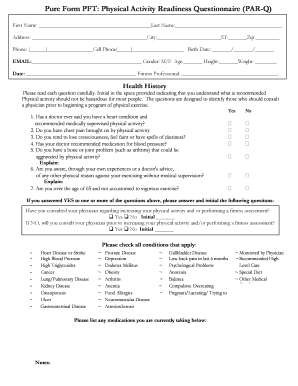
Par Q Physical Activity Readiness Questionnaire Form


What is the Par Q Physical Activity Readiness Questionnaire
The Par Q Physical Activity Readiness Questionnaire is a widely recognized tool designed to assess an individual's readiness to engage in physical activity. This questionnaire helps identify any pre-existing health conditions or risk factors that may affect a person's ability to safely participate in exercise. By answering a series of straightforward questions, individuals can determine whether they should consult a healthcare professional before starting a new fitness regimen.
How to use the Par Q Physical Activity Readiness Questionnaire
Using the Par Q Physical Activity Readiness Questionnaire is a simple process. Individuals should first obtain a copy of the form, which can often be found through fitness centers or health organizations. Once in possession of the questionnaire, respondents should carefully read each question and answer honestly based on their current health status. After completing the questionnaire, individuals can evaluate their responses to determine if they need to seek medical advice before engaging in physical activities.
Steps to complete the Par Q Physical Activity Readiness Questionnaire
Completing the Par Q Physical Activity Readiness Questionnaire involves several clear steps:
- Obtain the questionnaire from a reliable source.
- Read each question thoroughly to understand what is being asked.
- Answer each question honestly based on your health history and current condition.
- Review your answers to assess your readiness for physical activity.
- If any answers indicate potential health risks, consider consulting a healthcare provider.
Key elements of the Par Q Physical Activity Readiness Questionnaire
The Par Q Physical Activity Readiness Questionnaire includes several key elements designed to gauge an individual's health status. These elements typically cover:
- Medical history, including any chronic conditions or previous injuries.
- Current medications that may affect physical activity.
- Symptoms such as chest pain or dizziness during exercise.
- General health and fitness goals.
Legal use of the Par Q Physical Activity Readiness Questionnaire
When utilizing the Par Q Physical Activity Readiness Questionnaire, it is essential to understand its legal implications. The questionnaire serves as a protective measure for both the individual and fitness professionals. By completing the form, individuals acknowledge their health status and any risks associated with physical activity. This documentation can be crucial in legal situations, as it demonstrates due diligence in assessing health risks before engaging in exercise.
Digital vs. Paper Version
The Par Q Physical Activity Readiness Questionnaire is available in both digital and paper formats. The digital version offers several advantages, including ease of access, the ability to fill out the form on various devices, and the convenience of storing completed forms electronically. In contrast, the paper version may be preferred by those who are more comfortable with traditional methods. Regardless of the format, it is important that the questionnaire is filled out accurately to ensure safety during physical activities.
Quick guide on how to complete par q physical activity readiness questionnaire
Effortlessly Prepare Par Q Physical Activity Readiness Questionnaire on Any Device
Managing documents online has become increasingly popular among organizations and individuals. It offers an ideal eco-friendly alternative to traditional printed and signed documents, as you can easily locate the necessary form and securely store it online. airSlate SignNow equips you with all the resources needed to create, edit, and electronically sign your documents swiftly without delays. Handle Par Q Physical Activity Readiness Questionnaire on any platform using airSlate SignNow’s Android or iOS applications and simplify any document-related process today.
How to Edit and Electronically Sign Par Q Physical Activity Readiness Questionnaire with Ease
- Obtain Par Q Physical Activity Readiness Questionnaire and click Get Form to begin.
- Use the tools we offer to complete your document.
- Emphasize key parts of your documents or redact sensitive information with the tools provided by airSlate SignNow specifically for that purpose.
- Generate your signature using the Sign tool, which takes seconds and carries the same legal validity as a traditional wet ink signature.
- Review the details and then click on the Done button to save your changes.
- Select your preferred method for delivering your form, whether by email, text message (SMS), invite link, or download it to your computer.
Say goodbye to lost or misplaced documents, tedious form searches, or mistakes that require printing new document copies. airSlate SignNow fulfills your document management needs in just a few clicks from any device you choose. Edit and electronically sign Par Q Physical Activity Readiness Questionnaire to maintain excellent communication at every stage of your form preparation process with airSlate SignNow.
Create this form in 5 minutes or less
Create this form in 5 minutes!
How to create an eSignature for the par q physical activity readiness questionnaire
How to create an electronic signature for a PDF online
How to create an electronic signature for a PDF in Google Chrome
How to create an e-signature for signing PDFs in Gmail
How to create an e-signature right from your smartphone
How to create an e-signature for a PDF on iOS
How to create an e-signature for a PDF on Android
People also ask
-
What is the par q physical activity readiness questionnaire?
The par q physical activity readiness questionnaire is a screening tool designed to identify individuals who may need medical clearance before engaging in physical activities. This questionnaire helps ensure that participants are fit and safe to start new exercise programs, making it essential for health and fitness professionals.
-
How can airSlate SignNow help with the par q physical activity readiness questionnaire?
airSlate SignNow simplifies the process of managing the par q physical activity readiness questionnaire by allowing you to create, distribute, and eSign documents easily. This streamlined digital process ensures that your clients can complete the questionnaire quickly, helping you maintain a focus on their health and fitness goals.
-
Is there a cost associated with using airSlate SignNow for the par q physical activity readiness questionnaire?
Yes, airSlate SignNow offers various pricing plans tailored to fit different business needs. Each plan provides access to features that facilitate the handling of the par q physical activity readiness questionnaire, ensuring you get a cost-effective solution for document management and client onboarding.
-
What features does airSlate SignNow offer for the par q physical activity readiness questionnaire?
airSlate SignNow provides features such as customizable templates, electronic signatures, and real-time notifications to enhance how you manage the par q physical activity readiness questionnaire. These tools ensure a smooth user experience and help you track responses effectively.
-
Can I integrate airSlate SignNow with other tools for managing the par q physical activity readiness questionnaire?
Absolutely! airSlate SignNow offers integrations with various third-party applications, allowing you to connect your existing systems for better data management. This ensures that you can seamlessly incorporate the par q physical activity readiness questionnaire into your overall workflow.
-
How does using airSlate SignNow benefit my clients when filling out the par q physical activity readiness questionnaire?
Using airSlate SignNow provides a user-friendly experience for your clients when completing the par q physical activity readiness questionnaire. The digital format allows for quick access, easy navigation, and the ability to sign from anywhere, which enhances client satisfaction and encourages timely submissions.
-
Is it easy to create a par q physical activity readiness questionnaire in airSlate SignNow?
Yes, airSlate SignNow makes it easy to create a par q physical activity readiness questionnaire using its intuitive platform. You can customize the questionnaire to fit your requirements, ensuring that it addresses all necessary components while maintaining a professional appearance.
Get more for Par Q Physical Activity Readiness Questionnaire
- Terms and conditions of monthly vehicle parking license form
- I am in receipt of your letter dated form
- Sample letters for credit bureau to update information
- Kansas small estate affidavit formaffidavit transferring
- Debt management program agreement form
- Is marriage counseling covered by insurance and what to form
- Independent contractors agreement referee heartland form
- Ccg 0500 3 23 09 cook county clerk of the circuit court form
Find out other Par Q Physical Activity Readiness Questionnaire
- Sign Alaska Plumbing Moving Checklist Later
- Sign Arkansas Plumbing Business Plan Template Secure
- Sign Arizona Plumbing RFP Mobile
- Sign Arizona Plumbing Rental Application Secure
- Sign Colorado Plumbing Emergency Contact Form Now
- Sign Colorado Plumbing Emergency Contact Form Free
- How Can I Sign Connecticut Plumbing LLC Operating Agreement
- Sign Illinois Plumbing Business Plan Template Fast
- Sign Plumbing PPT Idaho Free
- How Do I Sign Wyoming Life Sciences Confidentiality Agreement
- Sign Iowa Plumbing Contract Safe
- Sign Iowa Plumbing Quitclaim Deed Computer
- Sign Maine Plumbing LLC Operating Agreement Secure
- How To Sign Maine Plumbing POA
- Sign Maryland Plumbing Letter Of Intent Myself
- Sign Hawaii Orthodontists Claim Free
- Sign Nevada Plumbing Job Offer Easy
- Sign Nevada Plumbing Job Offer Safe
- Sign New Jersey Plumbing Resignation Letter Online
- Sign New York Plumbing Cease And Desist Letter Free