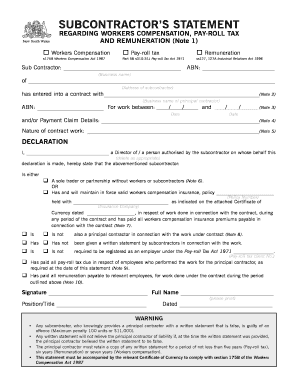
Subcontractors Statement Subcontractors Statement Form


What is the subcontractor statement?
The subcontractor statement is a crucial document used in construction and contracting industries. It serves to outline the financial relationship between a contractor and subcontractors. This statement typically details the work performed, payment terms, and any outstanding balances. It is essential for ensuring transparency and accountability in project management. By clearly documenting these elements, the subcontractor statement helps prevent disputes and fosters trust among all parties involved.
Key elements of the subcontractor statement
A well-structured subcontractor statement includes several key elements that provide clarity and detail. These elements typically encompass:
- Contractor Information: Name, address, and contact details of the primary contractor.
- Subcontractor Information: Name, address, and contact details of the subcontractor.
- Project Details: Description of the project, including location and scope of work.
- Payment Terms: Specifics regarding payment amounts, due dates, and methods.
- Outstanding Balances: Any remaining amounts owed to the subcontractor.
- Signatures: Required signatures from both parties to validate the document.
Steps to complete the subcontractor statement
Completing a subcontractor statement involves several straightforward steps. It is important to follow these steps carefully to ensure accuracy and compliance:
- Gather all necessary information, including contractor and subcontractor details.
- Clearly describe the project and the specific work performed by the subcontractor.
- Outline the payment terms, including amounts and due dates.
- Include any outstanding balances that need to be addressed.
- Review the document for accuracy and completeness.
- Obtain signatures from both the contractor and subcontractor to finalize the document.
Legal use of the subcontractor statement
The subcontractor statement is legally binding when completed correctly. To ensure its enforceability, it must meet specific legal requirements. These include:
- Compliance with state and federal regulations governing contracts.
- Inclusion of all relevant parties' signatures to signify agreement.
- Accurate representation of the terms and conditions agreed upon by both parties.
By adhering to these legal standards, the subcontractor statement can serve as a reliable document in case of disputes or audits.
How to use the subcontractor statement
The subcontractor statement can be used in various scenarios within the contracting process. It is primarily utilized for:
- Documenting the financial relationship between contractors and subcontractors.
- Facilitating timely payments and reducing the risk of payment disputes.
- Providing a clear record of work performed and payments made for project management purposes.
Using the subcontractor statement effectively can lead to smoother operations and enhanced communication among all parties involved in a project.
Digital vs. paper version of the subcontractor statement
With the rise of digital solutions, many businesses are transitioning from paper to electronic versions of the subcontractor statement. Digital versions offer several advantages:
- Efficiency: Electronic documents can be completed and signed quickly, reducing turnaround time.
- Accessibility: Digital statements can be easily stored, accessed, and shared among stakeholders.
- Security: Electronic signatures and secure storage options enhance the protection of sensitive information.
While both formats are valid, the digital version often provides a more streamlined and efficient approach to managing subcontractor statements.
Quick guide on how to complete subcontractors statement subcontractors statement
Effortlessly Prepare Subcontractors Statement Subcontractors Statement on Any Device
Managing documents online has gained popularity among businesses and individuals alike. It offers an excellent eco-friendly substitute for conventional printed and signed papers, as you can easily locate the right form and securely store it online. airSlate SignNow provides you with all the necessary tools to create, edit, and electronically sign your documents swiftly without any holdups. Manage Subcontractors Statement Subcontractors Statement on any device using airSlate SignNow's Android or iOS applications and simplify your document-related processes today.
How to Edit and Electronically Sign Subcontractors Statement Subcontractors Statement with Ease
- Locate Subcontractors Statement Subcontractors Statement and click Get Form to begin.
- Utilize the tools we offer to complete your form.
- Select important sections of the documents or obscure sensitive information using the tools provided by airSlate SignNow specifically for that purpose.
- Create your signature using the Sign feature, which takes only seconds and carries the same legal validity as a traditional handwritten signature.
- Review the information and hit the Done button to save your changes.
- Decide how you would like to send your form—via email, text message (SMS), invite link, or download it to your computer.
Say goodbye to lost or mislaid documents, tedious form searching, or errors that require printing new copies. airSlate SignNow addresses your document management needs in just a few clicks from any device you prefer. Edit and electronically sign Subcontractors Statement Subcontractors Statement to ensure outstanding communication throughout your form preparation process with airSlate SignNow.
Create this form in 5 minutes or less
Create this form in 5 minutes!
How to create an eSignature for the subcontractors statement subcontractors statement
How to create an electronic signature for a PDF online
How to create an electronic signature for a PDF in Google Chrome
How to create an e-signature for signing PDFs in Gmail
How to create an e-signature right from your smartphone
How to create an e-signature for a PDF on iOS
How to create an e-signature for a PDF on Android
People also ask
-
What is a subcontractors statement and why is it important?
A subcontractors statement is a vital document that outlines the work completed by subcontractors and the payments due. It serves as a formal record that protects both the main contractor and the subcontractors by ensuring clarity in payment transactions. Understanding this document is key to maintaining good relationships and workflow efficiency.
-
How does airSlate SignNow support the creation of subcontractors statements?
airSlate SignNow streamlines the creation of subcontractors statements by allowing users to easily draft, edit, and eSign important documents. The platform features customizable templates that can fit various subcontractor needs, ensuring that all essential information is captured and documented efficiently. This not only saves time but also reduces errors in your statements.
-
Is airSlate SignNow suitable for small businesses looking to manage subcontractors statements?
Absolutely! airSlate SignNow offers a cost-effective solution tailored for small businesses. With user-friendly features and pricing plans that suit various budgets, small businesses can effectively manage their subcontractors statements without overspending.
-
What are the benefits of eSigning subcontractors statements with airSlate SignNow?
eSigning subcontractors statements with airSlate SignNow speeds up the approval process, ensuring timely payments and project continuation. The platform also provides a secure and legally binding way to sign documents, which enhances trust between contractors and subcontractors. Additionally, it allows for easy tracking and management of all signed documents.
-
Can I integrate airSlate SignNow with other software to manage subcontractors statements?
Yes, airSlate SignNow integrates seamlessly with various business tools like Google Drive, Dropbox, and CRM systems, enhancing your workflow. This integration allows you to centralize your document management processes, making it easier to handle subcontractors statements alongside your other business documents. These integrations streamline your operations and save you valuable time.
-
What features does airSlate SignNow offer for tracking subcontractors statements?
airSlate SignNow provides robust tracking features that allow users to monitor the status of subcontractors statements in real-time. You can see who has signed, who needs to sign, and access a complete audit trail for accountability. This transparency helps you stay organized and ensures every subcontractors statement is processed smoothly.
-
Are there any costs associated with using airSlate SignNow for subcontractors statements?
airSlate SignNow offers various pricing plans, catering to different business sizes and needs. Costs depend on the features you require, but the service is designed to be budget-friendly, particularly for managing subcontractors statements effectively. Often, businesses find that the investment pays off through saved time and reduced paperwork.
Get more for Subcontractors Statement Subcontractors Statement
- Division release and waiver form
- Grease trap cleaning services s2015 02 metropolitan pier form
- Lessee lease agreement free search form
- Notice of inability to fill orders form
- How to use the salutation dear friendampquot for organizations form
- License agreement go far form
- Assignment of portion of expected interest in estate form
- Assignment and assumption agreement 74744doc2 form
Find out other Subcontractors Statement Subcontractors Statement
- How To Integrate Sign in Banking
- How To Use Sign in Banking
- Help Me With Use Sign in Banking
- Can I Use Sign in Banking
- How Do I Install Sign in Banking
- How To Add Sign in Banking
- How Do I Add Sign in Banking
- How Can I Add Sign in Banking
- Can I Add Sign in Banking
- Help Me With Set Up Sign in Government
- How To Integrate eSign in Banking
- How To Use eSign in Banking
- How To Install eSign in Banking
- How To Add eSign in Banking
- How To Set Up eSign in Banking
- How To Save eSign in Banking
- How To Implement eSign in Banking
- How To Set Up eSign in Construction
- How To Integrate eSign in Doctors
- How To Use eSign in Doctors