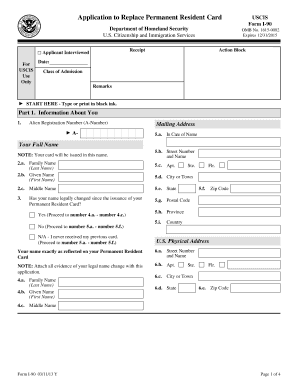
Application to Replace Permanent Resident Card I 90 PDF Form


What is the Application To Replace Permanent Resident Card I-90 PDF
The Application To Replace Permanent Resident Card, commonly known as the I-90 form, is a crucial document for lawful permanent residents in the United States. This form is used to apply for a replacement of a lost, stolen, or damaged Green Card. It is also applicable for individuals whose Green Cards have expired or are about to expire. The I-90 form serves as an official request to the U.S. Citizenship and Immigration Services (USCIS) for the issuance of a new card, ensuring that permanent residents maintain valid documentation of their status.
Steps to Complete the Application To Replace Permanent Resident Card I-90 PDF
Completing the I-90 form requires careful attention to detail. Here are the essential steps to follow:
- Obtain the form: Download the I-90 form from the USCIS website or access the I-90 form PDF directly.
- Fill out the form: Provide accurate personal information, including your name, address, and details about your current Green Card.
- Choose the reason for replacement: Indicate whether your card is lost, stolen, damaged, or expired.
- Review your application: Double-check all entries for accuracy to avoid delays.
- Sign and date the form: Ensure that you sign the application as required.
- Submit the form: Send your completed I-90 form to the appropriate USCIS address, along with any required fees and supporting documents.
Legal Use of the Application To Replace Permanent Resident Card I-90 PDF
The I-90 form is legally recognized as the official application for replacing a Green Card. To ensure its legal validity, it is essential to comply with U.S. immigration laws and regulations. Submitting the form electronically or via mail is acceptable, but it must be completed accurately and submitted with the appropriate fees. The use of an eSignature is also valid, provided that it meets the requirements set forth by the Electronic Signatures in Global and National Commerce Act (ESIGN) and the Uniform Electronic Transactions Act (UETA).
Eligibility Criteria for the Application To Replace Permanent Resident Card I-90 PDF
To be eligible to file the I-90 form, applicants must meet certain criteria:
- Lawful permanent resident status: You must be a lawful permanent resident of the United States.
- Reason for replacement: You must have a valid reason for requesting a replacement, such as a lost, stolen, or damaged card.
- Timely application: You should apply for a replacement before your current card expires, if applicable.
Form Submission Methods for the Application To Replace Permanent Resident Card I-90 PDF
The I-90 form can be submitted through various methods, providing flexibility for applicants. The available submission methods include:
- Online submission: Applicants can complete and submit the I-90 form electronically through the USCIS website, which offers a streamlined process.
- Mail submission: Alternatively, you can print the completed form and send it to the designated USCIS address via postal mail.
- In-person submission: In some cases, applicants may choose to submit their forms in person at a USCIS office, although this option may require an appointment.
Quick guide on how to complete application to replace permanent resident card i 90 pdf
Complete Application To Replace Permanent Resident Card I 90 pdf seamlessly on any device
Managing documents online has become increasingly popular among businesses and individuals. It serves as an ideal eco-friendly substitute for traditional printed and signed paperwork, enabling you to access the necessary form and store it securely online. airSlate SignNow provides all the tools required to create, modify, and electronically sign your documents swiftly without delays. Handle Application To Replace Permanent Resident Card I 90 pdf on any platform with airSlate SignNow's Android or iOS applications and streamline your document-centric processes today.
The easiest way to edit and electronically sign Application To Replace Permanent Resident Card I 90 pdf effortlessly
- Locate Application To Replace Permanent Resident Card I 90 pdf and click on Get Form to begin.
- Use the tools we provide to fill out your form.
- Mark important sections of your documents or obscure sensitive information with tools that airSlate SignNow offers specifically for that purpose.
- Generate your signature using the Sign feature, which takes mere seconds and holds the same legal validity as a typical handwritten signature.
- Review all the details and click on the Done button to save your changes.
- Choose how you wish to send your form: via email, text message (SMS), invitation link, or download it to your computer.
Say goodbye to missing or lost files, tedious document searches, or mistakes that require printing new copies. airSlate SignNow takes care of all your document management needs in just a few clicks from any device you prefer. Edit and eSign Application To Replace Permanent Resident Card I 90 pdf while ensuring excellent communication at every stage of your form preparation process with airSlate SignNow.
Create this form in 5 minutes or less
Create this form in 5 minutes!
How to create an eSignature for the application to replace permanent resident card i 90 pdf
How to create an electronic signature for a PDF online
How to create an electronic signature for a PDF in Google Chrome
How to create an e-signature for signing PDFs in Gmail
How to create an e-signature right from your smartphone
How to create an e-signature for a PDF on iOS
How to create an e-signature for a PDF on Android
People also ask
-
What is the i 90 form and why is it important?
The i 90 form is an application for a green card or permanent resident card. It is crucial for individuals looking to renew or replace their green card to ensure their legal residency status is maintained. Utilizing a reliable tool like airSlate SignNow can simplify the process of submitting the i 90 form and ensure accuracy.
-
How can airSlate SignNow help me complete the i 90 form?
airSlate SignNow provides a user-friendly platform for filling out, signing, and submitting the i 90 form electronically. Our solution ensures that you can easily navigate through the required fields while maintaining compliance with the latest regulations. Experience a seamless process from start to finish with airSlate SignNow.
-
Is there a cost associated with using airSlate SignNow for the i 90 form?
Yes, airSlate SignNow offers various pricing plans designed to meet different needs, from individual users to larger businesses. Each plan provides access to features that make completing documents like the i 90 form simple and efficient. Check our website for detailed pricing information and choose the plan that works for you.
-
What features does airSlate SignNow offer for handling the i 90 form?
airSlate SignNow includes features such as electronic signatures, document templates, and collaboration tools, all designed to streamline the i 90 form submission process. The platform ensures that all updates are saved in real time, helping users maintain accurate records. These features help simplify document management and improve efficiency.
-
Can I store my completed i 90 forms securely with airSlate SignNow?
Absolutely! airSlate SignNow provides secure storage solutions for all completed i 90 forms and other documents. With advanced encryption and data protection protocols, you can be confident that your information remains confidential and secure. Access your documents anytime, anywhere with peace of mind.
-
Does airSlate SignNow integrate with other software for processing the i 90 form?
Yes, airSlate SignNow offers integrations with a variety of popular applications, allowing you to automate the workflow for processing the i 90 form. This ensures that you can connect with tools you already use, enhancing productivity and collaboration. Explore our integration options to find the right solutions for your needs.
-
What benefits does airSlate SignNow provide when filing the i 90 form?
Using airSlate SignNow to file the i 90 form offers numerous benefits including time savings, reduced paperwork, and increased accuracy. Our platform helps minimize errors common in manual processes, resulting in a smoother filing experience. Enjoy the convenience of eSigning and tracking your application in real time.
Get more for Application To Replace Permanent Resident Card I 90 pdf
- New york commissioner health form
- Ireland health service executive 576625006 form
- Microchip registration form
- Islamic will template form
- Typeprint missouri department of health certificate of form
- Hurtigruten ship manifest information form
- Ford form permission slip girl scouts
- National rental affordability scheme form
Find out other Application To Replace Permanent Resident Card I 90 pdf
- Sign Wyoming Car Dealer Purchase Order Template Mobile
- Sign Arizona Charity Business Plan Template Easy
- Can I Sign Georgia Charity Warranty Deed
- How To Sign Iowa Charity LLC Operating Agreement
- Sign Kentucky Charity Quitclaim Deed Myself
- Sign Michigan Charity Rental Application Later
- How To Sign Minnesota Charity Purchase Order Template
- Sign Mississippi Charity Affidavit Of Heirship Now
- Can I Sign Nevada Charity Bill Of Lading
- How Do I Sign Nebraska Charity Limited Power Of Attorney
- Sign New Hampshire Charity Residential Lease Agreement Online
- Sign New Jersey Charity Promissory Note Template Secure
- How Do I Sign North Carolina Charity Lease Agreement Form
- How To Sign Oregon Charity Living Will
- Sign South Dakota Charity Residential Lease Agreement Simple
- Sign Vermont Charity Business Plan Template Later
- Sign Arkansas Construction Executive Summary Template Secure
- How To Sign Arkansas Construction Work Order
- Sign Colorado Construction Rental Lease Agreement Mobile
- Sign Maine Construction Business Letter Template Secure