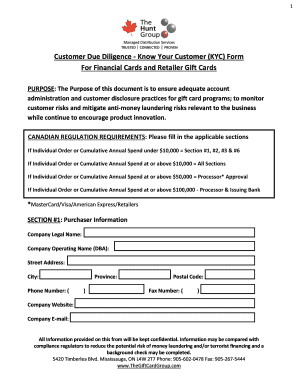
Client Due Diligence Form


What is the Client Due Diligence Form
The client due diligence form is a crucial document used by businesses to gather essential information about their clients. This form is designed to help organizations identify and verify the identity of their clients, assess risks, and ensure compliance with regulatory requirements. It typically includes sections for personal information, business details, and identification documents. The purpose of this form is to mitigate risks associated with money laundering, fraud, and other financial crimes.
How to use the Client Due Diligence Form
Using the client due diligence form involves several steps to ensure that all necessary information is collected accurately. First, the organization should provide clear instructions on how to fill out the form, including what documents are required. Clients should be guided to complete each section thoroughly, ensuring that all information is up to date. Once the form is filled out, it should be reviewed for completeness and accuracy before submission. Digital tools can facilitate this process, making it easier to collect and store the information securely.
Steps to complete the Client Due Diligence Form
Completing the client due diligence form involves a systematic approach:
- Gather necessary documents, such as identification and proof of address.
- Fill out personal information, including name, address, and contact details.
- Provide business-related information if applicable, such as business name and registration number.
- Review the completed form for accuracy and completeness.
- Submit the form through the designated method, whether online or in person.
Legal use of the Client Due Diligence Form
The legal use of the client due diligence form is essential for compliance with various regulations, including anti-money laundering (AML) laws. Organizations must ensure that the information collected adheres to federal and state laws. Proper use of this form can protect businesses from legal repercussions and enhance their reputation. Additionally, maintaining accurate records of completed forms is vital for audits and regulatory inspections.
Key elements of the Client Due Diligence Form
Key elements of the client due diligence form typically include:
- Client Identification: Full name, date of birth, and contact information.
- Business Information: Name, address, and type of business entity.
- Identification Documents: Copies of government-issued IDs or other verification documents.
- Risk Assessment: Information to evaluate the potential risk associated with the client.
Required Documents
When completing the client due diligence form, several documents may be required to verify identity and assess risk. Commonly required documents include:
- Government-issued photo identification, such as a driver's license or passport.
- Proof of address, such as a utility bill or bank statement.
- Business registration documents if applicable.
Quick guide on how to complete client due diligence form
Effortlessly Complete Client Due Diligence Form on Any Device
The management of online documents has gained signNow traction among businesses and individuals alike. It serves as an ideal eco-friendly alternative to traditional printed and signed paperwork, allowing you to access the right form and securely store it online. airSlate SignNow equips you with all the tools necessary to create, edit, and eSign your documents promptly and efficiently. Manage Client Due Diligence Form on any device using the airSlate SignNow apps available for Android or iOS and enhance any document-related procedure today.
The Easiest Way to Edit and eSign Client Due Diligence Form Effortlessly
- Locate Client Due Diligence Form and select Get Form to begin.
- Utilize the tools we offer to complete your document.
- Emphasize important sections of the documents or black out sensitive information using specialized tools provided by airSlate SignNow.
- Create your eSignature with the Sign feature, which takes only seconds and holds the same legal validity as a conventional wet ink signature.
- Review all details thoroughly and click the Done button to save your modifications.
- Choose your preferred method to submit your form—via email, SMS, invitation link, or download it to your computer.
Eliminate the hassle of lost or misplaced documents, cumbersome form searches, or errors that necessitate printing new copies. airSlate SignNow addresses all your document management needs with just a few clicks from any device you prefer. Edit and eSign Client Due Diligence Form and ensure exceptional communication throughout every stage of the form preparation process with airSlate SignNow.
Create this form in 5 minutes or less
Create this form in 5 minutes!
How to create an eSignature for the client due diligence form
How to create an electronic signature for a PDF online
How to create an electronic signature for a PDF in Google Chrome
How to create an e-signature for signing PDFs in Gmail
How to create an e-signature right from your smartphone
How to create an e-signature for a PDF on iOS
How to create an e-signature for a PDF on Android
People also ask
-
What is a client due diligence form?
A client due diligence form is a tool used by businesses to collect essential information about their clients to prevent fraud and comply with regulations. Utilizing a client due diligence form ensures your business performs necessary background checks on clients, enhancing security and trust in transactions.
-
How can airSlate SignNow help with client due diligence forms?
airSlate SignNow simplifies the process of creating and sending client due diligence forms. With our platform, you can easily design templates, gather client information securely, and automate the approval process, making it an efficient solution for your business.
-
Is there a cost associated with using the client due diligence form feature?
The client due diligence form feature is included in our pricing plans, which are designed to be cost-effective for businesses of all sizes. By subscribing to airSlate SignNow, you gain access to powerful tools to manage client forms without breaking your budget.
-
What are the benefits of using an electronic client due diligence form?
Using an electronic client due diligence form streamlines the client onboarding process and reduces paperwork. It allows for quicker data collection, secure document storage, and easy retrieval, all while maintaining compliance with industry standards and regulations.
-
Can I integrate airSlate SignNow with other software for handling client due diligence forms?
Yes, airSlate SignNow offers multiple integrations with popular software solutions. This flexibility allows you to incorporate your client due diligence forms into existing systems, enhancing your overall workflow and improving efficiency.
-
How does airSlate SignNow ensure the security of client due diligence forms?
Security is a top priority at airSlate SignNow. Our platform employs advanced encryption and secure data storage methods to protect your client due diligence forms, ensuring that sensitive client information remains confidential and secure throughout the process.
-
What types of businesses can benefit from using client due diligence forms?
Any business that needs to verify new clients or comply with regulatory standards can benefit from using client due diligence forms. This includes financial institutions, legal firms, and any organization requiring detailed client information for risk management.
Get more for Client Due Diligence Form
- Page 1 of 4 order of the commissioner of health and form
- Ca los angeles clerk form
- Pass application form 12
- Fillable online interest guideline form international
- Optus bereavement form
- Myumumedumy doc formpd1medicalexaminationborang pemeriksaan kesihatan terkini 217
- C c r i withdrawal form 2022pdf
- Mr620 form
Find out other Client Due Diligence Form
- How Can I Electronic signature Florida Rental house lease agreement
- How Can I Electronic signature Texas Rental house lease agreement
- eSignature Alabama Trademark License Agreement Secure
- Electronic signature Maryland Rental agreement lease Myself
- How To Electronic signature Kentucky Rental lease agreement
- Can I Electronic signature New Hampshire Rental lease agreement forms
- Can I Electronic signature New Mexico Rental lease agreement forms
- How Can I Electronic signature Minnesota Rental lease agreement
- Electronic signature Arkansas Rental lease agreement template Computer
- Can I Electronic signature Mississippi Rental lease agreement
- Can I Electronic signature Missouri Rental lease contract
- Electronic signature New Jersey Rental lease agreement template Free
- Electronic signature New Jersey Rental lease agreement template Secure
- Electronic signature Vermont Rental lease agreement Mobile
- Electronic signature Maine Residential lease agreement Online
- Electronic signature Minnesota Residential lease agreement Easy
- Electronic signature Wyoming Rental lease agreement template Simple
- Electronic signature Rhode Island Residential lease agreement Online
- Electronic signature Florida Rental property lease agreement Free
- Can I Electronic signature Mississippi Rental property lease agreement