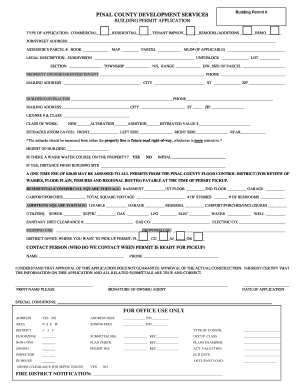
Pinalcountyaz Building Permit Department Form


What is the Pinalcountyaz Building Permit Department Form
The Pinalcountyaz Building Permit Department Form is a crucial document required for obtaining building permits within Pinal County, Arizona. This form serves as an official application for individuals or businesses planning to undertake construction, renovation, or alteration projects. It ensures that all proposed work complies with local regulations, zoning laws, and safety standards. By submitting this form, applicants provide necessary details about their project, including location, scope of work, and contractor information, which are essential for the review and approval process.
How to use the Pinalcountyaz Building Permit Department Form
Using the Pinalcountyaz Building Permit Department Form involves several key steps. First, applicants should download the form from the official Pinal County website or access it through authorized channels. After obtaining the form, individuals need to fill it out completely, ensuring that all required fields are accurately completed. Once the form is filled, it must be submitted along with any necessary supporting documents, such as site plans or construction drawings. Applicants can submit the form online, via mail, or in person at the relevant department office, depending on the submission methods allowed by Pinal County.
Steps to complete the Pinalcountyaz Building Permit Department Form
Completing the Pinalcountyaz Building Permit Department Form involves a systematic approach to ensure accuracy and compliance. Follow these steps:
- Download the form from the official Pinal County website.
- Read the instructions carefully to understand the requirements.
- Fill in the applicant's information, including name, address, and contact details.
- Provide a detailed description of the proposed project, including the type of construction and its purpose.
- Attach any required documents, such as site plans or engineering reports.
- Review the completed form for any errors or omissions.
- Submit the form through the preferred method: online, by mail, or in person.
Legal use of the Pinalcountyaz Building Permit Department Form
The Pinalcountyaz Building Permit Department Form is legally binding once submitted and accepted by the relevant authorities. It is essential for compliance with local building codes and regulations. Failure to obtain the necessary permits can result in penalties, including fines or orders to halt construction. Therefore, it is crucial that applicants ensure the form is completed accurately and submitted in accordance with local laws to avoid legal complications.
Required Documents
When submitting the Pinalcountyaz Building Permit Department Form, applicants must include several supporting documents to facilitate the review process. These documents may include:
- Site plans detailing the proposed construction.
- Construction drawings prepared by a licensed architect or engineer.
- Proof of ownership or authorization from the property owner.
- Any applicable zoning approvals or variances.
- Environmental impact assessments, if required.
Form Submission Methods
Applicants have multiple options for submitting the Pinalcountyaz Building Permit Department Form. These methods include:
- Online submission through the Pinal County building department's official website.
- Mailing the completed form and supporting documents to the designated office address.
- In-person submission at the local building permit office, where applicants can receive immediate assistance.
Quick guide on how to complete pinalcountyaz building permit department form
Effortlessly Prepare Pinalcountyaz Building Permit Department Form on Any Device
The management of online documents has become increasingly popular among companies and individuals. It offers an ideal environmentally friendly substitute for traditional printed and signed paperwork, allowing you to access the necessary form and securely store it online. airSlate SignNow provides you with all the features you need to create, modify, and eSign your documents swiftly without delays. Manage Pinalcountyaz Building Permit Department Form on any platform with the airSlate SignNow Android or iOS applications and enhance any document-related process today.
How to Alter and eSign Pinalcountyaz Building Permit Department Form with Ease
- Obtain Pinalcountyaz Building Permit Department Form and click on Get Form to begin.
- Utilize the tools we offer to complete your form.
- Indicate important sections of your documents or conceal sensitive information using tools specifically designed by airSlate SignNow for that purpose.
- Generate your signature using the Sign feature, which takes only seconds and carries the same legal validity as a conventional wet ink signature.
- Review the information and click on the Done button to save your changes.
- Choose how you want to send your form, via email, SMS, or invite link, or download it to your computer.
Say goodbye to lost or mislaid files, tedious form searches, or mistakes that necessitate printing new document copies. airSlate SignNow meets all your document management requirements in just a few clicks from your preferred device. Edit and eSign Pinalcountyaz Building Permit Department Form and ensure effective communication throughout the document preparation process with airSlate SignNow.
Create this form in 5 minutes or less
Create this form in 5 minutes!
How to create an eSignature for the pinalcountyaz building permit department form
How to create an electronic signature for a PDF online
How to create an electronic signature for a PDF in Google Chrome
How to create an e-signature for signing PDFs in Gmail
How to create an e-signature right from your smartphone
How to create an e-signature for a PDF on iOS
How to create an e-signature for a PDF on Android
People also ask
-
What is the Pinalcountyaz Building Permit Department Form?
The Pinalcountyaz Building Permit Department Form is an essential document required for obtaining building permits in Pinal County, Arizona. It ensures that your construction projects comply with local regulations and helps streamline the permitting process.
-
How can airSlate SignNow assist with the Pinalcountyaz Building Permit Department Form?
airSlate SignNow allows you to easily complete and eSign the Pinalcountyaz Building Permit Department Form online, saving you time and resources. With our user-friendly interface, you can quickly fill out necessary fields, attach relevant documents, and send them directly to the appropriate department.
-
What are the pricing options for using airSlate SignNow for the Pinalcountyaz Building Permit Department Form?
airSlate SignNow offers various pricing plans to suit your business needs, including options for individual users and teams. Our competitive pricing ensures that you can manage the Pinalcountyaz Building Permit Department Form and other documents at an affordable rate.
-
Are there any integrations available with airSlate SignNow for processing the Pinalcountyaz Building Permit Department Form?
Yes, airSlate SignNow integrates seamlessly with numerous applications such as Google Drive, Dropbox, and Microsoft Teams. This allows you to import and export documents easily while managing the Pinalcountyaz Building Permit Department Form efficiently across different platforms.
-
What features does airSlate SignNow provide for the Pinalcountyaz Building Permit Department Form?
airSlate SignNow offers a range of features including document templates, customizable workflows, and secure cloud storage. These features enhance your ability to manage the Pinalcountyaz Building Permit Department Form effectively while ensuring compliance and ease of use.
-
How do I ensure my Pinalcountyaz Building Permit Department Form is submitted correctly?
To ensure correct submission of your Pinalcountyaz Building Permit Department Form, utilize airSlate SignNow's document validation features. This includes checklists and prompts that guide you through the process, reducing the chances of errors and ensuring timely submission.
-
What are the benefits of using airSlate SignNow for the Pinalcountyaz Building Permit Department Form?
Using airSlate SignNow for the Pinalcountyaz Building Permit Department Form provides numerous benefits such as faster processing times, decreased paperwork, and enhanced security for your documents. These advantages can signNowly improve your overall productivity when managing necessary permits.
Get more for Pinalcountyaz Building Permit Department Form
- Farm investor pathway business concept form manitoba provincial nominee program business investor stream
- Kidney transplant waiting list twl enrolment form
- Heavy vehicle driver handbookpdf heavy vehicle driver form
- Nomination form library of parliament
- Request for intra state assistance nevada form
- Fillable online medinahchristian application for summer form
- United kingdom job application form
- Tax information death benefit payments
Find out other Pinalcountyaz Building Permit Department Form
- How Do I Electronic signature Alabama Non-Compete Agreement
- How To eSignature North Carolina Sales Receipt Template
- Can I Electronic signature Arizona LLC Operating Agreement
- Electronic signature Louisiana LLC Operating Agreement Myself
- Can I Electronic signature Michigan LLC Operating Agreement
- How Can I Electronic signature Nevada LLC Operating Agreement
- Electronic signature Ohio LLC Operating Agreement Now
- Electronic signature Ohio LLC Operating Agreement Myself
- How Do I Electronic signature Tennessee LLC Operating Agreement
- Help Me With Electronic signature Utah LLC Operating Agreement
- Can I Electronic signature Virginia LLC Operating Agreement
- Electronic signature Wyoming LLC Operating Agreement Mobile
- Electronic signature New Jersey Rental Invoice Template Computer
- Electronic signature Utah Rental Invoice Template Online
- Electronic signature Louisiana Commercial Lease Agreement Template Free
- eSignature Delaware Sales Invoice Template Free
- Help Me With eSignature Oregon Sales Invoice Template
- How Can I eSignature Oregon Sales Invoice Template
- eSignature Pennsylvania Sales Invoice Template Online
- eSignature Pennsylvania Sales Invoice Template Free