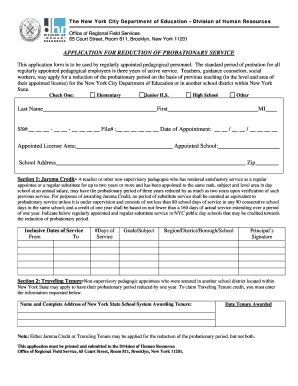
Application for Reduction of Probationary Service Form


What is the Application For Reduction Of Probationary Service Form
The Application For Reduction Of Probationary Service Form is a formal document used by employees to request a reduction in their probationary period. This form is typically submitted to an employer or human resources department and outlines the reasons for the request. It serves as a means for employees to demonstrate their qualifications and readiness for permanent employment status before the completion of the standard probationary period. Understanding the purpose and implications of this form is essential for both employees and employers in managing workforce expectations.
How to use the Application For Reduction Of Probationary Service Form
Using the Application For Reduction Of Probationary Service Form involves several steps to ensure it is completed accurately and effectively. First, gather all necessary information, including employment details and reasons for the request. Next, fill out the form clearly, providing specific examples of performance and contributions that justify the reduction. Once completed, review the form for any errors or omissions. Finally, submit the form to the appropriate authority, typically your supervisor or HR department, and keep a copy for your records.
Steps to complete the Application For Reduction Of Probationary Service Form
Completing the Application For Reduction Of Probationary Service Form requires careful attention to detail. Follow these steps for a successful submission:
- Gather personal and employment information, including your job title and start date.
- Clearly state your request for a reduction in the probationary period.
- Provide specific reasons for your request, such as accomplishments or feedback from supervisors.
- Review the form for clarity and completeness.
- Submit the form to the designated authority and retain a copy for your records.
Key elements of the Application For Reduction Of Probationary Service Form
Several key elements must be included in the Application For Reduction Of Probationary Service Form to ensure it is effective. These elements typically include:
- Employee Information: Name, job title, and department.
- Request Details: A clear statement requesting the reduction in the probationary period.
- Justification: Specific reasons and examples supporting the request.
- Signature: Employee’s signature and date of submission.
Eligibility Criteria
To be eligible to submit the Application For Reduction Of Probationary Service Form, employees generally need to meet specific criteria. These may include having completed a minimum period of the probationary term, demonstrating satisfactory performance, and having no significant disciplinary actions on record. It is important for employees to review their company’s policies regarding probationary periods to ensure they meet the eligibility requirements before submitting the form.
Form Submission Methods
The Application For Reduction Of Probationary Service Form can typically be submitted through various methods, depending on the organization’s policies. Common submission methods include:
- Online: Many organizations offer electronic submission through their HR portals.
- Email: The form can be sent as an attachment to the HR department via email.
- In-Person: Employees may also choose to deliver the form directly to their supervisor or HR representative.
Quick guide on how to complete application for reduction of probationary service form
Complete Application For Reduction Of Probationary Service Form effortlessly on any device
Web-based document management has become increasingly popular among businesses and individuals. It offers an ideal eco-friendly alternative to traditional printed and signed documents, allowing you to obtain the necessary form and securely store it online. airSlate SignNow equips you with all the tools required to create, modify, and eSign your documents swiftly without delays. Manage Application For Reduction Of Probationary Service Form on any device using airSlate SignNow's Android or iOS applications and simplify any document-related task today.
The easiest way to edit and eSign Application For Reduction Of Probationary Service Form without hassle
- Access Application For Reduction Of Probationary Service Form and click on Get Form to begin.
- Utilize the tools we provide to complete your document.
- Highlight signNow sections of the documents or obscure sensitive information with tools that airSlate SignNow offers specifically for that purpose.
- Create your eSignature using the Sign feature, which takes just seconds and holds the same legal validity as a conventional wet ink signature.
- Review all the information and click on the Done button to save your changes.
- Select how you want to send your form, via email, text (SMS), or invitation link, or download it to your computer.
Forget about misplaced or lost files, tedious form searches, or mistakes that necessitate printing new document copies. airSlate SignNow meets your document management needs in just a few clicks from any device of your choice. Edit and eSign Application For Reduction Of Probationary Service Form and ensure seamless communication at every step of your form preparation process with airSlate SignNow.
Create this form in 5 minutes or less
Create this form in 5 minutes!
How to create an eSignature for the application for reduction of probationary service form
How to create an electronic signature for a PDF online
How to create an electronic signature for a PDF in Google Chrome
How to create an e-signature for signing PDFs in Gmail
How to create an e-signature right from your smartphone
How to create an e-signature for a PDF on iOS
How to create an e-signature for a PDF on Android
People also ask
-
What is the Application For Reduction Of Probationary Service Form?
The Application For Reduction Of Probationary Service Form is a document used by employees seeking to shorten their probation period. This form helps streamline the process of requesting an evaluation of their performance and eligibility for earlier confirmation of their service. It is designed to facilitate quicker decisions and enhance overall productivity.
-
How can airSlate SignNow help with the Application For Reduction Of Probationary Service Form?
airSlate SignNow provides an intuitive platform for creating, sending, and electronically signing the Application For Reduction Of Probationary Service Form. Our solution ensures that the document can be easily managed, keeping you organized and efficient during the submission process. With customizable templates and tracking features, you can ensure that your requests are handled promptly.
-
Is there a cost associated with using the Application For Reduction Of Probationary Service Form on airSlate SignNow?
Using the Application For Reduction Of Probationary Service Form on airSlate SignNow comes with flexible pricing options. We offer plans suitable for individuals and businesses, allowing you to choose a package that fits your budget. The cost is competitive, considering the benefits of efficiency and ease of use that our platform provides.
-
What features does airSlate SignNow offer for the Application For Reduction Of Probationary Service Form?
airSlate SignNow offers a range of features for the Application For Reduction Of Probationary Service Form, including electronic signatures, customizable templates, and real-time tracking. These features enhance the signing experience, ensuring that all parties can fill out and sign the form quickly and securely. Additionally, you can store and manage documents seamlessly within the platform.
-
Can the Application For Reduction Of Probationary Service Form be sent to multiple recipients through airSlate SignNow?
Yes, airSlate SignNow allows you to send the Application For Reduction Of Probationary Service Form to multiple recipients in one easy step. You can specify the signing order and manage responses efficiently. This feature is particularly useful for ensuring that all necessary approvals are obtained without delay.
-
How does airSlate SignNow ensure the security of the Application For Reduction Of Probationary Service Form?
Security is a top priority at airSlate SignNow. The Application For Reduction Of Probationary Service Form is protected with industry-standard encryption and data protection protocols. All documents are stored securely, and access can be controlled to ensure that only authorized personnel can view or modify your forms.
-
Are there any integrations available for the Application For Reduction Of Probationary Service Form with other tools?
Absolutely! airSlate SignNow offers integrations with a variety of popular business tools and applications. You can easily connect your workflow to CRM systems, document management solutions, and more, ensuring that the Application For Reduction Of Probationary Service Form fits seamlessly into your existing processes.
Get more for Application For Reduction Of Probationary Service Form
- Ibew associate form
- Nyc 210 claim form
- Acp enrollment form
- Exit survey for chairholders who resigned their chair position form
- Open pdfs in acrobat reader from chrome adobe help form
- Hi22 form
- Form 11 lohnausweiscertificat de salairecertificato di salario
- Wwwpdffillercom567415875 early childhoodfillable online early childhood screening consent early form
Find out other Application For Reduction Of Probationary Service Form
- Electronic signature Colorado Charity Promissory Note Template Simple
- Electronic signature Alabama Construction Quitclaim Deed Free
- Electronic signature Alaska Construction Lease Agreement Template Simple
- Electronic signature Construction Form Arizona Safe
- Electronic signature Kentucky Charity Living Will Safe
- Electronic signature Construction Form California Fast
- Help Me With Electronic signature Colorado Construction Rental Application
- Electronic signature Connecticut Construction Business Plan Template Fast
- Electronic signature Delaware Construction Business Letter Template Safe
- Electronic signature Oklahoma Business Operations Stock Certificate Mobile
- Electronic signature Pennsylvania Business Operations Promissory Note Template Later
- Help Me With Electronic signature North Dakota Charity Resignation Letter
- Electronic signature Indiana Construction Business Plan Template Simple
- Electronic signature Wisconsin Charity Lease Agreement Mobile
- Can I Electronic signature Wisconsin Charity Lease Agreement
- Electronic signature Utah Business Operations LLC Operating Agreement Later
- How To Electronic signature Michigan Construction Cease And Desist Letter
- Electronic signature Wisconsin Business Operations LLC Operating Agreement Myself
- Electronic signature Colorado Doctors Emergency Contact Form Secure
- How Do I Electronic signature Georgia Doctors Purchase Order Template