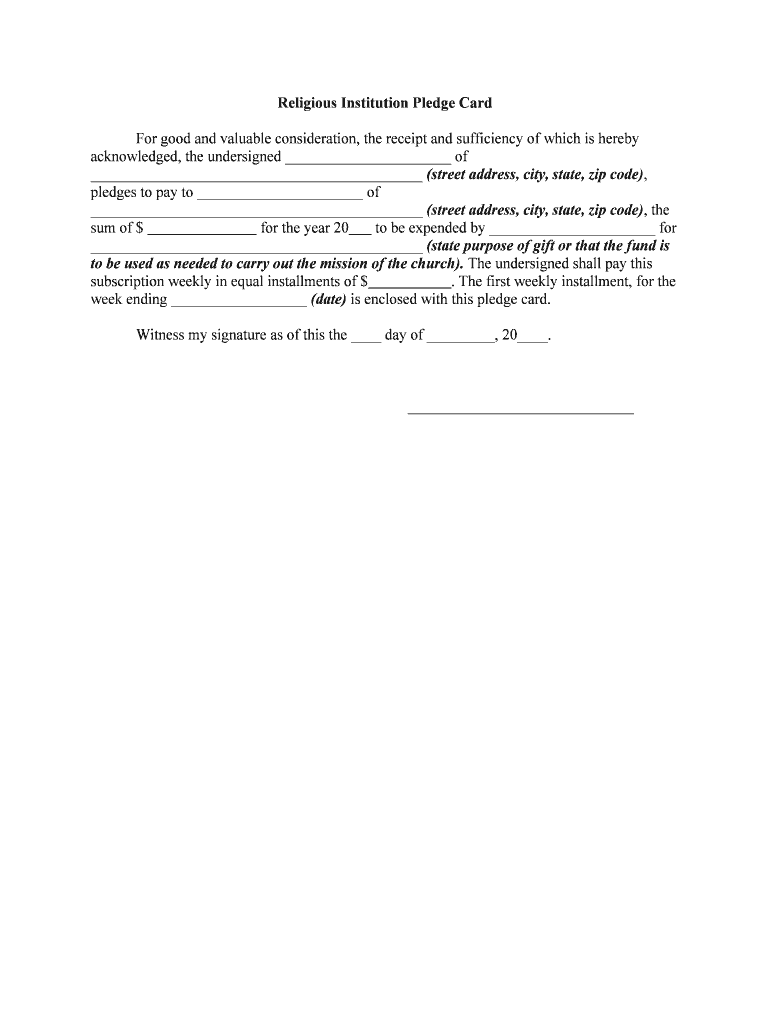
Religious Institution Pledge Card Form


What is the Religious Institution Pledge Card
The Religious Institution Pledge Card is a formal document utilized by religious organizations to record commitments made by members or supporters. This card typically outlines the amount pledged, the duration of the pledge, and any specific conditions tied to the contribution. It serves as a vital tool for financial planning and accountability within the institution, ensuring that both the organization and its supporters have a clear understanding of the commitments made.
How to use the Religious Institution Pledge Card
Using the Religious Institution Pledge Card involves several straightforward steps. First, individuals or members should fill out their personal information, including name, contact details, and the amount they intend to pledge. Next, they should specify the timeframe for the pledge, whether it is a one-time contribution or recurring payments. Once completed, the card should be submitted to the designated representative of the religious institution, who will keep it on file for record-keeping and accountability purposes.
Steps to complete the Religious Institution Pledge Card
Completing the Religious Institution Pledge Card is a simple process that can be done digitally or on paper. Here are the steps to follow:
- Gather necessary information, including personal details and pledge amount.
- Choose the duration of the pledge—indicate if it is a one-time or recurring contribution.
- Review the card for accuracy, ensuring all fields are filled out correctly.
- Sign the card, either digitally or with a handwritten signature, to validate the pledge.
- Submit the completed card to the appropriate church or organization representative.
Legal use of the Religious Institution Pledge Card
The Religious Institution Pledge Card is legally recognized when completed in accordance with relevant regulations. For it to hold legal standing, it must include essential elements such as the signer's name, date, and a clear indication of the pledge amount. Digital signatures are valid under U.S. law, provided that the eSigning process complies with the ESIGN and UETA acts. This ensures that the document can be enforced in a court of law if necessary.
Key elements of the Religious Institution Pledge Card
Several key elements make up the Religious Institution Pledge Card, which include:
- Donor Information: Name, address, and contact details of the pledger.
- Pledge Amount: The specific dollar amount committed by the pledger.
- Duration: Timeframe for the pledge, indicating if it is a one-time or recurring contribution.
- Signature: A signature, either digital or handwritten, to validate the pledge.
- Date: The date on which the pledge is made.
Examples of using the Religious Institution Pledge Card
Religious institutions can utilize the Pledge Card in various scenarios. For instance, during fundraising campaigns, congregations can encourage members to commit to specific amounts to support church activities or community outreach programs. Additionally, the card can be used for capital campaigns aimed at building renovations or expansions, where clear financial commitments are essential for planning and execution.
Quick guide on how to complete religious institution pledge card
Complete Religious Institution Pledge Card effortlessly on any gadget
Online document management has become favored by businesses and individuals alike. It offers a perfect environmentally friendly substitute for traditional printed and signed documents, allowing you to acquire the correct form and securely retain it online. airSlate SignNow provides you with all the resources necessary to create, modify, and eSign your documents promptly without any holdups. Manage Religious Institution Pledge Card on any gadget with airSlate SignNow Android or iOS applications and enhance any document-focused process today.
How to edit and eSign Religious Institution Pledge Card with ease
- Obtain Religious Institution Pledge Card and click on Get Form to initiate the process.
- Utilize the tools we offer to complete your form.
- Emphasize pertinent sections of your documents or obscure sensitive data using tools that airSlate SignNow has made available for this purpose.
- Generate your signature using the Sign tool, which takes mere seconds and holds the same legal authority as a conventional wet ink signature.
- Review all the information and click on the Done button to save your modifications.
- Choose how you would like to submit your form, via email, text message (SMS), invitation link, or download it to your computer.
Eliminate worries about lost or misplaced documents, tedious form searches, or mistakes that necessitate printing new document copies. airSlate SignNow satisfies your needs in document management with just a few clicks from any device you prefer. Edit and eSign Religious Institution Pledge Card and guarantee exceptional communication at every stage of the form preparation process with airSlate SignNow.
Create this form in 5 minutes or less
Create this form in 5 minutes!
People also ask
-
What is a Religious Institution Pledge Card?
A Religious Institution Pledge Card is a specialized document used by religious organizations to encourage members to commit to financial contributions or support. This card outlines the details of the pledge, affirming the member's intention to give, and ensures accountability for both the institution and congregants.
-
How can I create a Religious Institution Pledge Card using airSlate SignNow?
Creating a Religious Institution Pledge Card with airSlate SignNow is straightforward. You can easily customize a template to suit your institution's needs, add fields for signatures and amounts, and distribute it digitally to your congregation, streamlining the pledge process.
-
What are the pricing options for using the Religious Institution Pledge Card features?
airSlate SignNow offers various pricing plans that cater to different organizational needs. The pricing includes options for individual users and teams, making it affordable for any religious institution looking to utilize the Religious Institution Pledge Card.
-
What features does the Religious Institution Pledge Card include?
The Religious Institution Pledge Card comes with features such as customizable templates, easy eSignature capabilities, and secure document storage. These features ensure that managing pledges is both efficient and reliable for your religious institution.
-
How can the Religious Institution Pledge Card benefit our congregation?
The Religious Institution Pledge Card can benefit your congregation by simplifying the pledge process and enhancing engagement. Through this document, members can clearly communicate their commitments, fostering a sense of community and shared purpose.
-
What integrations are available with the Religious Institution Pledge Card?
airSlate SignNow seamlessly integrates with various applications such as CRM systems, payment platforms, and email marketing tools. These integrations enhance the functionality of the Religious Institution Pledge Card by connecting it with your existing systems for better management.
-
Is the Religious Institution Pledge Card secure for sensitive information?
Yes, the Religious Institution Pledge Card is designed with security in mind. airSlate SignNow uses advanced encryption methods to protect sensitive information, ensuring that your congregation's pledge details remain confidential and secure.
Get more for Religious Institution Pledge Card
- Form 941 ss rev january 2020 employers quarterly federal tax return american samoa guam the commonwealth of the northern
- Form 1040 x amended us individual income tax return
- Return to work release form utsa
- Schlumberger employment form
- Consumer complaints south carolina department of form
- Gpcsf 3 supreme court of georgia form
- Form 433 b oic rev 3 2019 internal revenue service
- Articulate word output maryland early childhood development form
Find out other Religious Institution Pledge Card
- eSign Massachusetts Legal Promissory Note Template Safe
- eSign West Virginia Life Sciences Agreement Later
- How To eSign Michigan Legal Living Will
- eSign Alabama Non-Profit Business Plan Template Easy
- eSign Mississippi Legal Last Will And Testament Secure
- eSign California Non-Profit Month To Month Lease Myself
- eSign Colorado Non-Profit POA Mobile
- How Can I eSign Missouri Legal RFP
- eSign Missouri Legal Living Will Computer
- eSign Connecticut Non-Profit Job Description Template Now
- eSign Montana Legal Bill Of Lading Free
- How Can I eSign Hawaii Non-Profit Cease And Desist Letter
- Can I eSign Florida Non-Profit Residential Lease Agreement
- eSign Idaho Non-Profit Business Plan Template Free
- eSign Indiana Non-Profit Business Plan Template Fast
- How To eSign Kansas Non-Profit Business Plan Template
- eSign Indiana Non-Profit Cease And Desist Letter Free
- eSign Louisiana Non-Profit Quitclaim Deed Safe
- How Can I eSign Maryland Non-Profit Credit Memo
- eSign Maryland Non-Profit Separation Agreement Computer