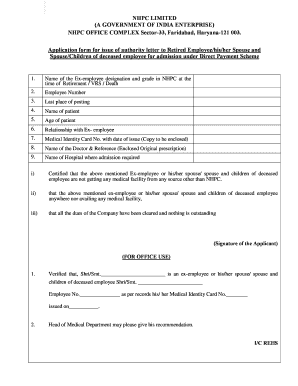
Rehs Nhpc Form


What is the Rehs Nhpc
The Rehs Nhpc, or Retired Employees Health Scheme of NHPC, is a health insurance program designed specifically for former employees of the National Hydroelectric Power Corporation. This scheme provides essential medical coverage, ensuring that retired employees have access to necessary healthcare services. The program is tailored to meet the unique needs of retirees, offering a range of benefits that can include hospitalization, outpatient care, and preventive services.
How to use the Rehs Nhpc
Using the Rehs Nhpc involves a straightforward process that ensures retirees can easily access their medical benefits. First, eligible ex-employees must log into the NHPC ex-employee portal to view their coverage details. Once logged in, they can navigate to the medical claim section, where they can find information on how to submit claims for reimbursement. It is important to keep all medical receipts and documentation organized, as these will be required when filing a claim.
Steps to complete the Rehs Nhpc
Completing the Rehs Nhpc medical claim requires careful attention to detail. Here are the essential steps:
- Log into the NHPC ex-employee portal using your credentials.
- Access the medical claim form, which is available in PDF format.
- Fill out the required information, including personal details and medical expenses.
- Attach all necessary documents, such as receipts and medical reports.
- Review your submission for accuracy before sending it for processing.
Required Documents
When filing a medical claim under the Rehs Nhpc, certain documents are necessary to ensure a smooth processing experience. These typically include:
- Completed medical claim form.
- Original receipts for all medical expenses incurred.
- Medical reports or prescriptions, if applicable.
- Proof of retirement status from NHPC.
Legal use of the Rehs Nhpc
The Rehs Nhpc is governed by specific regulations that ensure its legal use. Retired employees must comply with the guidelines set forth by NHPC to maintain eligibility for benefits. This includes adhering to the submission timelines for claims and providing accurate information on all forms. Misrepresentation or failure to comply with these legal requirements may result in penalties or denial of claims.
Eligibility Criteria
To qualify for the Rehs Nhpc, certain eligibility criteria must be met. Generally, individuals must have been employed by NHPC for a specified duration and have retired under the terms set by the organization. Additionally, they must not have any outstanding obligations to NHPC that could affect their eligibility for the health scheme. It is advisable for retirees to review these criteria carefully to ensure they meet all requirements before applying for benefits.
Quick guide on how to complete nhpc ex employee portal
Effortlessly Prepare nhpc ex employee portal on Any Device
Managing documents online has gained popularity among businesses and individuals alike. It offers an excellent eco-friendly replacement for traditional printed and signed papers, allowing you to locate the necessary form and securely store it online. airSlate SignNow equips you with all the resources required to create, modify, and eSign your documents quickly without any hold-ups. Handle nhpc ex employee medical claim on any platform using the airSlate SignNow apps for Android or iOS and enhance your document-related processes today.
How to Modify and eSign nhpc ex employee login with Ease
- Obtain nhpc ex employee medical claim form pdf and click on Get Form to begin.
- Utilize the tools we offer to complete your document submission.
- Emphasize important sections of the documents or obscure sensitive information with the tools tailored for that purpose by airSlate SignNow.
- Generate your eSignature using the Sign feature, which takes just seconds and carries the same legal authority as a conventional wet ink signature.
- Review the details and click on the Done button to save your modifications.
- Select your preferred method of sending your form, whether by email, text message (SMS), invite link, or download it to your computer.
Say goodbye to lost or misplaced documents, tedious form searching, or errors that necessitate printing new copies. airSlate SignNow meets your document management needs in just a few clicks from any device you choose. Modify and eSign nhpc rehs login and ensure seamless communication at every stage of your form preparation process with airSlate SignNow.
Create this form in 5 minutes or less
Related searches to nhpc ex employee life certificate
Create this form in 5 minutes!
How to create an eSignature for the nhpc rehs life certificate
How to create an electronic signature for a PDF online
How to create an electronic signature for a PDF in Google Chrome
How to create an e-signature for signing PDFs in Gmail
How to create an e-signature right from your smartphone
How to create an e-signature for a PDF on iOS
How to create an e-signature for a PDF on Android
People also ask nhpc rehs card
-
What is the nhpc ex employee login, and why is it important?
The nhpc ex employee login is a dedicated portal that allows former employees of NHPC to access their employment-related documents and resources. This login is important for retrieving past pay stubs, tax documents, and other essential information that may be needed for personal records or financial planning.
-
How can I access the nhpc ex employee login?
To access the nhpc ex employee login, visit the official NHPC website and navigate to the ex-employee section. From there, you can enter your unique login credentials to gain access to your documents and account information securely.
-
Is there a fee associated with using the nhpc ex employee login?
No, accessing the nhpc ex employee login is completely free for former NHPC employees. This portal is designed to provide easy and cost-effective access to your employment records without any charges.
-
What features are available through the nhpc ex employee login?
The nhpc ex employee login provides features such as access to important employment documents, benefit information, and contact details for HR assistance. Users can easily retrieve past documents and stay informed about relevant updates.
-
Can I reset my password for the nhpc ex employee login if I forget it?
Yes, if you forget your password for the nhpc ex employee login, you can easily reset it by clicking on the 'Forgot Password' link on the login page. Follow the prompts to receive a password reset link via email.
-
Is the nhpc ex employee login secure?
Absolutely, the nhpc ex employee login prioritizes user security with encrypted data transactions and secure access protocols. This ensures that your personal and employment-related information is kept confidential and safe.
-
How does the nhpc ex employee login improve the document retrieval process?
The nhpc ex employee login streamlines the document retrieval process by allowing former employees to access their information anytime, anywhere. This eliminates the need for lengthy requests to HR, making it quicker and more convenient to obtain important documents.
Get more for nhpc retired employees health scheme form
- New resident guide maine form
- Satisfaction release or cancellation of mortgage by corporation maine form
- Satisfaction release or cancellation of mortgage by individual maine form
- Partial release of property from mortgage for corporation maine form
- Partial release of property from mortgage by individual holder maine form
- Warranty deed for husband and wife converting property from tenants in common to joint tenancy maine form
- Warranty deed for parents to child with reservation of life estate maine form
- Warranty deed to separate property of one spouse to both spouses as joint tenants maine form
Find out other nhpc ex employee login rehs
- Electronic signature Wisconsin Charity Lease Agreement Mobile
- Can I Electronic signature Wisconsin Charity Lease Agreement
- Electronic signature Utah Business Operations LLC Operating Agreement Later
- How To Electronic signature Michigan Construction Cease And Desist Letter
- Electronic signature Wisconsin Business Operations LLC Operating Agreement Myself
- Electronic signature Colorado Doctors Emergency Contact Form Secure
- How Do I Electronic signature Georgia Doctors Purchase Order Template
- Electronic signature Doctors PDF Louisiana Now
- How To Electronic signature Massachusetts Doctors Quitclaim Deed
- Electronic signature Minnesota Doctors Last Will And Testament Later
- How To Electronic signature Michigan Doctors LLC Operating Agreement
- How Do I Electronic signature Oregon Construction Business Plan Template
- How Do I Electronic signature Oregon Construction Living Will
- How Can I Electronic signature Oregon Construction LLC Operating Agreement
- How To Electronic signature Oregon Construction Limited Power Of Attorney
- Electronic signature Montana Doctors Last Will And Testament Safe
- Electronic signature New York Doctors Permission Slip Free
- Electronic signature South Dakota Construction Quitclaim Deed Easy
- Electronic signature Texas Construction Claim Safe
- Electronic signature Texas Construction Promissory Note Template Online