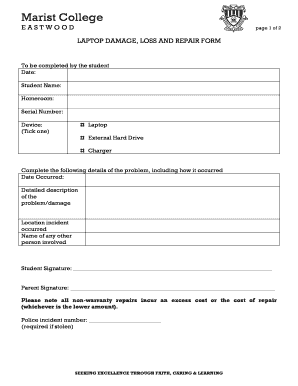
Laptop Repair Form


What is the Laptop Repair Form
The laptop repair form is a document used to facilitate the process of repairing laptops. This form typically includes essential details such as the owner's contact information, a description of the laptop's issues, and any specific repair requests. It serves as a formal agreement between the owner and the repair service, outlining the expectations and responsibilities of both parties. By using this form, individuals can ensure that their repair needs are clearly communicated and documented, which can help prevent misunderstandings during the repair process.
How to Use the Laptop Repair Form
Using the laptop repair form involves several straightforward steps. First, gather all necessary information about the laptop, including the model, serial number, and a detailed description of the issues encountered. Next, fill out the form with your personal details, such as name, contact number, and email address. Be sure to specify any particular repair requests or concerns you may have. Once completed, submit the form to the repair service either digitally or in person, depending on the service provider's requirements. Keeping a copy for your records is also advisable.
Steps to Complete the Laptop Repair Form
Completing the laptop repair form requires careful attention to detail. Follow these steps to ensure accuracy:
- Start by entering your personal information, including your name, address, and contact details.
- Provide the laptop's specifications, such as the brand, model, and serial number.
- Clearly describe the problem with the laptop, including any error messages or symptoms.
- Indicate any previous repairs or troubleshooting attempts that have been made.
- Sign and date the form to confirm that the information provided is accurate and complete.
Legal Use of the Laptop Repair Form
The laptop repair form can have legal implications, as it serves as a binding agreement between the laptop owner and the repair service. To ensure its legal validity, both parties should sign the form. This signature indicates consent to the terms outlined, including the scope of repairs and any associated costs. Additionally, maintaining a copy of the signed form can be beneficial in case of disputes or misunderstandings regarding the repair process.
Key Elements of the Laptop Repair Form
Several key elements should be included in the laptop repair form to ensure it is comprehensive and effective:
- Owner Information: Full name, address, and contact details.
- Laptop Details: Make, model, serial number, and warranty status.
- Problem Description: A detailed account of the issues experienced.
- Repair Authorization: A section for the owner's signature to authorize repairs.
- Terms and Conditions: Any relevant policies regarding repairs, warranties, and liabilities.
Examples of Using the Laptop Repair Form
The laptop repair form can be utilized in various scenarios. For instance, a student may use it to request repairs for a malfunctioning laptop needed for coursework. A business owner might fill out the form to authorize repairs on company laptops, ensuring minimal disruption to operations. Additionally, the form can be adapted for different types of repairs, such as hardware upgrades or software installations, making it a versatile tool for both individuals and businesses.
Quick guide on how to complete laptop repair form
Effortlessly Prepare laptop repair form on Any Device
Digital document management has become increasingly popular among organizations and individuals. It offers an excellent environmentally friendly substitute for conventional printed and signed paperwork, allowing you to locate the necessary form and securely store it online. airSlate SignNow equips you with all the tools required to create, modify, and eSign your documents rapidly without any hold-ups. Manage laptop repair form on any device using the airSlate SignNow Android or iOS applications and simplify any document-centric procedure today.
How to Modify and eSign laptop repair form with Ease
- Locate laptop repair form and click Get Form to begin.
- Utilize the tools provided to complete your form.
- Emphasize pertinent sections of your documents or conceal sensitive details with tools that airSlate SignNow offers specifically for that purpose.
- Create your signature using the Sign feature, which only takes seconds and holds the same legal significance as a traditional handwritten signature.
- Review all the information and click the Done button to save your modifications.
- Select how you wish to share your form, via email, SMS, or invite link, or download it to your computer.
Eliminate concerns about lost or misplaced documents, tedious form navigation, or mistakes that necessitate printing new copies. airSlate SignNow addresses all your document management needs in just a few clicks from any device you prefer. Alter and eSign laptop repair form to ensure excellent communication at every step of your form preparation journey with airSlate SignNow.
Create this form in 5 minutes or less
Related searches to laptop repair form
Create this form in 5 minutes!
How to create an eSignature for the laptop repair form
How to create an electronic signature for a PDF online
How to create an electronic signature for a PDF in Google Chrome
How to create an e-signature for signing PDFs in Gmail
How to create an e-signature right from your smartphone
How to create an e-signature for a PDF on iOS
How to create an e-signature for a PDF on Android
People also ask laptop repair form
-
What is a laptop repair form, and how is it used?
A laptop repair form is a document used to collect necessary information about a laptop that needs servicing. It typically includes details like the model, issue description, and user contact information. By using a laptop repair form, you streamline the process of scheduling repairs and ensure that all pertinent information is captured efficiently.
-
How much does it cost to submit a laptop repair form?
Submitting a laptop repair form is often free, as most service providers use it to gather information before providing a quote. However, repair costs can vary based on the damage and services required. Always check with the provider for detailed pricing information after you submit the form.
-
What features should I look for in a laptop repair form?
An effective laptop repair form should include fields for basic laptop information, issue details, and customer contact info. Additionally, features like automated email notifications and status tracking can enhance the user experience. Make sure the form is user-friendly to facilitate easy submissions.
-
Are there any benefits to using an online laptop repair form?
Yes, using an online laptop repair form offers numerous benefits, including convenience and speed in collecting information. It allows users to submit requests from anywhere, anytime, reducing delays in the repair process. Moreover, it helps businesses organize and manage repair requests efficiently.
-
How can I integrate a laptop repair form into my website?
You can integrate a laptop repair form into your website using various form builder tools or by embedding HTML code. Many platforms also offer plugins that simplify the process. By including a seamless laptop repair form on your site, you enhance user experience and encourage more service requests.
-
Can I track the status of my submission after filling out the laptop repair form?
Most service providers will allow you to track the status of your submission after you fill out the laptop repair form. They usually send updates via email or provide a status portal on their website. This feature helps keep you informed about the progress of your laptop repair.
-
What information should I include in a laptop repair form?
When filling out a laptop repair form, be sure to include your contact information, laptop model, and a detailed description of the issue. Adding any previous repair history or warranty details can also be beneficial. Providing thorough information facilitates accurate troubleshooting and quicker service.
Get more for laptop repair form
Find out other laptop repair form
- Sign Arizona Web Hosting Agreement Easy
- How Can I Sign Arizona Web Hosting Agreement
- Help Me With Sign Alaska Web Hosting Agreement
- Sign Alaska Web Hosting Agreement Easy
- Sign Arkansas Web Hosting Agreement Simple
- Sign Indiana Web Hosting Agreement Online
- Sign Indiana Web Hosting Agreement Easy
- How To Sign Louisiana Web Hosting Agreement
- Sign Maryland Web Hosting Agreement Now
- Sign Maryland Web Hosting Agreement Free
- Sign Maryland Web Hosting Agreement Fast
- Help Me With Sign New York Web Hosting Agreement
- Sign Connecticut Joint Venture Agreement Template Free
- Sign South Dakota Web Hosting Agreement Free
- Sign Wisconsin Web Hosting Agreement Later
- Sign Wisconsin Web Hosting Agreement Easy
- Sign Illinois Deposit Receipt Template Myself
- Sign Illinois Deposit Receipt Template Free
- Sign Missouri Joint Venture Agreement Template Free
- Sign Tennessee Joint Venture Agreement Template Free