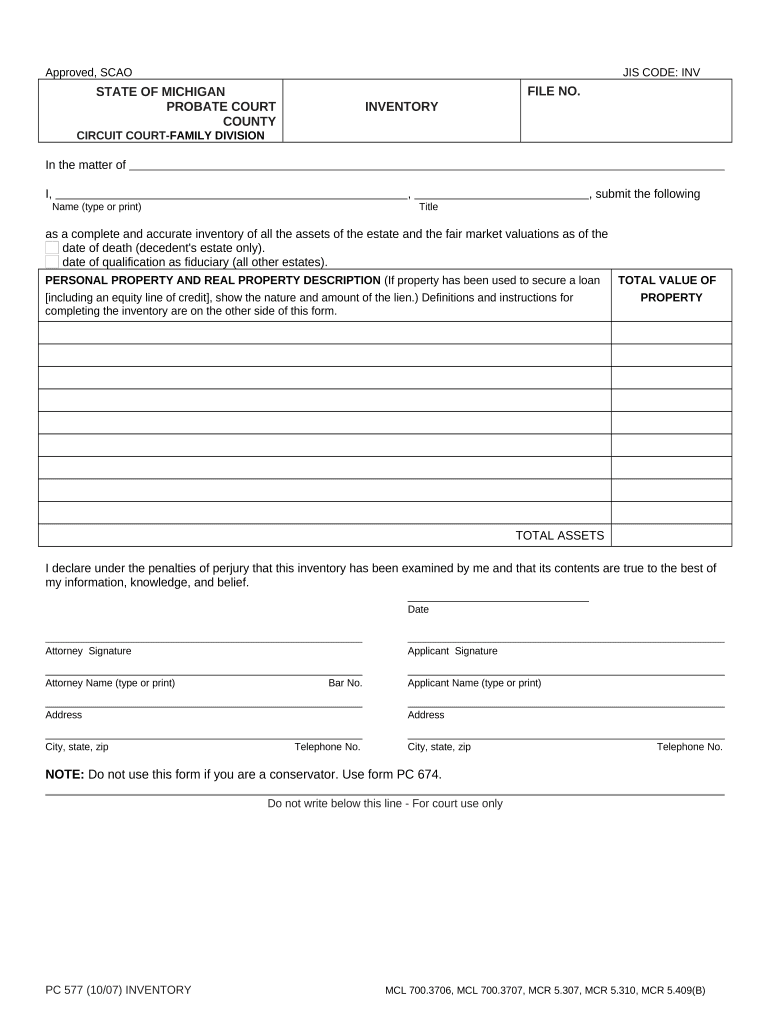
Michigan Inventory Form


What is the Michigan Inventory
The Michigan Inventory is a legal document used in probate proceedings to list and value the assets of a deceased person's estate. This inventory is essential for the proper administration of the estate, ensuring that all assets are accounted for and distributed according to the decedent's wishes or state law. The inventory includes various types of assets, such as real estate, personal property, bank accounts, and investments. Completing this document accurately is crucial for compliance with Michigan probate laws.
Steps to complete the Michigan Inventory
Completing the Michigan Inventory involves several key steps to ensure accuracy and compliance. First, gather all relevant documents, including titles, deeds, and account statements. Next, create a comprehensive list of all assets, categorizing them as real property, personal property, and financial accounts. Each item should be assigned a fair market value, which may require appraisals for certain high-value items. Once the inventory is compiled, it must be signed and dated, and then filed with the probate court within the required timeframe.
Legal use of the Michigan Inventory
The Michigan Inventory serves a critical legal function in the probate process. It provides a transparent account of the decedent's assets, which is necessary for the court to oversee the estate's administration. The inventory must be filed with the probate court to initiate the distribution of assets to heirs and beneficiaries. Failure to submit a complete and accurate inventory can lead to legal complications, including potential penalties or delays in the probate process.
Key elements of the Michigan Inventory
Several key elements must be included in the Michigan Inventory to ensure its validity. These elements include:
- Identification of the decedent: Full name and date of death.
- Asset listing: A detailed description of each asset, including its location and condition.
- Valuation: Fair market value of each asset at the time of death.
- Signature: The personal representative of the estate must sign the document, affirming its accuracy.
How to obtain the Michigan Inventory
The Michigan Inventory can be obtained through the Michigan probate court or online resources provided by the state. Many counties offer downloadable forms on their official websites, allowing personal representatives to access the necessary documentation easily. It is important to ensure that the correct version of the form is used, as requirements may vary by county. Additionally, legal assistance may be beneficial in navigating the probate process and completing the inventory accurately.
Form Submission Methods
Submitting the Michigan Inventory can be done through various methods, including:
- Online: Many probate courts allow for electronic submission of documents through their websites.
- Mail: The completed inventory can be mailed directly to the probate court where the estate is being administered.
- In-Person: Personal representatives may also choose to file the inventory in person at the probate court.
Quick guide on how to complete michigan inventory
Effortlessly Prepare Michigan Inventory on Any Device
Digital document management has gained traction among firms and individuals alike. It offers an ideal eco-friendly substitute for traditional printed and signed documents, allowing you to locate the right template and securely store it online. airSlate SignNow equips you with all the necessary tools to create, modify, and electronically sign your documents swiftly without delays. Handle Michigan Inventory on any device using airSlate SignNow’s Android or iOS applications and enhance any document-related workflow today.
The easiest way to adjust and eSign Michigan Inventory effortlessly
- Locate Michigan Inventory and click on Get Form to begin.
- Utilize the tools available to fill out your document.
- Emphasize important sections of your documents or obscure sensitive information with tools specifically provided by airSlate SignNow for that purpose.
- Create your eSignature using the Sign tool, which takes mere seconds and carries the same legal validity as a conventional wet ink signature.
- Review the details and click the Done button to save your edits.
- Choose your delivery method for your form: via email, text message (SMS), invite link, or download it to your computer.
Forget about lost or misplaced documents, tedious form searches, or errors that necessitate printing new copies. airSlate SignNow meets your document management needs in just a few clicks from any device you prefer. Adjust and eSign Michigan Inventory and guarantee excellent communication throughout your form preparation process with airSlate SignNow.
Create this form in 5 minutes or less
Create this form in 5 minutes!
People also ask
-
What is an inventory amended pdf and how can it benefit my business?
An inventory amended PDF is a document format that allows you to update and modify your inventory records electronically. This format simplifies the process of managing inventory adjustments, making it easy to track changes and communicate them with your team. With airSlate SignNow, you can efficiently create and share amended PDFs to ensure everyone is on the same page.
-
How do I create an inventory amended pdf using airSlate SignNow?
To create an inventory amended PDF with airSlate SignNow, start by uploading your original inventory document. Then, make the necessary amendments using our user-friendly interface. Once you've finalized your changes, you can save the document as an amended PDF for seamless sharing and signing.
-
Is there a free trial available for airSlate SignNow?
Yes, airSlate SignNow offers a free trial that allows you to explore all the features related to creating and sending inventory amended PDFs. This trial period provides you with full access to our platform, ensuring you can assess whether it meets your business needs before committing to a subscription.
-
What features does airSlate SignNow offer for managing inventory amended PDFs?
airSlate SignNow includes features such as customizable templates, electronic signatures, and real-time document tracking for inventory amended PDFs. You can also utilize integrations with other business tools, allowing for a smooth workflow when managing your inventory documentation.
-
Can I integrate airSlate SignNow with my existing software?
Absolutely! airSlate SignNow supports integrations with various software platforms, enabling you to streamline the management of your inventory amended PDFs. Whether you're using CRM systems, project management tools, or accounting software, you can easily connect them for enhanced efficiency.
-
What are the security measures in place for my inventory amended PDFs?
Security is a top priority at airSlate SignNow. We employ advanced encryption and compliance measures to protect your inventory amended PDFs and other sensitive documents. Your data is safeguarded with secure access controls and audit trails to ensure that only authorized individuals can view or modify your documents.
-
How does eSigning an inventory amended PDF work?
eSigning an inventory amended PDF with airSlate SignNow is straightforward. Once your document is ready, you can send it to recipients for signature via email. They will receive a secure link where they can eSign and submit the document back to you quickly, eliminating the need for printing or scanning.
Get more for Michigan Inventory
Find out other Michigan Inventory
- Help Me With eSign Oregon Plumbing Business Plan Template
- eSign Pennsylvania Plumbing RFP Easy
- Can I eSign Pennsylvania Plumbing RFP
- eSign Pennsylvania Plumbing Work Order Free
- Can I eSign Pennsylvania Plumbing Purchase Order Template
- Help Me With eSign South Carolina Plumbing Promissory Note Template
- How To eSign South Dakota Plumbing Quitclaim Deed
- How To eSign South Dakota Plumbing Affidavit Of Heirship
- eSign South Dakota Plumbing Emergency Contact Form Myself
- eSign Texas Plumbing Resignation Letter Free
- eSign West Virginia Orthodontists Living Will Secure
- Help Me With eSign Texas Plumbing Business Plan Template
- Can I eSign Texas Plumbing Cease And Desist Letter
- eSign Utah Plumbing Notice To Quit Secure
- eSign Alabama Real Estate Quitclaim Deed Mobile
- eSign Alabama Real Estate Affidavit Of Heirship Simple
- eSign California Real Estate Business Plan Template Free
- How Can I eSign Arkansas Real Estate Promissory Note Template
- eSign Connecticut Real Estate LLC Operating Agreement Later
- eSign Connecticut Real Estate LLC Operating Agreement Free