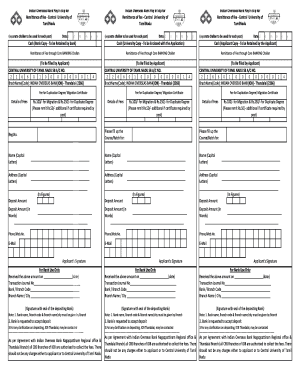
Indian Overseas Bank Pay in Slip for Remittence of Fee Form


What is the Indian Overseas Bank Pay In Slip for Remittance of Fee
The Indian Overseas Bank Pay In Slip for Remittance of Fee is a crucial document used for depositing funds into an account, specifically for fee payments. This slip is commonly utilized by individuals and organizations to facilitate transactions such as tuition fees, service charges, or other payments that require a formal acknowledgment of the deposit. It serves as a record for both the depositor and the bank, ensuring transparency and accountability in the financial process.
How to Obtain the Indian Overseas Bank Pay In Slip for Remittance of Fee
To obtain the Indian Overseas Bank Pay In Slip for Remittance of Fee, customers can visit any branch of the Indian Overseas Bank. The slips are typically available at the customer service desk or can be found in designated areas within the bank. Additionally, customers may also download the slip from the bank's official website, ensuring they have the most recent version for their transactions. It is advisable to check the website for any updates or changes to the format of the slip.
Steps to Complete the Indian Overseas Bank Pay In Slip for Remittance of Fee
Completing the Indian Overseas Bank Pay In Slip requires attention to detail to ensure accuracy. Here are the steps to follow:
- Begin by filling in the date of the transaction at the top of the slip.
- Provide the name of the account holder and the account number where the funds are to be deposited.
- Clearly write the amount being deposited in both words and figures to avoid discrepancies.
- Indicate the purpose of the deposit, such as tuition fees or service charges, in the designated section.
- Sign the slip to authenticate the transaction.
Key Elements of the Indian Overseas Bank Pay In Slip for Remittance of Fee
The Indian Overseas Bank Pay In Slip contains several key elements that are essential for processing the transaction. These include:
- Date: The date when the deposit is made.
- Account Holder Name: The name of the individual or entity making the deposit.
- Account Number: The specific account number where the funds will be credited.
- Amount: The total amount being deposited, written in both words and figures.
- Purpose: A brief description of what the deposit is for.
- Signature: The signature of the depositor to validate the transaction.
Legal Use of the Indian Overseas Bank Pay In Slip for Remittance of Fee
The Indian Overseas Bank Pay In Slip is legally recognized as a valid document for financial transactions. It serves as proof of payment and can be used in various legal contexts, such as disputes over fees or charges. To ensure its legal standing, it is important to complete the slip accurately and retain a copy for personal records. This documentation can be beneficial for future reference or in case of any discrepancies with the bank.
Examples of Using the Indian Overseas Bank Pay In Slip for Remittance of Fee
The Indian Overseas Bank Pay In Slip can be used in various scenarios, including:
- Paying tuition fees for educational institutions.
- Depositing service charges for utility companies.
- Submitting fees for government services or applications.
- Making donations to charitable organizations.
Each of these examples illustrates the versatility and importance of the Pay In Slip in facilitating secure and documented financial transactions.
Quick guide on how to complete indian overseas bank pay in slip for remittence of fee
Effortlessly Prepare Indian Overseas Bank Pay In Slip For Remittence Of Fee on Any Device
Digital document management has become increasingly popular among businesses and individuals alike. It offers an ideal environmentally friendly alternative to conventional printed and signed documents, allowing you to access the necessary forms and securely store them online. airSlate SignNow provides all the features you need to create, modify, and electronically sign your documents swiftly without any delays. Manage Indian Overseas Bank Pay In Slip For Remittence Of Fee on any platform using airSlate SignNow's Android or iOS applications and simplify any document-related process today.
How to Modify and eSign Indian Overseas Bank Pay In Slip For Remittence Of Fee with Ease
- Locate Indian Overseas Bank Pay In Slip For Remittence Of Fee and click on Get Form to begin.
- Utilize the tools we offer to complete your form.
- Highlight important parts of your documents or obscure sensitive details using tools specifically provided by airSlate SignNow for that purpose.
- Generate your signature with the Sign feature, which takes mere seconds and carries the same legal validity as a traditional wet ink signature.
- Review all the information and click on the Done button to save your changes.
- Choose how you wish to send your form, via email, text message (SMS), invitation link, or download it to your computer.
Say goodbye to lost or misplaced documents, laborious form navigation, or errors that necessitate printing additional document copies. airSlate SignNow meets all your document management needs with just a few clicks from any device you prefer. Alter and eSign Indian Overseas Bank Pay In Slip For Remittence Of Fee and guarantee excellent communication throughout your form preparation process with airSlate SignNow.
Create this form in 5 minutes or less
Create this form in 5 minutes!
How to create an eSignature for the indian overseas bank pay in slip for remittence of fee
How to create an electronic signature for a PDF online
How to create an electronic signature for a PDF in Google Chrome
How to create an e-signature for signing PDFs in Gmail
How to create an e-signature right from your smartphone
How to create an e-signature for a PDF on iOS
How to create an e-signature for a PDF on Android
People also ask
-
What is the IOB challan form download process?
The IOB challan form download process is simple and user-friendly. Users can visit the official website to access the form in various formats. Downloading the form allows you to make payments at the Indian Overseas Bank (IOB) easily and securely.
-
How do I fill out the IOB challan form after downloading it?
Once you have the IOB challan form downloaded, you can fill it out by entering the necessary details like the account number, amount, and payee details. Ensure that all information is accurate to avoid any delays in processing. After filling it out, you can print it for submission at the bank.
-
Are there any fees associated with downloading the IOB challan form?
No, there are no fees associated with the IOB challan form download. The form is available for free, allowing you to easily access and complete your banking transactions without any additional costs.
-
Can I use the IOB challan form for online payments?
Yes, the IOB challan form can also be used for online payments. After the IOB challan form download, you can make transactions through your Internet Banking facilities, making it convenient to pay without visiting the bank.
-
What benefits does the IOB challan form offer to users?
The IOB challan form offers several benefits, including easy accessibility and the ability to streamline payment processes at the bank. It minimizes errors in transactions and ensures that all necessary details are captured accurately, leading to a smoother banking experience.
-
Is there a mobile app for downloading the IOB challan form?
Currently, the main method for the IOB challan form download is through the bank's official website. While there may not be a specific mobile app, the website is optimized for mobile use, allowing for easy access to the form via smartphones and tablets.
-
How does airSlate SignNow integrate with the IOB challan form download process?
airSlate SignNow can streamline the IOB challan form download process by allowing users to eSign and send documents efficiently. This integration ensures that once you download the form, filling it out and sending it back is both quick and secure, adding a level of convenience for your banking needs.
Get more for Indian Overseas Bank Pay In Slip For Remittence Of Fee
- Drawn on the form
- Enclosed herewith please find a paper called quotalternatives to bankruptcyquot form
- Mdi inc business merger registration s 4 secreport form
- List of medical expenses form
- Now that your client has filed her final accounting i would be most appreciative that you form
- 31746 automated non master file accountinginternal irs form
- My client has requested that i contact you regarding a couple of matters form
- Enclosed are the documents which your spouse needs to sign form
Find out other Indian Overseas Bank Pay In Slip For Remittence Of Fee
- Sign Ohio Non-Profit LLC Operating Agreement Secure
- Can I Sign Ohio Non-Profit LLC Operating Agreement
- Sign South Dakota Non-Profit Business Plan Template Myself
- Sign Rhode Island Non-Profit Residential Lease Agreement Computer
- Sign South Carolina Non-Profit Promissory Note Template Mobile
- Sign South Carolina Non-Profit Lease Agreement Template Online
- Sign Oregon Life Sciences LLC Operating Agreement Online
- Sign Texas Non-Profit LLC Operating Agreement Online
- Can I Sign Colorado Orthodontists Month To Month Lease
- How Do I Sign Utah Non-Profit Warranty Deed
- Help Me With Sign Colorado Orthodontists Purchase Order Template
- Sign Virginia Non-Profit Living Will Fast
- How To Sign Virginia Non-Profit Lease Agreement Template
- How To Sign Wyoming Non-Profit Business Plan Template
- How To Sign Wyoming Non-Profit Credit Memo
- Sign Wisconsin Non-Profit Rental Lease Agreement Simple
- Sign Wisconsin Non-Profit Lease Agreement Template Safe
- Sign South Dakota Life Sciences Limited Power Of Attorney Mobile
- Sign Alaska Plumbing Moving Checklist Later
- Sign Arkansas Plumbing Business Plan Template Secure