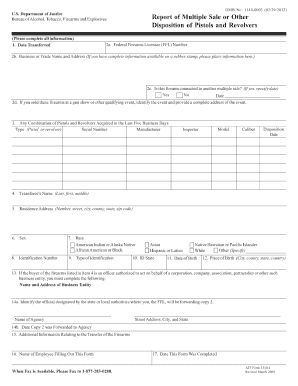
Hot Topic Application Form


What is the Hot Topic Application
The Hot Topic Application is a standardized form used by individuals seeking employment at Hot Topic, a retail company specializing in music and pop culture merchandise. This application allows prospective employees to provide their personal information, work history, and qualifications relevant to available job positions. The form is designed to streamline the hiring process, ensuring that all necessary details are collected efficiently.
How to use the Hot Topic Application
To use the Hot Topic Application, candidates can access the form in PDF format, which can be filled out digitally or printed for manual completion. The application requires basic information such as name, address, contact details, and employment history. Applicants should carefully read each section and provide accurate information. Once completed, the form can be submitted either online or in person, depending on the application process outlined by the specific Hot Topic location.
Steps to complete the Hot Topic Application
Completing the Hot Topic Application involves several key steps:
- Download the Hot Topic Application PDF from the official website or obtain a physical copy at a store location.
- Fill in your personal information, ensuring accuracy in spelling and contact details.
- Detail your previous work experience, including job titles, dates of employment, and responsibilities.
- Provide references if required, ensuring you have their permission to list them.
- Review the application for any errors or omissions before submission.
Legal use of the Hot Topic Application
The Hot Topic Application is legally binding once submitted, provided it is completed truthfully and accurately. Misrepresentation or false information may lead to disqualification from the hiring process or termination if discovered after employment. It is essential to understand that the application complies with employment laws and regulations, ensuring fair hiring practices.
Key elements of the Hot Topic Application
Key elements of the Hot Topic Application include:
- Personal Information: Name, address, phone number, and email.
- Employment History: Previous job titles, employers, and duration of employment.
- Availability: Days and hours you are available to work.
- References: Contact information for individuals who can vouch for your character and work ethic.
- Signature: A declaration affirming that the information provided is accurate.
Form Submission Methods
The Hot Topic Application can be submitted through various methods, depending on the preferences of the applicant and the specific store's policies:
- Online Submission: If the application is filled out digitally, it can often be submitted directly through the Hot Topic website.
- In-Person Submission: Applicants may choose to print the completed application and deliver it in person to their desired store location.
- Mail Submission: Some locations may accept applications sent via postal mail, though this method is less common.
Quick guide on how to complete hot topic application
Easily prepare Hot Topic Application on any device
Digital document management has become increasingly popular among businesses and individuals. It offers a fantastic eco-friendly substitute for traditional printed and signed paperwork since you can access the necessary form and securely save it online. airSlate SignNow provides all the resources you require to create, modify, and electronically sign your documents quickly and efficiently. Handle Hot Topic Application on any device with airSlate SignNow's Android or iOS applications and enhance any document-related task today.
How to modify and electronically sign Hot Topic Application effortlessly
- Locate Hot Topic Application and click Get Form to begin.
- Utilize our tools to fill out your form.
- Emphasize important sections of your documents or obscure sensitive information with tools that airSlate SignNow specifically provides for this purpose.
- Create your electronic signature using the Sign tool, which only takes seconds and carries the same legal validity as a traditional handwritten signature.
- Review all the details and click on the Done button to save your changes.
- Select your method of sharing the form, whether by email, text message (SMS), invitation link, or download it to your computer.
Say goodbye to lost or forgotten files, cumbersome form searches, or mistakes that require printing new document copies. airSlate SignNow meets your document management needs in just a few clicks from your preferred device. Edit and electronically sign Hot Topic Application and maintain excellent communication at every stage of your form preparation process with airSlate SignNow.
Create this form in 5 minutes or less
Create this form in 5 minutes!
How to create an eSignature for the hot topic application
How to create an electronic signature for a PDF online
How to create an electronic signature for a PDF in Google Chrome
How to create an e-signature for signing PDFs in Gmail
How to create an e-signature right from your smartphone
How to create an e-signature for a PDF on iOS
How to create an e-signature for a PDF on Android
People also ask
-
What is the hot topic job application PDF and how can I create one using airSlate SignNow?
The hot topic job application PDF refers to a customizable document format that job seekers use to apply for positions at Hot Topic. Using airSlate SignNow, you can easily create this PDF with our user-friendly interface, allowing you to add fields for signatures and personal information efficiently.
-
Are there any costs associated with using airSlate SignNow for hot topic job application PDFs?
Yes, airSlate SignNow offers various pricing plans tailored for different needs, including options for businesses and individuals. You can create and manage hot topic job application PDFs at an affordable price, ensuring you get a cost-effective solution for your document signing needs.
-
What features does airSlate SignNow offer for managing hot topic job application PDFs?
airSlate SignNow provides several features tailored for managing hot topic job application PDFs, including drag-and-drop document creation, real-time collaboration, and secure eSignature capabilities. These features ensure that your application process is streamlined and professional.
-
Can I integrate airSlate SignNow with other applications for my hot topic job application PDFs?
Absolutely! airSlate SignNow integrates seamlessly with numerous applications such as Google Drive, Dropbox, and CRM systems, making it easy to manage your hot topic job application PDFs alongside other workflow tools. This integration allows for enhanced productivity and organization.
-
What are the benefits of using airSlate SignNow for hot topic job applications?
Using airSlate SignNow for hot topic job applications simplifies the process by enabling quick document creation and eSigning. This not only saves time but also enhances the applicant experience, making it more likely for candidates to complete and submit their applications promptly.
-
Is it safe to use airSlate SignNow for my hot topic job application PDF?
Yes, airSlate SignNow prioritizes security, employing advanced encryption protocols to protect your hot topic job application PDF and other sensitive information. You can confidently use our platform knowing that your documents are secure and confidential.
-
How do I fill out a hot topic job application PDF with airSlate SignNow?
Filling out a hot topic job application PDF with airSlate SignNow is easy. Simply upload your PDF document, add the necessary fields for the applicant's information and signature, and then send it out for completion. Our platform guides you through each step, ensuring a smooth process.
Get more for Hot Topic Application
- Free codicil to will form pdfwordeformsfree
- Residential year to year lease form
- Civil procedure rules of mississippi supreme court msgov form
- By and through hisher attorney form
- What are the grounds for divorce in mississippi the mississippi bar form
- Plaza ins co v lester civil action no 14 cv 01162 ltb cbs form
- In the chancery court of county mississippi form
- Modifications mass legal services form
Find out other Hot Topic Application
- How Do I Electronic signature Alabama Non-Compete Agreement
- How To eSignature North Carolina Sales Receipt Template
- Can I Electronic signature Arizona LLC Operating Agreement
- Electronic signature Louisiana LLC Operating Agreement Myself
- Can I Electronic signature Michigan LLC Operating Agreement
- How Can I Electronic signature Nevada LLC Operating Agreement
- Electronic signature Ohio LLC Operating Agreement Now
- Electronic signature Ohio LLC Operating Agreement Myself
- How Do I Electronic signature Tennessee LLC Operating Agreement
- Help Me With Electronic signature Utah LLC Operating Agreement
- Can I Electronic signature Virginia LLC Operating Agreement
- Electronic signature Wyoming LLC Operating Agreement Mobile
- Electronic signature New Jersey Rental Invoice Template Computer
- Electronic signature Utah Rental Invoice Template Online
- Electronic signature Louisiana Commercial Lease Agreement Template Free
- eSignature Delaware Sales Invoice Template Free
- Help Me With eSignature Oregon Sales Invoice Template
- How Can I eSignature Oregon Sales Invoice Template
- eSignature Pennsylvania Sales Invoice Template Online
- eSignature Pennsylvania Sales Invoice Template Free