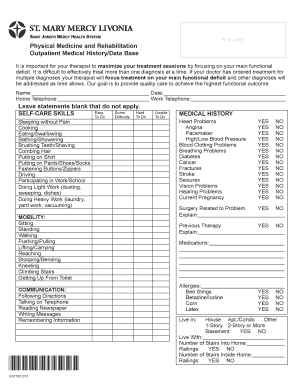
Medical Hospital History Form


What is the Medical Hospital History Form
The Medical Hospital History Form is a crucial document used by healthcare providers to gather comprehensive information about a patient's medical background. This form typically includes sections for personal details, previous medical conditions, surgeries, medications, allergies, and family health history. By collecting this information, healthcare professionals can make informed decisions regarding diagnosis and treatment, ensuring patient safety and effective care.
How to use the Medical Hospital History Form
Using the Medical Hospital History Form involves several straightforward steps. First, ensure you have the correct version of the form, which can often be obtained from your healthcare provider’s office or their website. Next, fill out the form with accurate and detailed information regarding your medical history. It is important to be thorough and honest, as this information is vital for your healthcare team. Once completed, you may need to submit the form electronically or in person, depending on your provider's requirements.
Steps to complete the Medical Hospital History Form
Completing the Medical Hospital History Form can be simplified by following these steps:
- Gather necessary information, including personal identification and medical records.
- Start with your personal details, such as name, date of birth, and contact information.
- Provide a detailed account of your medical history, including past illnesses, surgeries, and treatments.
- List any current medications, including dosages and frequency.
- Note any known allergies or adverse reactions to medications.
- Include information about your family’s medical history, as this can highlight genetic predispositions.
- Review the completed form for accuracy before submission.
Legal use of the Medical Hospital History Form
The Medical Hospital History Form is legally recognized when filled out correctly and submitted according to healthcare regulations. To ensure its legal validity, it must comply with relevant laws, such as HIPAA, which protects patient privacy and confidentiality. Additionally, using a secure electronic signature solution can enhance the form's legitimacy, ensuring that the information is protected and that the form is executed properly.
Key elements of the Medical Hospital History Form
Several key elements are essential for the Medical Hospital History Form to be effective:
- Patient Information: Basic details including name, address, and contact information.
- Medical History: A comprehensive overview of past medical issues, surgeries, and treatments.
- Current Medications: A list of all medications currently being taken, along with dosages.
- Allergies: Information regarding any known allergies to medications or substances.
- Family Medical History: Details about health conditions that may affect the patient due to genetic factors.
Examples of using the Medical Hospital History Form
The Medical Hospital History Form is utilized in various healthcare settings. For instance, during a new patient intake at a hospital, the form helps medical staff understand the patient's background. In outpatient clinics, it aids in assessing ongoing treatment plans. Additionally, specialists may request this form to tailor their approach based on the patient's medical history, ensuring more personalized care.
Quick guide on how to complete medical hospital history form
Complete Medical Hospital History Form effortlessly on any device
Online document management has gained signNow traction among organizations and individuals. It offers an excellent eco-friendly substitute for conventional printed and signed documents, allowing you to locate the appropriate form and securely preserve it online. airSlate SignNow equips you with all the tools necessary to create, modify, and eSign your documents rapidly without delays. Manage Medical Hospital History Form on any device with the airSlate SignNow Android or iOS applications and ease any document-related task today.
The easiest way to modify and eSign Medical Hospital History Form without any hassle
- Obtain Medical Hospital History Form and click Get Form to begin.
- Utilize the tools we offer to complete your document.
- Emphasize important sections of the documents or obscure sensitive information with tools that airSlate SignNow provides specifically for that task.
- Create your eSignature using the Sign feature, which takes just seconds and carries the same legal validity as a traditional wet ink signature.
- Review the details and click the Done button to save your changes.
- Select your preferred method to send your form, whether by email, text message (SMS), or invite link, or download it to your computer.
Say goodbye to lost or misplaced files, tedious form searches, or mistakes that require printing new document copies. airSlate SignNow meets your document management needs in a few clicks from any device of your choice. Modify and eSign Medical Hospital History Form and ensure seamless communication at every stage of the form preparation process with airSlate SignNow.
Create this form in 5 minutes or less
Create this form in 5 minutes!
How to create an eSignature for the medical hospital history form
How to create an electronic signature for a PDF online
How to create an electronic signature for a PDF in Google Chrome
How to create an e-signature for signing PDFs in Gmail
How to create an e-signature right from your smartphone
How to create an e-signature for a PDF on iOS
How to create an e-signature for a PDF on Android
People also ask
-
What is a Medical Hospital History Form?
A Medical Hospital History Form is a document used by healthcare providers to collect essential medical information from patients. This form helps in understanding a patient’s medical background, ensuring better diagnosis and treatment. Using airSlate SignNow allows hospitals to create, send, and eSign these forms efficiently.
-
How does airSlate SignNow improve the Medical Hospital History Form process?
airSlate SignNow streamlines the Medical Hospital History Form process by enabling digital signatures and electronic submissions. This eliminates paperwork inefficiencies and enhances patient engagement. With its user-friendly interface, healthcare providers can easily manage and archive form submissions.
-
What are the pricing options for using airSlate SignNow for Medical Hospital History Forms?
airSlate SignNow offers flexible pricing plans tailored to your needs, whether you're a small clinic or a large hospital. Generally, the plans are cost-effective and include features specifically for creating and managing Medical Hospital History Forms. Pricing information can be found on our website or by contacting our sales team directly.
-
Can I integrate airSlate SignNow with other healthcare software for Medical Hospital History Forms?
Yes, airSlate SignNow can seamlessly integrate with various healthcare software solutions, enhancing the management of Medical Hospital History Forms. This integration allows for automated data sharing and improves operational efficiency. Common integrations include EHR systems and practice management software.
-
What security features does airSlate SignNow offer for Medical Hospital History Forms?
Security is a top priority for airSlate SignNow, especially when dealing with sensitive Medical Hospital History Forms. The platform is compliant with industry standards, utilizing encryption and secure storage to protect patient information. You can rest assured that your data is safe and confidential.
-
Is it easy to customize the Medical Hospital History Form with airSlate SignNow?
Absolutely! airSlate SignNow offers intuitive customization options for the Medical Hospital History Form. Healthcare providers can easily modify templates, adding fields and instructions specific to their practice, ensuring all necessary information is collected efficiently.
-
What benefits does airSlate SignNow provide for completing Medical Hospital History Forms?
Using airSlate SignNow for Medical Hospital History Forms signNowly reduces the time spent on paperwork. The electronic signing process accelerates form completion, leading to quicker patient care. Additionally, the digital format allows for easy access and retrieval of patient histories when needed.
Get more for Medical Hospital History Form
- Form 18 united states courts
- Official form 202 declaration under penalty of perjury for non
- Creditors who have unsecured claims united states courts form
- Form b5 fillable fill online printable fillable blankpdffiller
- B6a schedule a real property united states courts form
- Schedule b personal property united states courts form
- How to fill out bankruptcy schedule c the property you claim form
- Add the amounts of all form
Find out other Medical Hospital History Form
- Electronic signature Tennessee Healthcare / Medical NDA Now
- Electronic signature Tennessee Healthcare / Medical Lease Termination Letter Online
- Electronic signature Oklahoma Education LLC Operating Agreement Fast
- How To Electronic signature Virginia Healthcare / Medical Contract
- How To Electronic signature Virginia Healthcare / Medical Operating Agreement
- Electronic signature Wisconsin Healthcare / Medical Business Letter Template Mobile
- Can I Electronic signature Wisconsin Healthcare / Medical Operating Agreement
- Electronic signature Alabama High Tech Stock Certificate Fast
- Electronic signature Insurance Document California Computer
- Electronic signature Texas Education Separation Agreement Fast
- Electronic signature Idaho Insurance Letter Of Intent Free
- How To Electronic signature Idaho Insurance POA
- Can I Electronic signature Illinois Insurance Last Will And Testament
- Electronic signature High Tech PPT Connecticut Computer
- Electronic signature Indiana Insurance LLC Operating Agreement Computer
- Electronic signature Iowa Insurance LLC Operating Agreement Secure
- Help Me With Electronic signature Kansas Insurance Living Will
- Electronic signature Insurance Document Kentucky Myself
- Electronic signature Delaware High Tech Quitclaim Deed Online
- Electronic signature Maine Insurance Quitclaim Deed Later