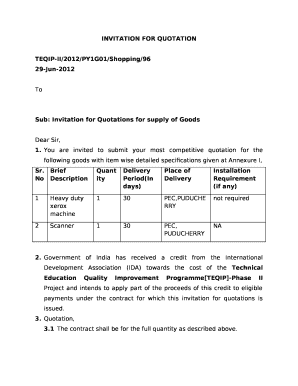
Xerox Machine Quotation Format


Understanding the machinery quotation format
The machinery quotation format is a structured document that outlines the details of machinery or equipment being offered for sale or lease. This format typically includes essential information such as the type of machinery, specifications, pricing, and terms of sale. A well-structured quotation serves as a formal proposal and can be crucial for both buyers and sellers in negotiating terms. Key elements often found in this format include:
- Contact Information: Details of both the seller and buyer.
- Description of Machinery: Specifics about the machinery, including model, make, and condition.
- Pricing: Breakdown of costs, including any taxes or additional fees.
- Terms and Conditions: Payment terms, delivery timelines, and warranty information.
Steps to complete the machinery quotation format
Completing a machinery quotation format involves several key steps to ensure accuracy and clarity. Follow these steps for effective completion:
- Gather Information: Collect all necessary details about the machinery, including specifications and pricing.
- Use a Template: Start with a standardized template to ensure all required sections are included.
- Fill in Details: Input the gathered information into the appropriate sections of the quotation format.
- Review for Accuracy: Double-check all entries for correctness, including pricing and terms.
- Obtain Signatures: Ensure that both parties sign the document to validate the quotation.
Legal use of the machinery quotation format
The legal use of the machinery quotation format is essential for establishing a binding agreement between the buyer and seller. For a quotation to be legally enforceable, it must meet certain criteria:
- Clarity: The terms must be clear and unambiguous to avoid disputes.
- Mutual Agreement: Both parties must agree to the terms outlined in the quotation.
- Compliance: The quotation should comply with relevant laws and regulations, including those governing eSignatures.
Using a reliable electronic signature solution can enhance the legal standing of the document, ensuring that it meets compliance standards such as ESIGN and UETA.
Key elements of the machinery quotation format
When preparing a machinery quotation, certain key elements should always be included to ensure completeness and professionalism. These elements help convey important information to the recipient:
- Quotation Number: A unique identifier for tracking purposes.
- Date of Issue: The date when the quotation is prepared.
- Validity Period: The time frame during which the quotation remains valid.
- Detailed Description: Comprehensive details about the machinery, including features and benefits.
- Payment Terms: Information on how and when payment should be made.
Examples of using the machinery quotation format
Examples can illustrate how the machinery quotation format is applied in different scenarios. Here are a few common use cases:
- Sales Proposals: Businesses often use this format when proposing the sale of new or used machinery to potential buyers.
- Leasing Agreements: Companies may provide quotations for leasing machinery, detailing terms and conditions for rental.
- Maintenance Contracts: Quotations can also be used to outline costs associated with maintenance services for machinery.
How to obtain the machinery quotation format
Obtaining a machinery quotation format can be straightforward. Here are some methods to consider:
- Online Templates: Many websites offer free or paid templates that can be customized to fit specific needs.
- Industry Associations: Professional organizations may provide standardized formats for their members.
- Software Solutions: Consider using document management software that includes quotation templates tailored for machinery and equipment.
Quick guide on how to complete xerox machine quotation format
Complete Xerox Machine Quotation Format effortlessly on any device
Digital document management has become increasingly popular among organizations and individuals. It serves as an ideal eco-friendly substitute for traditional printed and signed paperwork, allowing you to locate the appropriate form and securely store it online. airSlate SignNow provides all the tools you require to create, modify, and eSign your documents quickly without delays. Manage Xerox Machine Quotation Format on any device using the airSlate SignNow Android or iOS applications and streamline any document-related task today.
How to edit and eSign Xerox Machine Quotation Format effortlessly
- Obtain Xerox Machine Quotation Format and click on Get Form to begin.
- Utilize the tools we offer to fill out your form.
- Emphasize pertinent sections of the documents or redact sensitive information with tools specifically designed for that purpose by airSlate SignNow.
- Create your eSignature using the Sign tool, which takes mere seconds and holds the same legal validity as a conventional wet ink signature.
- Review all information and click on the Done button to save your modifications.
- Choose your preferred method to send your form, whether by email, text message (SMS), invitation link, or download it to your computer.
Eliminate the hassle of lost or misplaced files, tedious form searches, or errors that necessitate printing new document copies. airSlate SignNow meets all your document management needs in just a few clicks from any device of your choice. Edit and eSign Xerox Machine Quotation Format and maintain outstanding communication at every stage of your form preparation process with airSlate SignNow.
Create this form in 5 minutes or less
Create this form in 5 minutes!
How to create an eSignature for the xerox machine quotation format
How to create an electronic signature for a PDF online
How to create an electronic signature for a PDF in Google Chrome
How to create an e-signature for signing PDFs in Gmail
How to create an e-signature right from your smartphone
How to create an e-signature for a PDF on iOS
How to create an e-signature for a PDF on Android
People also ask
-
What is a machinery quotation format?
A machinery quotation format is a structured template used to present pricing and specifications for machinery products and services. This format helps businesses outline costs, payment terms, and delivery schedules clearly, enabling potential clients to evaluate offers quickly and accurately.
-
How can airSlate SignNow help with machinery quotation format?
airSlate SignNow allows you to easily create, customize, and send machinery quotation formats electronically. With features like e-signature, you ensure quick approvals, reducing turnaround time for important agreements related to machinery sales and rentals.
-
Is there a template available for machinery quotation format?
Yes, airSlate SignNow provides customizable templates for machinery quotation formats. Users can tailor these templates to reflect their brand and specific machinery details, making it easier to generate professional quotes that stand out to potential clients.
-
What are the benefits of using an electronic machinery quotation format?
Using an electronic machinery quotation format streamlines the quoting process, reduces paperwork, and enhances collaboration. With airSlate SignNow, businesses can track quotes easily, ensuring that all parties are informed and engaged, leading to quicker conversions.
-
Can I integrate airSlate SignNow with other tools for machinery quotation management?
Absolutely! airSlate SignNow seamlessly integrates with various business applications that help manage machinery quotations. This integration allows users to sync data and workflows, enhancing efficiency and ensuring that your machinery quotation format fits into your existing systems.
-
What pricing plans are available for airSlate SignNow?
airSlate SignNow offers flexible pricing plans tailored to different business sizes and needs. You can choose a plan that best suits your requirements for managing machinery quotation formats, ensuring access to essential features without overspending.
-
How secure is the information shared in a machinery quotation format?
Security is a priority at airSlate SignNow. The platform employs robust encryption and compliance measures to protect all information shared in machinery quotation formats, assuring users that their sensitive data is safe from unauthorized access.
Get more for Xerox Machine Quotation Format
- Missouri warranty deed pdf form
- Form no 49a application for allotment of permanent indian bank
- Hydrostatic test record sheet form
- Bvanderbiltb adhd diagnostic bteacherb rating scale cloverleaf bb form
- Ad 581 form
- Food temperature log sheet pdf form
- Informe inicial de adecuaciones curriculares
- Molecular geometry worksheet form
Find out other Xerox Machine Quotation Format
- How To Integrate Sign in Banking
- How To Use Sign in Banking
- Help Me With Use Sign in Banking
- Can I Use Sign in Banking
- How Do I Install Sign in Banking
- How To Add Sign in Banking
- How Do I Add Sign in Banking
- How Can I Add Sign in Banking
- Can I Add Sign in Banking
- Help Me With Set Up Sign in Government
- How To Integrate eSign in Banking
- How To Use eSign in Banking
- How To Install eSign in Banking
- How To Add eSign in Banking
- How To Set Up eSign in Banking
- How To Save eSign in Banking
- How To Implement eSign in Banking
- How To Set Up eSign in Construction
- How To Integrate eSign in Doctors
- How To Use eSign in Doctors