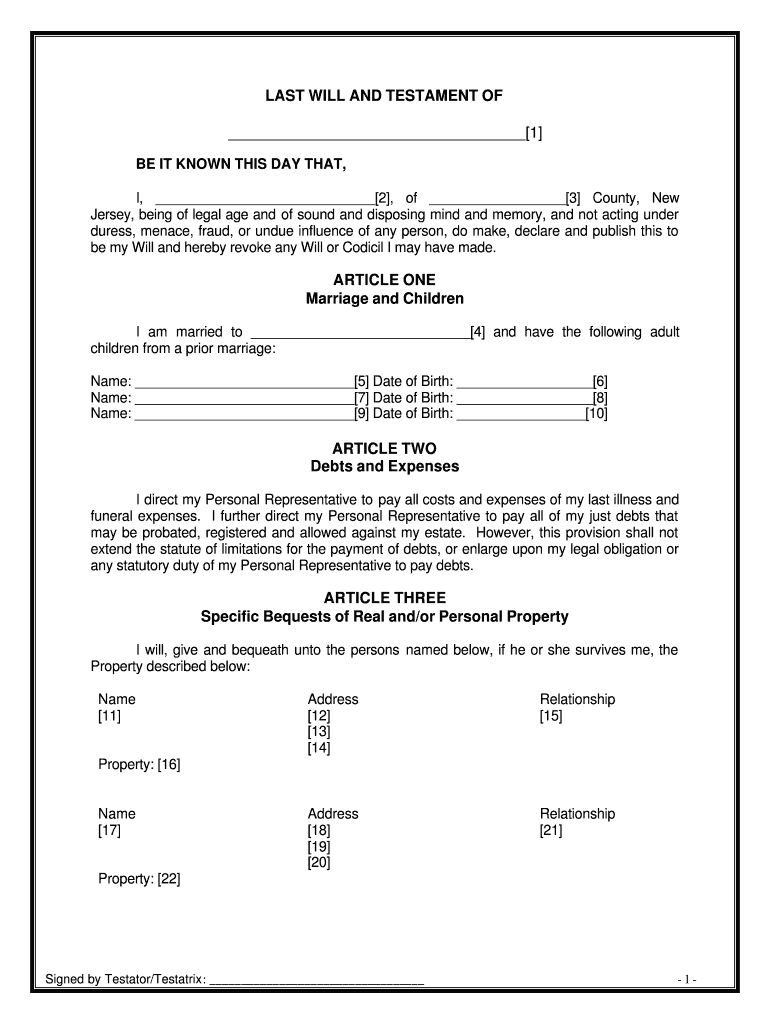
LAST WILL and TESTAMENT of 1 BE it KNOWN THIS DAY THAT, I, 2 , of 3 County, New Jersey, Being of Legal Age and of Sound and Disp Form


Understanding the Last Will and Testament
The Last Will and Testament is a legal document that outlines how a person's assets and affairs will be handled after their death. It is essential for ensuring that your wishes are respected and can help prevent disputes among heirs. In the context of New Jersey, the document must clearly state the individual’s name, address, and confirmation that they are of legal age and sound mind. This affirmation is crucial, as it establishes the testator's capacity to make decisions regarding their estate.
Steps to Complete the Last Will and Testament
Completing the Last Will and Testament involves several important steps:
- Begin by gathering all necessary information, including your personal details and a list of your assets.
- Clearly state your wishes regarding the distribution of your assets, naming specific beneficiaries.
- Designate an executor who will be responsible for carrying out the terms of the will.
- Include any specific instructions for guardianship if you have minor children.
- Ensure that you sign the document in the presence of witnesses, as required by New Jersey law.
Legal Use of the Last Will and Testament
The Last Will and Testament serves several legal purposes. It provides a clear directive for the distribution of your estate, helps avoid intestacy laws, and can minimize potential disputes among heirs. In New Jersey, the will must be executed according to state laws to be considered valid. This includes being signed by the testator and witnessed by at least two individuals who are not beneficiaries.
Key Elements of the Last Will and Testament
Several key elements must be included in a valid Last Will and Testament:
- Testator's Information: Full name and address of the person creating the will.
- Declaration: A statement confirming that the document is intended to be a Last Will and Testament.
- Asset Distribution: Clear instructions on how assets should be divided among beneficiaries.
- Executor Appointment: Designation of an executor to manage the estate.
- Signatures: The testator's signature and those of witnesses, affirming the will's authenticity.
State-Specific Rules for the Last Will and Testament
In New Jersey, specific rules govern the creation and execution of a Last Will and Testament. For instance, the testator must be at least eighteen years old and of sound mind. Additionally, the will must be in writing and signed in the presence of two witnesses. It is advisable to consult with a legal professional to ensure compliance with all state regulations, as this can vary significantly from one state to another.
Examples of Using the Last Will and Testament
Practical examples of using a Last Will and Testament include:
- A parent designating guardianship for their children in the event of their passing.
- An individual specifying how their personal belongings, such as jewelry or art, should be divided among family members.
- A business owner outlining the succession plan for their business to ensure a smooth transition.
Quick guide on how to complete last will and testament of 1 be it known this day that i 2 of 3 county new jersey being of legal age and of sound and disposing
Complete LAST WILL AND TESTAMENT OF 1 BE IT KNOWN THIS DAY THAT, I, 2 , Of 3 County, New Jersey, Being Of Legal Age And Of Sound And Disp effortlessly on any device
Digital document management has become increasingly popular among businesses and individuals. It offers an ideal eco-friendly alternative to conventional printed and signed papers, as you can easily locate the correct template and securely save it online. airSlate SignNow equips you with all the tools necessary to create, modify, and electronically sign your documents quickly without delays. Handle LAST WILL AND TESTAMENT OF 1 BE IT KNOWN THIS DAY THAT, I, 2 , Of 3 County, New Jersey, Being Of Legal Age And Of Sound And Disp on any device using airSlate SignNow's Android or iOS applications and simplify any document-related procedure today.
The easiest way to modify and electronically sign LAST WILL AND TESTAMENT OF 1 BE IT KNOWN THIS DAY THAT, I, 2 , Of 3 County, New Jersey, Being Of Legal Age And Of Sound And Disp without any hassle
- Obtain LAST WILL AND TESTAMENT OF 1 BE IT KNOWN THIS DAY THAT, I, 2 , Of 3 County, New Jersey, Being Of Legal Age And Of Sound And Disp and click on Get Form to begin.
- Utilize the tools we offer to finalize your document.
- Emphasize pertinent sections of the documents or obscure sensitive details with tools that airSlate SignNow offers specifically for that purpose.
- Create your signature using the Sign tool, which only takes seconds and holds the same legal validity as a traditional handwritten signature.
- Review the information and click on the Done button to save your modifications.
- Choose how you want to deliver your form, via email, SMS, or invitation link, or download it to your computer.
Eliminate the hassle of lost or misplaced documents, tedious form searches, or errors that necessitate printing new copies. airSlate SignNow caters to all your document management requirements in just a few clicks from any device you prefer. Alter and electronically sign LAST WILL AND TESTAMENT OF 1 BE IT KNOWN THIS DAY THAT, I, 2 , Of 3 County, New Jersey, Being Of Legal Age And Of Sound And Disp and ensure excellent communication at any stage of your document preparation process with airSlate SignNow.
Create this form in 5 minutes or less
Create this form in 5 minutes!
How to create an eSignature for the last will and testament of 1 be it known this day that i 2 of 3 county new jersey being of legal age and of sound and disposing
How to make an electronic signature for your Last Will And Testament Of 1 Be It Known This Day That I 2 Of 3 County New Jersey Being Of Legal Age And Of Sound And Disposing in the online mode
How to generate an eSignature for your Last Will And Testament Of 1 Be It Known This Day That I 2 Of 3 County New Jersey Being Of Legal Age And Of Sound And Disposing in Google Chrome
How to make an eSignature for putting it on the Last Will And Testament Of 1 Be It Known This Day That I 2 Of 3 County New Jersey Being Of Legal Age And Of Sound And Disposing in Gmail
How to create an eSignature for the Last Will And Testament Of 1 Be It Known This Day That I 2 Of 3 County New Jersey Being Of Legal Age And Of Sound And Disposing right from your smartphone
How to make an eSignature for the Last Will And Testament Of 1 Be It Known This Day That I 2 Of 3 County New Jersey Being Of Legal Age And Of Sound And Disposing on iOS devices
How to make an electronic signature for the Last Will And Testament Of 1 Be It Known This Day That I 2 Of 3 County New Jersey Being Of Legal Age And Of Sound And Disposing on Android devices
People also ask
-
Why is it important to ensure the age must be filled out in eSign documents?
Ensuring the age must be filled out in eSign documents is critical for legal and compliance reasons. Certain agreements may require verification of age to ensure that signers are legally capable of entering into contracts. This safeguard helps businesses avoid disputes and ensures adherence to regulations.
-
What features does airSlate SignNow offer to verify if the age must be filled out?
airSlate SignNow offers customizable fields that allow users to specify whether the age must be filled out. This feature ensures that essential information is collected before document completion, thus streamlining your workflow and maintaining compliance.
-
How does airSlate SignNow handle documents where the age must be filled out?
When using airSlate SignNow, businesses can create templates that require the age must be filled out as part of the signing process. This helps maintain clarity and ensures that all necessary information is captured for legal documentation.
-
Is it cost-effective to use airSlate SignNow for documents where age must be filled out?
Yes, airSlate SignNow is a cost-effective solution for managing documents that require the age must be filled out. With a variety of pricing plans, businesses can choose an option that fits their budget while ensuring compliance and ease of use.
-
Can airSlate SignNow integrate with other tools to ensure the age must be filled out?
Absolutely! airSlate SignNow integrates with various CRM and document management tools, ensuring that any document where the age must be filled out can easily flow through your existing systems. This integration simplifies the process of collecting this critical information.
-
What benefits does airSlate SignNow provide for documents that have age requirements?
Using airSlate SignNow for documents that have age requirements provides businesses with a streamlined process to capture necessary data, ensuring that the age must be filled out correctly. This reduces errors and speeds up the transaction process, enhancing overall efficiency.
-
How secure is the process when the age must be filled out in airSlate SignNow?
airSlate SignNow offers robust security features to ensure that documents where the age must be filled out are protected. With encryption and secure access controls, users can confidently collect sensitive information while remaining compliant with data protection regulations.
Get more for LAST WILL AND TESTAMENT OF 1 BE IT KNOWN THIS DAY THAT, I, 2 , Of 3 County, New Jersey, Being Of Legal Age And Of Sound And Disp
Find out other LAST WILL AND TESTAMENT OF 1 BE IT KNOWN THIS DAY THAT, I, 2 , Of 3 County, New Jersey, Being Of Legal Age And Of Sound And Disp
- Electronic signature South Dakota Non-Profit Business Plan Template Now
- Electronic signature South Dakota Non-Profit Lease Agreement Template Online
- Electronic signature Legal Document Missouri Online
- Electronic signature Missouri Legal Claim Online
- Can I Electronic signature Texas Non-Profit Permission Slip
- Electronic signature Missouri Legal Rental Lease Agreement Simple
- Electronic signature Utah Non-Profit Cease And Desist Letter Fast
- Electronic signature Missouri Legal Lease Agreement Template Free
- Electronic signature Non-Profit PDF Vermont Online
- Electronic signature Non-Profit PDF Vermont Computer
- Electronic signature Missouri Legal Medical History Mobile
- Help Me With Electronic signature West Virginia Non-Profit Business Plan Template
- Electronic signature Nebraska Legal Living Will Simple
- Electronic signature Nevada Legal Contract Safe
- How Can I Electronic signature Nevada Legal Operating Agreement
- How Do I Electronic signature New Hampshire Legal LLC Operating Agreement
- How Can I Electronic signature New Mexico Legal Forbearance Agreement
- Electronic signature New Jersey Legal Residential Lease Agreement Fast
- How To Electronic signature New York Legal Lease Agreement
- How Can I Electronic signature New York Legal Stock Certificate