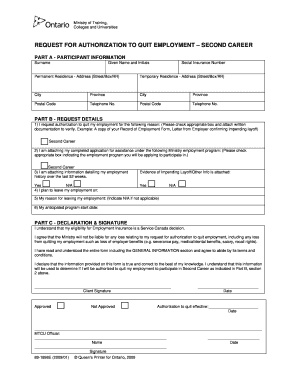
Authorization to Quit Form


What is the Authorization To Quit Form
The authorization to quit form is a legal document that allows an employee to formally resign from their position. This form serves as a written record of the employee's intention to leave, specifying the last working day and any relevant details regarding the transition. It is important for both the employee and employer to have a clear understanding of the resignation process, ensuring that all parties are informed and that the transition is smooth.
Steps to Complete the Authorization To Quit Form
Completing the authorization to quit form involves several key steps to ensure accuracy and compliance. Here are the essential steps:
- Begin by entering your full name and contact information at the top of the form.
- Clearly state your position and the department you work in.
- Specify your last working day, adhering to any notice period required by your employer.
- Provide a brief explanation for your resignation, if desired, though this is not mandatory.
- Sign and date the form to validate your resignation.
Once completed, submit the form to your supervisor or human resources department as per your company’s policies.
Legal Use of the Authorization To Quit Form
The authorization to quit form is legally binding once it is signed by the employee. This document serves to protect both the employee's rights and the employer's interests, as it provides a clear record of the resignation. In the event of disputes regarding employment status or final pay, this form can be referenced to clarify the terms of the resignation. It is essential to ensure that the form is filled out correctly and submitted in accordance with company policies to avoid any potential legal issues.
How to Obtain the Authorization To Quit Form
Obtaining the authorization to quit form is typically straightforward. Many employers provide this form through their human resources department or company intranet. If it is not readily available, employees can request it directly from their HR representative. Additionally, templates for the authorization to quit form can be found online, allowing employees to create a customized version that meets their specific needs.
Key Elements of the Authorization To Quit Form
Several key elements must be included in the authorization to quit form to ensure its effectiveness and legality:
- Employee Information: Full name, job title, and department.
- Last Working Day: Clearly stated date of resignation.
- Reason for Resignation: Optional but can provide context for the employer.
- Signature: Employee's signature to validate the resignation.
- Date: The date the form is signed.
Including these elements helps to create a comprehensive and clear record of the resignation process.
State-Specific Rules for the Authorization To Quit Form
It is important to note that state-specific rules may apply to the authorization to quit form. Different states have varying laws regarding notice periods and resignation processes. For instance, some states may require a minimum notice period, while others may not have such requirements. Employees should familiarize themselves with their state’s labor laws to ensure compliance and avoid any potential legal complications.
Quick guide on how to complete authorization to quit form
Accomplish Authorization To Quit Form effortlessly on any gadget
Web-based document administration has become favored by businesses and individuals alike. It offers a perfect environmentally-friendly alternative to traditional printed and signed documents, allowing you to locate the right template and securely store it online. airSlate SignNow equips you with all the resources necessary to create, alter, and electronically sign your documents quickly without delays. Handle Authorization To Quit Form on any gadget using airSlate SignNow Android or iOS applications and enhance any document-related task today.
The easiest method to alter and electronically sign Authorization To Quit Form without hassle
- Locate Authorization To Quit Form and click on Acquire Form to begin.
- Utilize the tools we provide to fill out your document.
- Highlight important sections of your documents or obscure sensitive information with tools that airSlate SignNow specifically offers for that purpose.
- Generate your electronic signature using the Sign feature, which takes moments and carries the same legal significance as a conventional handwritten signature.
- Review the information and click on the Complete button to save your modifications.
- Select how you wish to distribute your form, via email, text message (SMS), invitation link, or download it to your computer.
Put aside concerns about lost or misplaced files, tedious form navigation, or errors that necessitate printing new document copies. airSlate SignNow meets your document management needs in just a few clicks from a device of your preference. Modify and electronically sign Authorization To Quit Form and guarantee outstanding communication at any phase of your form preparation journey with airSlate SignNow.
Create this form in 5 minutes or less
Create this form in 5 minutes!
How to create an eSignature for the authorization to quit form
How to create an electronic signature for a PDF online
How to create an electronic signature for a PDF in Google Chrome
How to create an e-signature for signing PDFs in Gmail
How to create an e-signature right from your smartphone
How to create an e-signature for a PDF on iOS
How to create an e-signature for a PDF on Android
People also ask
-
What is an authorization to quit form?
An authorization to quit form is a document that allows a tenant to authorize the landlord to terminate a lease agreement. This form ensures that legal procedures are followed when a tenant wishes to vacate a rental property. Using airSlate SignNow, you can easily create and eSign this form to streamline the process.
-
How can I create an authorization to quit form using airSlate SignNow?
To create an authorization to quit form with airSlate SignNow, simply choose a template or start from scratch using our user-friendly platform. Our drag-and-drop editor allows you to add fields for signatures, dates, and other necessary information, making the process quick and efficient. You can then send the document for eSignature in just a few clicks.
-
Is there a cost associated with using the authorization to quit form feature?
airSlate SignNow offers competitive pricing plans that include access to the authorization to quit form feature among many others. We provide tiered subscription options to fit different business needs, ensuring you receive a cost-effective solution for document management and eSigning. Check our website for detailed pricing information.
-
What are the key benefits of using airSlate SignNow for authorization to quit forms?
Using airSlate SignNow for your authorization to quit forms allows for quicker processing times, increased accuracy, and a more organized documentation workflow. Our electronic signature feature helps you eliminate paper-based processes, enhancing compliance and reducing turnaround time. You'll also enjoy the convenience of accessing your documents anytime, anywhere.
-
Can I integrate airSlate SignNow with other software for managing authorization to quit forms?
Yes, airSlate SignNow integrates seamlessly with numerous applications, including CRM and document storage solutions. This allows you to streamline your workflow by automatically sending completed authorization to quit forms to your preferred platforms. Our API and integration capabilities make it easy to incorporate SignNow into your existing systems.
-
Is it legally binding to eSign an authorization to quit form?
Yes, eSigning an authorization to quit form through airSlate SignNow is legally binding and complies with electronic signature laws such as ESIGN and UETA. This means that your digitally signed documents have the same legal weight as traditional handwritten signatures, giving you peace of mind in your transactions.
-
How can I track the status of my authorization to quit form?
airSlate SignNow provides real-time tracking for your authorization to quit forms, allowing you to see when the document is sent, viewed, and signed. This feature enhances your workflow by keeping you updated on the status of your documents, ensuring timely communications with all parties involved.
Get more for Authorization To Quit Form
- Self help forms housing evictions colorado judicial branch
- Name change packet indiana legal services form
- Control number in p024 pkg form
- Control number ak p023 pkg form
- Control number ak p025 pkg form
- Control number al p010 pkg form
- Control number al p019 pkg form
- Change wording on form thank you docs editors help google help
Find out other Authorization To Quit Form
- eSignature Kentucky Courts Moving Checklist Online
- eSignature Louisiana Courts Cease And Desist Letter Online
- How Can I Electronic signature Arkansas Banking Lease Termination Letter
- eSignature Maryland Courts Rental Application Now
- eSignature Michigan Courts Affidavit Of Heirship Simple
- eSignature Courts Word Mississippi Later
- eSignature Tennessee Sports Last Will And Testament Mobile
- How Can I eSignature Nevada Courts Medical History
- eSignature Nebraska Courts Lease Agreement Online
- eSignature Nebraska Courts LLC Operating Agreement Easy
- Can I eSignature New Mexico Courts Business Letter Template
- eSignature New Mexico Courts Lease Agreement Template Mobile
- eSignature Courts Word Oregon Secure
- Electronic signature Indiana Banking Contract Safe
- Electronic signature Banking Document Iowa Online
- Can I eSignature West Virginia Sports Warranty Deed
- eSignature Utah Courts Contract Safe
- Electronic signature Maine Banking Permission Slip Fast
- eSignature Wyoming Sports LLC Operating Agreement Later
- Electronic signature Banking Word Massachusetts Free