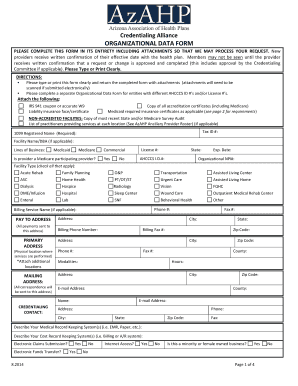
Azahp Organizational Credentialing Form


What is the Azahp Organizational Credentialing Form
The Azahp Organizational Credentialing Form is a specialized document used primarily for the credentialing process of organizations in the healthcare sector. This form collects essential information about the organization, including its structure, services, and compliance with regulatory standards. By completing this form, organizations can demonstrate their qualifications and readiness to participate in various healthcare programs and partnerships.
How to Use the Azahp Organizational Credentialing Form
Using the Azahp Organizational Credentialing Form involves several key steps to ensure that all necessary information is accurately captured. Begin by gathering relevant organizational details, such as legal name, address, and contact information. Next, provide information on the services offered and any certifications held. Once completed, the form should be submitted to the appropriate credentialing body for review. Utilizing digital tools can streamline this process, allowing for easy edits and secure submission.
Steps to Complete the Azahp Organizational Credentialing Form
Completing the Azahp Organizational Credentialing Form requires careful attention to detail. Follow these steps:
- Gather all necessary documents, including licenses and certifications.
- Fill out the organizational information section accurately.
- Detail the services provided by the organization.
- Include any relevant compliance documentation.
- Review the form for completeness and accuracy.
- Submit the form electronically or via traditional mail as required.
Legal Use of the Azahp Organizational Credentialing Form
The Azahp Organizational Credentialing Form is legally binding when completed in accordance with applicable laws and regulations. It is crucial that organizations ensure compliance with federal and state guidelines during the completion and submission process. This includes adhering to privacy laws and maintaining accurate records, which can be critical in the event of audits or legal inquiries.
Key Elements of the Azahp Organizational Credentialing Form
Several key elements must be included in the Azahp Organizational Credentialing Form to ensure its validity:
- Organizational Information: Legal name, address, and contact details.
- Service Offerings: A comprehensive list of services provided by the organization.
- Compliance Documentation: Proof of adherence to relevant regulations.
- Signature: An authorized representative must sign the form to validate it.
Form Submission Methods
The Azahp Organizational Credentialing Form can be submitted through various methods, depending on the requirements of the credentialing body. Common submission methods include:
- Online Submission: Many organizations allow for electronic submission through secure portals.
- Mail: Traditional postal methods may be accepted, requiring printed copies of the completed form.
- In-Person: Some organizations may require forms to be submitted in person for verification purposes.
Quick guide on how to complete azahp organizational credentialing form
Effortlessly Prepare Azahp Organizational Credentialing Form on Any Device
Digital document management has gained popularity among companies and individuals alike. It offers a superb eco-friendly alternative to conventional printed and signed documents, as you can access the necessary forms and securely archive them online. airSlate SignNow equips you with all the tools required to create, modify, and electronically sign your documents quickly without interruptions. Manage Azahp Organizational Credentialing Form on any device using the airSlate SignNow apps for Android or iOS, and simplify any document-related tasks today.
How to Edit and eSign Azahp Organizational Credentialing Form without Effort
- Locate Azahp Organizational Credentialing Form and click on Get Form to begin.
- Utilize the tools we provide to complete your document.
- Highlight important sections of the documents or obscure confidential information with tools specifically designed for that purpose by airSlate SignNow.
- Generate your eSignature using the Sign tool, which takes seconds and carries the same legal validity as a conventional wet ink signature.
- Review the information carefully and click on the Done button to save your changes.
- Choose how you wish to send your form, via email, text message (SMS), invitation link, or download it to your computer.
Forget about lost or mislaid files, tedious form searches, or errors that necessitate printing new document copies. airSlate SignNow meets your document management needs in just a few clicks from any device. Edit and eSign Azahp Organizational Credentialing Form and ensure effective communication at every step of the form preparation process with airSlate SignNow.
Create this form in 5 minutes or less
Create this form in 5 minutes!
How to create an eSignature for the azahp organizational credentialing form
How to create an electronic signature for a PDF online
How to create an electronic signature for a PDF in Google Chrome
How to create an e-signature for signing PDFs in Gmail
How to create an e-signature right from your smartphone
How to create an e-signature for a PDF on iOS
How to create an e-signature for a PDF on Android
People also ask
-
What is the azahp organizational data form?
The azahp organizational data form is a crucial document that helps organizations collect and manage their organizational data efficiently. It streamlines the data collection process, ensuring that all necessary information is organized and accessible.
-
How does airSlate SignNow facilitate the use of the azahp organizational data form?
airSlate SignNow empowers users to easily create, send, and eSign the azahp organizational data form. Its intuitive platform simplifies the signing process, making it faster and more efficient for all parties involved.
-
Is there a cost associated with using the azahp organizational data form on airSlate SignNow?
While airSlate SignNow offers competitive pricing plans, the cost depends on the features you choose. Using the azahp organizational data form is included in various plan tiers, so you can select the option that best meets your organizational needs.
-
What are the key features of the azahp organizational data form in airSlate SignNow?
The azahp organizational data form in airSlate SignNow boasts features such as customizable templates, real-time tracking, and secure eSigning. These tools enhance data management and ensure the integrity of the information collected.
-
What benefits do I gain from using the azahp organizational data form?
By using the azahp organizational data form, you can streamline your data collection processes, save time, and improve accuracy. This ensures that your organization operates smoothly while maintaining compliance with data management standards.
-
Can I integrate the azahp organizational data form with other applications in airSlate SignNow?
Yes, airSlate SignNow allows seamless integration of the azahp organizational data form with various third-party applications. This feature enhances your workflow, enabling data sharing across platforms without interruptions.
-
How secure is the azahp organizational data form on airSlate SignNow?
The azahp organizational data form is secured with advanced encryption and security measures provided by airSlate SignNow. Your data is protected throughout the signing process, ensuring confidentiality and compliance with regulations.
Get more for Azahp Organizational Credentialing Form
- Control number pa 022 77 form
- Table of contents to second amended and restated articles form
- Sample asset purchase agreement between centennial form
- Contributions of property to an llc the tax adviser form
- Wellex confidential form
- Directv broadband inc securities registration statement form
- Van kampen focus portfolios municipal series 340 form
- Agreement of sublease form
Find out other Azahp Organizational Credentialing Form
- How Can I Sign Alaska Travel Agency Agreement
- How Can I Sign Missouri Travel Agency Agreement
- How Can I Sign Alabama Amendment to an LLC Operating Agreement
- Can I Sign Alabama Amendment to an LLC Operating Agreement
- How To Sign Arizona Amendment to an LLC Operating Agreement
- Sign Florida Amendment to an LLC Operating Agreement Now
- How To Sign Florida Amendment to an LLC Operating Agreement
- How Do I Sign Illinois Amendment to an LLC Operating Agreement
- How Do I Sign New Hampshire Amendment to an LLC Operating Agreement
- How To Sign New York Amendment to an LLC Operating Agreement
- Sign Washington Amendment to an LLC Operating Agreement Now
- Can I Sign Wyoming Amendment to an LLC Operating Agreement
- How To Sign California Stock Certificate
- Sign Louisiana Stock Certificate Free
- Sign Maine Stock Certificate Simple
- Sign Oregon Stock Certificate Myself
- Sign Pennsylvania Stock Certificate Simple
- How Do I Sign South Carolina Stock Certificate
- Sign New Hampshire Terms of Use Agreement Easy
- Sign Wisconsin Terms of Use Agreement Secure