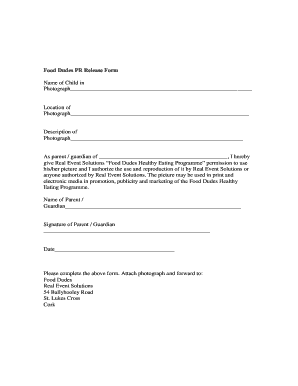
Food Consent Form


What is the Food Consent Form
The food consent form is a legal document that grants permission for specific food-related activities, such as food testing or participation in food programs. This form is often used by schools, organizations, or businesses to ensure that individuals or guardians acknowledge and accept the terms associated with food consumption or testing. It serves as a safeguard for both the provider and the participant, outlining any potential risks and the responsibilities of each party involved.
How to Use the Food Consent Form
Using the food consent form involves several key steps. First, identify the specific purpose of the form, whether it is for a school event, food testing, or another activity. Next, ensure that all necessary information is included, such as the participant's name, date of the event, and any relevant dietary restrictions. Once completed, the form must be signed by the appropriate parties, which may include a parent or guardian for minors. Finally, retain a copy for your records and submit it as required by the organization or institution.
Steps to Complete the Food Consent Form
Completing the food consent form requires careful attention to detail. Follow these steps:
- Gather all necessary information, including participant details and event specifics.
- Review any dietary restrictions or allergies to ensure they are noted on the form.
- Fill in the required fields accurately, including names and dates.
- Sign the form, ensuring that all signatories understand the implications of their consent.
- Submit the form to the designated authority, whether online or in person.
Legal Use of the Food Consent Form
The legal use of the food consent form is crucial for ensuring that all parties are protected. For the form to be considered valid, it must comply with applicable laws and regulations, including those related to eSignatures. This includes adhering to the ESIGN Act and UETA, which govern electronic signatures in the United States. Additionally, the form should clearly outline the rights and responsibilities of all parties involved, ensuring that consent is informed and voluntary.
Key Elements of the Food Consent Form
Several key elements must be included in a food consent form to ensure its effectiveness:
- Participant Information: Name, age, and contact details.
- Event Details: Date, location, and purpose of the food-related activity.
- Dietary Information: Any allergies or dietary restrictions that need to be acknowledged.
- Consent Statement: A clear statement indicating that the participant or guardian understands and agrees to the terms.
- Signatures: Spaces for all required signatures, including those of guardians when necessary.
Examples of Using the Food Consent Form
The food consent form can be utilized in various scenarios, including:
- School events where students are offered food items, ensuring parental consent is obtained.
- Food testing programs that require participants to acknowledge potential risks.
- Community events involving food distribution, where consent is needed for participation.
Quick guide on how to complete food permission slip
Complete food permission slip effortlessly on any device
Digital document management has become increasingly popular among companies and individuals. It serves as an ideal environmentally friendly alternative to conventional printed and signed papers, as you can easily locate the correct template and securely store it online. airSlate SignNow provides all the tools you need to create, modify, and eSign your documents swiftly without interruptions. Manage food consent form on any device with airSlate SignNow's Android or iOS applications and streamline any document-based workflow today.
How to alter and eSign food permission slip template effortlessly
- Locate consent food and click on Get Form to begin.
- Utilize the tools we provide to fill out your form.
- Emphasize important sections of your documents or obscure private information using the tools that airSlate SignNow specifically offers for that purpose.
- Create your signature with the Sign feature, which takes seconds and has the same legal validity as a conventional wet ink signature.
- Review all the details and click on the Done button to save your changes.
- Select your preferred method for sharing your form, via email, text message (SMS), invite link, or download it to your computer.
Eliminate concerns about lost or misplaced files, tedious form searches, or errors that necessitate printing new document copies. airSlate SignNow meets your document management needs in just a few clicks from any device you choose. Edit and eSign consent letter for food license and ensure seamless communication at every stage of your form preparation process with airSlate SignNow.
Create this form in 5 minutes or less
Related searches to food consent form
Create this form in 5 minutes!
How to create an eSignature for the food permission slip template
How to create an electronic signature for a PDF online
How to create an electronic signature for a PDF in Google Chrome
How to create an e-signature for signing PDFs in Gmail
How to create an e-signature right from your smartphone
How to create an e-signature for a PDF on iOS
How to create an e-signature for a PDF on Android
People also ask consent letter for food license
-
What is a food permission slip and why is it important?
A food permission slip is a formal document that grants permission for a child to receive food during school events or trips. It is important as it ensures dietary restrictions are respected and that parents are informed about the meals provided at school functions.
-
How can airSlate SignNow streamline the process of sending food permission slips?
airSlate SignNow allows you to easily create, send, and eSign food permission slips in a matter of minutes. By automating this process, you can save time on paperwork and ensure that all necessary permissions are in place before events.
-
Are there any costs associated with using airSlate SignNow for food permission slips?
Yes, airSlate SignNow offers flexible pricing plans that cater to different business sizes and needs. You can easily find a plan that fits your budget while providing the essential features needed for managing food permission slips efficiently.
-
What features does airSlate SignNow offer for managing food permission slips?
With airSlate SignNow, you can utilize features like customizable templates, secure eSigning, and document tracking for food permission slips. These tools make it easier for educators and parents to manage permissions effectively.
-
Can I integrate airSlate SignNow with other platforms for food permission slips?
Absolutely! airSlate SignNow seamlessly integrates with various platforms such as Google Workspace, Salesforce, and more. This allows you to manage food permission slips alongside your other documents effortlessly.
-
How does airSlate SignNow ensure the security of food permission slips?
Security is a top priority at airSlate SignNow. All food permission slips are encrypted in transit and at rest, ensuring that sensitive information remains confidential and protected from unauthorized access.
-
Is it easy to customize food permission slips with airSlate SignNow?
Yes, airSlate SignNow makes it very simple to customize food permission slips to meet your specific needs. You can add logos, change text, and modify fields to make the slips match your school or organization’s branding.
Get more for food permission slip
- Warranty deed from husband and wife to llc mississippi form
- Letter from landlord to tenant as notice to remove wild animals in premises mississippi form
- Letter from landlord to tenant as notice to remove unauthorized pets from premises mississippi form
- Letter from tenant to landlord containing notice that premises in uninhabitable in violation of law and demand immediate repair 497313822 form
- Letter from tenant to landlord containing notice that premises leaks during rain and demand for repair mississippi form
- Ms landlord 497313824 form
- Ms tenant landlord form
- Letter from tenant to landlord with demand that landlord repair plumbing problem mississippi form
Find out other food permission slip for school
- eSign Hawaii Expense Statement Fast
- eSign Minnesota Share Donation Agreement Simple
- Can I eSign Hawaii Collateral Debenture
- eSign Hawaii Business Credit Application Mobile
- Help Me With eSign California Credit Memo
- eSign Hawaii Credit Memo Online
- Help Me With eSign Hawaii Credit Memo
- How Can I eSign Hawaii Credit Memo
- eSign Utah Outsourcing Services Contract Computer
- How Do I eSign Maryland Interview Non-Disclosure (NDA)
- Help Me With eSign North Dakota Leave of Absence Agreement
- How To eSign Hawaii Acknowledgement of Resignation
- How Can I eSign New Jersey Resignation Letter
- How Do I eSign Ohio Resignation Letter
- eSign Arkansas Military Leave Policy Myself
- How To eSign Hawaii Time Off Policy
- How Do I eSign Hawaii Time Off Policy
- Help Me With eSign Hawaii Time Off Policy
- How To eSign Hawaii Addressing Harassement
- How To eSign Arkansas Company Bonus Letter