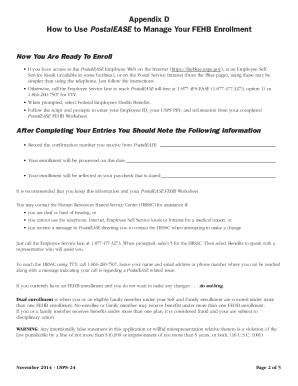
USPS 24 PostalEASE FEHB Worksheeet APWU Lehigh Valley Lehighvalleyapwu Form


What is the USPS 24 PostalEASE FEHB Worksheet?
The USPS 24 PostalEASE FEHB Worksheet is a crucial document used by employees of the United States Postal Service (USPS) to manage their Federal Employees Health Benefits (FEHB) enrollment. This form is specifically designed to assist employees in making health insurance selections during open enrollment periods or when experiencing qualifying life events. It ensures that employees can effectively communicate their choices regarding health coverage options available to them.
How to Use the USPS 24 PostalEASE FEHB Worksheet
Using the USPS 24 PostalEASE FEHB Worksheet involves several straightforward steps. First, employees need to gather relevant personal information, including their employee identification number and details about their dependents. Next, they should review the health plan options available to them, which can vary based on their location and eligibility. Once they have made their selections, employees can fill out the worksheet accurately, ensuring all required fields are completed to avoid processing delays. After completion, the form can be submitted electronically or printed and mailed, depending on the submission method chosen.
Steps to Complete the USPS 24 PostalEASE FEHB Worksheet
Completing the USPS 24 PostalEASE FEHB Worksheet requires careful attention to detail. Here are the essential steps to follow:
- Gather necessary personal and dependent information.
- Review the available health insurance plans and their benefits.
- Fill out the worksheet, ensuring all required fields are completed.
- Double-check for accuracy and completeness.
- Submit the form via the preferred method, either electronically or by mail.
Legal Use of the USPS 24 PostalEASE FEHB Worksheet
The USPS 24 PostalEASE FEHB Worksheet is legally recognized as a valid document for health insurance enrollment within the USPS framework. To ensure compliance with federal regulations, it is essential that employees complete the form accurately and submit it within designated timeframes. The form must be signed and dated to confirm the employee's choices and understanding of the health benefits selected. Adhering to these legal requirements helps protect both the employee's rights and the integrity of the benefits program.
Key Elements of the USPS 24 PostalEASE FEHB Worksheet
Several key elements are essential to the USPS 24 PostalEASE FEHB Worksheet. These include:
- Employee Information: Personal details such as name, address, and employee ID.
- Dependent Information: Details about any dependents who will be covered under the selected health plan.
- Plan Selection: Options for health insurance plans available to the employee.
- Signature: A section for the employee to sign and date the form, confirming their selections.
Form Submission Methods
Employees have various options for submitting the USPS 24 PostalEASE FEHB Worksheet. The most common methods include:
- Online Submission: Employees can submit the form electronically through the USPS PostalEASE system.
- Mail: The completed form can be printed and sent via postal mail to the appropriate HR department.
- In-Person: Employees may also choose to deliver the form in person to their HR representative.
Quick guide on how to complete usps 24 postalease fehb worksheeet apwu lehigh valley lehighvalleyapwu
Complete USPS 24 PostalEASE FEHB Worksheeet APWU Lehigh Valley Lehighvalleyapwu effortlessly on any device
Online document administration has gained popularity among businesses and individuals. It presents a perfect eco-friendly substitute for conventional printed and signed documentation, as you can easily locate the correct form and securely store it online. airSlate SignNow provides all the tools necessary for you to create, modify, and eSign your documents swiftly without hindrances. Manage USPS 24 PostalEASE FEHB Worksheeet APWU Lehigh Valley Lehighvalleyapwu on any device with airSlate SignNow Android or iOS applications and ease any document-related tasks today.
How to alter and eSign USPS 24 PostalEASE FEHB Worksheeet APWU Lehigh Valley Lehighvalleyapwu without difficulty
- Locate USPS 24 PostalEASE FEHB Worksheeet APWU Lehigh Valley Lehighvalleyapwu and click on Get Form to begin.
- Make use of the tools we provide to complete your form.
- Emphasize important sections of your documents or obscure sensitive information with tools that airSlate SignNow offers specifically for that purpose.
- Create your signature using the Sign tool, which takes just seconds and holds the same legal validity as a traditional wet ink signature.
- Review all the details and click on the Done button to save your modifications.
- Select how you want to share your form, via email, SMS, or invitation link, or download it to your computer.
Say goodbye to lost or mislaid files, tedious form searching, or mistakes that necessitate printing new document copies. airSlate SignNow fulfills your document management needs in just a few clicks from a device of your choice. Modify and eSign USPS 24 PostalEASE FEHB Worksheeet APWU Lehigh Valley Lehighvalleyapwu to ensure outstanding communication at any stage of your form preparation process with airSlate SignNow.
Create this form in 5 minutes or less
Create this form in 5 minutes!
How to create an eSignature for the usps 24 postalease fehb worksheeet apwu lehigh valley lehighvalleyapwu
How to create an electronic signature for a PDF online
How to create an electronic signature for a PDF in Google Chrome
How to create an e-signature for signing PDFs in Gmail
How to create an e-signature right from your smartphone
How to create an e-signature for a PDF on iOS
How to create an e-signature for a PDF on Android
People also ask
-
What is USPS Postalease and how does it work?
USPS Postalease is an online system that allows postal employees to easily manage and access their benefits, including direct deposit and payroll information. By integrating with airSlate SignNow, users can eSign documents related to their USPS employment efficiently. This ensures a smoother process for employees needing to update or access critical employment details.
-
How can airSlate SignNow enhance my USPS Postalease experience?
airSlate SignNow enhances your USPS Postalease experience by providing a streamlined eSignature solution that simplifies document management. Users can quickly eSign and send necessary documents without the hassle of print and scan, making the entire process more efficient. This ease of use can signNowly reduce waiting times for important updates.
-
Is there a cost associated with using USPS Postalease through airSlate SignNow?
Using airSlate SignNow in conjunction with USPS Postalease may involve subscription fees based on the specific plan chosen. However, the efficiency and time saved by using this powerful integration often outweigh the costs. It's best to review the pricing plans available to determine which fits your needs while leveraging USPS Postalease.
-
What features does airSlate SignNow offer for USPS Postalease users?
AirSlate SignNow offers a range of features for USPS Postalease users, including customizable templates, mobile access for signing on the go, and secure document storage. Additionally, users benefit from tracking features that ensure transparency during the signing process, making it easier to manage USPS-related documentation online.
-
Can I integrate airSlate SignNow with existing USPS Postalease systems?
Yes, airSlate SignNow can easily integrate with existing USPS Postalease systems, allowing for a seamless transition to a digital environment. This integration supports the efficient management of documents and signatures, ensuring that you can access and manage your USPS benefits without disruption. Identifying the right API connections can enhance this integration.
-
What are the benefits of using airSlate SignNow for USPS Postalease document management?
The benefits of using airSlate SignNow for USPS Postalease document management include improved workflow efficiency, reduced paper usage, and fast turnaround times for signatures. This not only enhances productivity but also streamlines the overall experience for employees managing their USPS benefits. The combination of digital solutions makes it easier to adapt to modern business needs.
-
Are there any security features for documents signed through USPS Postalease with airSlate SignNow?
AirSlate SignNow prioritizes security, providing multiple layers of protection for documents signed through the USPS Postalease system. This includes encryption, secure cloud storage, and compliance with industry standards. Users can rest assured that their sensitive information related to USPS benefits is well protected.
Get more for USPS 24 PostalEASE FEHB Worksheeet APWU Lehigh Valley Lehighvalleyapwu
- Partial release of oil and gas lease form
- Multiple lessees form
- Where lease grants lessee the right to release form
- How to negotiate an oil ampampamp gas lease attorney blog form
- Oil and gas lease between westland and sun valley energy corp form
- Legal aspects of real estate flashcardsquizlet form
- Royalty owner sample forms and master index
- Subordination by lessee form
Find out other USPS 24 PostalEASE FEHB Worksheeet APWU Lehigh Valley Lehighvalleyapwu
- Sign California Apply for Lead Pastor Easy
- Sign Rhode Island Certeficate of Insurance Request Free
- Sign Hawaii Life-Insurance Quote Form Fast
- Sign Indiana Life-Insurance Quote Form Free
- Sign Maryland Church Donation Giving Form Later
- Can I Sign New Jersey Life-Insurance Quote Form
- Can I Sign Pennsylvania Church Donation Giving Form
- Sign Oklahoma Life-Insurance Quote Form Later
- Can I Sign Texas Life-Insurance Quote Form
- Sign Texas Life-Insurance Quote Form Fast
- How To Sign Washington Life-Insurance Quote Form
- Can I Sign Wisconsin Life-Insurance Quote Form
- eSign Missouri Work Order Computer
- eSign Hawaii Electrical Services Contract Safe
- eSign Texas Profit Sharing Agreement Template Safe
- eSign Iowa Amendment to an LLC Operating Agreement Myself
- eSign Kentucky Amendment to an LLC Operating Agreement Safe
- eSign Minnesota Affidavit of Identity Now
- eSign North Dakota Affidavit of Identity Free
- Help Me With eSign Illinois Affidavit of Service