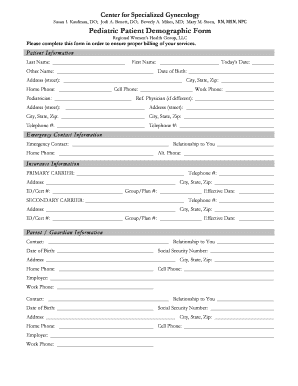
SK Pediatric Patient Reg Demographic Form


What is the SK Pediatric Patient Reg Demographic Form
The SK Pediatric Patient Reg Demographic Form is a crucial document used in healthcare settings to collect essential information about pediatric patients. This form typically includes details such as the patient's name, date of birth, address, insurance information, and emergency contact details. By gathering this information, healthcare providers can ensure they have accurate records for patient care and billing purposes. This form is often required for new patient registrations and is vital for maintaining compliance with healthcare regulations.
How to use the SK Pediatric Patient Reg Demographic Form
Using the SK Pediatric Patient Reg Demographic Form involves several straightforward steps. First, ensure that you have the most current version of the form, which can often be obtained online or directly from the healthcare provider. Next, fill out the form completely, providing accurate information as requested. It is essential to double-check for any missing fields or errors before submission. Once completed, the form can typically be submitted electronically or printed and delivered in person, depending on the provider's requirements.
Key elements of the SK Pediatric Patient Reg Demographic Form
Several key elements are essential to the SK Pediatric Patient Reg Demographic Form. These include:
- Patient Information: Name, date of birth, and gender.
- Contact Details: Address, phone number, and email address.
- Insurance Information: Provider name, policy number, and group number.
- Emergency Contacts: Names and phone numbers of individuals to contact in case of an emergency.
- Medical History: Any relevant medical conditions or allergies.
Providing accurate information in these sections is critical for effective patient care and communication between healthcare providers and families.
Steps to complete the SK Pediatric Patient Reg Demographic Form
Completing the SK Pediatric Patient Reg Demographic Form involves a series of steps to ensure accuracy and compliance. Follow these steps:
- Obtain the most recent version of the form.
- Fill in the patient's personal information, including name and date of birth.
- Provide contact information for the patient and guardians.
- Include insurance details for billing purposes.
- List any emergency contacts and their relationship to the patient.
- Review the form for completeness and accuracy.
- Submit the form as directed by the healthcare provider.
Following these steps will help ensure that the form is filled out correctly and submitted without delay.
Legal use of the SK Pediatric Patient Reg Demographic Form
The legal use of the SK Pediatric Patient Reg Demographic Form is governed by various healthcare regulations. To be considered legally valid, the form must be completed accurately and signed by the appropriate parties. Compliance with the Health Insurance Portability and Accountability Act (HIPAA) is also crucial, as this law protects patient privacy and ensures that sensitive information is handled securely. Additionally, electronic submissions of the form must meet the requirements set forth by the ESIGN Act and UETA to ensure that eSignatures are legally binding.
Digital vs. Paper Version
The SK Pediatric Patient Reg Demographic Form can be completed in either digital or paper format. The digital version offers several advantages, including ease of access, the ability to fill out the form from anywhere, and quicker submission times. Additionally, digital forms often include features such as automatic validation checks to ensure that all required fields are completed. On the other hand, paper forms may be preferred by some individuals who are more comfortable with traditional methods or who lack access to digital devices. Regardless of the format chosen, it is essential to ensure that the completed form is submitted according to the healthcare provider's guidelines.
Quick guide on how to complete sk pediatric patient reg demographic form
Complete SK Pediatric Patient Reg Demographic Form effortlessly on any device
Managing documents online has become increasingly popular among businesses and individuals. It offers an ideal eco-friendly substitute for traditional printed and signed documents, as you can access the necessary form and securely store it online. airSlate SignNow provides you with all the tools required to produce, modify, and electronically sign your documents swiftly without any holdups. Handle SK Pediatric Patient Reg Demographic Form on any device using airSlate SignNow Android or iOS applications and simplify any document-centric process today.
The simplest way to modify and eSign SK Pediatric Patient Reg Demographic Form without any hassle
- Find SK Pediatric Patient Reg Demographic Form and click on Get Form to initiate.
- Use the tools we offer to fill out your form.
- Mark important sections of the documents or obscure sensitive details with tools that airSlate SignNow specifically provides for that purpose.
- Create your signature using the Sign tool, which only takes seconds and carries the same legal validity as a conventional wet ink signature.
- Review the information and click on the Done button to save your modifications.
- Select how you wish to share your form, through email, text message (SMS), or an invitation link, or download it to your computer.
Eliminate concerns about lost or misplaced documents, tedious form searching, or errors that require reprinting new document copies. airSlate SignNow fulfills your requirements in document management in just a few clicks from any device of your choosing. Alter and eSign SK Pediatric Patient Reg Demographic Form while ensuring excellent communication at any stage of the form preparation process with airSlate SignNow.
Create this form in 5 minutes or less
Create this form in 5 minutes!
How to create an eSignature for the sk pediatric patient reg demographic form
How to create an electronic signature for a PDF online
How to create an electronic signature for a PDF in Google Chrome
How to create an e-signature for signing PDFs in Gmail
How to create an e-signature right from your smartphone
How to create an e-signature for a PDF on iOS
How to create an e-signature for a PDF on Android
People also ask
-
What is a printable patient demographic form?
A printable patient demographic form is a document used by healthcare providers to collect essential information from patients, such as contact details, medical history, and insurance information. Using airSlate SignNow, you can easily create and share this form, allowing patients to fill it out prior to their visit.
-
How can I create a printable patient demographic form with airSlate SignNow?
To create a printable patient demographic form with airSlate SignNow, simply log in to your account, select the document template option, and customize your form by adding the necessary fields. You can then save it as a printable document or share it electronically for easy access.
-
Is there a cost associated with using airSlate SignNow for printable patient demographic forms?
Yes, airSlate SignNow offers various pricing plans that include features for creating and managing printable patient demographic forms. You can choose a plan that fits your business size and needs, ensuring a cost-effective solution for your document management.
-
What features does airSlate SignNow offer for managing printable patient demographic forms?
airSlate SignNow provides features such as customizable templates, electronic signatures, document tracking, and secure cloud storage. These features streamline the process of managing printable patient demographic forms, enhancing efficiency and compliance.
-
Can I integrate airSlate SignNow with my existing systems for handling patient information?
Absolutely! airSlate SignNow allows seamless integrations with various healthcare management systems, ensuring that your printable patient demographic forms automatically sync with your patient databases. This saves time and reduces errors in data entry.
-
How does using a printable patient demographic form benefit my practice?
Using a printable patient demographic form can signNowly improve your practice’s efficiency by reducing wait times and ensuring that you gather all necessary information upfront. This leads to better patient experiences and more organized practice management.
-
Are the printable patient demographic forms secure with airSlate SignNow?
Yes, airSlate SignNow prioritizes security and compliance, ensuring that all printable patient demographic forms are encrypted and securely stored. Your patients' data is protected, complying with regulations like HIPAA.
Get more for SK Pediatric Patient Reg Demographic Form
- Sample gross up clause that should be used in a base year form
- Negotiating and drafting office leases law journal press form
- The rise of the lease auditccim institute form
- Example 2 adjustments of rent complex operating expense form
- Value beyond cost savings sustainable real estate solutions form
- Example 1 typical subordination provision form
- Office leasing agreement of lease pro landlord long form
- Nondisturbance sample clauses law insider form
Find out other SK Pediatric Patient Reg Demographic Form
- How Can I Electronic signature Arizona Healthcare / Medical Form
- How Can I Electronic signature Arizona Healthcare / Medical Presentation
- How To Electronic signature Oklahoma Finance & Tax Accounting PDF
- How Can I Electronic signature Oregon Finance & Tax Accounting PDF
- How To Electronic signature Indiana Healthcare / Medical PDF
- How Do I Electronic signature Maryland Healthcare / Medical Presentation
- How To Electronic signature Tennessee Healthcare / Medical Word
- Can I Electronic signature Hawaii Insurance PDF
- Help Me With Electronic signature Colorado High Tech Form
- How To Electronic signature Indiana Insurance Document
- Can I Electronic signature Virginia Education Word
- How To Electronic signature Louisiana Insurance Document
- Can I Electronic signature Florida High Tech Document
- Can I Electronic signature Minnesota Insurance PDF
- How Do I Electronic signature Minnesota Insurance Document
- How To Electronic signature Missouri Insurance Form
- How Can I Electronic signature New Jersey Insurance Document
- How To Electronic signature Indiana High Tech Document
- How Do I Electronic signature Indiana High Tech Document
- How Can I Electronic signature Ohio Insurance Document