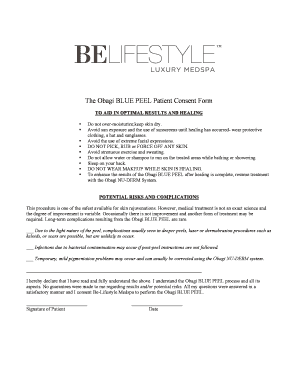
Chemical Peel Consent Form


What is the chemical peel consent form
The chemical peel consent form is a legal document that patients sign prior to undergoing a chemical peel treatment. This form outlines the procedure, potential risks, and benefits associated with the treatment. It serves to inform the patient about what to expect and ensures that they understand the implications of the procedure. By signing the form, the patient acknowledges their consent to proceed with the treatment after being fully informed.
Key elements of the chemical peel consent form
Several key elements are typically included in a chemical peel consent form. These include:
- Patient Information: Basic details about the patient, including name, contact information, and medical history.
- Procedure Description: A clear explanation of what a chemical peel entails, including the type of chemicals used and the expected outcomes.
- Risks and Complications: A detailed list of potential side effects and complications that may arise from the procedure.
- Aftercare Instructions: Guidelines on how to care for the skin post-treatment to ensure optimal healing.
- Signature Line: A section for the patient to sign and date, indicating their consent.
How to use the chemical peel consent form
Using the chemical peel consent form involves several steps to ensure that it is completed correctly. First, the practitioner should provide the patient with the form well in advance of the procedure. This allows the patient ample time to read through the document and ask any questions. Once the patient understands the information, they can sign the form. It is essential for the practitioner to keep a copy of the signed form in the patient's medical records to document consent.
Steps to complete the chemical peel consent form
Completing the chemical peel consent form requires careful attention to detail. Here are the steps to follow:
- Read the Form: The patient should thoroughly read the entire form to understand the procedure and its implications.
- Ask Questions: If there are any uncertainties or concerns, the patient should discuss them with the practitioner.
- Fill Out Personal Information: The patient needs to provide accurate personal and medical information as requested on the form.
- Review Risks and Aftercare: The patient should acknowledge the risks and aftercare instructions outlined in the form.
- Sign and Date: Finally, the patient signs and dates the form, indicating their informed consent.
Legal use of the chemical peel consent form
The legal use of the chemical peel consent form is crucial in protecting both the patient and the practitioner. By obtaining a signed consent form, practitioners can demonstrate that they have informed the patient about the procedure and its risks. This documentation can be essential in the event of any disputes or legal claims regarding the treatment. It is important for the form to comply with relevant laws and regulations to ensure its validity.
State-specific rules for the chemical peel consent form
Regulations regarding the chemical peel consent form may vary by state. Some states may have specific requirements for what must be included in the consent form or additional disclosures that need to be made to patients. Practitioners should familiarize themselves with their state's regulations to ensure compliance and to provide the necessary information to patients. This helps to protect both the patient and the practitioner legally.
Quick guide on how to complete chemical peel consent form 39675599
Complete Chemical Peel Consent Form effortlessly on any device
Digital document management has become increasingly popular among organizations and individuals. It offers a perfect eco-friendly alternative to conventional printed and signed documents, as you can easily locate the appropriate form and securely store it online. airSlate SignNow equips you with all the tools necessary to create, modify, and eSign your documents promptly without any delays. Manage Chemical Peel Consent Form on any platform with airSlate SignNow Android or iOS applications and streamline any document-related operation today.
The easiest way to modify and eSign Chemical Peel Consent Form with ease
- Locate Chemical Peel Consent Form and click Get Form to begin.
- Utilize the tools we provide to complete your form.
- Highlight important sections of your documents or obscure sensitive information using tools that airSlate SignNow has specifically designed for that purpose.
- Generate your signature using the Sign feature, which takes seconds and holds the same legal validity as a traditional handwritten signature.
- Review all the details and click on the Done button to save your changes.
- Choose how you wish to send your form, via email, text message (SMS), or invite link, or download it to your computer.
Put an end to lost or misplaced files, tedious form searches, or errors that require printing new document copies. airSlate SignNow meets all your document management needs in just a few clicks from any device of your preference. Edit and eSign Chemical Peel Consent Form and ensure effective communication at any stage of the form preparation process with airSlate SignNow.
Create this form in 5 minutes or less
Create this form in 5 minutes!
How to create an eSignature for the chemical peel consent form 39675599
How to create an electronic signature for a PDF online
How to create an electronic signature for a PDF in Google Chrome
How to create an e-signature for signing PDFs in Gmail
How to create an e-signature right from your smartphone
How to create an e-signature for a PDF on iOS
How to create an e-signature for a PDF on Android
People also ask
-
What is a chemical peel consent form?
A chemical peel consent form is a document that outlines the risks, benefits, and aftercare instructions associated with chemical peel treatments. By signing the chemical peel consent form, patients acknowledge their understanding of the procedure and consent to receive treatment. This form is critical for ensuring that patients are fully informed and protected.
-
How can I create a chemical peel consent form using airSlate SignNow?
You can easily create a chemical peel consent form using airSlate SignNow by utilizing our customizable templates. Simply select the template that best fits your needs, make the necessary adjustments to the text and layout, and then share it with your clients for e-signature. Our intuitive platform streamlines the entire process, making it quick and efficient.
-
What are the benefits of using airSlate SignNow for chemical peel consent forms?
Using airSlate SignNow for chemical peel consent forms offers several benefits, including seamless e-signature integration, document tracking, and secure storage. This ensures that you can manage your consent forms easily and efficiently while maintaining compliance with legal requirements. Additionally, our platform is user-friendly, allowing patients to sign from any device.
-
Are there any costs associated with using airSlate SignNow for chemical peel consent forms?
While airSlate SignNow offers various pricing plans, the costs associated with using our platform for chemical peel consent forms are competitive and tailored to fit your business needs. Our cost-effective solution provides great value, especially considering the time saved on paperwork and document management. You can start with a free trial to explore the benefits at no initial cost.
-
Is it easy to integrate airSlate SignNow with my existing systems for chemical peel consent forms?
Yes, airSlate SignNow is designed for easy integration with various existing systems such as CRM and EMR software. This means you can effortlessly incorporate chemical peel consent forms into your current workflow. Our API and integration options ensure you can streamline your operations without any hassle.
-
Can I customize the chemical peel consent form to fit my clinic's branding?
Absolutely! airSlate SignNow allows you to fully customize the chemical peel consent form to reflect your clinic's branding. You can incorporate your logo, adjust colors, and modify the content to match your specific requirements, ensuring the form aligns with your professional image.
-
How does airSlate SignNow ensure the security of chemical peel consent forms?
AirSlate SignNow prioritizes the security of all documents, including chemical peel consent forms. We employ advanced encryption methods and secure cloud storage to protect sensitive data. Furthermore, our platform complies with industry standards and regulations to ensure your clients' information remains confidential and secure.
Get more for Chemical Peel Consent Form
- Contracting for better places semantic scholar form
- 91725m inst instructions to borrowers counsel hud form
- Safe occupancy clause form
- Municipal code book all chapters village of burr ridge form
- Reasons tenants can break a rental lease agreement the form
- Graduated lease investopedia form
- Clause providing for the reduction of the tenants security deposit form
- Liability of guarantors after approval of resolution plan form
Find out other Chemical Peel Consent Form
- Sign Georgia Education Business Plan Template Now
- Sign Louisiana Education Business Plan Template Mobile
- Sign Kansas Education Rental Lease Agreement Easy
- Sign Maine Education Residential Lease Agreement Later
- How To Sign Michigan Education LLC Operating Agreement
- Sign Mississippi Education Business Plan Template Free
- Help Me With Sign Minnesota Education Residential Lease Agreement
- Sign Nevada Education LLC Operating Agreement Now
- Sign New York Education Business Plan Template Free
- Sign Education Form North Carolina Safe
- Sign North Carolina Education Purchase Order Template Safe
- Sign North Dakota Education Promissory Note Template Now
- Help Me With Sign North Carolina Education Lease Template
- Sign Oregon Education Living Will Easy
- How To Sign Texas Education Profit And Loss Statement
- Sign Vermont Education Residential Lease Agreement Secure
- How Can I Sign Washington Education NDA
- Sign Wisconsin Education LLC Operating Agreement Computer
- Sign Alaska Finance & Tax Accounting Purchase Order Template Computer
- Sign Alaska Finance & Tax Accounting Lease Termination Letter Free