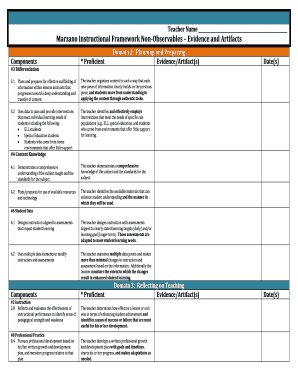
Instructional Framework Template Form


What is the instructional framework template
The instructional framework template is a structured guide designed to aid educators in developing effective teaching strategies. It provides a comprehensive outline that incorporates various pedagogical approaches, ensuring that lessons are aligned with educational standards. This template often includes components such as learning objectives, assessment methods, instructional strategies, and materials needed for successful lesson delivery. By using this framework, educators can create a cohesive and engaging learning experience that meets the diverse needs of students.
How to use the instructional framework template
Using the instructional framework template involves several key steps. First, educators should identify the specific learning goals they wish to achieve. Next, they can fill in the template by detailing the instructional strategies they plan to employ, along with any assessments that will measure student understanding. It is important to consider the needs of all learners and include differentiated instruction methods. Finally, the completed template serves as a roadmap for lesson implementation, guiding educators through the teaching process while ensuring alignment with educational standards.
Key elements of the instructional framework template
The instructional framework template contains several essential elements that facilitate effective teaching. These include:
- Learning Objectives: Clear, measurable goals that define what students should know or be able to do by the end of the lesson.
- Instructional Strategies: Various techniques and methods used to deliver content, engage students, and promote active learning.
- Assessment Methods: Tools and approaches to evaluate student learning and understanding, such as quizzes, projects, or discussions.
- Materials and Resources: A list of necessary supplies, technology, and resources that support lesson delivery.
Steps to complete the instructional framework template
Completing the instructional framework template involves a systematic approach. Begin by reviewing the template and familiarizing yourself with its sections. Then, follow these steps:
- Define the learning objectives based on curriculum standards.
- Select appropriate instructional strategies that align with the objectives.
- Determine assessment methods to measure student progress.
- Compile a list of materials and resources needed for the lesson.
- Review the completed template to ensure clarity and coherence.
Legal use of the instructional framework template
When utilizing the instructional framework template, it is crucial to ensure compliance with relevant educational laws and regulations. This includes adhering to standards set by the Individuals with Disabilities Education Act (IDEA) and ensuring that all instructional materials are accessible to students with disabilities. Additionally, educators should be aware of copyright laws when using external resources and ensure that all assessments are fair and equitable. Proper use of the template not only enhances teaching effectiveness but also safeguards against potential legal issues.
Examples of using the instructional framework template
There are various ways to implement the instructional framework template across different subjects and grade levels. For instance, in a high school science class, an educator might use the template to design a unit on ecosystems, outlining objectives related to biodiversity, instructional strategies such as hands-on experiments, and assessments like lab reports. In an elementary math class, a teacher could adapt the template to focus on addition and subtraction, incorporating interactive games and formative assessments to gauge student understanding. These examples illustrate the versatility of the instructional framework template in fostering effective teaching and learning.
Quick guide on how to complete instructional framework template
Effortlessly Prepare Instructional Framework Template on Any Device
The management of documents online has become increasingly popular among businesses and individuals. It serves as an ideal eco-friendly alternative to traditional printed and signed documents, allowing you to locate the right form and securely store it online. airSlate SignNow provides all the necessary tools to swiftly create, modify, and eSign your documents without delays. Manage Instructional Framework Template on any device using airSlate SignNow's Android or iOS applications and enhance any document-centric process today.
Editing and eSigning Instructional Framework Template Made Simple
- Find Instructional Framework Template and click Get Form to begin.
- Utilize the tools we provide to complete your form.
- Emphasize important sections of your documents or conceal sensitive information using the tools that airSlate SignNow specifically offers for this purpose.
- Create your eSignature with the Sign tool, which takes mere seconds and carries the same legal validity as a conventional wet ink signature.
- Review all information and click the Done button to save your modifications.
- Choose how you wish to submit your form, whether by email, SMS, or invitation link, or download it to your computer.
Eliminate concerns about lost or misplaced documents, tedious form searching, or necessary errors that lead to printing new document copies. airSlate SignNow fulfills your document management needs in just a few clicks from any device you prefer. Alter and eSign Instructional Framework Template to ensure exceptional communication throughout your form preparation process using airSlate SignNow.
Create this form in 5 minutes or less
Create this form in 5 minutes!
How to create an eSignature for the instructional framework template
How to create an electronic signature for a PDF online
How to create an electronic signature for a PDF in Google Chrome
How to create an e-signature for signing PDFs in Gmail
How to create an e-signature right from your smartphone
How to create an e-signature for a PDF on iOS
How to create an e-signature for a PDF on Android
People also ask
-
What is an instructional framework template?
An instructional framework template is a structured guide that helps educators design effective lesson plans and curriculum. It provides a clear outline for teaching objectives, strategies, and assessments, ensuring that instructional goals are met efficiently. Utilizing an instructional framework template can lead to enhanced learning outcomes.
-
How can I utilize an instructional framework template with airSlate SignNow?
With airSlate SignNow, you can easily incorporate your instructional framework template into the document signing process. Simply upload your template, and you can send it for electronic signatures to educators and stakeholders quickly. This seamless integration streamlines the workflow, making it easier for all parties involved.
-
What are the benefits of using an instructional framework template?
Using an instructional framework template allows for consistency in lesson planning and a common language among educators. It promotes clarity in instructional design, helping teachers to focus on key learning objectives. Additionally, this approach can lead to more efficient teaching processes and improved student engagement.
-
Are there custom features for the instructional framework template on airSlate SignNow?
Yes, airSlate SignNow offers customizable features for your instructional framework template. You can tailor the template to fit specific educational needs by adding sections or modifying formats. This flexibility ensures that the template meets your instructional goals and facilitates effective communication.
-
What pricing options are available for using instructional framework templates?
AirSlate SignNow offers flexible pricing plans based on usage and features, including options that support instructional framework templates. Whether you are a small educational institution or a large organization, you can find a plan that fits your budget and needs. Explore our pricing page for more details.
-
Can I integrate instructional framework templates with other tools?
Absolutely! AirSlate SignNow allows for integrations with various other tools and platforms to streamline your workflow. You can connect your instructional framework template with Learning Management Systems (LMS), enabling you to enhance both document management and educational delivery.
-
How does an instructional framework template improve collaboration among educators?
An instructional framework template fosters collaboration by providing a shared resource among educators. By using a standardized template, teachers can easily share lesson plans and strategies, enhancing communication and teamwork. This collaborative approach can lead to improved instructional quality and cohesive team efforts.
Get more for Instructional Framework Template
- Pg 117 certificate of service by certified mail probate and gaurdianship form
- Affirmation of completion of mandatory education requirement form
- Pg 190 petition for review of guardianship state of alaska form
- Pg 195 notice of change of address 2 15 probate guardianship form
- Civ 693 instructions for childs change of name state of form
- Residential location of ward form
- Free in the superior court for the state of alaska in the form
- Protected persons telephone form
Find out other Instructional Framework Template
- Electronic signature North Carolina High Tech IOU Fast
- How Do I Electronic signature Michigan Lawers Warranty Deed
- Help Me With Electronic signature Minnesota Lawers Moving Checklist
- Can I Electronic signature Michigan Lawers Last Will And Testament
- Electronic signature Minnesota Lawers Lease Termination Letter Free
- Electronic signature Michigan Lawers Stock Certificate Mobile
- How Can I Electronic signature Ohio High Tech Job Offer
- How To Electronic signature Missouri Lawers Job Description Template
- Electronic signature Lawers Word Nevada Computer
- Can I Electronic signature Alabama Legal LLC Operating Agreement
- How To Electronic signature North Dakota Lawers Job Description Template
- Electronic signature Alabama Legal Limited Power Of Attorney Safe
- How To Electronic signature Oklahoma Lawers Cease And Desist Letter
- How To Electronic signature Tennessee High Tech Job Offer
- Electronic signature South Carolina Lawers Rental Lease Agreement Online
- How Do I Electronic signature Arizona Legal Warranty Deed
- How To Electronic signature Arizona Legal Lease Termination Letter
- How To Electronic signature Virginia Lawers Promissory Note Template
- Electronic signature Vermont High Tech Contract Safe
- Electronic signature Legal Document Colorado Online