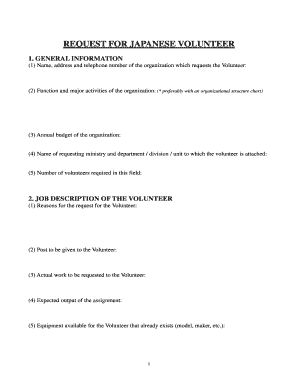
Volunteer Request Form


What is the volunteer request form?
The volunteer request form is a document used by organizations to gather essential information from individuals who wish to volunteer their time and skills. This form typically collects personal details such as name, contact information, and availability, along with any relevant experience or skills that the volunteer may possess. It serves as a formal request for assistance and helps organizations manage their volunteer programs effectively.
How to use the volunteer request form
Using the volunteer request form involves a straightforward process. First, individuals interested in volunteering should obtain the form from the organization’s website or office. Once acquired, they should fill out the required fields with accurate information, ensuring that all sections are completed. After filling out the form, it can be submitted electronically or printed and delivered in person, depending on the organization’s submission guidelines. This form helps streamline the volunteer onboarding process and ensures that the organization has the necessary information to engage volunteers effectively.
Steps to complete the volunteer request form
Completing the volunteer request form involves several key steps:
- Obtain the form: Download or request the volunteer request form from the organization.
- Fill in personal information: Provide your name, address, phone number, and email.
- Detail your availability: Indicate the days and times you are available to volunteer.
- List relevant skills and experience: Include any previous volunteer work or skills that may benefit the organization.
- Review your information: Double-check all entries for accuracy and completeness.
- Submit the form: Send the completed form via the specified method, whether online or in person.
Legal use of the volunteer request form
The volunteer request form must comply with relevant legal standards to ensure its validity. This includes adhering to privacy laws that protect the personal information of volunteers. Organizations should inform volunteers how their data will be used and stored, ensuring compliance with regulations such as the Health Insurance Portability and Accountability Act (HIPAA) and the General Data Protection Regulation (GDPR) where applicable. By following these legal guidelines, organizations can foster trust and transparency with their volunteers.
Key elements of the volunteer request form
Several key elements are essential for a comprehensive volunteer request form:
- Contact Information: Name, address, phone number, and email address.
- Availability: Days and times the volunteer can commit to service.
- Skills and Experience: Relevant qualifications or previous volunteer experience.
- Emergency Contact: Information for a person to be contacted in case of an emergency.
- Signature: A section for the volunteer to sign, indicating consent and understanding of the organization’s policies.
Examples of using the volunteer request form
Organizations across various sectors utilize the volunteer request form to recruit volunteers. For instance, non-profits often use this form to gather information from individuals interested in helping with community events, fundraisers, or outreach programs. Schools may implement the form to enlist volunteers for tutoring, mentoring, or extracurricular activities. Additionally, hospitals and healthcare facilities might use the form to recruit volunteers for patient support services or administrative assistance. Each of these examples illustrates the versatility and importance of the volunteer request form in facilitating volunteer engagement.
Quick guide on how to complete volunteer request form
Prepare volunteer request form effortlessly on any device
Online document management has gained traction among businesses and individuals. It serves as an ideal eco-friendly alternative to conventional printed and signed documents, allowing you to locate the appropriate form and securely save it online. airSlate SignNow equips you with all the resources necessary to create, edit, and eSign your documents promptly without delays. Handle volunteer request form on any device using the airSlate SignNow Android or iOS applications and simplify any document-related tasks today.
How to modify and eSign volunteer request with ease
- Locate volunteer request form and click on Get Form to begin.
- Use the tools we provide to fill out your document.
- Emphasize important sections of the documents or obscure sensitive information with tools specifically designed by airSlate SignNow for that purpose.
- Create your eSignature using the Sign tool, which only takes a few seconds and holds the same legal validity as a traditional handwritten signature.
- Review the details and click on the Done button to save your modifications.
- Choose your preferred method for sending your form, via email, SMS, or invitation link, or download it to your computer.
Say goodbye to lost or mislaid files, tedious form searching, or mistakes that require new document copies to be printed. airSlate SignNow caters to all your document management needs with just a few clicks from any device you prefer. Alter and eSign volunteer request and ensure excellent communication at every stage of the form preparation process with airSlate SignNow.
Create this form in 5 minutes or less
Related searches to volunteer request form
Create this form in 5 minutes!
How to create an eSignature for the volunteer request
How to create an electronic signature for a PDF online
How to create an electronic signature for a PDF in Google Chrome
How to create an e-signature for signing PDFs in Gmail
How to create an e-signature right from your smartphone
How to create an e-signature for a PDF on iOS
How to create an e-signature for a PDF on Android
People also ask volunteer request
-
What is a volunteer request form and how can airSlate SignNow help?
A volunteer request form is a document used to collect information from individuals who wish to volunteer for events or projects. With airSlate SignNow, you can easily create and customize volunteer request forms, ensuring a smooth onboarding process for your volunteers. Our platform simplifies both the design and eSigning of these forms, making it easier to manage volunteer applications.
-
What features are included in the airSlate SignNow volunteer request form?
The airSlate SignNow volunteer request form includes features such as custom fields, templates, eSigning capabilities, and document tracking. This allows organizations to tailor the form to their specific needs, ensuring they gather all necessary information from potential volunteers. Additionally, our intuitive dashboard provides real-time updates and status notifications on submitted forms.
-
Is airSlate SignNow cost-effective for small organizations needing a volunteer request form?
Yes, airSlate SignNow offers flexible pricing plans suitable for small organizations. Our cost-effective solution means you can access powerful document management features without breaking the bank. You can create and manage your volunteer request form efficiently and affordably, allowing you to focus on your organization's mission.
-
Can I integrate airSlate SignNow with other tools for managing my volunteer request form?
Absolutely! airSlate SignNow seamlessly integrates with various applications, ensuring you can manage your volunteer request form alongside your other processes. Whether it's via Zapier, CRM systems, or other productivity tools, we help streamline your workflow and enhance your volunteer management activities.
-
How long does it take to set up a volunteer request form with airSlate SignNow?
Setting up a volunteer request form with airSlate SignNow is quick and straightforward. Most users can create their forms in just a few minutes using our user-friendly interface. This means you can begin collecting volunteer applications in no time, allowing you to engage efficiently with prospective volunteers.
-
Can I customize the volunteer request form to match my organization's branding?
Yes, airSlate SignNow allows full customization of your volunteer request form. You can add your logo, adjust colors, and use custom fonts to align the form with your organization's branding. This not only enhances your brand identity but also provides a more professional appearance to potential volunteers.
-
What benefits does using an electronic volunteer request form offer?
Using an electronic volunteer request form like the one provided by airSlate SignNow offers numerous benefits, including reduced paper waste, faster processing times, and easier data management. Digital forms enable instant submission and tracking, which helps organizations respond quickly to volunteer inquiries. This efficiency can greatly enhance your volunteer recruitment efforts.
Get more for volunteer request form
- Mississippi process 497314758 form
- Waiver entry appearance form
- Resolution directing hearing on proposed approval of combination redevelopment plan and tax increment financing plan mississippi form
- Resolution approving a combination redevelopment plan and tax increment financing plan mississippi form
- Mississippi tif form
- Complaint mississippi 497314764 form
- Amended answer mississippi 497314765 form
- Motion summary judgment pdf form
Find out other volunteer request
- How To Integrate Sign in Banking
- How To Use Sign in Banking
- Help Me With Use Sign in Banking
- Can I Use Sign in Banking
- How Do I Install Sign in Banking
- How To Add Sign in Banking
- How Do I Add Sign in Banking
- How Can I Add Sign in Banking
- Can I Add Sign in Banking
- Help Me With Set Up Sign in Government
- How To Integrate eSign in Banking
- How To Use eSign in Banking
- How To Install eSign in Banking
- How To Add eSign in Banking
- How To Set Up eSign in Banking
- How To Save eSign in Banking
- How To Implement eSign in Banking
- How To Set Up eSign in Construction
- How To Integrate eSign in Doctors
- How To Use eSign in Doctors