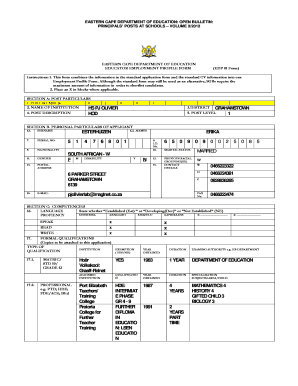
Eastern Cape Vacancies Department of Education Form


Understanding the edp01 Form
The edp01 form is an essential application used by the Eastern Cape Department of Education. This form is primarily designed for individuals seeking employment opportunities within the educational sector. It serves as a formal request for consideration in various vacancies available in Eastern Cape schools. Understanding the specific requirements and purpose of the edp01 form is crucial for applicants to ensure they provide accurate information and meet all necessary criteria.
Steps to Complete the edp01 Form
Completing the edp01 form involves several key steps to ensure a successful application. Begin by gathering all necessary personal information, including identification details and educational qualifications. Next, carefully fill out each section of the form, ensuring that all responses are accurate and complete. It is advisable to double-check for any errors or omissions before submission. Once completed, applicants can submit the form electronically or in person, depending on the guidelines provided by the Eastern Cape Department of Education.
Legal Use of the edp01 Form
The edp01 form must be completed in compliance with applicable laws and regulations governing employment applications in the education sector. This includes ensuring that all information provided is truthful and that applicants meet the eligibility criteria outlined by the Eastern Cape Department of Education. Misrepresentation or failure to comply with legal standards may result in disqualification from the application process.
Required Documents for the edp01 Form
When submitting the edp01 form, applicants must include several supporting documents. These typically include a valid identification document, proof of qualifications, and any relevant work experience certificates. It is essential to review the specific requirements outlined by the Eastern Cape Department of Education to ensure all necessary documentation is provided, as incomplete applications may be rejected.
Form Submission Methods
The edp01 form can be submitted through various methods, allowing flexibility for applicants. Individuals may choose to submit the form online via the Eastern Cape Department of Education's official website or deliver it in person at designated offices. In some cases, mailing the completed form may also be an option. It is important to follow the submission guidelines to ensure that the application is received and processed in a timely manner.
Eligibility Criteria for the edp01 Form
Eligibility for completing the edp01 form is determined by specific criteria set by the Eastern Cape Department of Education. Applicants must meet minimum educational qualifications and relevant experience as specified in the job postings. Additionally, candidates should be legally eligible to work in the United States. Understanding these criteria is vital for applicants to assess their suitability for the positions they are applying for.
Quick guide on how to complete eastern cape vacancies department of education
Complete Eastern Cape Vacancies Department Of Education seamlessly on any device
Digital document management has become favored among enterprises and individuals alike. It offers an ideal eco-friendly substitute for traditional printed and signed papers, as you can access the necessary form and securely keep it online. airSlate SignNow equips you with all the resources to create, alter, and eSign your documents promptly without any holdups. Handle Eastern Cape Vacancies Department Of Education on any device using airSlate SignNow's Android or iOS applications and enhance any document-centric process today.
How to alter and eSign Eastern Cape Vacancies Department Of Education effortlessly
- Locate Eastern Cape Vacancies Department Of Education and then click Get Form to begin.
- Make use of the tools we provide to fill out your form.
- Highlight important sections of your documents or obscure sensitive information with tools that airSlate SignNow has specifically for that purpose.
- Create your signature using the Sign tool, which takes mere seconds and carries the exact same legal validity as a conventional wet ink signature.
- Review the details and then click on the Done button to save your modifications.
- Select your preferred method to send your form, whether by email, text message (SMS), invite link, or download it to your computer.
Eliminate worries about lost or misplaced files, tedious form searching, or errors that necessitate printing new document copies. airSlate SignNow meets your document management needs in just a few clicks from any device of your choice. Alter and eSign Eastern Cape Vacancies Department Of Education and guarantee excellent communication at any stage of your form preparation process with airSlate SignNow.
Create this form in 5 minutes or less
Create this form in 5 minutes!
How to create an eSignature for the eastern cape vacancies department of education
How to create an electronic signature for a PDF online
How to create an electronic signature for a PDF in Google Chrome
How to create an e-signature for signing PDFs in Gmail
How to create an e-signature right from your smartphone
How to create an e-signature for a PDF on iOS
How to create an e-signature for a PDF on Android
People also ask
-
What are eastern cape department of education forms?
Eastern Cape Department of Education forms are official documents required for various educational processes within the Eastern Cape province. These forms may include applications for school admissions, education grants, or teacher registrations. Using digital solutions like airSlate SignNow simplifies this process by allowing you to complete and sign these forms electronically, saving time and reducing paperwork.
-
How can airSlate SignNow help with eastern cape department of education forms?
AirSlate SignNow provides an efficient platform for creating, sending, and signing eastern cape department of education forms. With our user-friendly interface, you can easily customize these forms to meet specific educational requirements. Additionally, you can track the status of your documents, ensuring a hassle-free submission process.
-
Are there any costs associated with using airSlate SignNow for eastern cape department of education forms?
Our pricing for using airSlate SignNow is competitive and designed to fit within various budgets. We offer flexible plans that allow you to choose the features best suited for processing eastern cape department of education forms. You can also take advantage of our free trial to explore the service before committing.
-
What features does airSlate SignNow offer for eastern cape department of education forms?
AirSlate SignNow includes features such as customizable templates, secure electronic signatures, and real-time tracking for eastern cape department of education forms. You can also integrate with popular applications to streamline your workflow. These features ensure that form submission is not only efficient but also secure.
-
Can I use airSlate SignNow on mobile devices for eastern cape department of education forms?
Yes, airSlate SignNow is fully optimized for mobile devices, allowing you to manage your eastern cape department of education forms on the go. Whether you're sending documents for signature or reviewing submitted forms, our platform ensures a seamless experience across smartphones and tablets. This flexibility enhances productivity, especially for busy professionals.
-
What benefits does airSlate SignNow offer over traditional methods for eastern cape department of education forms?
Using airSlate SignNow to manage eastern cape department of education forms offers numerous benefits over traditional methods, including faster processing times and reduced paper waste. The electronic signing feature eliminates the need for printing, signing, and scanning documents. Additionally, our platform provides enhanced security and easier access to your forms.
-
Is there customer support available for airSlate SignNow users dealing with eastern cape department of education forms?
Absolutely! Our dedicated customer support team is available to assist you with any questions related to eastern cape department of education forms. Whether you need help with technical issues, form creation, or understanding features, our support staff is just a message away to ensure your experience is smooth and supportive.
Get more for Eastern Cape Vacancies Department Of Education
Find out other Eastern Cape Vacancies Department Of Education
- Can I eSignature Massachusetts Real Estate PDF
- How Can I eSignature New Jersey Police Document
- How Can I eSignature New Jersey Real Estate Word
- Can I eSignature Tennessee Police Form
- How Can I eSignature Vermont Police Presentation
- How Do I eSignature Pennsylvania Real Estate Document
- How Do I eSignature Texas Real Estate Document
- How Can I eSignature Colorado Courts PDF
- Can I eSignature Louisiana Courts Document
- How To Electronic signature Arkansas Banking Document
- How Do I Electronic signature California Banking Form
- How Do I eSignature Michigan Courts Document
- Can I eSignature Missouri Courts Document
- How Can I Electronic signature Delaware Banking PDF
- Can I Electronic signature Hawaii Banking Document
- Can I eSignature North Carolina Courts Presentation
- Can I eSignature Oklahoma Courts Word
- How To Electronic signature Alabama Business Operations Form
- Help Me With Electronic signature Alabama Car Dealer Presentation
- How Can I Electronic signature California Car Dealer PDF