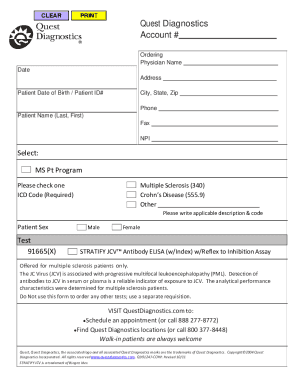
Quest Diagnostics Form JCV Depts Washington


What is the Quest Diagnostics Form JCV Depts Washington
The Quest Diagnostics Form JCV Depts Washington is a specific document used for various medical and diagnostic purposes. This form is essential for patients and healthcare providers to ensure accurate processing of lab tests and results. It includes sections for patient information, test requests, and billing details, making it a comprehensive tool for managing diagnostic procedures.
How to use the Quest Diagnostics Form JCV Depts Washington
Using the Quest Diagnostics Form JCV Depts Washington involves several straightforward steps. First, ensure you have the most current version of the form, which can typically be obtained from the Quest Diagnostics website or your healthcare provider. Fill out the required sections accurately, including patient demographics and specific tests requested. After completing the form, it can be submitted electronically via e-signing or printed for physical submission, depending on your preference and the requirements of the healthcare facility.
Steps to complete the Quest Diagnostics Form JCV Depts Washington
Completing the Quest Diagnostics Form JCV Depts Washington requires attention to detail. Follow these steps for a smooth process:
- Obtain the form from a reliable source.
- Fill in the patient’s full name, date of birth, and contact information.
- Specify the tests needed by checking the appropriate boxes.
- Include insurance information if applicable.
- Sign and date the form, ensuring all required fields are completed.
Legal use of the Quest Diagnostics Form JCV Depts Washington
The legal use of the Quest Diagnostics Form JCV Depts Washington is governed by various healthcare regulations. For the form to be considered valid, it must be filled out accurately and signed by the appropriate parties. Electronic signatures are legally binding under the ESIGN Act and UETA, ensuring that the form meets compliance standards. This legal framework supports the use of e-signatures in healthcare, making the process more efficient and secure.
Key elements of the Quest Diagnostics Form JCV Depts Washington
Several key elements are crucial for the Quest Diagnostics Form JCV Depts Washington. These include:
- Patient identification details, such as name and contact information.
- Specific tests requested, which should be clearly indicated.
- Insurance information for billing purposes.
- Signature of the patient or authorized representative.
- Date of completion to ensure timely processing.
Examples of using the Quest Diagnostics Form JCV Depts Washington
Examples of using the Quest Diagnostics Form JCV Depts Washington can vary based on the medical context. For instance, a physician may use the form to order blood tests for a patient experiencing symptoms of an illness. Another example includes a patient requesting specific genetic testing for family health history. Each scenario requires the form to be filled out accurately to ensure proper handling of the tests and results.
Quick guide on how to complete quest diagnostics form jcv depts washington
Prepare Quest Diagnostics Form JCV Depts Washington easily on any device
Online document management has become increasingly popular with companies and individuals alike. It offers an ideal environmentally-friendly alternative to conventional printed and signed documents, as you can access the correct form and keep it secure online. airSlate SignNow provides all the necessary tools to generate, modify, and eSign your paperwork quickly without delays. Manage Quest Diagnostics Form JCV Depts Washington on any device using airSlate SignNow's Android or iOS applications and enhance any document-driven process today.
The easiest way to modify and eSign Quest Diagnostics Form JCV Depts Washington without hassle
- Find Quest Diagnostics Form JCV Depts Washington and click Get Form to begin.
- Utilize the tools we provide to fill out your document.
- Emphasize relevant sections of the documents or obscure sensitive information with tools that airSlate SignNow specifically offers for that purpose.
- Create your eSignature with the Sign feature, which takes seconds and carries the same legal authority as a traditional ink signature.
- Verify the details and then click on the Done button to save your changes.
- Select your preferred method of submitting your form, whether by email, text message (SMS), invitation link, or downloading it to your computer.
Say goodbye to lost or misplaced documents, tedious form searches, or errors that necessitate printing new copies. airSlate SignNow meets your document management needs in just a few clicks from your chosen device. Adjust and eSign Quest Diagnostics Form JCV Depts Washington while ensuring excellent communication throughout your form preparation process with airSlate SignNow.
Create this form in 5 minutes or less
Create this form in 5 minutes!
How to create an eSignature for the quest diagnostics form jcv depts washington
How to create an electronic signature for a PDF online
How to create an electronic signature for a PDF in Google Chrome
How to create an e-signature for signing PDFs in Gmail
How to create an e-signature right from your smartphone
How to create an e-signature for a PDF on iOS
How to create an e-signature for a PDF on Android
People also ask
-
What is airSlate SignNow's e signing jcv feature?
The e signing jcv feature of airSlate SignNow allows users to electronically sign documents quickly and securely. This feature ensures compliance with legal standards while providing an intuitive interface for easy navigation. Businesses can streamline their signing processes and reduce turnaround times with this efficient tool.
-
How does airSlate SignNow ensure security with e signing jcv?
AirSlate SignNow employs robust encryption technology to protect your documents during the e signing jcv process. This means your sensitive information remains confidential and secure from unauthorized access. Additionally, the platform maintains compliance with various legal and regulatory standards to further enhance document security.
-
What are the pricing options for airSlate SignNow's e signing jcv services?
airSlate SignNow offers flexible pricing plans to accommodate various business needs regarding e signing jcv. Plans typically include monthly or annual subscriptions with tiers that cater to different user volumes and feature sets. You can explore our website for detailed pricing information and choose a plan that aligns with your organization’s budget.
-
Can airSlate SignNow's e signing jcv integrate with other applications?
Yes, airSlate SignNow's e signing jcv capabilities can seamlessly integrate with various applications and tools. This includes popular CRM systems, project management software, and document storage services. Such integrations enable businesses to enhance their workflow and improve efficiency by linking their digital signing processes with existing systems.
-
What are the benefits of using airSlate SignNow for e signing jcv?
Using airSlate SignNow for e signing jcv provides numerous benefits, including increased efficiency in document management and signing processes. It helps to eliminate paper-based workflows, saving time and resources. Additionally, the platform enhances collaboration among teams by allowing multiple users to sign and manage documents easily.
-
Is there a free trial available for airSlate SignNow's e signing jcv?
Yes, airSlate SignNow offers a free trial that allows you to explore the e signing jcv features without any commitment. This trial period enables you to test the platform’s functionality, user interface, and the overall benefits it can bring to your workflow. Sign up today to experience the ease of e signing jcv.
-
What types of documents can be signed using airSlate SignNow's e signing jcv?
With airSlate SignNow's e signing jcv, you can sign a wide variety of document types, including contracts, agreements, and forms. This versatile platform supports numerous file formats, making it suitable for different industries and use cases. You can easily customize documents for electronic signatures, speeding up your workflow.
Get more for Quest Diagnostics Form JCV Depts Washington
- Final notice of default for past due payments in connection with contract for deed georgia form
- Assignment of contract for deed by seller georgia form
- Notice of assignment of contract for deed georgia form
- Ga purchase form
- Ga buyers form
- Sellers information for appraiser provided to buyer georgia
- Subcontractors agreement georgia form
- Misfeasance in public office raw statistics from the form
Find out other Quest Diagnostics Form JCV Depts Washington
- eSignature Tennessee Residential lease agreement Easy
- Can I eSignature Washington Residential lease agreement
- How To eSignature Vermont Residential lease agreement form
- How To eSignature Rhode Island Standard residential lease agreement
- eSignature Mississippi Commercial real estate contract Fast
- eSignature Arizona Contract of employment Online
- eSignature Texas Contract of employment Online
- eSignature Florida Email Contracts Free
- eSignature Hawaii Managed services contract template Online
- How Can I eSignature Colorado Real estate purchase contract template
- How To eSignature Mississippi Real estate purchase contract template
- eSignature California Renter's contract Safe
- eSignature Florida Renter's contract Myself
- eSignature Florida Renter's contract Free
- eSignature Florida Renter's contract Fast
- eSignature Vermont Real estate sales contract template Later
- Can I eSignature Texas New hire forms
- How Can I eSignature California New hire packet
- How To eSignature South Carolina Real estate document
- eSignature Florida Real estate investment proposal template Free