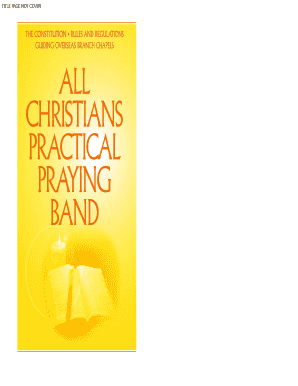
Constitution of Acppb Form


What is the Constitution of ACPPB
The Constitution of ACPPB is a formal document that outlines the foundational principles and regulations governing the operations of an organization. It serves as a guiding framework for decision-making, ensuring that all actions align with the established values and objectives of the entity. This document is essential for maintaining organizational integrity and accountability.
How to use the Constitution of ACPPB
Using the Constitution of ACPPB involves understanding its provisions and applying them to organizational practices. Members should refer to the constitution when making decisions, resolving disputes, or implementing policies. It acts as a reference point to ensure that actions taken are consistent with the organization's goals and legal obligations.
Steps to complete the Constitution of ACPPB
Completing the Constitution of ACPPB requires several key steps:
- Gather necessary information about the organization’s structure and objectives.
- Draft the constitution, ensuring clarity and comprehensiveness in each section.
- Review the draft with stakeholders for feedback and necessary revisions.
- Finalize the document and secure approval from the governing body.
- Distribute the approved constitution to all members for reference.
Legal use of the Constitution of ACPPB
The legal use of the Constitution of ACPPB is crucial for ensuring compliance with applicable laws and regulations. It must adhere to federal and state laws governing organizational operations. Legal validity is established through proper drafting, approval processes, and adherence to stipulated guidelines, which may include filing requirements or public disclosures.
Key elements of the Constitution of ACPPB
Key elements of the Constitution of ACPPB typically include:
- Mission and vision statements that define the organization's purpose.
- Membership criteria outlining who can join and participate.
- Governance structure detailing roles and responsibilities of leadership.
- Procedures for amending the constitution to adapt to changing needs.
- Dispute resolution mechanisms to address conflicts within the organization.
Who Issues the Form
The Constitution of ACPPB is typically issued by the governing body of the organization, such as a board of directors or founding members. This body is responsible for drafting, reviewing, and approving the constitution, ensuring it reflects the organization's values and operational needs.
Quick guide on how to complete constitution of acppb
Access Constitution Of Acppb effortlessly on any device
Digital document management has become increasingly favored by companies and individuals alike. It serves as an ideal environmentally friendly alternative to traditional printed and signed documents, allowing you to locate the right form and securely store it online. airSlate SignNow equips you with all the necessary tools to create, alter, and eSign your documents swiftly without any holdups. Manage Constitution Of Acppb on any device using the airSlate SignNow Android or iOS applications and simplify any document-related tasks today.
The simplest way to modify and eSign Constitution Of Acppb effortlessly
- Find Constitution Of Acppb and click Get Form to initiate the process.
- Make use of the tools available to complete your document.
- Highlight pertinent sections of the documents or obscure sensitive information with tools that airSlate SignNow provides specifically for such tasks.
- Generate your eSignature using the Sign feature, which takes mere seconds and carries the same legal validity as a conventional wet ink signature.
- Review all the details and click on the Done button to save your modifications.
- Select your preferred method for delivering your form, whether by email, text message (SMS), or an invitation link, or download it to your computer.
Eliminate the worry of lost or misplaced files, tedious form searching, or mistakes that require new document copies to be printed. airSlate SignNow meets your document management needs with just a few clicks from any device you choose. Adjust and eSign Constitution Of Acppb while ensuring excellent communication throughout the form preparation process with airSlate SignNow.
Create this form in 5 minutes or less
Create this form in 5 minutes!
How to create an eSignature for the constitution of acppb
How to create an electronic signature for a PDF online
How to create an electronic signature for a PDF in Google Chrome
How to create an e-signature for signing PDFs in Gmail
How to create an e-signature right from your smartphone
How to create an e-signature for a PDF on iOS
How to create an e-signature for a PDF on Android
People also ask
-
What is ACPPB in relation to airSlate SignNow?
ACPPB stands for 'Active Customer Per Paid Bill' and is a metric that helps businesses understand the cost-effectiveness of their document signing solutions. Using airSlate SignNow, companies can improve their ACPPB by signNowly reducing the costs associated with paper documents and manual signatures.
-
How can airSlate SignNow help improve my business's ACPPB?
By utilizing airSlate SignNow, businesses can streamline their document management processes, ultimately enhancing their ACPPB. The platform's eSigning features and workflow automation tools minimize the time and resources spent on traditional paperwork, making it a cost-effective choice.
-
What are the pricing options for airSlate SignNow?
airSlate SignNow offers flexible pricing plans tailored to various business sizes and needs. Whether you are a freelancer or a large enterprise, there are options that can help improve your ACPPB by providing value for money and ease of use.
-
What features does airSlate SignNow offer that influence ACPPB?
Key features of airSlate SignNow include customizable templates, multi-party signing, and real-time tracking of document status. These functionalities enhance efficiency, which in turn positively impacts your ACPPB by reducing turnaround time and administrative costs.
-
Does airSlate SignNow integrate with other business applications?
Yes, airSlate SignNow seamlessly integrates with various business applications such as CRM, project management, and cloud storage solutions. These integrations support your operations and can help increase ACPPB by enabling more efficient workflows across systems.
-
How secure is airSlate SignNow for eSigning documents?
Security is a top priority for airSlate SignNow, which employs bank-grade encryption and complies with industry standards. This rigorous security approach helps protect your documents while also supporting efforts to improve ACPPB by ensuring trust in your signing processes.
-
Can airSlate SignNow help small businesses with their ACPPB?
Absolutely! airSlate SignNow is designed to be an accessible, cost-effective solution for small businesses. By digitizing document signing and management, small businesses can lower their operational costs and boost their ACPPB.
Get more for Constitution Of Acppb
- Writing a termination of lease letter form
- United states district court southern division form
- Southern district of alabama nash united states courts form
- The project gutenburg ebook of the skipper and the skipped form
- Craig v city of mobilecivil action no 18 form
- Tenants rights and obligationsprivate property form
- Empire life insurance company of america plaintiff form
- Model lease agreement city of evanston form
Find out other Constitution Of Acppb
- eSignature Washington Government Arbitration Agreement Simple
- Can I eSignature Massachusetts Finance & Tax Accounting Business Plan Template
- Help Me With eSignature Massachusetts Finance & Tax Accounting Work Order
- eSignature Delaware Healthcare / Medical NDA Secure
- eSignature Florida Healthcare / Medical Rental Lease Agreement Safe
- eSignature Nebraska Finance & Tax Accounting Business Letter Template Online
- Help Me With eSignature Indiana Healthcare / Medical Notice To Quit
- eSignature New Jersey Healthcare / Medical Credit Memo Myself
- eSignature North Dakota Healthcare / Medical Medical History Simple
- Help Me With eSignature Arkansas High Tech Arbitration Agreement
- eSignature Ohio Healthcare / Medical Operating Agreement Simple
- eSignature Oregon Healthcare / Medical Limited Power Of Attorney Computer
- eSignature Pennsylvania Healthcare / Medical Warranty Deed Computer
- eSignature Texas Healthcare / Medical Bill Of Lading Simple
- eSignature Virginia Healthcare / Medical Living Will Computer
- eSignature West Virginia Healthcare / Medical Claim Free
- How To eSignature Kansas High Tech Business Plan Template
- eSignature Kansas High Tech Lease Agreement Template Online
- eSignature Alabama Insurance Forbearance Agreement Safe
- How Can I eSignature Arkansas Insurance LLC Operating Agreement