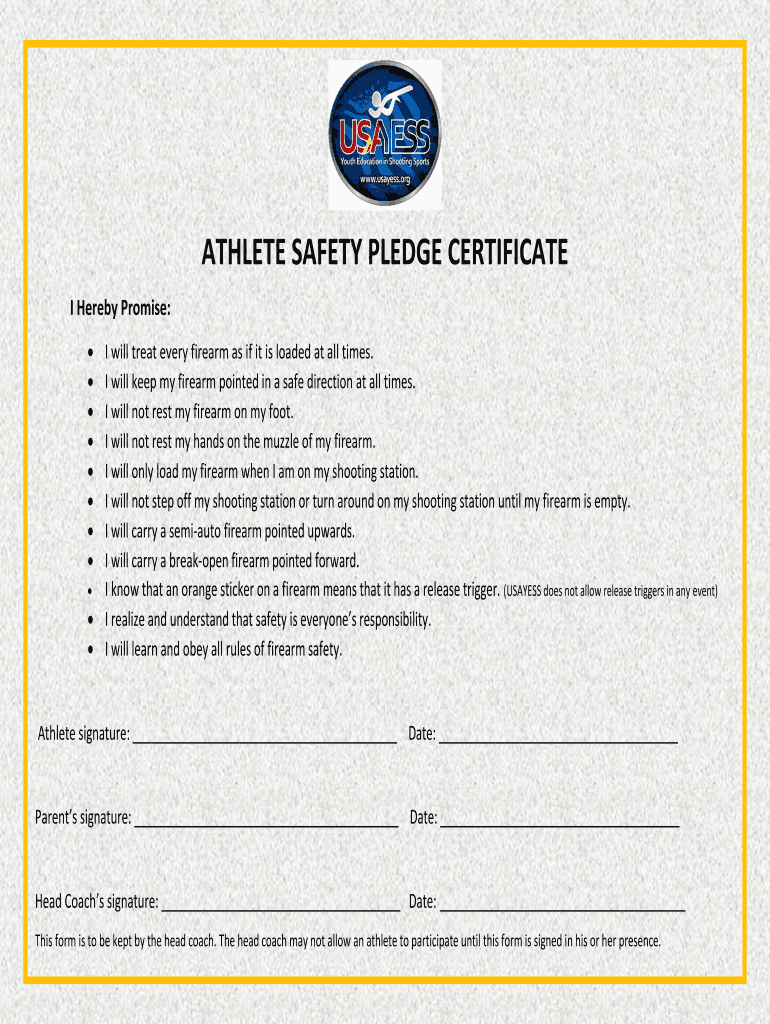
Fire Safety Pledge Certificate Form


What is the Fire Safety Pledge Certificate
The Fire Safety Pledge Certificate is a formal document that signifies an individual's commitment to uphold safety standards in fire prevention and emergency preparedness. This certificate is often utilized in workplaces, educational institutions, and community organizations to promote awareness and responsibility regarding fire safety practices. By signing this certificate, individuals acknowledge their understanding of fire safety protocols and their intention to adhere to them, thereby contributing to a safer environment for everyone.
How to use the Fire Safety Pledge Certificate
The Fire Safety Pledge Certificate can be used in various settings, including corporate environments, schools, and community events. To effectively utilize this certificate, organizations may distribute it to employees or participants during training sessions on fire safety. Once individuals complete the certificate by signing it, the document serves as a record of their commitment to fire safety practices. This can enhance accountability and encourage a culture of safety within the organization.
Steps to complete the Fire Safety Pledge Certificate
Completing the Fire Safety Pledge Certificate involves several straightforward steps:
- Access the pledge certificate template, which is available in digital format.
- Read through the terms and conditions outlined in the document.
- Fill in the required personal information, such as name and date.
- Sign the certificate electronically or by hand, depending on the format used.
- Submit the completed certificate to the designated authority within your organization.
Legal use of the Fire Safety Pledge Certificate
The Fire Safety Pledge Certificate can hold legal significance, particularly in workplace environments. When properly executed, it may serve as evidence that employees have been informed about fire safety procedures and have agreed to comply with them. This can be important in legal contexts, such as insurance claims or compliance audits. To ensure its legal validity, organizations should maintain records of signed certificates and ensure that the document meets any relevant state or federal regulations regarding safety pledges.
Key elements of the Fire Safety Pledge Certificate
The Fire Safety Pledge Certificate typically includes several key elements that enhance its effectiveness and clarity:
- Title: Clearly states that it is a Fire Safety Pledge Certificate.
- Purpose: A brief description outlining the importance of fire safety.
- Signatory Information: Space for the individual's name, signature, and date.
- Organization Details: Name and contact information of the issuing organization.
- Compliance Statement: A declaration that the signer understands and agrees to adhere to fire safety protocols.
Examples of using the Fire Safety Pledge Certificate
Organizations can implement the Fire Safety Pledge Certificate in various scenarios. For instance:
- During employee onboarding, new hires can sign the certificate as part of their training on safety protocols.
- In schools, students can complete the certificate after participating in fire safety drills.
- Community events focused on safety awareness can distribute the certificate to participants, reinforcing the importance of fire safety in everyday life.
Quick guide on how to complete fire safety pledge certificate
Complete Fire Safety Pledge Certificate effortlessly on any device
Digital document management has gained signNow traction among businesses and individuals. It offers an excellent eco-friendly substitute to traditional printed and signed paperwork, allowing you to obtain the necessary form and securely store it online. airSlate SignNow equips you with all the resources required to create, edit, and eSign your documents swiftly without delays. Manage Fire Safety Pledge Certificate on any device with airSlate SignNow Android or iOS applications and enhance any document-related activity today.
How to edit and eSign Fire Safety Pledge Certificate with ease
- Locate Fire Safety Pledge Certificate and click on Get Form to begin.
- Utilize the tools we offer to complete your form.
- Emphasize relevant sections of your documents or obscure sensitive information using tools that airSlate SignNow provides specifically for that purpose.
- Generate your signature with the Sign tool, which takes mere seconds and holds the same legal validity as a conventional wet ink signature.
- Verify the details and click on the Done button to save your modifications.
- Select how you wish to send your form, via email, text message (SMS), or invitation link, or download it to your computer.
Forget about lost or misplaced documents, tedious form searches, or mistakes that necessitate printing new document copies. airSlate SignNow meets your document management needs in just a few clicks from your chosen device. Edit and eSign Fire Safety Pledge Certificate and ensure outstanding communication at any stage of your form preparation process with airSlate SignNow.
Create this form in 5 minutes or less
Create this form in 5 minutes!
How to create an eSignature for the fire safety pledge certificate
How to create an electronic signature for a PDF online
How to create an electronic signature for a PDF in Google Chrome
How to create an e-signature for signing PDFs in Gmail
How to create an e-signature right from your smartphone
How to create an e-signature for a PDF on iOS
How to create an e-signature for a PDF on Android
People also ask
-
What is 'my safety pledge' in the context of airSlate SignNow?
'My safety pledge' reflects airSlate SignNow's commitment to ensuring secure document transactions. This pledge guarantees that all data processed through our platform meets the highest security standards, giving users peace of mind while eSigning documents.
-
How does airSlate SignNow ensure the security of 'my safety pledge'?
airSlate SignNow implements advanced encryption and robust security protocols as part of 'my safety pledge.' Our platform ensures that all documents are stored securely, so you can sign and manage critical paperwork without fear of data bsignNowes.
-
What features of airSlate SignNow support 'my safety pledge'?
Key features supporting 'my safety pledge' include multi-factor authentication, secure cloud storage, and audit trails. These tools ensure that every document signed is traceable and secure, reinforcing our dedication to safety and compliance.
-
Can I integrate airSlate SignNow with other software while maintaining 'my safety pledge'?
Yes, airSlate SignNow offers seamless integrations with various software solutions while upholding 'my safety pledge.' You can easily connect with popular platforms to enhance your workflows, all while ensuring your data remains protected.
-
What is the pricing structure for using airSlate SignNow with 'my safety pledge'?
airSlate SignNow offers competitive pricing plans that accommodate various business sizes. Our pricing reflects the high level of security embedded in 'my safety pledge,' ensuring that you receive great value for a secure eSigning solution.
-
How can 'my safety pledge' benefit my business operations?
'My safety pledge' enhances your business operations by providing a secure and efficient way to handle documents. With airSlate SignNow, you can quickly eSign and manage contracts while ensuring compliance and security, enabling smoother transactions and improved customer trust.
-
Is customer support available if I have concerns about 'my safety pledge'?
Absolutely! airSlate SignNow provides dedicated customer support to address any questions regarding 'my safety pledge.' Our team is ready to assist you with any concerns to ensure that your experience with our platform remains secure and satisfactory.
Get more for Fire Safety Pledge Certificate
Find out other Fire Safety Pledge Certificate
- How To Sign Iowa Charity LLC Operating Agreement
- Sign Kentucky Charity Quitclaim Deed Myself
- Sign Michigan Charity Rental Application Later
- How To Sign Minnesota Charity Purchase Order Template
- Sign Mississippi Charity Affidavit Of Heirship Now
- Can I Sign Nevada Charity Bill Of Lading
- How Do I Sign Nebraska Charity Limited Power Of Attorney
- Sign New Hampshire Charity Residential Lease Agreement Online
- Sign New Jersey Charity Promissory Note Template Secure
- How Do I Sign North Carolina Charity Lease Agreement Form
- How To Sign Oregon Charity Living Will
- Sign South Dakota Charity Residential Lease Agreement Simple
- Sign Vermont Charity Business Plan Template Later
- Sign Arkansas Construction Executive Summary Template Secure
- How To Sign Arkansas Construction Work Order
- Sign Colorado Construction Rental Lease Agreement Mobile
- Sign Maine Construction Business Letter Template Secure
- Can I Sign Louisiana Construction Letter Of Intent
- How Can I Sign Maryland Construction Business Plan Template
- Can I Sign Maryland Construction Quitclaim Deed