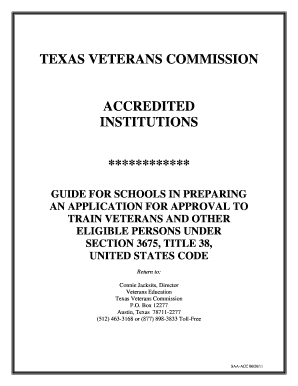
Texas Veterans Commission Accreditation Form


What is the Texas Veterans Commission Accreditation Form
The Texas Veterans Commission Accreditation Form is a crucial document for veterans seeking to obtain accreditation from the Texas Veterans Commission. This form serves as a formal application for organizations or individuals wishing to represent veterans in claims for benefits. It ensures that the representatives are properly vetted and authorized to assist veterans in navigating the complexities of the benefits system. The accreditation process helps maintain high standards of service for veterans, ensuring they receive the support they deserve.
How to use the Texas Veterans Commission Accreditation Form
Using the Texas Veterans Commission Accreditation Form involves several key steps. First, applicants must download the form from the Texas Veterans Commission website or obtain it through authorized channels. After acquiring the form, carefully read the instructions to understand the required information and documentation. Fill out the form accurately, providing all necessary details about the organization or individual applying for accreditation. Once completed, the form should be submitted following the specified submission methods, which may include online submission, mailing, or in-person delivery.
Steps to complete the Texas Veterans Commission Accreditation Form
Completing the Texas Veterans Commission Accreditation Form requires attention to detail. Here are the steps to follow:
- Download the form from the Texas Veterans Commission website.
- Review the instructions carefully to understand what information is required.
- Fill in your organization's or individual's details, ensuring accuracy.
- Attach any necessary supporting documents, such as proof of eligibility.
- Double-check the completed form for any errors or omissions.
- Submit the form through the designated method, whether online, by mail, or in person.
Legal use of the Texas Veterans Commission Accreditation Form
The Texas Veterans Commission Accreditation Form is legally binding once submitted and accepted by the Texas Veterans Commission. It must be filled out truthfully and accurately, as any false information can lead to penalties or denial of accreditation. The form aligns with federal and state regulations governing veteran services, ensuring that representatives are qualified to assist veterans in their claims for benefits. Compliance with these legal standards is essential for maintaining the integrity of the accreditation process.
Eligibility Criteria
To be eligible for accreditation via the Texas Veterans Commission Accreditation Form, applicants must meet specific criteria. Generally, organizations or individuals must demonstrate a commitment to serving veterans and possess the necessary qualifications or experience in veteran services. This may include having staff trained in veterans' benefits, providing relevant services, or having a history of advocating for veterans. Each application is reviewed on a case-by-case basis to ensure that all eligibility requirements are met.
Required Documents
When submitting the Texas Veterans Commission Accreditation Form, applicants must include several supporting documents. These typically include:
- Proof of the organization's status as a nonprofit or government entity.
- Documentation of staff qualifications and training related to veteran services.
- Any previous accreditation certificates, if applicable.
- Letters of support from veterans or veteran organizations.
Providing complete and accurate documentation is essential for a smooth accreditation process.
Quick guide on how to complete texas veterans commission accreditation form
Effortlessly Prepare Texas Veterans Commission Accreditation Form on Any Device
Managing documents online has gained popularity among organizations and individuals alike. It offers an ideal eco-friendly substitute for traditional printed and signed paperwork, allowing you to locate the correct form and securely store it in the cloud. airSlate SignNow equips you with all the necessary tools to create, edit, and electronically sign your documents quickly and without any hassles. Manage Texas Veterans Commission Accreditation Form across any platform using the airSlate SignNow apps available for Android or iOS and streamline any document-related task today.
How to Edit and Electronically Sign Texas Veterans Commission Accreditation Form with Ease
- Locate Texas Veterans Commission Accreditation Form and click on Get Form to begin.
- Utilize the features we offer to complete your form.
- Emphasize pertinent sections of the documents or redact sensitive information using the tools provided by airSlate SignNow specifically for that purpose.
- Create your eSignature with the Sign tool, which takes just moments and carries the same legal validity as a conventional ink signature.
- Review all the details and click on the Done button to store your changes.
- Choose how you wish to send your form, whether by email, text (SMS), invitation link, or download it to your computer.
Eliminate worries about lost or misplaced documents, tedious form searches, or mistakes that necessitate printing new copies. airSlate SignNow meets all your document management needs in just a few clicks from any device of your preference. Edit and electronically sign Texas Veterans Commission Accreditation Form and ensure outstanding communication at every step of the form preparation process with airSlate SignNow.
Create this form in 5 minutes or less
Create this form in 5 minutes!
How to create an eSignature for the texas veterans commission accreditation form
How to create an electronic signature for a PDF online
How to create an electronic signature for a PDF in Google Chrome
How to create an e-signature for signing PDFs in Gmail
How to create an e-signature right from your smartphone
How to create an e-signature for a PDF on iOS
How to create an e-signature for a PDF on Android
People also ask
-
What is the Texas Veterans Commission Accreditation Form?
The Texas Veterans Commission Accreditation Form is a document that helps veterans and their representatives gain accreditation to assist veterans in accessing benefits. This form is essential for organizations and individuals looking to help veterans navigate their rights and benefits effectively.
-
How can airSlate SignNow assist with the Texas Veterans Commission Accreditation Form?
airSlate SignNow simplifies the process of filling out and submitting the Texas Veterans Commission Accreditation Form. Our platform allows users to eSign and send this form quickly, ensuring a seamless experience for both veterans and organizations.
-
What are the pricing options for using airSlate SignNow with the Texas Veterans Commission Accreditation Form?
airSlate SignNow offers competitive pricing plans that cater to various needs, including those specifically assisting with the Texas Veterans Commission Accreditation Form. You can explore our flexible subscription options that ensure cost-effectiveness for individuals and organizations.
-
What features does airSlate SignNow provide for completing the Texas Veterans Commission Accreditation Form?
airSlate SignNow offers features such as templates, customizable workflows, and easy eSigning capabilities that streamline the completion of the Texas Veterans Commission Accreditation Form. These tools make it convenient for users to manage document workflows efficiently.
-
Are there any integrations available for airSlate SignNow when using the Texas Veterans Commission Accreditation Form?
Yes, airSlate SignNow seamlessly integrates with various platforms, making it easy to access and submit the Texas Veterans Commission Accreditation Form. This allows users to incorporate our eSigning solutions into their existing systems and processes.
-
What benefits does using airSlate SignNow provide for the Texas Veterans Commission Accreditation Form?
By using airSlate SignNow for the Texas Veterans Commission Accreditation Form, users can expedite the submission process, enhance accuracy, and maintain compliance with legal standards. Additionally, our solution reduces paperwork and saves time for both veterans and their representatives.
-
Is there support available for users of airSlate SignNow when completing the Texas Veterans Commission Accreditation Form?
Absolutely! airSlate SignNow offers dedicated customer support to assist users in navigating the Texas Veterans Commission Accreditation Form and utilizing our platform effectively. Our team is here to help with any questions or issues you may encounter.
Get more for Texas Veterans Commission Accreditation Form
Find out other Texas Veterans Commission Accreditation Form
- Sign Mississippi Education Business Plan Template Free
- Help Me With Sign Minnesota Education Residential Lease Agreement
- Sign Nevada Education LLC Operating Agreement Now
- Sign New York Education Business Plan Template Free
- Sign Education Form North Carolina Safe
- Sign North Carolina Education Purchase Order Template Safe
- Sign North Dakota Education Promissory Note Template Now
- Help Me With Sign North Carolina Education Lease Template
- Sign Oregon Education Living Will Easy
- How To Sign Texas Education Profit And Loss Statement
- Sign Vermont Education Residential Lease Agreement Secure
- How Can I Sign Washington Education NDA
- Sign Wisconsin Education LLC Operating Agreement Computer
- Sign Alaska Finance & Tax Accounting Purchase Order Template Computer
- Sign Alaska Finance & Tax Accounting Lease Termination Letter Free
- Can I Sign California Finance & Tax Accounting Profit And Loss Statement
- Sign Indiana Finance & Tax Accounting Confidentiality Agreement Later
- Sign Iowa Finance & Tax Accounting Last Will And Testament Mobile
- Sign Maine Finance & Tax Accounting Living Will Computer
- Sign Montana Finance & Tax Accounting LLC Operating Agreement Computer