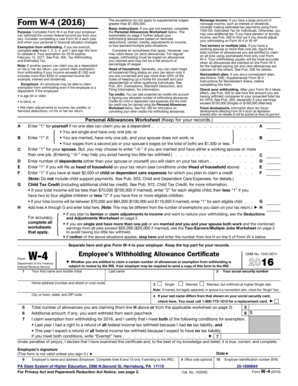
Form W 4 Caluedu


What is the Form W-4 Caluedu
The Form W-4 Caluedu is a crucial document used by employees in the United States to inform their employers about their tax withholding preferences. This form helps determine the amount of federal income tax that should be deducted from an employee's paycheck. By providing accurate information on the W-4, employees can ensure that they have the correct amount withheld, which can help avoid underpayment or overpayment of taxes throughout the year.
How to use the Form W-4 Caluedu
Using the Form W-4 Caluedu involves several steps to ensure accurate completion. First, employees should gather necessary personal information, including their filing status and the number of dependents. Next, they must fill out the form by providing details such as additional income, deductions, and any extra withholding preferences. Once completed, the form should be submitted to the employer's payroll department for processing. It is essential to review the form periodically, especially after major life changes, to ensure that withholding remains accurate.
Steps to complete the Form W-4 Caluedu
Completing the Form W-4 Caluedu requires careful attention to detail. Here are the key steps:
- Step 1: Enter personal information, including your name, address, Social Security number, and filing status.
- Step 2: Indicate the number of dependents you are claiming, which can reduce your taxable income.
- Step 3: Report any additional income or deductions that may affect your tax situation.
- Step 4: Specify any extra amount you wish to withhold from each paycheck.
- Step 5: Sign and date the form to validate your submission.
Key elements of the Form W-4 Caluedu
The Form W-4 Caluedu consists of several key elements that are important for accurate tax withholding. These include:
- Personal Information: This section requires your name, address, and Social Security number.
- Filing Status: You must select your filing status, such as single, married, or head of household.
- Dependents: Claiming dependents can reduce your taxable income, impacting your withholding amount.
- Additional Income: If you have other sources of income, reporting this can help adjust your withholding accordingly.
- Extra Withholding: You can request additional amounts to be withheld from your paycheck if desired.
Legal use of the Form W-4 Caluedu
The Form W-4 Caluedu is legally binding when completed and submitted correctly. It complies with IRS regulations, ensuring that employers withhold the appropriate amount of federal income tax from employees' wages. To maintain its legal standing, the form must be filled out accurately and kept up to date with any changes in personal circumstances, such as marriage, divorce, or the birth of a child. Employers are required to keep the form on file and use it to calculate the correct withholding amounts.
IRS Guidelines
The IRS provides specific guidelines for completing the Form W-4 Caluedu. These guidelines outline how to accurately report income, deductions, and filing status. The IRS also emphasizes the importance of reviewing the form annually or after significant life changes to ensure that withholding reflects current tax obligations. Employees can use the IRS withholding estimator tool to help determine the correct amount to withhold based on their unique financial situations.
Quick guide on how to complete form w 4 caluedu
Effortlessly Prepare Form W 4 Caluedu on Any Device
Managing documents online has become increasingly popular among businesses and individuals alike. It serves as an ideal environmentally friendly alternative to conventional printed and signed papers, allowing you to access the right form and securely save it online. airSlate SignNow equips you with all the tools necessary to create, modify, and electronically sign your documents quickly without delays. Manage Form W 4 Caluedu on any device using airSlate SignNow's Android or iOS applications and simplify any document-related process today.
How to Modify and eSign Form W 4 Caluedu with Ease
- Obtain Form W 4 Caluedu and click Get Form to begin.
- Employ the tools we provide to complete your document.
- Emphasize pertinent sections of your documents or obscure sensitive information with tools specifically designed for that purpose by airSlate SignNow.
- Generate your signature using the Sign tool, which takes mere seconds and holds the same legal validity as a traditional handwritten signature.
- Review the details and click the Done button to save your modifications.
- Select your preferred method of delivering your form, whether by email, SMS, invite link, or download to your computer.
Eliminate concerns about lost or misplaced documents, tiring form searches, or mistakes that necessitate printing new document copies. airSlate SignNow fulfills all your document management requirements in just a few clicks from any device you choose. Modify and eSign Form W 4 Caluedu to ensure excellent communication throughout any phase of your form preparation process with airSlate SignNow.
Create this form in 5 minutes or less
Create this form in 5 minutes!
How to create an eSignature for the form w 4 caluedu
How to create an electronic signature for a PDF online
How to create an electronic signature for a PDF in Google Chrome
How to create an e-signature for signing PDFs in Gmail
How to create an e-signature right from your smartphone
How to create an e-signature for a PDF on iOS
How to create an e-signature for a PDF on Android
People also ask
-
What is Form W 4 Caluedu and why do I need it?
Form W 4 Caluedu is a tax form used to determine the amount of federal income tax withholding from your paycheck. It helps ensure that you have the proper amount withheld based on your individual tax situation. Utilizing this form correctly can help you avoid underpayment or overpayment of taxes throughout the year.
-
How does airSlate SignNow help with Form W 4 Caluedu?
airSlate SignNow simplifies the process of managing Form W 4 Caluedu by allowing you to easily eSign and send the document securely. Our platform ensures that your information is safe and accessible, making tax-related tasks more efficient. You can effortlessly track the status of your Form W 4 Caluedu submissions.
-
Is airSlate SignNow affordable for small businesses needing Form W 4 Caluedu?
Yes, airSlate SignNow offers cost-effective plans tailored for small businesses that need to handle Form W 4 Caluedu and other documents. With several pricing tiers, you can choose a package that fits your budget while accessing valuable features. This ensures that you get the most value for your investment.
-
What features does airSlate SignNow offer for managing Form W 4 Caluedu?
airSlate SignNow provides a variety of features to manage Form W 4 Caluedu seamlessly. These include customizable templates, automated workflows, and real-time tracking to monitor who has signed your documents. Our intuitive interface makes it easy for users of all skill levels to navigate the process.
-
Can I integrate airSlate SignNow with other tools for Form W 4 Caluedu?
Absolutely! airSlate SignNow integrates with numerous business applications to streamline the handling of Form W 4 Caluedu. This includes popular tools like Google Workspace, Salesforce, and Zapier, allowing for smooth data transfer and enhanced productivity within your existing systems.
-
How secure is airSlate SignNow when handling Form W 4 Caluedu?
Security is a top priority at airSlate SignNow when dealing with Form W 4 Caluedu. We utilize advanced encryption technologies and adhere to strict data protection regulations to safeguard your sensitive information. Our commitment to security ensures that your documents remain confidential and protected at all times.
-
How can I get started with airSlate SignNow for Form W 4 Caluedu?
Getting started with airSlate SignNow for Form W 4 Caluedu is simple. You can sign up for a free trial to explore our features and see how they can benefit your workflow. Once you're ready, choose a subscription plan that suits your needs and start signing your documents electronically.
Get more for Form W 4 Caluedu
Find out other Form W 4 Caluedu
- Electronic signature South Dakota Real Estate Quitclaim Deed Now
- Electronic signature South Dakota Real Estate Quitclaim Deed Safe
- Electronic signature Indiana Sports Forbearance Agreement Myself
- Help Me With Electronic signature Nevada Police Living Will
- Electronic signature Real Estate Document Utah Safe
- Electronic signature Oregon Police Living Will Now
- Electronic signature Pennsylvania Police Executive Summary Template Free
- Electronic signature Pennsylvania Police Forbearance Agreement Fast
- How Do I Electronic signature Pennsylvania Police Forbearance Agreement
- How Can I Electronic signature Pennsylvania Police Forbearance Agreement
- Electronic signature Washington Real Estate Purchase Order Template Mobile
- Electronic signature West Virginia Real Estate Last Will And Testament Online
- Electronic signature Texas Police Lease Termination Letter Safe
- How To Electronic signature Texas Police Stock Certificate
- How Can I Electronic signature Wyoming Real Estate Quitclaim Deed
- Electronic signature Virginia Police Quitclaim Deed Secure
- How Can I Electronic signature West Virginia Police Letter Of Intent
- How Do I Electronic signature Washington Police Promissory Note Template
- Electronic signature Wisconsin Police Permission Slip Free
- Electronic signature Minnesota Sports Limited Power Of Attorney Fast