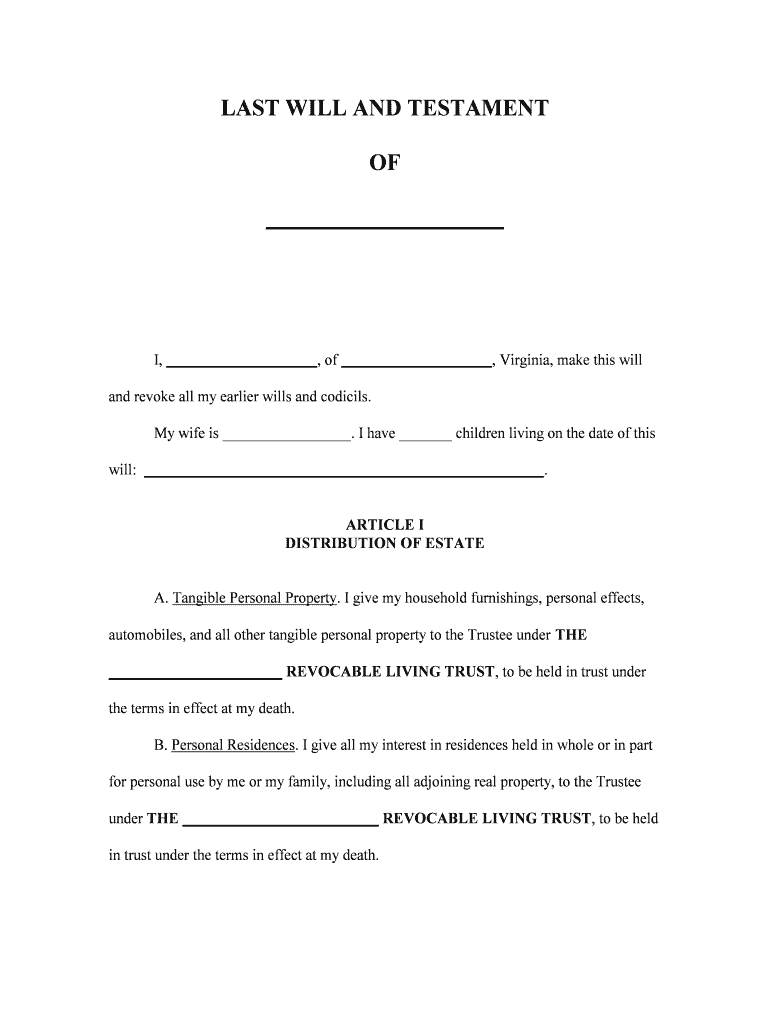
Last Will and Testament Sample Legal Documents Form


Key elements of the last will and testament template
A last will and testament template serves as a foundational document for outlining an individual's wishes regarding the distribution of their assets after death. Key elements include:
- Testator Information: The full name and address of the individual creating the will.
- Executor Appointment: Designation of an executor who will oversee the administration of the estate.
- Beneficiaries: Clear identification of individuals or organizations that will inherit assets.
- Asset Distribution: Detailed instructions on how assets should be divided among beneficiaries.
- Guardianship: Provisions for the care of minor children, if applicable.
- Signature and Witnesses: Requirements for signing the will in the presence of witnesses to ensure its validity.
Steps to complete the last will and testament template
Completing a last will and testament template involves several important steps to ensure legal validity and clarity:
- Gather Information: Collect necessary personal details, including names, addresses, and asset information.
- Choose an Executor: Select a trusted individual to manage the estate and fulfill the wishes outlined in the will.
- Identify Beneficiaries: Clearly list all individuals and organizations that will receive assets.
- Detail Asset Distribution: Specify how each asset should be distributed among beneficiaries.
- Include Guardianship Provisions: If applicable, designate guardians for any minor children.
- Sign and Witness: Sign the document in the presence of witnesses, ensuring compliance with state laws.
Legal use of the last will and testament template
The legal use of a last will and testament template is governed by state laws, which may vary significantly. To ensure that your will is legally binding:
- Compliance with State Laws: Familiarize yourself with the specific requirements in your state, including witness signatures and notarization.
- Proper Execution: Follow the necessary steps for signing and witnessing the document to avoid challenges in probate.
- Clear Language: Use unambiguous language to prevent misunderstandings regarding your intentions.
How to use the last will and testament sample
Using a last will and testament sample can simplify the process of creating your own will. Here’s how to effectively use a sample:
- Understand the Structure: Review the sample to familiarize yourself with the format and key sections.
- Personalize the Content: Replace sample names, assets, and other details with your specific information.
- Consult Legal Advice: Consider seeking legal counsel to ensure that your customized will meets all legal requirements.
State-specific rules for the last will and testament template
Each state has unique laws governing the creation and execution of a last will and testament. Key considerations include:
- Witness Requirements: Some states require a specific number of witnesses for the will to be valid.
- Notarization: Certain states may require notarization to enhance the will's validity.
- Revocation Procedures: Familiarize yourself with how to revoke or amend a will in your state.
Examples of using the last will and testament sample
Utilizing a last will and testament sample can provide clarity and structure. Here are practical examples:
- Simple Will: A straightforward template for individuals with limited assets and uncomplicated wishes.
- Complex Will: A more detailed template for individuals with significant assets, multiple beneficiaries, or specific conditions.
- Family Will: A template designed for families, including provisions for guardianship and asset distribution among children.
Quick guide on how to complete last will and testament sample free legal documents
Prepare Last Will And Testament Sample Legal Documents easily on any device
Digital document management has gained traction among businesses and individuals. It offers an ideal eco-friendly substitute for conventional printed and signed documents, allowing you to locate the right form and securely store it online. airSlate SignNow equips you with all the tools necessary to create, modify, and electronically sign your documents swiftly without delays. Manage Last Will And Testament Sample Legal Documents on any device using airSlate SignNow's Android or iOS applications and enhance any document-focused process today.
How to edit and electronically sign Last Will And Testament Sample Legal Documents effortlessly
- Locate Last Will And Testament Sample Legal Documents and click Get Form to begin.
- Utilize the tools we offer to complete your form.
- Emphasize important sections of the documents or redact sensitive information with tools that airSlate SignNow provides specifically for that purpose.
- Create your signature using the Sign tool, which takes moments and carries the same legal validity as a conventional handwritten signature.
- Review the details and click on the Done button to preserve your modifications.
- Select how you wish to share your form, via email, text message (SMS), or invitation link, or download it to your computer.
Forget about lost or misplaced files, tedious form-finding, or errors that necessitate printing new document versions. airSlate SignNow addresses your document management needs in a few clicks from any device of your choosing. Edit and electronically sign Last Will And Testament Sample Legal Documents to ensure effective communication at each stage of the form preparation process with airSlate SignNow.
Create this form in 5 minutes or less
Create this form in 5 minutes!
People also ask
-
What is a will template and how can it benefit me?
A will template is a structured document that outlines how your assets will be distributed after your passing. Using a will template can save you time and ensure that all necessary legal language is included. This allows you to create a comprehensive will without needing extensive legal knowledge. With airSlate SignNow, you can easily customize a will template to meet your specific needs.
-
Is there a cost associated with using a will template through airSlate SignNow?
Yes, there is a cost for using airSlate SignNow's will templates, but it provides a cost-effective solution compared to traditional legal services. We offer various pricing plans that fit different budgets, allowing you to choose the one that best suits your needs. Investing in a will template through our platform ensures you have the necessary tools to secure your legacy.
-
Can I customize a will template to fit my specific wishes?
Absolutely! With airSlate SignNow, you can easily customize a will template to reflect your specific wishes and requirements. Our user-friendly interface allows you to add personal details, beneficiaries, and any special instructions you wish to include. This customization ensures that your will perfectly aligns with your intentions.
-
What features does airSlate SignNow offer for managing a will template?
airSlate SignNow offers several features for managing a will template, including easy editing, document sharing, and electronic signature capabilities. You can collaborate with family members or legal advisors by sharing the will template directly through the platform. These features enhance the overall efficiency and convenience of managing your estate planning process.
-
Is a will template created with airSlate SignNow legally binding?
Yes, a will template created with airSlate SignNow is legally binding when it meets state-specific requirements. It's important to ensure that the template is filled out correctly and signed according to your jurisdiction's laws. By using our platform, you can follow the necessary guidelines to make sure your will template holds up in court.
-
How does airSlate SignNow ensure the security of my will template?
We prioritize your privacy and data security when using airSlate SignNow. Your will template and other documents are stored securely and encrypted within our platform. Additionally, we comply with industry standards to safeguard your personal information, giving you peace of mind as you manage your estate planning documents.
-
Can I integrate airSlate SignNow with other applications while using a will template?
Yes, airSlate SignNow offers integration capabilities with various applications, enhancing your workflow. This means you can easily connect our platform with tools you already use, such as project management or document storage solutions. Integrating your will template process with other applications can streamline your operations and reduce manual effort.
Get more for Last Will And Testament Sample Legal Documents
Find out other Last Will And Testament Sample Legal Documents
- eSignature Idaho Education Lease Termination Letter Secure
- eSignature Colorado Doctors Business Letter Template Now
- eSignature Iowa Education Last Will And Testament Computer
- How To eSignature Iowa Doctors Business Letter Template
- Help Me With eSignature Indiana Doctors Notice To Quit
- eSignature Ohio Education Purchase Order Template Easy
- eSignature South Dakota Education Confidentiality Agreement Later
- eSignature South Carolina Education Executive Summary Template Easy
- eSignature Michigan Doctors Living Will Simple
- How Do I eSignature Michigan Doctors LLC Operating Agreement
- How To eSignature Vermont Education Residential Lease Agreement
- eSignature Alabama Finance & Tax Accounting Quitclaim Deed Easy
- eSignature West Virginia Education Quitclaim Deed Fast
- eSignature Washington Education Lease Agreement Form Later
- eSignature Missouri Doctors Residential Lease Agreement Fast
- eSignature Wyoming Education Quitclaim Deed Easy
- eSignature Alaska Government Agreement Fast
- How Can I eSignature Arizona Government POA
- How Do I eSignature Nevada Doctors Lease Agreement Template
- Help Me With eSignature Nevada Doctors Lease Agreement Template