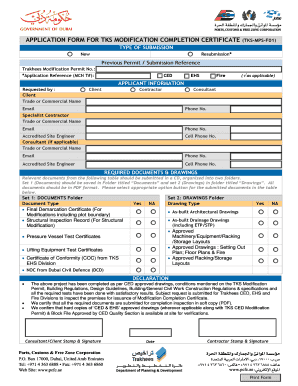
Trakhees Forms


What is the Trakhees Forms
The Trakhees forms are essential documents used for various applications and approvals within the Trakhees system, primarily focused on facilitating business operations in specific sectors. These forms are designed to streamline the process of obtaining permits, licenses, and other necessary approvals for businesses operating in designated areas. The Trakhees forms encompass a range of applications, including but not limited to construction permits, business licenses, and compliance documentation.
How to use the Trakhees Forms
Using the Trakhees forms involves several straightforward steps. First, identify the specific form required for your application, such as the Trakhees COC 3 form or the Trakhees demarcation form. Once you have the correct form, download it in PDF format from the official Trakhees portal. Fill out the required fields accurately, ensuring all information is complete and correct. After completing the form, you can submit it online through the Trakhees e-services platform or via traditional methods, depending on the form's requirements.
Steps to complete the Trakhees Forms
Completing the Trakhees forms involves a series of methodical steps:
- Download the appropriate Trakhees form in PDF format.
- Read the instructions carefully to understand the requirements.
- Fill in all necessary information, ensuring accuracy.
- Review the completed form for any errors or omissions.
- Submit the form through the designated submission method, either online or in person.
Legal use of the Trakhees Forms
The legal use of Trakhees forms is crucial for ensuring that submitted documents are recognized as valid and enforceable. To be legally binding, these forms must meet specific criteria, including proper signatures and compliance with relevant regulations. Utilizing a trusted platform for electronic signatures can enhance the legal standing of these documents, ensuring they adhere to standards set by laws such as ESIGN and UETA.
Required Documents
When filling out the Trakhees forms, certain documents may be required to support your application. Commonly required documents include:
- Proof of identity, such as a government-issued ID.
- Business registration documents.
- Relevant licenses or permits, if applicable.
- Financial statements or tax documents, depending on the form type.
Form Submission Methods
Trakhees forms can be submitted through various methods, depending on the specific requirements of each form. The primary submission methods include:
- Online submission via the Trakhees e-services platform.
- Mailing the completed form to the designated Trakhees office.
- In-person submission at specified locations, if required.
Quick guide on how to complete trakhees forms
Complete Trakhees Forms seamlessly on any device
Digital document management has become increasingly popular among companies and individuals. It offers an ideal eco-friendly alternative to traditional printed and signed documents, allowing you to access the necessary form and securely store it online. airSlate SignNow equips you with all the tools required to create, modify, and eSign your documents swiftly without any holdups. Manage Trakhees Forms on any platform with airSlate SignNow's Android or iOS applications and streamline any document-related process today.
The easiest way to modify and eSign Trakhees Forms effortlessly
- Obtain Trakhees Forms and click Get Form to begin.
- Utilize the tools we provide to complete your form.
- Emphasize important sections of the documents or obscure sensitive details with tools specifically offered by airSlate SignNow for that purpose.
- Create your eSignature with the Sign feature, which takes just seconds and carries the same legal validity as a conventional wet ink signature.
- Review all the information and click the Done button to apply your changes.
- Choose your preferred method to send your form, whether by email, text message (SMS), invitation link, or download it to your computer.
Say goodbye to lost or misplaced papers, tedious form searching, or errors that necessitate printing new document copies. airSlate SignNow meets your document management needs in just a few clicks from any device you prefer. Revise and eSign Trakhees Forms and ensure excellent communication at every stage of the form preparation process with airSlate SignNow.
Create this form in 5 minutes or less
Create this form in 5 minutes!
How to create an eSignature for the trakhees forms
How to create an electronic signature for a PDF online
How to create an electronic signature for a PDF in Google Chrome
How to create an e-signature for signing PDFs in Gmail
How to create an e-signature right from your smartphone
How to create an e-signature for a PDF on iOS
How to create an e-signature for a PDF on Android
People also ask
-
What are Trakhees forms and how can I download them using airSlate SignNow?
Trakhees forms are essential documents required for various processes within the Trakhees authority. With airSlate SignNow, you can easily access and download these forms effortlessly. Simply visit our platform, navigate to the Trakhees section, and follow the instructions to download the necessary forms.
-
Is there a cost associated with downloading Trakhees forms from airSlate SignNow?
Downloading Trakhees forms from airSlate SignNow is included within our subscription plans, making it an affordable option for businesses. Once you subscribe, you'll have unlimited access to download Trakhees forms as part of our commitment to providing valuable resources to our users.
-
What features does airSlate SignNow offer for Trakhees forms download?
airSlate SignNow provides a user-friendly interface that allows for quick and efficient Trakhees forms download. Features include customizable templates, built-in eSignature functionality, and document tracking, enabling users to streamline the signing process while managing paperwork effectively.
-
Can I integrate third-party applications for Trakhees forms download?
Yes, airSlate SignNow supports various integrations with third-party applications, enhancing your workflow for Trakhees forms download. Whether you use CRM systems or cloud storage solutions, our platform facilitates seamless integration to optimize your document processes.
-
How does airSlate SignNow ensure the security of my downloaded Trakhees forms?
Safety is a priority at airSlate SignNow. We implement advanced encryption and security protocols to protect your downloaded Trakhees forms and any data exchanged. You can trust that your documents are secure during storage and sharing.
-
Can I customize Trakhees forms after downloading them from airSlate SignNow?
Absolutely! After downloading Trakhees forms from airSlate SignNow, you can customize the documents to fit your specific needs. Our editing features allow you to add text, images, and signatures, ensuring each form meets your requirements.
-
What benefits does airSlate SignNow provide for businesses needing Trakhees forms?
AirSlate SignNow empowers businesses needing Trakhees forms with a cost-effective, streamlined solution. You can quickly download, edit, and eSign documents, saving time while ensuring compliance with Trakhees regulations, thus enhancing productivity across your organization.
Get more for Trakhees Forms
- Hco enrollment form
- Petition for pre application discovery order wcab 30 form
- Free iampampampa guide 11 information findformscom
- Having been received and form
- Justia petition for order allowing pre application form
- Fillable online dir ca dir ca fax email print pdffiller form
- Fillable online must be indicated reguardless of date of form
- California department of industrial relations contact dir form
Find out other Trakhees Forms
- eSign Ohio Banking LLC Operating Agreement Now
- Sign Maryland Courts Quitclaim Deed Free
- How To Sign Massachusetts Courts Quitclaim Deed
- Can I Sign Massachusetts Courts Quitclaim Deed
- eSign California Business Operations LLC Operating Agreement Myself
- Sign Courts Form Mississippi Secure
- eSign Alabama Car Dealer Executive Summary Template Fast
- eSign Arizona Car Dealer Bill Of Lading Now
- How Can I eSign Alabama Car Dealer Executive Summary Template
- eSign California Car Dealer LLC Operating Agreement Online
- eSign California Car Dealer Lease Agreement Template Fast
- eSign Arkansas Car Dealer Agreement Online
- Sign Montana Courts Contract Safe
- eSign Colorado Car Dealer Affidavit Of Heirship Simple
- eSign Car Dealer Form Georgia Simple
- eSign Florida Car Dealer Profit And Loss Statement Myself
- eSign Georgia Car Dealer POA Mobile
- Sign Nebraska Courts Warranty Deed Online
- Sign Nebraska Courts Limited Power Of Attorney Now
- eSign Car Dealer Form Idaho Online