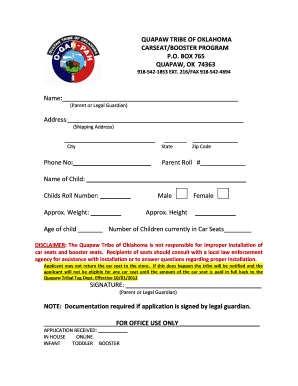
CarBooster Seat Application Quapaw Tribe Form


What is the CarBooster Seat Application Quapaw Tribe
The CarBooster Seat Application for the Quapaw Tribe is a specific form designed to assist families in obtaining booster seats for children. This application aims to enhance child safety during transportation by ensuring that appropriate car seats are available for eligible families. The program is part of the Quapaw Tribe's commitment to promoting child welfare and safety within the community.
How to use the CarBooster Seat Application Quapaw Tribe
Using the CarBooster Seat Application is a straightforward process. Families can access the form online, where they will need to provide relevant information about their child, including age, weight, and height. Additionally, applicants may be required to submit proof of residency within the Quapaw Tribe jurisdiction. Once the form is completed, it can be submitted electronically for review.
Steps to complete the CarBooster Seat Application Quapaw Tribe
Completing the CarBooster Seat Application involves several key steps:
- Access the application form through the designated online portal.
- Fill in the required personal information, including the child's details.
- Provide any necessary documentation, such as proof of residency.
- Review the information for accuracy before submission.
- Submit the application electronically for processing.
Eligibility Criteria
To qualify for the CarBooster Seat Application, applicants must meet specific eligibility criteria set by the Quapaw Tribe. Generally, this includes being a resident of the Quapaw Tribe jurisdiction and having a child who meets the age and size requirements for booster seat use. It is essential to check the latest guidelines to ensure compliance with all requirements.
Legal use of the CarBooster Seat Application Quapaw Tribe
The CarBooster Seat Application is legally recognized within the Quapaw Tribe's jurisdiction, provided it is filled out accurately and submitted according to the established guidelines. The application process adheres to relevant safety regulations and child transportation laws, ensuring that all booster seats distributed meet safety standards. This legal framework supports the initiative's goal of enhancing child safety in vehicles.
Form Submission Methods
The CarBooster Seat Application can be submitted through various methods, primarily focusing on electronic submission. Families are encouraged to complete the application online for efficiency. However, if necessary, paper forms may be available for those who prefer traditional methods. It is important to verify submission guidelines to ensure proper processing of the application.
Quick guide on how to complete carbooster seat application quapaw tribe
Effortlessly prepare CarBooster Seat Application Quapaw Tribe on any device
Digital document management has gained traction among businesses and individuals. It offers an ideal environmentally-friendly alternative to conventional printed and signed documents, as you can easily locate the necessary form and securely save it online. airSlate SignNow equips you with all the tools required to create, adjust, and electronically sign your documents swiftly without delays. Manage CarBooster Seat Application Quapaw Tribe on any platform using airSlate SignNow apps for Android or iOS and enhance any document-oriented process today.
The easiest way to modify and electronically sign CarBooster Seat Application Quapaw Tribe with ease
- Locate CarBooster Seat Application Quapaw Tribe and click on Get Form to begin.
- Utilize the tools we offer to fill out your form.
- Emphasize pertinent sections of the documents or redact sensitive information with tools specifically provided by airSlate SignNow for that purpose.
- Generate your electronic signature using the Sign feature, which takes mere seconds and holds the same legal validity as a conventional handwritten signature.
- Review all the details and click on the Done button to save your modifications.
- Choose how you wish to send your form: via email, text message (SMS), invitation link, or download it to your computer.
Eliminate worries about lost or misplaced documents, tedious form searches, or errors that require reprinting new document copies. airSlate SignNow meets your document management needs in just a few clicks from any device you prefer. Adjust and electronically sign CarBooster Seat Application Quapaw Tribe to ensure excellent communication at every stage of your form preparation process with airSlate SignNow.
Create this form in 5 minutes or less
Create this form in 5 minutes!
How to create an eSignature for the carbooster seat application quapaw tribe
How to create an electronic signature for a PDF online
How to create an electronic signature for a PDF in Google Chrome
How to create an e-signature for signing PDFs in Gmail
How to create an e-signature right from your smartphone
How to create an e-signature for a PDF on iOS
How to create an e-signature for a PDF on Android
People also ask
-
What is the CarBooster Seat Application Quapaw Tribe?
The CarBooster Seat Application Quapaw Tribe is a specialized program designed to provide safety and comfort for children during travel. It ensures that proper safety guidelines are followed while effectively accommodating young passengers. By utilizing this application, you can enhance your child's safety on the road.
-
How do I apply for the CarBooster Seat Application Quapaw Tribe?
To apply for the CarBooster Seat Application Quapaw Tribe, you need to complete the online application form available on the Quapaw Tribe's website. Once submitted, your application will be reviewed for eligibility. The straightforward process ensures you receive assistance as quickly as possible.
-
What are the benefits of the CarBooster Seat Application Quapaw Tribe?
The CarBooster Seat Application Quapaw Tribe offers numerous benefits, including increased safety for your child during vehicle travel and reduced risk of injury in case of an accident. Additionally, it promotes proper seatbelt use, which contributes to overall road safety. This application instills peace of mind for parents and guardians.
-
Is there a cost associated with the CarBooster Seat Application Quapaw Tribe?
The CarBooster Seat Application Quapaw Tribe is typically provided at no cost to eligible families within the Quapaw Tribe community. This ensures that financial constraints do not hinder access to essential safety resources for children. Always check the official website for the most current information regarding fees or costs.
-
What features does the CarBooster Seat Application Quapaw Tribe include?
The CarBooster Seat Application Quapaw Tribe includes various features aimed at enhancing child safety, such as instructional guidelines for proper seat installation and use. It may also offer reminders for seat replacements based on age or weight. These features are designed to ensure compliance with safety regulations.
-
Can the CarBooster Seat Application Quapaw Tribe integrate with other safety programs?
Yes, the CarBooster Seat Application Quapaw Tribe can integrate with other safety programs aimed at promoting child safety in vehicles. Collaborations with local organizations and educational campaigns enhance the signNow and effectiveness of the application. Be sure to inquire about any ongoing partnerships or additional resources.
-
How do I check the status of my CarBooster Seat Application Quapaw Tribe?
To check the status of your CarBooster Seat Application Quapaw Tribe, you can contact the program's customer support via phone or email provided on the official website. They will guide you through the process and provide updates regarding your application's status. Regular follow-ups can help ensure you stay informed.
Get more for CarBooster Seat Application Quapaw Tribe
Find out other CarBooster Seat Application Quapaw Tribe
- Sign Utah Business Operations LLC Operating Agreement Computer
- Sign West Virginia Business Operations Rental Lease Agreement Now
- How To Sign Colorado Car Dealer Arbitration Agreement
- Sign Florida Car Dealer Resignation Letter Now
- Sign Georgia Car Dealer Cease And Desist Letter Fast
- Sign Georgia Car Dealer Purchase Order Template Mobile
- Sign Delaware Car Dealer Limited Power Of Attorney Fast
- How To Sign Georgia Car Dealer Lease Agreement Form
- How To Sign Iowa Car Dealer Resignation Letter
- Sign Iowa Car Dealer Contract Safe
- Sign Iowa Car Dealer Limited Power Of Attorney Computer
- Help Me With Sign Iowa Car Dealer Limited Power Of Attorney
- Sign Kansas Car Dealer Contract Fast
- Sign Kansas Car Dealer Agreement Secure
- Sign Louisiana Car Dealer Resignation Letter Mobile
- Help Me With Sign Kansas Car Dealer POA
- How Do I Sign Massachusetts Car Dealer Warranty Deed
- How To Sign Nebraska Car Dealer Resignation Letter
- How Can I Sign New Jersey Car Dealer Arbitration Agreement
- How Can I Sign Ohio Car Dealer Cease And Desist Letter