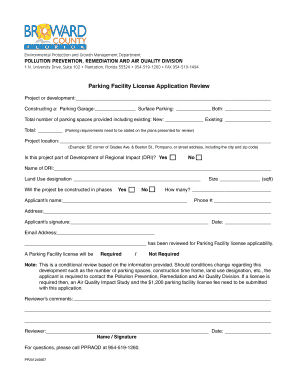
Broward County Marriage License Application Form 2012-2026


What is the Broward County Marriage License Application Form
The Broward County Marriage License Application Form is a legal document required for couples intending to marry in Broward County, Florida. This form serves as an official request for a marriage license, which is necessary to conduct a marriage ceremony. The application includes essential information about both parties, such as names, dates of birth, and identification details. It is important to complete this form accurately to ensure a smooth application process.
Steps to Complete the Broward County Marriage License Application Form
Completing the Broward County Marriage License Application Form involves several key steps:
- Gather required information, including full names, addresses, and identification numbers.
- Visit the official Broward County Clerk of Courts website to access the application form.
- Fill out the form with accurate details, ensuring all fields are completed.
- Review the application for any errors or omissions before submission.
- Submit the form either online or in person at the designated office.
How to Obtain the Broward County Marriage License Application Form
The Broward County Marriage License Application Form can be obtained through multiple channels:
- Online: Access the form directly from the Broward County Clerk of Courts website.
- In Person: Visit the Clerk of Courts office located in Broward County to request a physical copy of the form.
- By Mail: Request the form by contacting the Clerk’s office if you prefer to receive it via postal service.
Required Documents for the Marriage License Application
To successfully complete the Broward County Marriage License Application Form, applicants must provide specific documents:
- Valid photo identification, such as a driver's license or passport.
- Proof of residency, if applicable.
- Any previous marriage dissolution documents, if either party has been married before.
Legal Use of the Broward County Marriage License Application Form
The Broward County Marriage License Application Form is legally binding once completed and submitted. It signifies the intent of both parties to enter into a marriage contract. The form must comply with Florida state laws regarding marriage licenses, ensuring that all necessary information is provided and that both parties meet eligibility requirements.
Eligibility Criteria for the Broward County Marriage License
To be eligible for a marriage license in Broward County, applicants must meet certain criteria:
- Both parties must be at least eighteen years old. If younger, parental consent is required.
- Both individuals must provide valid identification.
- Neither party should be currently married to someone else.
Quick guide on how to complete broward county marriage license application form
Complete Broward County Marriage License Application Form effortlessly on any device
Digital document management has gained popularity among businesses and individuals. It offers an excellent eco-friendly substitute for conventional printed and signed documents, as you can obtain the necessary form and securely keep it online. airSlate SignNow equips you with all the tools required to create, edit, and eSign your documents swiftly without delays. Handle Broward County Marriage License Application Form on any platform using airSlate SignNow Android or iOS applications and enhance any document-centered process today.
The easiest method to edit and eSign Broward County Marriage License Application Form with ease
- Locate Broward County Marriage License Application Form and click Get Form to begin.
- Utilize the tools we offer to fill out your document.
- Highlight pertinent sections of your documents or redact sensitive information with tools that airSlate SignNow provides specifically for that purpose.
- Generate your signature using the Sign tool, which takes seconds and carries the same legal validity as a traditional handwritten signature.
- Review the information and click on the Done button to save your changes.
- Select your preferred method for delivering your form, via email, SMS, or invitation link, or download it to your computer.
Eliminate concerns about lost or misplaced files, time-consuming form searches, or errors that necessitate printing new document copies. airSlate SignNow addresses all your document management needs in just a few clicks from your chosen device. Edit and eSign Broward County Marriage License Application Form and ensure superior communication at every stage of your form preparation process with airSlate SignNow.
Create this form in 5 minutes or less
Create this form in 5 minutes!
How to create an eSignature for the broward county marriage license application form
How to create an electronic signature for a PDF online
How to create an electronic signature for a PDF in Google Chrome
How to create an e-signature for signing PDFs in Gmail
How to create an e-signature right from your smartphone
How to create an e-signature for a PDF on iOS
How to create an e-signature for a PDF on Android
People also ask
-
What is the process for obtaining a marriage license in Broward County?
To obtain a marriage license in Broward County, both applicants must appear in person at a Clerk of the Courts office. You will need to provide valid photo identification and pay the applicable fee. After completing the application, you will receive your marriage license, which is valid for 60 days.
-
How much does a marriage license cost in Broward County?
The cost of a marriage license in Broward County typically ranges from $86 to $93 depending on whether you attend a premarital course. Note that fees may vary, so it’s important to check the Broward County Clerk's website for the most current pricing details before applying for your marriage license.
-
Can I apply for a marriage license in Broward County online?
Yes, you can start the application process for a marriage license in Broward County online through the Clerk's website. However, both parties must still visit the office in person to finalize the application by providing identification and paying the fee. This feature allows you to save time and prepare before your visit.
-
What documents do I need for a marriage license in Broward County?
When applying for a marriage license in Broward County, you need valid photo identification, such as a driver's license or passport. Additionally, if either party has been previously married, you may need to provide the final divorce decree or death certificate as proof. Make sure all documents are ready to ensure a smooth application process.
-
Are there any waiting periods for a marriage license in Broward County?
In Broward County, there is no waiting period once you obtain your marriage license. You can get married immediately after the license is issued. However, make sure to use the marriage license within 60 days from the date of issuance to avoid expiration.
-
What are the benefits of using airSlate SignNow for signing documents related to my marriage license?
Using airSlate SignNow enhances your experience when dealing with documents related to your marriage license in Broward County. Our platform allows you to electronically sign, send, and manage documents securely and efficiently. This saves time and ensures that all necessary paperwork is handled smoothly, providing a stress-free experience.
-
Can airSlate SignNow integrate with other applications when managing my marriage license documents?
Absolutely! airSlate SignNow offers integrations with various applications, making it easier to manage documents related to your marriage license in Broward County. Whether it’s cloud storage or CRM systems, our platform allows you to streamline your workflow and keep all relevant information organized in one place.
Get more for Broward County Marriage License Application Form
- Note to personal representative form
- Order prescribing notice probate de 200california form
- Petitioner hereby supplements herhis spousal la court form
- De 226 property order the court finds the form
- De 260gc 060 form
- State bar number fill online printable fillable blank form
- Form de 275 download fillable pdf form gc 075 ex parte
- Fax no attorney for superior court of california county of form
Find out other Broward County Marriage License Application Form
- eSignature Utah Car Dealer Cease And Desist Letter Secure
- eSignature Virginia Car Dealer Cease And Desist Letter Online
- eSignature Virginia Car Dealer Lease Termination Letter Easy
- eSignature Alabama Construction NDA Easy
- How To eSignature Wisconsin Car Dealer Quitclaim Deed
- eSignature California Construction Contract Secure
- eSignature Tennessee Business Operations Moving Checklist Easy
- eSignature Georgia Construction Residential Lease Agreement Easy
- eSignature Kentucky Construction Letter Of Intent Free
- eSignature Kentucky Construction Cease And Desist Letter Easy
- eSignature Business Operations Document Washington Now
- How To eSignature Maine Construction Confidentiality Agreement
- eSignature Maine Construction Quitclaim Deed Secure
- eSignature Louisiana Construction Affidavit Of Heirship Simple
- eSignature Minnesota Construction Last Will And Testament Online
- eSignature Minnesota Construction Last Will And Testament Easy
- How Do I eSignature Montana Construction Claim
- eSignature Construction PPT New Jersey Later
- How Do I eSignature North Carolina Construction LLC Operating Agreement
- eSignature Arkansas Doctors LLC Operating Agreement Later