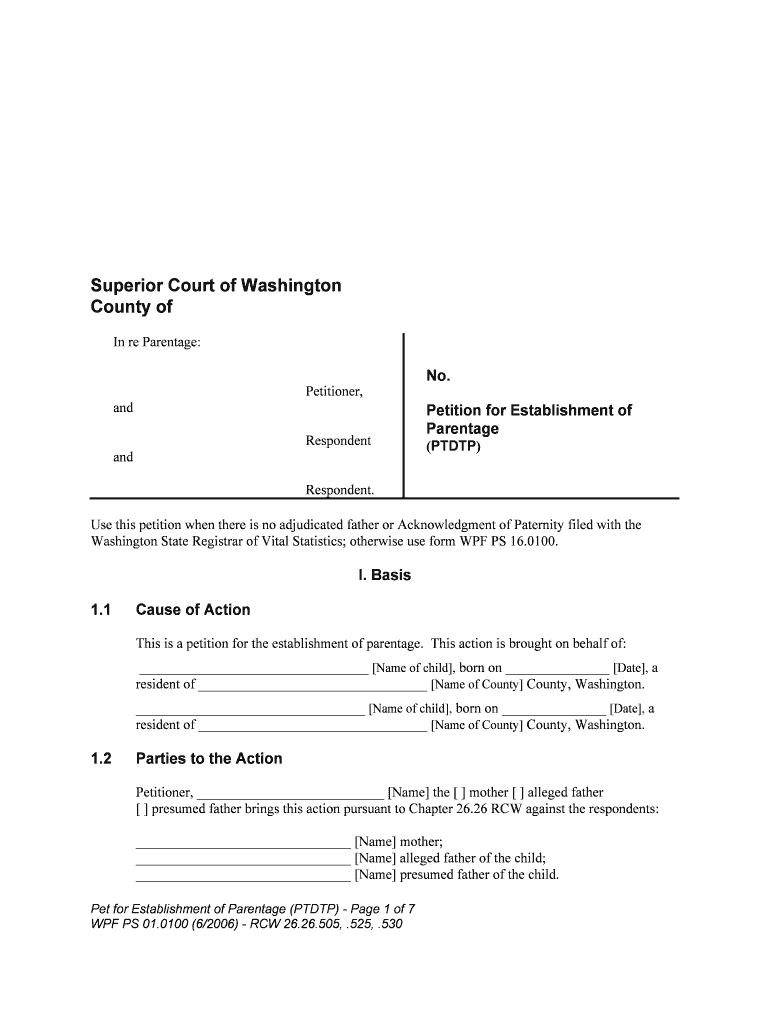
Summons Parentage Washington Form


What is the Summons Parentage Washington
The Summons Parentage Washington is a legal document used in family law cases to establish paternity. This form is essential for initiating legal proceedings regarding the parentage of a child in the state of Washington. It serves to notify the alleged father of his legal rights and responsibilities, as well as the implications of the court proceedings. Understanding the purpose of this form is crucial for anyone involved in a paternity case, as it lays the groundwork for determining custody, child support, and other related issues.
How to use the Summons Parentage Washington
Using the Summons Parentage Washington involves several steps to ensure proper legal procedure. First, the form must be completed accurately, including all required information about the parties involved. Once filled out, it should be filed with the appropriate court. After filing, the summons must be served to the alleged father, informing him of the case and his rights. It is crucial to follow these steps carefully to avoid delays or complications in the legal process.
Steps to complete the Summons Parentage Washington
Completing the Summons Parentage Washington requires attention to detail. Begin by gathering all necessary information, such as the names of the parties involved and the child's details. Next, accurately fill out the form, ensuring that all sections are complete. After completing the form, file it with the court clerk in the appropriate jurisdiction. Finally, arrange for the summons to be served to the alleged father, which may involve a process server or law enforcement. Proper execution of these steps is vital for the summons to be legally valid.
Key elements of the Summons Parentage Washington
The Summons Parentage Washington includes several key elements that must be present for it to be effective. These elements typically include the names and addresses of the parties involved, a clear statement of the purpose of the summons, and instructions for the alleged father on how to respond. Additionally, the form must contain information regarding the court's jurisdiction and the potential consequences of failing to respond to the summons. Understanding these elements helps ensure that the form meets legal requirements.
State-specific rules for the Summons Parentage Washington
Washington state has specific rules governing the use of the Summons Parentage Washington. These rules dictate the format, content, and filing procedures for the form. For instance, the summons must comply with local court rules regarding service of process and timelines for response. Additionally, the court may have particular requirements for the information included in the summons, such as the need for notarization or specific wording. Familiarity with these state-specific rules is essential for anyone involved in a paternity case.
Legal use of the Summons Parentage Washington
The legal use of the Summons Parentage Washington is critical in establishing paternity and ensuring that the rights of all parties are protected. This form initiates legal proceedings and provides the alleged father with notice of the case. It is legally binding once properly filed and served, meaning that failure to respond may result in default judgments regarding paternity and related issues. Understanding the legal implications of this form is vital for navigating the complexities of family law in Washington.
Quick guide on how to complete summons parentage washington
Effortlessly prepare Summons Parentage Washington on any device
Managing documents online has gained popularity among businesses and individuals alike. It offers an ideal eco-friendly replacement for traditional printed and signed documents, allowing you to find the right template and securely store it online. airSlate SignNow provides all the necessary tools to create, modify, and electronically sign your documents promptly without any hold-ups. Handle Summons Parentage Washington on any device using airSlate SignNow's Android or iOS applications and simplify your document-related tasks today.
The easiest method to modify and eSign Summons Parentage Washington with ease
- Locate Summons Parentage Washington and click on Get Form to begin.
- Make use of the tools available to complete your document.
- Highlight important sections of the documents or obscure sensitive information with tools specially designed for that aim by airSlate SignNow.
- Create your electronic signature using the Sign tool, which takes mere seconds and holds the same legal validity as a conventional handwritten signature.
- Review all the details and click on the Done button to finalize your changes.
- Select your preferred method to send your document, whether via email, SMS, invite link, or download it to your computer.
No more worries about lost or mislaid documents, tedious form searching, or errors that require printing new copies. airSlate SignNow meets all your document management needs in just a few clicks from your chosen device. Modify and eSign Summons Parentage Washington while ensuring seamless communication throughout the document preparation process with airSlate SignNow.
Create this form in 5 minutes or less
Create this form in 5 minutes!
People also ask
-
What is a Summons Parentage Washington?
A Summons Parentage Washington is a legal document used in family law to establish paternity in Washington State. It is crucial for determining the rights and obligations of parents, which can affect custody and support. Understanding how to effectively use this document can signNowly impact family legal proceedings.
-
How can airSlate SignNow help me with Summons Parentage Washington?
airSlate SignNow provides an easy-to-use platform for drafting and signing your Summons Parentage Washington documents. Our eSigning features streamline the process, allowing you to send and receive completed documents efficiently. This ensures that you can focus on what matters most during legal proceedings.
-
What are the costs associated with using airSlate SignNow for Summons Parentage Washington?
airSlate SignNow offers competitive pricing plans tailored to suit various needs, whether you are an individual or a business. You can choose from monthly or annual subscriptions, ensuring that you only pay for what you need when dealing with Summons Parentage Washington paperwork. Explore our pricing page for detailed information on subscription levels.
-
What features does airSlate SignNow offer for handling Summons Parentage Washington?
Our platform includes customizable templates, secure eSignatures, and a user-friendly interface, making it perfect for handling Summons Parentage Washington documents. Additional features like document tracking and real-time notifications ensure you stay updated throughout the signing process. This enhances both efficiency and reliability.
-
Is airSlate SignNow compliant with Washington laws for Summons Parentage?
Yes, airSlate SignNow complies with all relevant laws and regulations in Washington regarding eSigning documents, including Summons Parentage Washington. The platform adheres to eSignature laws, providing legally binding signatures that meet state requirements. Trust our service to keep your legal documents secure and valid.
-
Can I integrate airSlate SignNow with other tools for managing Summons Parentage Washington?
Absolutely! airSlate SignNow seamlessly integrates with a variety of applications such as CRM systems and cloud storage services. This allows you to manage your Summons Parentage Washington documents alongside your existing workflow, improving productivity and data management.
-
What are the benefits of eSigning my Summons Parentage Washington with airSlate SignNow?
eSigning your Summons Parentage Washington with airSlate SignNow offers convenience, speed, and enhanced security. You can sign documents from anywhere at any time, eliminating the need for physical meetings. Additionally, our platform ensures that all your information remains confidential and protected.
Get more for Summons Parentage Washington
- Nau gold form
- Does the student plan to enroll at least halftime between july 1 2020 june 30 2021 form
- Stem opt extension request oregon state university international form
- Citizenship status form
- Peace corps prep planning sheet form
- Youth programs mandatory forms
- 2020 21 small business form
- Sw 8971 graduate field practicum ii clinical and ppampampa form
Find out other Summons Parentage Washington
- Help Me With eSign New York Doctors PPT
- Can I eSign Hawaii Education PDF
- How To eSign Hawaii Education Document
- Can I eSign Hawaii Education Document
- How Can I eSign South Carolina Doctors PPT
- How Can I eSign Kansas Education Word
- How To eSign Kansas Education Document
- How Do I eSign Maine Education PPT
- Can I eSign Maine Education PPT
- How To eSign Massachusetts Education PDF
- How To eSign Minnesota Education PDF
- Can I eSign New Jersey Education Form
- How Can I eSign Oregon Construction Word
- How Do I eSign Rhode Island Construction PPT
- How Do I eSign Idaho Finance & Tax Accounting Form
- Can I eSign Illinois Finance & Tax Accounting Presentation
- How To eSign Wisconsin Education PDF
- Help Me With eSign Nebraska Finance & Tax Accounting PDF
- How To eSign North Carolina Finance & Tax Accounting Presentation
- How To eSign North Dakota Finance & Tax Accounting Presentation