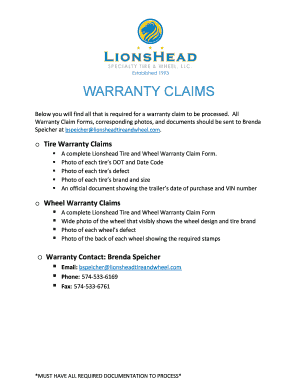
Warranty Claims Lionshead Tire and Wheel Form


What is the lionshead tire warranty?
The lionshead tire warranty is a legal agreement that provides coverage for defects in materials and workmanship for tires and wheels manufactured by Lionshead. This warranty typically includes terms that outline the duration of coverage, what is included, and any exclusions. Understanding the specifics of this warranty is essential for consumers to ensure they are adequately protected against potential issues with their tires and wheels.
How to use the lionshead tire warranty
To utilize the lionshead tire warranty, customers must follow specific procedures outlined by the manufacturer. This often involves documenting the issue with the tire or wheel, gathering necessary information such as purchase receipts, and completing a warranty claim form. It is essential to adhere to the guidelines provided by Lionshead to ensure a smooth claims process.
Steps to complete the lionshead tire warranty claim
Completing a warranty claim for lionshead tires involves several key steps:
- Gather documentation, including proof of purchase and any relevant maintenance records.
- Inspect the tire or wheel for defects and take clear photographs if necessary.
- Obtain the warranty claim form from Lionshead, ensuring you have the most current version.
- Fill out the form with accurate information, detailing the issue and attaching any required documentation.
- Submit the completed claim form through the specified method, whether online, by mail, or in person.
Key elements of the lionshead tire warranty
Understanding the key elements of the lionshead tire warranty is crucial for making a successful claim. These elements typically include:
- Coverage Duration: Specifies how long the warranty is valid from the date of purchase.
- Exclusions: Details any conditions or damages not covered by the warranty.
- Claim Process: Outlines the steps required to file a warranty claim, including necessary documentation.
- Transferability: Indicates whether the warranty can be transferred to a new owner if the tire or wheel is sold.
Legal use of the lionshead tire warranty
The legal use of the lionshead tire warranty is governed by consumer protection laws and the terms set forth by Lionshead. It is important for consumers to understand their rights under the warranty and ensure that they comply with all stipulations to maintain its validity. This includes adhering to maintenance recommendations and promptly reporting any issues.
Examples of using the lionshead tire warranty
Examples of utilizing the lionshead tire warranty can provide clarity on how it functions in real-world scenarios. For instance, if a customer notices uneven tire wear within the warranty period, they can file a claim by documenting the issue and submitting the necessary paperwork. Another example could involve a customer experiencing a manufacturing defect, such as a bulge in the sidewall, prompting them to seek a replacement under the warranty terms.
Quick guide on how to complete warranty claims lionshead tire and wheel
Set Up Warranty Claims Lionshead Tire And Wheel Effortlessly on Any Device
Digital document management has become increasingly favored by enterprises and individuals alike. It offers an ideal eco-friendly substitute for conventional printed and signed documents, allowing users to locate the necessary form and securely store it online. airSlate SignNow provides all the tools necessary to create, edit, and electronically sign your documents swiftly without delays. Manage Warranty Claims Lionshead Tire And Wheel on any device with airSlate SignNow's Android or iOS applications and enhance any document-driven process today.
How to Edit and Electronically Sign Warranty Claims Lionshead Tire And Wheel with Ease
- Locate Warranty Claims Lionshead Tire And Wheel and click on Get Form to begin.
- Utilize the tools available to fill out your form.
- Mark important sections of your documents or obscure confidential information with the tools that airSlate SignNow specifically offers for this purpose.
- Generate your signature using the Sign feature, which takes seconds and carries the same legal validity as a conventional wet ink signature.
- Verify all the details and click on the Done button to save your alterations.
- Select your preferred method for delivering your form, whether via email, SMS, invite link, or download it to your computer.
Eliminate the hassle of lost or misfiled documents, tedious form searching, or mistakes that require printing new copies. airSlate SignNow meets all your document management needs in just a few clicks from your chosen device. Edit and eSign Warranty Claims Lionshead Tire And Wheel and ensure excellent communication at every stage of the document preparation process with airSlate SignNow.
Create this form in 5 minutes or less
Create this form in 5 minutes!
How to create an eSignature for the warranty claims lionshead tire and wheel
How to create an electronic signature for a PDF online
How to create an electronic signature for a PDF in Google Chrome
How to create an e-signature for signing PDFs in Gmail
How to create an e-signature right from your smartphone
How to create an e-signature for a PDF on iOS
How to create an e-signature for a PDF on Android
People also ask
-
What is the lionshead tire warranty?
The lionshead tire warranty is a guarantee provided by Lionshead that covers defects in materials and workmanship for a specific duration. This warranty ensures that customers can trust the quality of their tires and receive replacements or repairs as needed, emphasizing Lionshead's commitment to customer satisfaction.
-
How long does the lionshead tire warranty last?
The duration of the lionshead tire warranty typically lasts for a specified number of years or miles, depending on the tire type and usage. It’s essential to review the warranty documentation to understand the specific coverage duration for your purchased tires.
-
What does the lionshead tire warranty cover?
The lionshead tire warranty generally covers defects in manufacturing and materials, ensuring that you get a reliable product. However, it is important to note that coverage may vary, and certain conditions, such as damages from improper use or road hazards, may not be included.
-
How can I file a claim under the lionshead tire warranty?
To file a claim under the lionshead tire warranty, you should contact the retailer where you purchased the tires or Lionshead's customer service directly. Be prepared to provide documentation such as your purchase receipt and details about the issue with the tire.
-
Are there any exclusions to the lionshead tire warranty?
Yes, the lionshead tire warranty has specific exclusions that typically include damage from accidents, improper maintenance, or misuse of the tires. Understanding these exclusions is crucial to ensure that you maintain valid coverage under the warranty.
-
Can the lionshead tire warranty be transferred to another owner?
In most cases, the lionshead tire warranty is non-transferable and is valid only for the original purchaser. However, it's advisable to check the warranty terms or contact customer service for clarification regarding transferability and potential exceptions.
-
Is the lionshead tire warranty worth it for my purchase?
Yes, investing in the lionshead tire warranty can provide peace of mind for customers, ensuring that they are covered in case of manufacturing defects. This warranty allows users to enjoy their tires confidently, knowing they have support for unexpected issues.
Get more for Warranty Claims Lionshead Tire And Wheel
Find out other Warranty Claims Lionshead Tire And Wheel
- eSign Delaware Courts Operating Agreement Easy
- eSign Georgia Courts Bill Of Lading Online
- eSign Hawaii Courts Contract Mobile
- eSign Hawaii Courts RFP Online
- How To eSign Hawaii Courts RFP
- eSign Hawaii Courts Letter Of Intent Later
- eSign Hawaii Courts IOU Myself
- eSign Hawaii Courts IOU Safe
- Help Me With eSign Hawaii Courts Cease And Desist Letter
- How To eSign Massachusetts Police Letter Of Intent
- eSign Police Document Michigan Secure
- eSign Iowa Courts Emergency Contact Form Online
- eSign Kentucky Courts Quitclaim Deed Easy
- How To eSign Maryland Courts Medical History
- eSign Michigan Courts Lease Agreement Template Online
- eSign Minnesota Courts Cease And Desist Letter Free
- Can I eSign Montana Courts NDA
- eSign Montana Courts LLC Operating Agreement Mobile
- eSign Oklahoma Sports Rental Application Simple
- eSign Oklahoma Sports Rental Application Easy