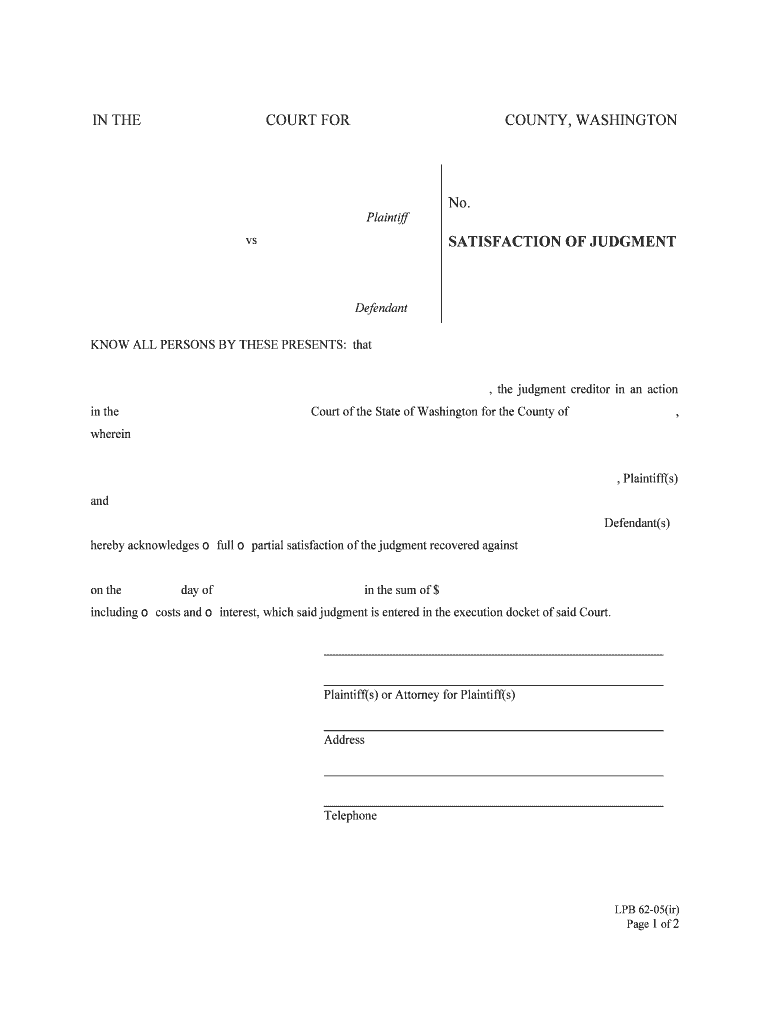
, the Judgment Creditor in an Action Form


What is the Judgment Creditor in an Action?
The Judgment Creditor in an Action refers to the individual or entity that has obtained a judgment against another party, known as the judgment debtor, through a legal process. This judgment typically arises from a court ruling that requires the debtor to pay a specified amount of money to the creditor. The judgment creditor has the legal right to pursue collection of the debt, which may involve various enforcement actions, such as wage garnishment or property liens. Understanding the role of the judgment creditor is essential for both creditors seeking to enforce their rights and debtors who need to navigate their obligations.
How to Use the Judgment Creditor in an Action Form
Utilizing the Judgment Creditor in an Action form involves several steps to ensure that it is completed correctly and legally. First, gather all necessary information, including the judgment details, debtor's information, and any relevant court documentation. Fill out the form accurately, ensuring that all sections are completed to avoid delays. Once the form is filled, it should be signed and dated. Depending on the jurisdiction, the completed form may need to be filed with the court or served to the judgment debtor. It is advisable to keep copies of all documents for your records.
Steps to Complete the Judgment Creditor in an Action Form
Completing the Judgment Creditor in an Action form requires careful attention to detail. Follow these steps:
- Gather all relevant information, including the court case number, judgment amount, and debtor's contact information.
- Fill in the form, ensuring that all required fields are completed accurately.
- Review the form for any errors or omissions before finalizing it.
- Sign and date the form, confirming that the information provided is true and correct.
- Submit the form to the appropriate court or agency, following local rules for filing.
Key Elements of the Judgment Creditor in an Action
Several key elements define the Judgment Creditor in an Action. These include:
- Judgment Amount: The total monetary amount awarded by the court.
- Debtor Information: Details about the individual or entity that owes the debt.
- Enforcement Actions: Legal methods available to the creditor for collecting the debt, such as garnishments or liens.
- Time Limits: Statutes of limitations that may affect the creditor's ability to collect the debt.
Legal Use of the Judgment Creditor in an Action
The legal use of the Judgment Creditor in an Action form is critical for enforcing court-ordered payments. The form serves as a formal declaration of the creditor's rights and intentions to collect the debt. It must be used in accordance with state laws and court rules to ensure its validity. Failure to comply with legal requirements can result in delays or dismissal of collection efforts. Therefore, it is essential for creditors to familiarize themselves with the legal framework governing debt collection in their jurisdiction.
State-Specific Rules for the Judgment Creditor in an Action
Each state has its own rules and regulations regarding the Judgment Creditor in an Action. These rules can affect various aspects, including:
- The time frame within which a creditor must act after obtaining a judgment.
- The methods available for collecting the debt.
- The required documentation and filing procedures.
It is important for creditors to consult their state’s laws or seek legal advice to ensure compliance and effective enforcement of their rights.
Quick guide on how to complete the judgment creditor in an action
Easily prepare , The Judgment Creditor In An Action on any device
Managing documents online has gained popularity among businesses and individuals alike. It offers an excellent eco-friendly alternative to traditional printed and signed documents, as you can easily locate the required form and store it securely online. airSlate SignNow provides all the tools necessary to create, modify, and electronically sign your documents swiftly and conveniently. Handle , The Judgment Creditor In An Action on any device using the airSlate SignNow applications for Android or iOS and enhance your document-related processes today.
The simplest way to edit and electronically sign , The Judgment Creditor In An Action with ease
- Obtain , The Judgment Creditor In An Action and click on Get Form to begin.
- Use the tools we provide to complete your document.
- Select relevant sections of the documents or obscure sensitive information with the tools that airSlate SignNow supplies specifically for such tasks.
- Create your signature using the Sign tool, which takes mere seconds and holds the same legal validity as a traditional signed document.
- Review all the information and click on the Done button to save your modifications.
- Choose your delivery method for the form, whether by email, SMS, invitation link, or download it to your computer.
Say goodbye to lost or misplaced files, tiring document searches, or errors that necessitate printing new copies. airSlate SignNow meets all your document management needs in just a few clicks from your preferred device. Modify and electronically sign , The Judgment Creditor In An Action to ensure excellent communication throughout your document preparation process with airSlate SignNow.
Create this form in 5 minutes or less
Create this form in 5 minutes!
People also ask
-
What is airSlate SignNow and how does it relate to The Judgment Creditor In An Action?
airSlate SignNow is a user-friendly eSigning platform that simplifies document management for businesses. In relation to The Judgment Creditor In An Action, it allows creditors to quickly send and sign necessary legal documents, enhancing their efficiency in the collection process.
-
How can airSlate SignNow benefit a Judgment Creditor in an Action?
Using airSlate SignNow aids The Judgment Creditor In An Action by streamlining the signing process for legal documents, reducing the time it takes to finalize agreements. This efficiency can lead to quicker resolution of debt recovery, ultimately benefiting creditors in receiving their payments.
-
What features does airSlate SignNow offer for The Judgment Creditor In An Action?
airSlate SignNow offers several features that are beneficial for The Judgment Creditor In An Action, including customizable templates, automated reminders, and secure storage. These features help ensure that all documents are properly managed and easily accessible when needed.
-
Is there a cost associated with using airSlate SignNow for The Judgment Creditor In An Action?
Yes, airSlate SignNow offers various pricing tiers to accommodate different business needs. For The Judgment Creditor In An Action, pricing may vary based on the number of users and specific features selected, ensuring a cost-effective solution for every size of operation.
-
Can airSlate SignNow integrate with other tools for The Judgment Creditor In An Action?
Absolutely! airSlate SignNow integrates seamlessly with various tools such as CRM systems and document management software. This integration capability enhances the effectiveness of The Judgment Creditor In An Action by streamlining workflows and improving document access.
-
What type of support does airSlate SignNow provide for The Judgment Creditor In An Action?
airSlate SignNow provides comprehensive support options including live chat, email assistance, and a detailed knowledge base. For The Judgment Creditor In An Action, dedicated support ensures that any queries related to eSigning processes are promptly addressed.
-
How secure is airSlate SignNow for The Judgment Creditor In An Action?
Security is a top priority for airSlate SignNow, which implements advanced encryption and authentication protocols. For The Judgment Creditor In An Action, this means that all sensitive information and signed documents are kept secure and confidential during the signing process.
Get more for , The Judgment Creditor In An Action
- Form type vwd
- Eligibility male or female high school senior who has attended at least one year at form
- B2015b denali science school bapplicationb written responses parents bb form
- Fire inspection checklist form
- Without compensation woc appointment application form
- 2016 2017 v 5 aggregate verification worksheet independent escc form
- Re entry application form
- Simple photo release form
Find out other , The Judgment Creditor In An Action
- How To Sign Arkansas Doctors Document
- How Do I Sign Florida Doctors Word
- Can I Sign Florida Doctors Word
- How Can I Sign Illinois Doctors PPT
- How To Sign Texas Doctors PDF
- Help Me With Sign Arizona Education PDF
- How To Sign Georgia Education Form
- How To Sign Iowa Education PDF
- Help Me With Sign Michigan Education Document
- How Can I Sign Michigan Education Document
- How Do I Sign South Carolina Education Form
- Can I Sign South Carolina Education Presentation
- How Do I Sign Texas Education Form
- How Do I Sign Utah Education Presentation
- How Can I Sign New York Finance & Tax Accounting Document
- How Can I Sign Ohio Finance & Tax Accounting Word
- Can I Sign Oklahoma Finance & Tax Accounting PPT
- How To Sign Ohio Government Form
- Help Me With Sign Washington Government Presentation
- How To Sign Maine Healthcare / Medical PPT