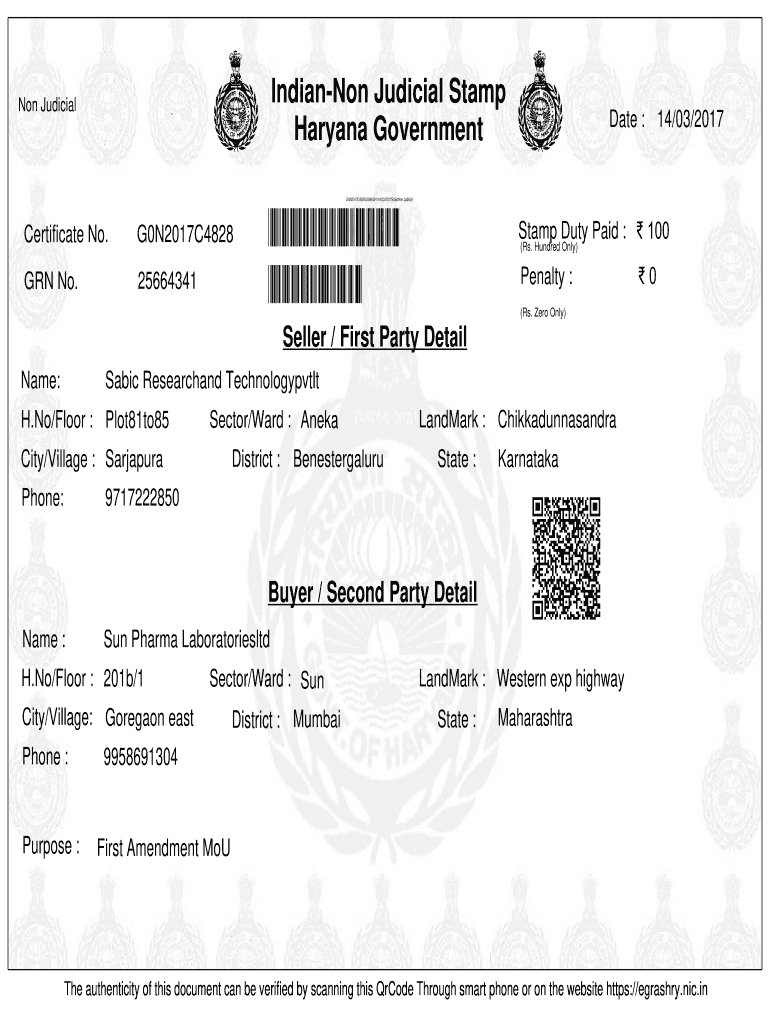
Indian Non Judicial Stamp Form


What is the non judicial form?
The non judicial form is a legal document used in various contexts, often related to agreements, contracts, or declarations that do not require court involvement. This form serves as a means to formalize an agreement between parties, ensuring that their intentions are documented and recognized under the law. In the United States, these forms can vary by state and may be used in real estate transactions, business agreements, or personal matters.
How to use the non judicial form
Using the non judicial form involves several key steps to ensure that the document is completed correctly and is legally binding. First, identify the specific type of non judicial form required for your situation. Next, fill out the form accurately, providing all necessary information such as names, dates, and relevant details. Once completed, the form should be signed by all parties involved, often in the presence of a notary public to validate the signatures. Finally, retain copies of the signed form for your records.
Key elements of the non judicial form
Several critical components must be included in a non judicial form to ensure its validity. These elements typically consist of:
- Identification of parties: Clearly state the names and addresses of all parties involved.
- Purpose of the form: Describe the reason for the document, outlining the agreement or declaration being made.
- Terms and conditions: Detail the specific terms that govern the agreement, including obligations and rights of each party.
- Signatures: Ensure that all parties sign the document, which may need to be witnessed or notarized depending on state requirements.
Steps to complete the non judicial form
Completing a non judicial form requires careful attention to detail. Follow these steps for proper execution:
- Determine the appropriate non judicial form for your needs.
- Gather necessary information, including personal details and any relevant documentation.
- Fill out the form, ensuring all sections are completed accurately.
- Review the form for any errors or omissions.
- Sign the form in the presence of a notary public, if required.
- Distribute copies to all parties involved and keep a copy for your records.
Legal use of the non judicial form
The legal use of a non judicial form is significant, as it can provide evidence of an agreement in disputes or legal proceedings. To ensure its legal standing, it is essential to comply with state laws regarding the form's execution and submission. This includes adhering to any specific requirements for notarization, witness signatures, or filing with government agencies. Understanding these legalities can help prevent future complications.
State-specific rules for the non judicial form
Each state in the U.S. may have unique rules governing the use and execution of non judicial forms. It is crucial to research the specific regulations in your state, as these can affect the validity of the form. Some states may require additional information, specific language, or particular formatting to be considered legally binding. Consulting with a legal professional can provide clarity on these state-specific requirements.
Quick guide on how to complete indian non judicial stamp
Effortlessly Prepare Indian Non Judicial Stamp on Any Device
Digital document management has become increasingly favored by businesses and individuals alike. It serves as an ideal eco-friendly alternative to traditional printed and signed documents, allowing you to find the right form and securely store it online. airSlate SignNow equips you with all the necessary tools to create, modify, and eSign your documents promptly and without interruptions. Manage Indian Non Judicial Stamp across any platform using airSlate SignNow's Android or iOS applications and streamline your document-related tasks today.
How to Alter and eSign Indian Non Judicial Stamp with Ease
- Find Indian Non Judicial Stamp and click Get Form to begin.
- Utilize the tools we offer to fill out your form.
- Highlight important sections of the documents or redact confidential information with the tools specifically provided by airSlate SignNow for that purpose.
- Create your signature using the Sign tool, which takes mere seconds and carries the same legal authority as a conventional wet ink signature.
- Review all the details and click on the Done button to save your modifications.
- Select your preferred method to send your form, whether by email, text message (SMS), invitation link, or download it to your computer.
No more worrying about lost or misplaced files, tedious form searches, or mistakes that necessitate printing fresh copies of documents. airSlate SignNow meets all your document management needs in just a few clicks from any device you choose. Modify and eSign Indian Non Judicial Stamp to guarantee effective communication at every stage of the form preparation process with airSlate SignNow.
Create this form in 5 minutes or less
Create this form in 5 minutes!
How to create an eSignature for the indian non judicial stamp
How to create an electronic signature for a PDF online
How to create an electronic signature for a PDF in Google Chrome
How to create an e-signature for signing PDFs in Gmail
How to create an e-signature right from your smartphone
How to create an e-signature for a PDF on iOS
How to create an e-signature for a PDF on Android
People also ask
-
What is an Indian Non Judicial Stamp and why is it important?
An Indian Non Judicial Stamp is a legal document that signifies the payment of stamp duty, essential for validating various agreements and contracts in India. This stamp is important as it helps in complying with legal requirements, ensuring that documents are recognized and accepted by the courts.
-
How does airSlate SignNow facilitate the use of Indian Non Judicial Stamps?
airSlate SignNow simplifies the process of obtaining and applying Indian Non Judicial Stamps by integrating them into the eSigning workflow. Users can easily include the required stamps while ensuring documents remain legally binding and compliant with Indian law.
-
What are the cost implications of using Indian Non Judicial Stamps with airSlate SignNow?
Using Indian Non Judicial Stamps with airSlate SignNow is cost-effective, as it eliminates the need for physical stamps and reduces paperwork. The platform offers flexible pricing plans that cater to businesses of all sizes, providing a straightforward approach to managing stamping costs.
-
Can I integrate Indian Non Judicial Stamps into my existing workflow with airSlate SignNow?
Yes, airSlate SignNow allows for seamless integration of Indian Non Judicial Stamps into your existing workflows. This includes connecting with other tools and applications you already use, ensuring a smooth and efficient document management process.
-
What features does airSlate SignNow provide for managing Indian Non Judicial Stamps?
airSlate SignNow offers features such as easy stamp attachment, automatic compliance checks, and real-time tracking of signed documents. These features enhance user experience, helping businesses efficiently manage their documentation that requires Indian Non Judicial Stamps.
-
Are Indian Non Judicial Stamps required for all types of documents?
Not all documents require an Indian Non Judicial Stamp, but certain agreements, such as lease agreements and sale deeds, do. Understanding which documents necessitate these stamps is crucial for compliance and ensuring the legality of your contracts.
-
How does eSigning with Indian Non Judicial Stamps enhance document security?
eSigning with Indian Non Judicial Stamps through airSlate SignNow enhances document security by ensuring that signatures are legally binding and tamper-proof. This added layer of verification provides assurance to all parties involved in the transaction, safeguarding their interests.
Get more for Indian Non Judicial Stamp
- Adult and can be an adult child form
- Mine yours and ours form
- As a child of the deceased i am entitled to a copy of the will form
- Proof of service by mail of completed response form
- Colorado regulations related to the auto industry to access the form
- Sellers whose address is form
- Transferors name please type or print form
- Warranty clauses for indot steel bridge paint contracts form
Find out other Indian Non Judicial Stamp
- eSign Illinois Healthcare / Medical Resignation Letter Mobile
- eSign Illinois Healthcare / Medical Job Offer Easy
- eSign Hawaii High Tech Claim Later
- How To eSign Hawaii High Tech Confidentiality Agreement
- How Do I eSign Hawaii High Tech Business Letter Template
- Can I eSign Hawaii High Tech Memorandum Of Understanding
- Help Me With eSign Kentucky Government Job Offer
- eSign Kentucky Healthcare / Medical Living Will Secure
- eSign Maine Government LLC Operating Agreement Fast
- eSign Kentucky Healthcare / Medical Last Will And Testament Free
- eSign Maine Healthcare / Medical LLC Operating Agreement Now
- eSign Louisiana High Tech LLC Operating Agreement Safe
- eSign Massachusetts Government Quitclaim Deed Fast
- How Do I eSign Massachusetts Government Arbitration Agreement
- eSign Maryland High Tech Claim Fast
- eSign Maine High Tech Affidavit Of Heirship Now
- eSign Michigan Government LLC Operating Agreement Online
- eSign Minnesota High Tech Rental Lease Agreement Myself
- eSign Minnesota High Tech Rental Lease Agreement Free
- eSign Michigan Healthcare / Medical Permission Slip Now