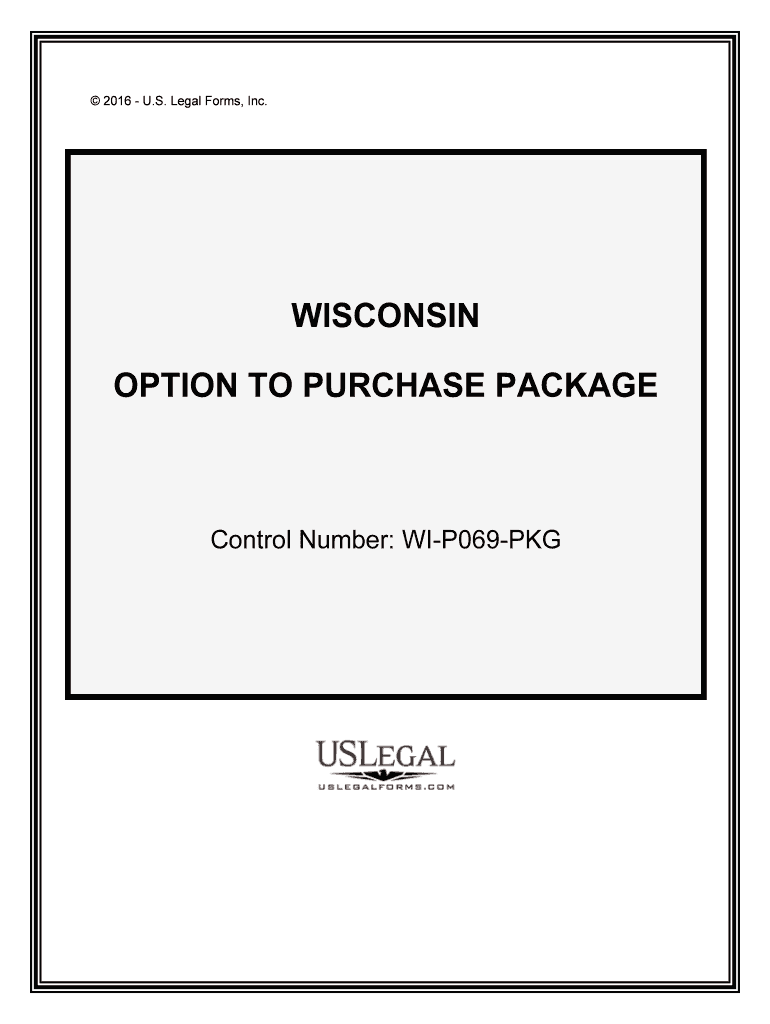
DSPS Real Estate Contractual Forms Wisconsin Department


What is the DSPS Real Estate Contractual Forms Wisconsin Department
The DSPS Real Estate Contractual Forms from the Wisconsin Department are essential documents used in real estate transactions within the state. These forms are designed to facilitate various aspects of real estate dealings, including sales agreements, leases, and disclosures. They ensure that all parties involved in a transaction have a clear understanding of their rights and obligations, promoting transparency and legal compliance. Utilizing these standardized forms helps reduce misunderstandings and provides a framework for resolving disputes should they arise.
How to use the DSPS Real Estate Contractual Forms Wisconsin Department
Using the DSPS Real Estate Contractual Forms involves several steps to ensure proper execution. First, identify the specific form required for your transaction, such as a purchase agreement or rental contract. Next, download the form from the Wisconsin Department of Safety and Professional Services website or obtain it through a licensed real estate professional. Fill out the form accurately, ensuring all necessary information is included, such as the names of the parties involved, property details, and terms of the agreement. Once completed, the form must be signed by all parties to be legally binding.
Steps to complete the DSPS Real Estate Contractual Forms Wisconsin Department
Completing the DSPS Real Estate Contractual Forms requires careful attention to detail. Follow these steps for successful completion:
- Choose the correct form based on your real estate needs.
- Gather all necessary information, including property details and party identification.
- Fill in the form, ensuring clarity and accuracy in all entries.
- Review the completed form for any errors or omissions.
- Obtain signatures from all involved parties, ensuring that each party receives a copy for their records.
Legal use of the DSPS Real Estate Contractual Forms Wisconsin Department
The legal use of the DSPS Real Estate Contractual Forms is governed by Wisconsin state law. These forms must be filled out correctly and signed to be considered legally binding. The forms comply with the Wisconsin Statutes related to real estate transactions, ensuring that they meet the necessary legal standards. Proper execution of these forms protects the rights of all parties involved and provides a legal framework for enforcement in case of disputes. It is advisable to consult with a legal professional for guidance on specific situations or complex transactions.
State-specific rules for the DSPS Real Estate Contractual Forms Wisconsin Department
Wisconsin has specific rules governing the use of DSPS Real Estate Contractual Forms. These rules include requirements for disclosures, such as lead paint information for properties built before 1978, and the necessity of providing certain information to tenants in rental agreements. Additionally, the forms must comply with state regulations regarding the handling of earnest money and the timelines for various actions within a transaction. Familiarizing yourself with these state-specific rules is crucial for ensuring compliance and avoiding potential legal issues.
Examples of using the DSPS Real Estate Contractual Forms Wisconsin Department
Examples of using the DSPS Real Estate Contractual Forms include:
- Utilizing a residential purchase agreement when buying a home, which outlines the terms of the sale, contingencies, and closing details.
- Employing a lease agreement for rental properties, detailing the rights and responsibilities of landlords and tenants.
- Using disclosure forms to inform buyers about property conditions, ensuring transparency in the transaction process.
Quick guide on how to complete dsps real estate contractual forms wisconsin department
Manage DSPS Real Estate Contractual Forms Wisconsin Department effortlessly on any device
Web-based document management has become increasingly favored among businesses and individuals. It offers an ideal eco-friendly alternative to traditional printed and signed documents, allowing you to access the right form and securely save it online. airSlate SignNow equips you with all the resources necessary to create, modify, and eSign your documents promptly without any delays. Handle DSPS Real Estate Contractual Forms Wisconsin Department on any device using airSlate SignNow's Android or iOS applications and enhance any document-related task today.
The easiest way to alter and eSign DSPS Real Estate Contractual Forms Wisconsin Department seamlessly
- Locate DSPS Real Estate Contractual Forms Wisconsin Department and click Get Form to initiate.
- Make use of the tools at your disposal to complete your document.
- Highlight important sections of your documents or obscure sensitive information with the tools that airSlate SignNow offers specifically for this purpose.
- Create your signature with the Sign tool, which takes mere seconds and holds the same legal validity as a conventional wet ink signature.
- Review all the details and click on the Done button to finalize your changes.
- Select how you wish to submit your form, via email, SMS, or invitation link, or download it to your PC.
Say goodbye to lost or misplaced documents, tedious form navigation, or errors that necessitate printing new document copies. airSlate SignNow addresses your document management needs in just a few clicks from your preferred device. Alter and eSign DSPS Real Estate Contractual Forms Wisconsin Department and ensure excellent communication at every stage of your form preparation process with airSlate SignNow.
Create this form in 5 minutes or less
Create this form in 5 minutes!
People also ask
-
What are DSPS Real Estate Contractual Forms from the Wisconsin Department?
The DSPS Real Estate Contractual Forms from the Wisconsin Department are official documents required for real estate transactions in the state. These forms ensure compliance with state regulations and help protect both buyers and sellers during property transactions.
-
How can airSlate SignNow help with DSPS Real Estate Contractual Forms in Wisconsin?
airSlate SignNow provides a user-friendly platform that enables you to easily send and eSign DSPS Real Estate Contractual Forms from the Wisconsin Department. With its intuitive interface, you can manage your documents efficiently, reducing the time spent on paperwork.
-
What features does airSlate SignNow offer for managing DSPS Real Estate Contractual Forms?
airSlate SignNow offers features such as customizable templates, real-time tracking, and the ability to collaborate on DSPS Real Estate Contractual Forms from the Wisconsin Department. These tools streamline the process, ensuring that all parties are informed and involved.
-
Is airSlate SignNow cost-effective for handling DSPS Real Estate Contractual Forms?
Yes, airSlate SignNow is a cost-effective solution for managing DSPS Real Estate Contractual Forms from the Wisconsin Department. With flexible pricing plans, users can choose a package that suits their needs without overspending on document management services.
-
Can I integrate airSlate SignNow with other tools for DSPS Real Estate Contractual Forms?
Absolutely! airSlate SignNow seamlessly integrates with a variety of platforms, enabling you to enhance your workflow for DSPS Real Estate Contractual Forms from the Wisconsin Department. This versatility allows for a more cohesive document management system.
-
What are the benefits of using airSlate SignNow for real estate transactions?
Using airSlate SignNow for real estate transactions, including DSPS Real Estate Contractual Forms from the Wisconsin Department, provides numerous benefits. You gain efficiency, improved compliance, and enhanced security, making your real estate transactions faster and more reliable.
-
How does airSlate SignNow ensure the security of DSPS Real Estate Contractual Forms?
airSlate SignNow prioritizes the security of DSPS Real Estate Contractual Forms from the Wisconsin Department by implementing robust security measures such as data encryption and secure storage. This commitment ensures that your sensitive information remains protected during the entire signing process.
Get more for DSPS Real Estate Contractual Forms Wisconsin Department
- Eformsstategovformsds4151time and attendance 2022 united states department of state
- Types of fraudulent activities general fraud internal revenue form
- Iowa medicaid state supp human services fill online form
- Fillable online fillable online images for is itstate of form
- Modify my support order south dakotamodify my support order south dakotasupport modification processoffice of the attorney form
- Mvdnowcomwp contentuploadsnew mexico taxation ampamp revenue department motor vehicle form
- Fillable online wisconsin medicaid for the elderly blind form
- Oklahoma form 538s
Find out other DSPS Real Estate Contractual Forms Wisconsin Department
- eSign Education Word Oregon Secure
- How Do I eSign Hawaii Finance & Tax Accounting NDA
- eSign Georgia Finance & Tax Accounting POA Fast
- eSign Georgia Finance & Tax Accounting POA Simple
- How To eSign Oregon Education LLC Operating Agreement
- eSign Illinois Finance & Tax Accounting Resignation Letter Now
- eSign Texas Construction POA Mobile
- eSign Kansas Finance & Tax Accounting Stock Certificate Now
- eSign Tennessee Education Warranty Deed Online
- eSign Tennessee Education Warranty Deed Now
- eSign Texas Education LLC Operating Agreement Fast
- eSign Utah Education Warranty Deed Online
- eSign Utah Education Warranty Deed Later
- eSign West Virginia Construction Lease Agreement Online
- How To eSign West Virginia Construction Job Offer
- eSign West Virginia Construction Letter Of Intent Online
- eSign West Virginia Construction Arbitration Agreement Myself
- eSign West Virginia Education Resignation Letter Secure
- eSign Education PDF Wyoming Mobile
- Can I eSign Nebraska Finance & Tax Accounting Business Plan Template