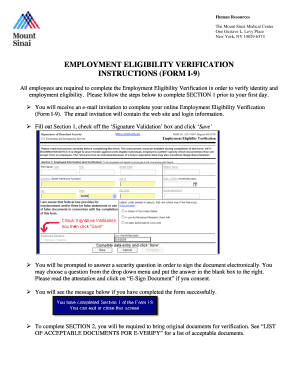
Mount Sinai Employment Verification Form


What is the Mount Sinai Employment Verification
The Mount Sinai employment verification is a formal document that confirms an individual's employment status, job title, and duration of employment at Mount Sinai. This verification is often required by lenders, potential employers, or other entities needing proof of employment. It serves as an official record that can be used in various situations, such as applying for loans, rentals, or new job opportunities. The document typically includes details such as the employee's name, position, and the dates of employment, ensuring that all information is accurate and up-to-date.
How to Obtain the Mount Sinai Employment Verification
To obtain the Mount Sinai employment verification, individuals should contact the human resources department directly. The process usually involves submitting a request form, which may require personal identification details and the purpose of the verification. Depending on the organization's policies, the verification can be provided via email or postal mail. It is advisable to allow sufficient processing time, as requests may take several business days to be fulfilled. Ensuring that all required information is provided can help expedite the process.
Steps to Complete the Mount Sinai Employment Verification
Completing the Mount Sinai employment verification involves several key steps:
- Gather necessary information such as your employee ID, job title, and dates of employment.
- Contact the Mount Sinai human resources department to request the verification.
- Complete any required forms, ensuring all information is accurate.
- Submit the request through the preferred method, whether online, by mail, or in person.
- Follow up if you do not receive confirmation within the expected timeframe.
Legal Use of the Mount Sinai Employment Verification
The Mount Sinai employment verification is legally recognized as a valid document that can be used in various legal and financial contexts. It must be completed accurately to ensure compliance with relevant laws and regulations. This includes adhering to privacy laws that protect employee information. The document can be used in legal proceedings, loan applications, and other scenarios where proof of employment is required. It is important to ensure that the verification is signed by an authorized representative from the human resources department to enhance its legitimacy.
Key Elements of the Mount Sinai Employment Verification
Key elements of the Mount Sinai employment verification include:
- Employee Name: The full name of the individual being verified.
- Job Title: The official title held by the employee at Mount Sinai.
- Dates of Employment: The start and end dates of the employee's tenure.
- Department: The specific department where the employee worked.
- Signature: An authorized signature from the human resources department.
Examples of Using the Mount Sinai Employment Verification
Examples of situations where the Mount Sinai employment verification may be used include:
- Applying for a mortgage or rental property, where proof of income and employment is necessary.
- Submitting applications for loans or credit, which often require verification of employment status.
- Providing documentation to a new employer during the hiring process to confirm previous employment.
- Meeting requirements for government assistance programs that necessitate proof of current employment.
Quick guide on how to complete mount sinai employment verification
Complete Mount Sinai Employment Verification seamlessly on any device
Online document management has gained popularity among businesses and individuals. It serves as an excellent eco-friendly substitute for conventional printed and signed documents, as you can easily locate the correct form and securely store it online. airSlate SignNow provides all the resources you require to generate, alter, and eSign your documents swiftly without delays. Manage Mount Sinai Employment Verification on any device with airSlate SignNow's Android or iOS applications and enhance any document-based process today.
How to modify and eSign Mount Sinai Employment Verification effortlessly
- Find Mount Sinai Employment Verification and click Get Form to begin.
- Utilize the tools we offer to complete your form.
- Highlight signNow sections of your documents or redact sensitive information with tools specifically provided by airSlate SignNow for that purpose.
- Generate your signature with the Sign tool, which takes mere seconds and holds the same legal validity as a conventional wet ink signature.
- Review all the details and click on the Done button to save your modifications.
- Choose how you want to send your form, via email, SMS, or invitation link, or download it to your computer.
Eliminate the hassle of lost or misplaced documents, tedious form searches, or errors that necessitate printing new document copies. airSlate SignNow meets all your document management needs within a few clicks from any device of your choice. Modify and eSign Mount Sinai Employment Verification and ensure exceptional communication throughout your form preparation process with airSlate SignNow.
Create this form in 5 minutes or less
Create this form in 5 minutes!
How to create an eSignature for the mount sinai employment verification
How to create an electronic signature for a PDF online
How to create an electronic signature for a PDF in Google Chrome
How to create an e-signature for signing PDFs in Gmail
How to create an e-signature right from your smartphone
How to create an e-signature for a PDF on iOS
How to create an e-signature for a PDF on Android
People also ask
-
What is Mount Sinai human resources employment verification?
Mount Sinai human resources employment verification is the process of confirming the employment status and history of an individual who worked at Mount Sinai Health System. This verification is crucial for landlords, potential employers, and financial institutions needing accurate employment records.
-
How can I request Mount Sinai human resources employment verification?
To request Mount Sinai human resources employment verification, you typically need to submit a formal request to the HR department, providing necessary personal information. This process can be streamlined using airSlate SignNow to send and eSign any required forms quickly.
-
What documents are required for Mount Sinai human resources employment verification?
For Mount Sinai human resources employment verification, you may need to provide a signed consent form along with identification documents. airSlate SignNow allows you to prepare and eSign these documents efficiently, ensuring compliance and expedited processing.
-
How long does Mount Sinai human resources employment verification take?
The time taken for Mount Sinai human resources employment verification can vary, but it generally takes a few days to process. Utilizing airSlate SignNow can help speed up the process by enabling immediate eSigning of the necessary documents.
-
Does airSlate SignNow integrate with Mount Sinai human resources systems?
Yes, airSlate SignNow can integrate with various human resources systems, including those used by Mount Sinai. This integration allows for seamless document handling and simplifies the employment verification process.
-
What are the benefits of using airSlate SignNow for employment verification?
Using airSlate SignNow for employment verification offers several benefits, including cost-effectiveness, ease of use, and efficient document management. It simplifies the process of obtaining Mount Sinai human resources employment verification by enabling users to send and eSign documents electronically.
-
Is there a cost to use airSlate SignNow for employment verification processes?
While airSlate SignNow may have associated fees, it offers a cost-effective solution for managing employment verification documents. The investment can save time and resources when accessing Mount Sinai human resources employment verification.
Get more for Mount Sinai Employment Verification
- Legal forms thanks you for your purchase of a letters of recommendation
- Control number co p092 pkg form
- Control number co p093 pkg form
- Name of principal whose address is street address city form
- City colorado form
- Colorado property form
- Name of acknowledging partner or agent partner or agent on behalf of form
- Name of attorney in fact as attorney in fact on behalf of 490114765 form
Find out other Mount Sinai Employment Verification
- Sign Montana Independent Contractor Agreement Template Simple
- Sign Vermont Independent Contractor Agreement Template Free
- Sign Wisconsin Termination Letter Template Free
- How To Sign Rhode Island Emergency Contact Form
- Can I Sign Utah Executive Summary Template
- Sign Washington Executive Summary Template Free
- Sign Connecticut New Hire Onboarding Mobile
- Help Me With Sign Wyoming CV Form Template
- Sign Mississippi New Hire Onboarding Simple
- Sign Indiana Software Development Proposal Template Easy
- Sign South Dakota Working Time Control Form Now
- Sign Hawaii IT Project Proposal Template Online
- Sign Nebraska Operating Agreement Now
- Can I Sign Montana IT Project Proposal Template
- Sign Delaware Software Development Agreement Template Now
- How To Sign Delaware Software Development Agreement Template
- How Can I Sign Illinois Software Development Agreement Template
- Sign Arkansas IT Consulting Agreement Computer
- Can I Sign Arkansas IT Consulting Agreement
- Sign Iowa Agile Software Development Contract Template Free