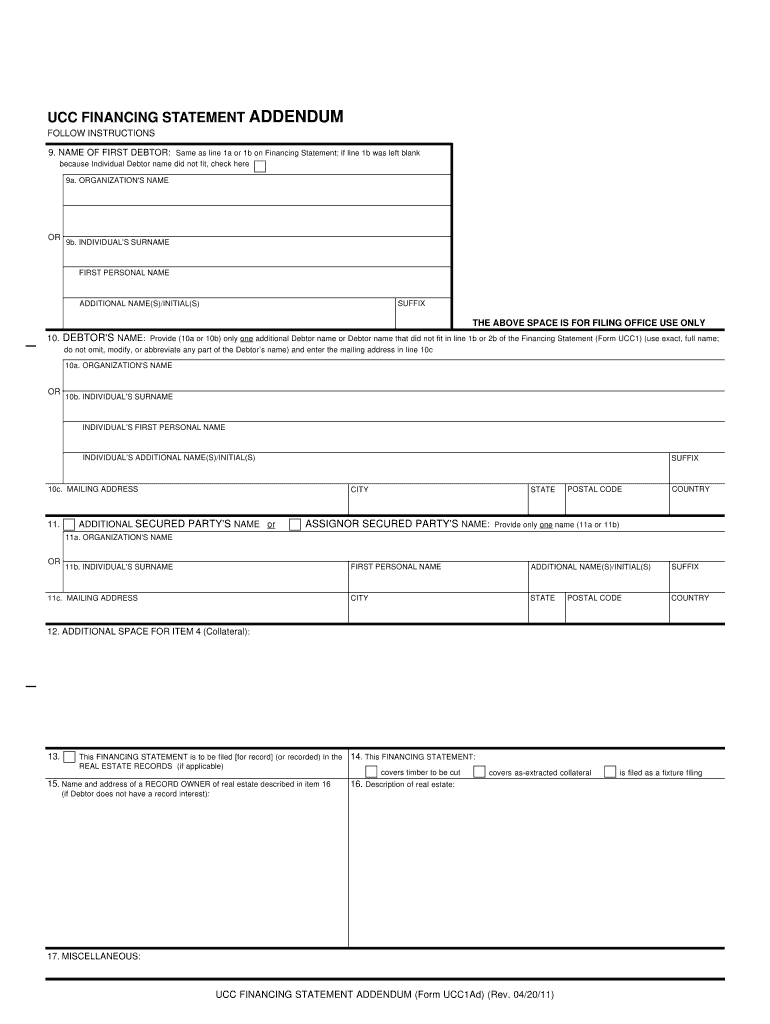
UCC FINANCING STATEMENT ADDENDUM Form UCC1Ad Rev


What is the UCC FINANCING STATEMENT ADDENDUM Form UCC1Ad Rev
The UCC Financing Statement Addendum Form UCC1Ad Rev is a legal document used in the United States to provide additional information regarding a secured transaction. This form is typically filed alongside the UCC-1 Financing Statement to enhance the details of the security interest being claimed. It allows lenders to specify collateral that may not be fully described in the primary financing statement. The UCC1Ad Rev is essential for ensuring that all relevant information is available to protect the rights of the secured party and to inform third parties of the security interest.
How to use the UCC FINANCING STATEMENT ADDENDUM Form UCC1Ad Rev
Using the UCC Financing Statement Addendum Form UCC1Ad Rev involves a straightforward process. First, ensure you have the UCC-1 Financing Statement completed, as the addendum is intended to supplement that form. Next, accurately fill out the UCC1Ad Rev with all necessary details, including the specific collateral and any additional information required. Once completed, file the addendum with the appropriate state office, typically the Secretary of State, where the original UCC-1 was filed. This ensures that all information is officially recorded and accessible to interested parties.
Steps to complete the UCC FINANCING STATEMENT ADDENDUM Form UCC1Ad Rev
Completing the UCC Financing Statement Addendum Form UCC1Ad Rev involves several key steps:
- Gather necessary information, including details from the UCC-1 Financing Statement.
- Clearly identify the collateral that is being added or clarified in the addendum.
- Fill in all required fields on the form, ensuring accuracy to prevent any issues during filing.
- Review the completed form for completeness and correctness.
- File the addendum with the appropriate state office, ensuring it is submitted alongside the UCC-1 if required.
Key elements of the UCC FINANCING STATEMENT ADDENDUM Form UCC1Ad Rev
The UCC Financing Statement Addendum Form UCC1Ad Rev includes several key elements that are crucial for its effectiveness:
- Debtor Information: Accurate details about the debtor, including name and address.
- Secured Party Information: Information regarding the secured party, ensuring they are correctly identified.
- Collateral Description: A detailed description of the collateral covered by the security interest.
- Additional Information: Any other relevant data that supports the filing, such as previous filings or identifiers.
Legal use of the UCC FINANCING STATEMENT ADDENDUM Form UCC1Ad Rev
The legal use of the UCC Financing Statement Addendum Form UCC1Ad Rev is governed by the Uniform Commercial Code (UCC), which provides a framework for secured transactions in the United States. This form is legally binding when properly completed and filed, as it serves to protect the interests of the secured party by formally documenting the collateral. Compliance with state-specific regulations is essential to ensure that the filing is valid and enforceable in a court of law.
Form Submission Methods
The UCC Financing Statement Addendum Form UCC1Ad Rev can be submitted through various methods, depending on state regulations:
- Online Submission: Many states offer electronic filing options through their Secretary of State's website.
- Mail: The form can be printed and mailed to the appropriate state office, ensuring it is sent to the correct address.
- In-Person Submission: Some individuals may prefer to file the addendum in person at the local state office for immediate processing.
Quick guide on how to complete ucc financing statement addendum form ucc1ad rev
Complete UCC FINANCING STATEMENT ADDENDUM Form UCC1Ad Rev effortlessly on any device
Digital document management has gained popularity among businesses and individuals. It offers an ideal eco-friendly substitute for traditional printed and signed papers, allowing you to obtain the necessary form and securely store it online. airSlate SignNow provides all the tools you need to create, edit, and electronically sign your documents quickly without delays. Manage UCC FINANCING STATEMENT ADDENDUM Form UCC1Ad Rev on any platform with the airSlate SignNow Android or iOS applications and enhance any document-related operation today.
The simplest way to edit and electronically sign UCC FINANCING STATEMENT ADDENDUM Form UCC1Ad Rev with ease
- Locate UCC FINANCING STATEMENT ADDENDUM Form UCC1Ad Rev and then click Get Form to begin.
- Utilize the tools we provide to complete your document.
- Emphasize important sections of the documents or redact sensitive information with tools specifically offered by airSlate SignNow for this purpose.
- Create your signature using the Sign feature, which takes just seconds and carries the same legal validity as a conventional handwritten signature.
- Review the details and then click on the Done button to save your modifications.
- Select how you want to share your form, via email, SMS, or invitation link, or download it to your computer.
Eliminate the worry of lost or misfiled documents, tedious form searches, or mistakes that require printing new document copies. airSlate SignNow fulfills your document management needs in just a few clicks from any device you prefer. Edit and electronically sign UCC FINANCING STATEMENT ADDENDUM Form UCC1Ad Rev and guarantee outstanding communication throughout your form preparation process with airSlate SignNow.
Create this form in 5 minutes or less
Create this form in 5 minutes!
People also ask
-
What is the UCC FINANCING STATEMENT ADDENDUM Form UCC1Ad Rev.?
The UCC FINANCING STATEMENT ADDENDUM Form UCC1Ad Rev. is a legal document used to add additional collateral to a UCC financing statement. It helps secure a creditor's interest in various assets beyond the initial filing. Understanding this form is essential for any business engaged in secured transactions.
-
How can I complete the UCC FINANCING STATEMENT ADDENDUM Form UCC1Ad Rev. using airSlate SignNow?
With airSlate SignNow, you can easily complete the UCC FINANCING STATEMENT ADDENDUM Form UCC1Ad Rev. online. The platform provides an intuitive interface that allows you to fill out, sign, and send the document seamlessly. Streamlining this process can save time and increase efficiency for your business.
-
Are there any costs associated with using airSlate SignNow for the UCC FINANCING STATEMENT ADDENDUM Form UCC1Ad Rev.?
AirSlate SignNow offers a range of pricing plans, including cost-effective options suitable for businesses of all sizes. The costs associated with using the platform for the UCC FINANCING STATEMENT ADDENDUM Form UCC1Ad Rev. vary depending on your selected plan. It's advisable to check the website for the most up-to-date pricing information and features.
-
What are the benefits of using airSlate SignNow for UCC financing documentation?
Using airSlate SignNow for your UCC financing documentation, including the UCC FINANCING STATEMENT ADDENDUM Form UCC1Ad Rev., provides several key benefits. The platform enhances the signing experience, increases document security, and ensures compliance with legal standards. These advantages help businesses streamline operations and maintain organized records.
-
Can I integrate airSlate SignNow with my existing business tools for processing the UCC FINANCING STATEMENT ADDENDUM Form UCC1Ad Rev.?
Yes, airSlate SignNow offers integrations with a variety of business tools and applications, making it easy to streamline your document management process. Integrating with your existing systems can enhance your workflow for processing UCC FINANCING STATEMENT ADDENDUM Form UCC1Ad Rev. and other documents. This flexibility allows you to manage all of your documents in one place.
-
Is electronic signing of the UCC FINANCING STATEMENT ADDENDUM Form UCC1Ad Rev. legally valid?
Yes, electronic signing of the UCC FINANCING STATEMENT ADDENDUM Form UCC1Ad Rev. is legally valid in many jurisdictions. The e-signatures generated through airSlate SignNow comply with the ESIGN Act and UETA, ensuring that your documents hold up in court. This validity can provide peace of mind during your transactions.
-
How does airSlate SignNow ensure the security of the UCC FINANCING STATEMENT ADDENDUM Form UCC1Ad Rev. documents?
AirSlate SignNow implements advanced security measures to protect your documents, including the UCC FINANCING STATEMENT ADDENDUM Form UCC1Ad Rev. The platform employs data encryption, secure access controls, and regular updates to ensure the integrity of your information. You can trust that your sensitive documents are handled with the utmost care.
Get more for UCC FINANCING STATEMENT ADDENDUM Form UCC1Ad Rev
- Nyc 210 tax form
- Tax year 2020 form mw508a annual employer withholding reconciliation report form mw508a annual employer withholding
- 1040 tax table 2022 form
- 2021 form 1 nrpy massachusetts nonresidentpart year
- Pdf schedule c massachusetts profit or loss from business 2021 form
- Pdf resident income tax massgov form
- Caution draft do not file massgov form
- Us individual income tax transmittal for an irs e file return form
Find out other UCC FINANCING STATEMENT ADDENDUM Form UCC1Ad Rev
- How To Electronic signature South Dakota Legal Separation Agreement
- How Can I Electronic signature Tennessee Legal Warranty Deed
- Electronic signature Texas Legal Lease Agreement Template Free
- Can I Electronic signature Texas Legal Lease Agreement Template
- How To Electronic signature Texas Legal Stock Certificate
- How Can I Electronic signature Texas Legal POA
- Electronic signature West Virginia Orthodontists Living Will Online
- Electronic signature Legal PDF Vermont Online
- How Can I Electronic signature Utah Legal Separation Agreement
- Electronic signature Arizona Plumbing Rental Lease Agreement Myself
- Electronic signature Alabama Real Estate Quitclaim Deed Free
- Electronic signature Alabama Real Estate Quitclaim Deed Safe
- Electronic signature Colorado Plumbing Business Plan Template Secure
- Electronic signature Alaska Real Estate Lease Agreement Template Now
- Electronic signature Colorado Plumbing LLC Operating Agreement Simple
- Electronic signature Arizona Real Estate Business Plan Template Free
- Electronic signature Washington Legal Contract Safe
- How To Electronic signature Arkansas Real Estate Contract
- Electronic signature Idaho Plumbing Claim Myself
- Electronic signature Kansas Plumbing Business Plan Template Secure