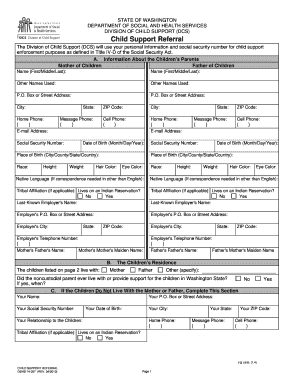
Child Support Referral Form


What is the Child Support Referral Form
The child support referral form is a legal document used to initiate the process of establishing or modifying child support obligations. This form is essential for parents or guardians seeking assistance from the state in ensuring that financial support is provided for their children. It typically requires detailed information about the custodial and non-custodial parents, as well as the children involved. Understanding the purpose and requirements of this form is crucial for those navigating the child support system.
Steps to complete the Child Support Referral Form
Completing the child support referral form involves several important steps to ensure accuracy and compliance with legal standards. Here are the key steps:
- Gather necessary information, including personal details of both parents and any relevant financial information.
- Fill out the form carefully, ensuring that all sections are completed accurately.
- Review the form for any errors or omissions before submission.
- Sign and date the form to validate it.
Taking these steps helps streamline the process and reduces the likelihood of delays in the child support arrangement.
How to use the Child Support Referral Form
Using the child support referral form is straightforward once it is completed. After filling out the form, it must be submitted to the appropriate state agency responsible for child support enforcement. This can often be done online, by mail, or in person, depending on state regulations. It is important to follow the specific submission guidelines provided by the state agency to ensure the form is processed efficiently.
Legal use of the Child Support Referral Form
The child support referral form becomes legally binding once it is submitted and accepted by the relevant state authority. It is crucial to ensure that all information provided is truthful and complete, as any discrepancies can lead to legal repercussions. The form serves as a formal request for the establishment or modification of child support obligations, making it a critical document in family law proceedings.
Key elements of the Child Support Referral Form
Several key elements must be included in the child support referral form to ensure its effectiveness. These elements typically include:
- Full names and contact information of both parents.
- Details about the children, including their names, ages, and living arrangements.
- Income and employment information for both parents.
- Any existing child support orders or agreements.
Including these details helps the state agency assess the situation accurately and determine appropriate child support amounts.
How to obtain the Child Support Referral Form
The child support referral form can be obtained from various sources, including state child support enforcement offices and official state websites. Many states offer downloadable versions of the form, which can be filled out electronically or printed for manual completion. It is advisable to check the specific requirements and formats accepted by your state to ensure compliance.
Quick guide on how to complete child support referral form
Manage Child Support Referral Form effortlessly on any device
Digital document management has become increasingly popular among businesses and individuals. It offers an ideal eco-friendly solution to conventional printed and signed documents, allowing you to access the necessary form and securely save it online. airSlate SignNow equips you with all the tools you need to create, edit, and electronically sign your documents swiftly without delays. Handle Child Support Referral Form on any platform with airSlate SignNow's Android or iOS applications and streamline any document-related process today.
How to modify and electronically sign Child Support Referral Form with ease
- Obtain Child Support Referral Form and click on Get Form to begin.
- Utilize the tools we provide to complete your document.
- Highlight important sections of the documents or redact sensitive information using the tools that airSlate SignNow specifically offers for that purpose.
- Create your electronic signature with the Sign tool, which takes mere seconds and carries the same legal authority as a traditional handwritten signature.
- Review all the information and click on the Done button to save your changes.
- Select how you'd like to send your form, whether by email, SMS, or invitation link, or download it to your computer.
Eliminate concerns about lost or misplaced documents, time-consuming form navigation, or mistakes that require printing new document copies. airSlate SignNow meets all your document management needs in just a few clicks from any device of your choice. Adjust and electronically sign Child Support Referral Form to ensure excellent communication at every stage of your form preparation process with airSlate SignNow.
Create this form in 5 minutes or less
Create this form in 5 minutes!
How to create an eSignature for the child support referral form
How to create an electronic signature for a PDF online
How to create an electronic signature for a PDF in Google Chrome
How to create an e-signature for signing PDFs in Gmail
How to create an e-signature right from your smartphone
How to create an e-signature for a PDF on iOS
How to create an e-signature for a PDF on Android
People also ask
-
What is a child support referral form?
A child support referral form is a document used to initiate the process of obtaining child support payments. It helps ensure that all necessary information is collected to facilitate court proceedings regarding child support. Using airSlate SignNow, you can easily fill out and eSign your child support referral form online.
-
How does airSlate SignNow streamline the child support referral form process?
airSlate SignNow simplifies the child support referral form process by allowing you to fill out, eSign, and share documents from any device. This means you can complete your referral form quickly and efficiently without needing to print or mail physical copies. Our platform ensures that all steps are user-friendly and quick.
-
Is there a cost associated with using the child support referral form service?
Yes, there is a cost associated with using the airSlate SignNow service to manage your child support referral form. However, we offer various pricing plans to cater to different needs, ensuring that you have access to a cost-effective solution for eSigning documents. Visit our pricing page to find the best plan for you.
-
Can I save my child support referral form for later use?
Absolutely! With airSlate SignNow, you can save your child support referral form to your account and access it at any time. This feature is particularly useful if you need to make adjustments or if you plan to use the form more than once. Your documents are securely stored and easily retrievable.
-
Does airSlate SignNow integrate with other tools for managing child support referral forms?
Yes, airSlate SignNow offers integrations with various applications that can enhance the management of your child support referral form. Whether you use cloud storage or customer management software, our platform can connect seamlessly, allowing you to streamline your workflow and improve efficiency.
-
What are the benefits of using an eSigned child support referral form?
Using an eSigned child support referral form offers numerous benefits, including improved security and immediate access to documentation. Electronic signatures are legally binding and can help expedite the processing time for child support cases. Additionally, eSigning helps reduce paper waste and clutter.
-
Is my information secure when I fill out the child support referral form on airSlate SignNow?
Yes, your information is secure when using airSlate SignNow to fill out your child support referral form. We utilize advanced encryption methods and comply with industry standards to protect your personal data. You can trust that your sensitive information is in safe hands.
Get more for Child Support Referral Form
Find out other Child Support Referral Form
- How Do I eSignature Maryland Healthcare / Medical PDF
- Help Me With eSignature New Mexico Healthcare / Medical Form
- How Do I eSignature New York Healthcare / Medical Presentation
- How To eSignature Oklahoma Finance & Tax Accounting PPT
- Help Me With eSignature Connecticut High Tech Presentation
- How To eSignature Georgia High Tech Document
- How Can I eSignature Rhode Island Finance & Tax Accounting Word
- How Can I eSignature Colorado Insurance Presentation
- Help Me With eSignature Georgia Insurance Form
- How Do I eSignature Kansas Insurance Word
- How Do I eSignature Washington Insurance Form
- How Do I eSignature Alaska Life Sciences Presentation
- Help Me With eSignature Iowa Life Sciences Presentation
- How Can I eSignature Michigan Life Sciences Word
- Can I eSignature New Jersey Life Sciences Presentation
- How Can I eSignature Louisiana Non-Profit PDF
- Can I eSignature Alaska Orthodontists PDF
- How Do I eSignature New York Non-Profit Form
- How To eSignature Iowa Orthodontists Presentation
- Can I eSignature South Dakota Lawers Document