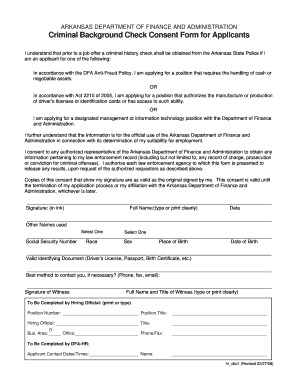
Background Check Consent Form


What is the Background Check Consent Form
The background check consent form is a legal document that allows employers or organizations to obtain a candidate's background information. This information may include criminal history, employment verification, and educational qualifications. The form ensures that individuals are aware of and agree to the background check process, which is crucial for maintaining transparency and trust between the parties involved.
How to use the Background Check Consent Form
To use the background check consent form, individuals must first complete the document by providing necessary personal information, such as their full name, address, and Social Security number. After filling out the form, it should be signed and dated. The completed form is then submitted to the employer or organization requesting the background check. It is essential to ensure that all information is accurate to avoid any delays in the screening process.
Steps to complete the Background Check Consent Form
Completing the background check consent form involves several key steps:
- Gather personal information, including full name, address, and Social Security number.
- Carefully read the instructions provided on the form.
- Fill in the required fields accurately.
- Sign and date the form to indicate consent.
- Submit the completed form to the requesting organization.
Legal use of the Background Check Consent Form
The legal use of the background check consent form is governed by various federal and state laws, including the Fair Credit Reporting Act (FCRA). This law mandates that employers must obtain written consent before conducting background checks. Additionally, organizations must inform individuals if adverse actions are taken based on the findings of the background check, ensuring compliance and protecting individuals' rights.
Key elements of the Background Check Consent Form
Key elements of the background check consent form include:
- Personal Information: Full name, address, and date of birth.
- Consent Statement: A clear statement indicating that the individual consents to the background check.
- Signature Line: A space for the individual to sign and date the form.
- Disclosure Notice: Information about the rights of the individual under the FCRA.
State-specific rules for the Background Check Consent Form
State-specific rules for the background check consent form can vary significantly. Some states may have additional requirements regarding the information that must be disclosed or the manner in which consent is obtained. It is crucial for organizations to be aware of and comply with these regulations to ensure the legality of their background check processes.
Quick guide on how to complete background check consent form
Manage Background Check Consent Form effortlessly on any device
Digital document management has become increasingly favored by organizations and individuals alike. It serves as an excellent eco-friendly substitute for conventional printed and signed documents, allowing you to locate the right form and securely save it online. airSlate SignNow equips you with all the resources required to create, modify, and electronically sign your documents quickly and efficiently. Access Background Check Consent Form from any device using airSlate SignNow's Android or iOS applications and enhance any document-driven process today.
The simplest way to revise and eSign Background Check Consent Form with ease
- Obtain Background Check Consent Form and click Get Form to begin.
- Utilize the tools available to complete your document.
- Emphasize key sections of the documents or redact sensitive information using tools specifically provided by airSlate SignNow for that purpose.
- Generate your electronic signature using the Sign tool, which only takes seconds and possesses the same legal validity as a conventional handwritten signature.
- Verify all the details and click on the Done button to save your changes.
- Select your preferred method of sharing your form, whether by email, SMS, invitation link, or download it to your computer.
Eliminate the hassle of lost or misfiled documents, tedious form searching, or errors that necessitate printing new document copies. airSlate SignNow meets your document management needs in just a few clicks from any selected device. Revise and eSign Background Check Consent Form to ensure flawless communication throughout the form preparation process with airSlate SignNow.
Create this form in 5 minutes or less
Create this form in 5 minutes!
How to create an eSignature for the background check consent form
How to create an electronic signature for a PDF online
How to create an electronic signature for a PDF in Google Chrome
How to create an e-signature for signing PDFs in Gmail
How to create an e-signature right from your smartphone
How to create an e-signature for a PDF on iOS
How to create an e-signature for a PDF on Android
People also ask
-
What is a background consent form and why is it important?
A background consent form is a document that authorizes an individual or organization to conduct a background check on a person. It's important because it ensures compliance with legal regulations and protects the rights of individuals. Using airSlate SignNow to manage your background consent forms streamlines the process and keeps your documents secure.
-
How can I create a background consent form using airSlate SignNow?
Creating a background consent form with airSlate SignNow is simple. You can use our easy-to-use template or customize your own document. Once your form is ready, you can send it for eSignature, making it quick and efficient to obtain consent.
-
What features does airSlate SignNow offer for handling background consent forms?
airSlate SignNow offers features such as eSignature, document templates, and secure storage to effectively manage your background consent forms. You can also track the status of your documents in real-time, ensuring you never miss a signature. This enhances the efficiency of your background check process.
-
Is airSlate SignNow cost-effective for managing background consent forms?
Yes, airSlate SignNow is a cost-effective solution for managing background consent forms. With flexible pricing plans, you can choose a plan that fits your business needs while saving on paper costs and administrative time. Plus, the efficiency gained means you can focus more on your core activities.
-
Can I integrate airSlate SignNow with other software for background consent forms?
Absolutely! airSlate SignNow offers a range of integrations with popular software such as CRM systems, HR platforms, and more. This allows you to seamlessly incorporate background consent forms into your existing workflows, enhancing your operational efficiency.
-
How does airSlate SignNow ensure the security of my background consent forms?
Security is a top priority at airSlate SignNow. We encrypt your data both in transit and at rest, ensuring that your background consent forms are safe from unauthorized access. Additionally, all document activity is logged for auditing purposes, providing peace of mind.
-
Can I track the status of my background consent forms in airSlate SignNow?
Yes, airSlate SignNow provides real-time tracking features for your background consent forms. You can see who has signed, who still needs to sign, and when the document was completed. This visibility helps streamline your process and ensures timely completion.
Get more for Background Check Consent Form
- Know ye that and hereinafter 490115717 form
- Discharge and release of lien corporation or llc form
- Improvements located thereon lying in the county of city of form
- Referred to as grantors do hereby give grant bargain sell and confirm with warranty covenants unto form
- Know ye that hereinafter referred to as grantor 490115728 form
- Or petitioner form
- State of connecticut to wit form
- Know ye that and husband and 490115738 form
Find out other Background Check Consent Form
- Sign Iowa Finance & Tax Accounting Last Will And Testament Mobile
- Sign Maine Finance & Tax Accounting Living Will Computer
- Sign Montana Finance & Tax Accounting LLC Operating Agreement Computer
- How Can I Sign Montana Finance & Tax Accounting Residential Lease Agreement
- Sign Montana Finance & Tax Accounting Residential Lease Agreement Safe
- How To Sign Nebraska Finance & Tax Accounting Letter Of Intent
- Help Me With Sign Nebraska Finance & Tax Accounting Letter Of Intent
- Sign Nebraska Finance & Tax Accounting Business Letter Template Online
- Sign Rhode Island Finance & Tax Accounting Cease And Desist Letter Computer
- Sign Vermont Finance & Tax Accounting RFP Later
- Can I Sign Wyoming Finance & Tax Accounting Cease And Desist Letter
- Sign California Government Job Offer Now
- How Do I Sign Colorado Government Cease And Desist Letter
- How To Sign Connecticut Government LLC Operating Agreement
- How Can I Sign Delaware Government Residential Lease Agreement
- Sign Florida Government Cease And Desist Letter Online
- Sign Georgia Government Separation Agreement Simple
- Sign Kansas Government LLC Operating Agreement Secure
- How Can I Sign Indiana Government POA
- Sign Maryland Government Quitclaim Deed Safe