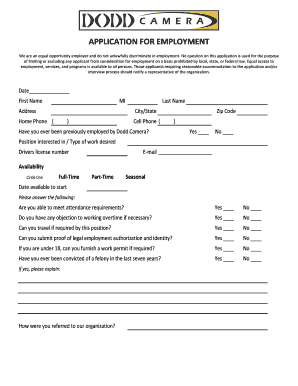
Dodd Camera Form


What is the Dodd Camera Form
The Dodd Camera Form is a specific document used in the United States for various purposes related to photography and imaging services. This form is essential for individuals or businesses that require photographic services, ensuring that all necessary information is captured accurately. It typically includes details such as the client's name, contact information, and specific requirements for the photography service requested. Understanding the purpose and structure of this form is crucial for both service providers and clients to facilitate smooth transactions and clear communication.
How to use the Dodd Camera Form
Using the Dodd Camera Form involves several straightforward steps. First, obtain the form from a reliable source, ensuring it is the most current version. Next, fill out the required fields with accurate information, including personal details and specific requests for photography services. Once completed, review the form for any errors or omissions. Finally, submit the form as instructed, whether online, via email, or in person, depending on the service provider's requirements. Proper use of the form helps streamline the process and ensures that all parties are aligned on expectations.
Steps to complete the Dodd Camera Form
Completing the Dodd Camera Form requires careful attention to detail. Follow these steps for successful completion:
- Obtain the latest version of the form.
- Fill in your personal information, including your name, address, and contact details.
- Specify the type of photography service you require, such as portrait, event, or commercial photography.
- Include any specific instructions or preferences related to the photography session.
- Review the completed form for accuracy and completeness.
- Submit the form according to the instructions provided by the service provider.
Legal use of the Dodd Camera Form
The Dodd Camera Form is legally binding when completed correctly and submitted according to established guidelines. For it to be considered valid, all parties involved must provide their signatures, either in traditional ink or through digital means, ensuring compliance with relevant eSignature laws. This legal recognition is crucial for protecting both the service provider and the client, as it outlines the terms of the agreement and the expectations for the photography services to be rendered.
Key elements of the Dodd Camera Form
The Dodd Camera Form includes several key elements that are vital for its effectiveness. These elements typically encompass:
- Client Information: Name, address, and contact details.
- Service Details: Type of photography requested and any specific requirements.
- Terms and Conditions: Agreement on pricing, payment methods, and cancellation policies.
- Signatures: Required signatures from both the client and the service provider to validate the agreement.
Form Submission Methods
Submitting the Dodd Camera Form can be done through various methods, depending on the preferences of the service provider. Common submission methods include:
- Online Submission: Many providers allow forms to be filled out and submitted electronically through their websites.
- Email Submission: Clients may also have the option to complete the form and send it via email as an attachment.
- In-Person Submission: For those who prefer a personal touch, forms can often be delivered directly to the service provider's office.
Quick guide on how to complete dodd camera form
Complete Dodd Camera Form effortlessly on any device
Online document management has become increasingly favored by both businesses and individuals. It offers an ideal environmentally friendly substitute for conventional printed and signed documents, as you can easily retrieve the necessary form and securely store it online. airSlate SignNow provides you with all the necessary tools to create, modify, and eSign your documents swiftly without delays. Manage Dodd Camera Form on any device using airSlate SignNow Android or iOS applications and enhance any document-driven operation today.
The easiest way to modify and eSign Dodd Camera Form effortlessly
- Access Dodd Camera Form and click Get Form to begin.
- Utilize the tools provided to fill out your document.
- Emphasize important sections of the documents or redact sensitive information with tools that airSlate SignNow offers specifically for that purpose.
- Create your signature using the Sign tool, which takes mere seconds and holds the same legal validity as a traditional wet ink signature.
- Review all information and click on the Done button to save your changes.
- Choose how you would like to send your form: via email, text message (SMS), invitation link, or download it to your computer.
Eliminate concerns about missing or lost files, tedious form searches, or errors requiring new document copies to be printed. airSlate SignNow meets all your document management needs in just a few clicks from any device you prefer. Modify and eSign Dodd Camera Form and ensure excellent communication throughout your form preparation journey with airSlate SignNow.
Create this form in 5 minutes or less
Create this form in 5 minutes!
How to create an eSignature for the dodd camera form
How to create an electronic signature for a PDF online
How to create an electronic signature for a PDF in Google Chrome
How to create an e-signature for signing PDFs in Gmail
How to create an e-signature right from your smartphone
How to create an e-signature for a PDF on iOS
How to create an e-signature for a PDF on Android
People also ask
-
What is the Dodd Camera Form and how does it work?
The Dodd Camera Form is a digital document that allows users to collect signatures and important information seamlessly. It streamlines the process of gathering necessary approvals and enhances the efficiency of document management. With airSlate SignNow, you can create and send the Dodd Camera Form directly to customers for instant eSigning.
-
How much does it cost to use the Dodd Camera Form with airSlate SignNow?
Pricing for using the Dodd Camera Form with airSlate SignNow varies based on your business's needs and the plan you choose. We offer competitive pricing tailored to different user levels, ensuring you only pay for the features you need. Additionally, there are options for monthly or annual subscriptions, providing flexibility to fit your budget.
-
What features are included in the Dodd Camera Form?
The Dodd Camera Form comes with several powerful features including customizable templates, automated reminders, and secure cloud storage. These features facilitate a smooth eSigning process and ensure that your documents are safe and backed up. You can also track the status of your Dodd Camera Form in real time.
-
What are the benefits of using the Dodd Camera Form?
Using the Dodd Camera Form signNowly increases the speed of document signing and reduces paper waste. It eliminates manual errors and provides a professional image to your clients. Overall, it enhances productivity and allows businesses to focus on their core activities instead of administrative tasks.
-
Can I integrate the Dodd Camera Form with other software?
Yes, the Dodd Camera Form can be seamlessly integrated with various CRM and productivity tools, enhancing your workflow. This allows you to send and manage documents without switching between platforms. Popular integrations include Google Workspace, Salesforce, and Microsoft applications.
-
Is the Dodd Camera Form secure for sensitive information?
Absolutely! The Dodd Camera Form adheres to stringent security standards to protect sensitive information. With features like two-factor authentication and encrypted data transmission, you can rest assured that your documents are safe from unauthorized access.
-
Can I customize the Dodd Camera Form for my specific needs?
Yes, the Dodd Camera Form is highly customizable to suit your business requirements. You can modify the layout, add branding elements, and include specific fields as needed. This flexibility allows you to create a form that aligns perfectly with your company's image and goals.
Get more for Dodd Camera Form
- Continuation effectiveness of the financing statement identified above with respect to security interests of the secured party form
- National correction statement form with instructions ucc5
- District of columbia legal last will and us legal forms
- That joint property may pass outside your will and form
- Type names of children if this option is chosen form
- Tax deposition questions 7 4th amendment family form
- Type the name of the person you appoint as form
- Property should your partner predecease you and the provisions for distribution contained in form
Find out other Dodd Camera Form
- Sign Texas Shareholder Agreement Template Now
- Sign Wisconsin Shareholder Agreement Template Simple
- Sign Nebraska Strategic Alliance Agreement Easy
- Sign Nevada Strategic Alliance Agreement Online
- How To Sign Alabama Home Repair Contract
- Sign Delaware Equipment Rental Agreement Template Fast
- Sign Nevada Home Repair Contract Easy
- Sign Oregon Construction Contract Template Online
- Sign Wisconsin Construction Contract Template Simple
- Sign Arkansas Business Insurance Quotation Form Now
- Sign Arkansas Car Insurance Quotation Form Online
- Can I Sign California Car Insurance Quotation Form
- Sign Illinois Car Insurance Quotation Form Fast
- Can I Sign Maryland Car Insurance Quotation Form
- Sign Missouri Business Insurance Quotation Form Mobile
- Sign Tennessee Car Insurance Quotation Form Online
- How Can I Sign Tennessee Car Insurance Quotation Form
- Sign North Dakota Business Insurance Quotation Form Online
- Sign West Virginia Car Insurance Quotation Form Online
- Sign Wisconsin Car Insurance Quotation Form Online