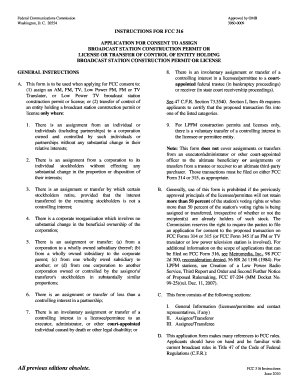
Fcc Form 316 Online Fill in


What is the FCC Form 316 Online Fill In
The FCC Form 316 is a crucial document used in the telecommunications industry, primarily for the assignment of licenses and permits related to broadcasting and telecommunications services. This form is essential for entities seeking to apply for, modify, or renew their licenses with the Federal Communications Commission (FCC). The online fill-in feature allows users to complete the form digitally, streamlining the process and reducing the need for physical paperwork.
How to Use the FCC Form 316 Online Fill In
Using the FCC Form 316 online fill-in is straightforward. Users can access the form through the FCC's official website or designated platforms that support digital submissions. Once accessed, individuals can fill in the required fields, which typically include information about the applicant, the type of service, and any relevant technical details. The online format allows for easy navigation and ensures that all necessary information is captured accurately.
Steps to Complete the FCC Form 316 Online Fill In
Completing the FCC Form 316 online involves several key steps:
- Access the form through the designated online platform.
- Fill in the applicant's details, including name, address, and contact information.
- Provide information regarding the type of service and any technical specifications required.
- Review the information for accuracy and completeness.
- Submit the form electronically, ensuring that all required documents are attached.
Legal Use of the FCC Form 316 Online Fill In
The FCC Form 316, when filled out and submitted online, is legally binding as long as it complies with the relevant regulations set forth by the FCC. Digital signatures and electronic submissions are recognized under the ESIGN Act, making the online version of the form just as valid as a paper submission. It is essential for users to ensure that all information is accurate and that they have the authority to submit the form on behalf of their organization.
Key Elements of the FCC Form 316 Online Fill In
The FCC Form 316 includes several key elements that are essential for proper completion:
- Applicant Information: Details about the individual or organization applying for the license.
- Service Type: Specification of the type of telecommunications service being requested.
- Technical Details: Information regarding the technical aspects of the service, including frequency and power levels.
- Signature: An electronic signature is required to validate the submission.
Form Submission Methods
The FCC Form 316 can be submitted through various methods, including online, by mail, or in person. The online submission is often the most efficient, allowing for immediate processing and confirmation. If opting for mail, applicants should ensure that all documents are sent to the correct FCC address and that sufficient postage is applied. In-person submissions may be available at designated FCC offices, providing another option for applicants who prefer face-to-face interactions.
Quick guide on how to complete fcc form 316 online fill in
Complete Fcc Form 316 Online Fill In effortlessly on any device
Online document management has become increasingly popular among businesses and individuals alike. It serves as an ideal environmentally friendly alternative to conventional printed and signed paperwork, allowing you to locate the appropriate form and securely store it online. airSlate SignNow equips you with all the tools necessary to create, modify, and electronically sign your documents swiftly without delays. Manage Fcc Form 316 Online Fill In on any platform using airSlate SignNow's Android or iOS applications and enhance any document-focused process today.
How to modify and eSign Fcc Form 316 Online Fill In with ease
- Locate Fcc Form 316 Online Fill In and click on Get Form to begin.
- Utilize the tools we provide to fill out your form.
- Highlight pertinent sections of the documents or obscure sensitive information with tools specifically offered by airSlate SignNow for that purpose.
- Create your eSignature using the Sign tool, which takes just seconds and holds the same legal validity as a conventional wet ink signature.
- Review the information and click on the Done button to save your changes.
- Choose how you wish to submit your form, via email, text message (SMS), invitation link, or download it to your computer.
Eliminate concerns about lost or misplaced documents, tedious form searches, or errors that require printing new copies. airSlate SignNow fulfills your document management needs in just a few clicks from any device of your preference. Modify and eSign Fcc Form 316 Online Fill In to guarantee excellent communication at every step of your form preparation process with airSlate SignNow.
Create this form in 5 minutes or less
Create this form in 5 minutes!
How to create an eSignature for the fcc form 316 online fill in
How to create an electronic signature for a PDF online
How to create an electronic signature for a PDF in Google Chrome
How to create an e-signature for signing PDFs in Gmail
How to create an e-signature right from your smartphone
How to create an e-signature for a PDF on iOS
How to create an e-signature for a PDF on Android
People also ask
-
What is the Fcc Form 316 Online Fill In, and how can it benefit my business?
The Fcc Form 316 Online Fill In is a digital form designed to streamline the process of filing with the FCC. Utilizing this form through airSlate SignNow allows you to complete your filings efficiently, thereby saving time and reducing administrative overhead. This easy-to-use tool ensures compliance and accuracy while enhancing your document management process.
-
How much does it cost to use the Fcc Form 316 Online Fill In service?
AirSlate SignNow offers flexible pricing plans tailored to meet the diverse needs of businesses looking to utilize the Fcc Form 316 Online Fill In. Our plans are competitive and designed to provide cost-effective solutions without compromising on features. You can find detailed pricing information on our website, which helps you choose a plan that fits your budget.
-
Can I integrate Fcc Form 316 Online Fill In with other software applications?
Yes, the Fcc Form 316 Online Fill In can be easily integrated with various third-party applications. AirSlate SignNow supports multiple integrations with popular tools, improving your workflow efficiency and document management. This connectivity ensures you can work seamlessly across platforms without interruptions.
-
Is the Fcc Form 316 Online Fill In secure?
Absolutely! AirSlate SignNow prioritizes the security of your data when using the Fcc Form 316 Online Fill In. Our platform employs robust encryption mechanisms to protect your sensitive information throughout the signing and filing process. You can trust that your documents are stored safely and comply with industry standards.
-
How can I track the status of my Fcc Form 316 Online Fill In submissions?
With airSlate SignNow, you can easily track the status of your Fcc Form 316 Online Fill In submissions. The platform provides real-time updates, allowing you to monitor when your form is sent, viewed, and signed. This transparency helps you stay informed and manage your processes more effectively.
-
Can I eSign the Fcc Form 316 Online Fill In on any device?
Yes, the Fcc Form 316 Online Fill In is accessible on any device, including smartphones, tablets, and computers. This flexibility ensures you can review and eSign your documents from anywhere, at any time. With airSlate SignNow, the eSigning process is quick, easy, and convenient.
-
What features does the airSlate SignNow platform offer for Fcc Form 316 Online Fill In?
The airSlate SignNow platform offers a variety of features for the Fcc Form 316 Online Fill In, including intuitive document editing, customizable templates, and automated workflows. These features enhance your user experience, making it easier to fill in and file your forms efficiently. Additionally, you can access advanced tools like document expiration reminders and audit trails.
Get more for Fcc Form 316 Online Fill In
Find out other Fcc Form 316 Online Fill In
- How To eSignature Oklahoma Finance & Tax Accounting PPT
- Help Me With eSignature Connecticut High Tech Presentation
- How To eSignature Georgia High Tech Document
- How Can I eSignature Rhode Island Finance & Tax Accounting Word
- How Can I eSignature Colorado Insurance Presentation
- Help Me With eSignature Georgia Insurance Form
- How Do I eSignature Kansas Insurance Word
- How Do I eSignature Washington Insurance Form
- How Do I eSignature Alaska Life Sciences Presentation
- Help Me With eSignature Iowa Life Sciences Presentation
- How Can I eSignature Michigan Life Sciences Word
- Can I eSignature New Jersey Life Sciences Presentation
- How Can I eSignature Louisiana Non-Profit PDF
- Can I eSignature Alaska Orthodontists PDF
- How Do I eSignature New York Non-Profit Form
- How To eSignature Iowa Orthodontists Presentation
- Can I eSignature South Dakota Lawers Document
- Can I eSignature Oklahoma Orthodontists Document
- Can I eSignature Oklahoma Orthodontists Word
- How Can I eSignature Wisconsin Orthodontists Word