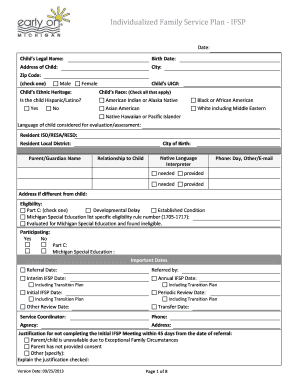
Individualized Family Service Plan IFSP S3 Amazonaws Com Form


What is the Individualized Family Service Plan IFSP S3 amazonaws com
The Individualized Family Service Plan (IFSP) is a critical document designed to support families with infants and toddlers who have developmental delays or disabilities. It outlines the specific services and supports that a child and their family will receive. This plan is tailored to meet the unique needs of each family, ensuring that they receive appropriate resources to foster their child's development. The IFSP includes information about the child's present levels of development, family resources, priorities, and concerns, as well as measurable outcomes and the services that will be provided to achieve those outcomes.
How to use the Individualized Family Service Plan IFSP S3 amazonaws com
Using the Individualized Family Service Plan involves several key steps. First, families should familiarize themselves with the components of the plan, which include goals, services, and timelines. Next, they should actively participate in meetings with service providers to discuss their child's needs and preferences. It is essential for families to communicate openly about their priorities and concerns to ensure that the plan is effective. Additionally, families should regularly review the plan to track progress and make necessary adjustments, ensuring that the services remain aligned with their child's evolving needs.
Steps to complete the Individualized Family Service Plan IFSP S3 amazonaws com
Completing the Individualized Family Service Plan involves a series of organized steps. Begin by gathering relevant information about the child's development, including assessments and observations. Next, schedule a meeting with a service coordinator or early intervention specialist to discuss the child's needs and the family's priorities. During the meeting, collaboratively set measurable goals and identify the services required to achieve them. Ensure that all necessary signatures are obtained to finalize the plan. Finally, maintain regular communication with service providers to monitor progress and make adjustments as needed.
Key elements of the Individualized Family Service Plan IFSP S3 amazonaws com
The key elements of the Individualized Family Service Plan include the child's current developmental status, family strengths and needs, specific outcomes for the child and family, and the services that will be provided. Each plan should outline the frequency, intensity, and duration of services, as well as the responsible parties for each service. Additionally, the plan should include a timeline for achieving the outlined goals and a review schedule to assess progress and make necessary changes.
Legal use of the Individualized Family Service Plan IFSP S3 amazonaws com
The legal use of the Individualized Family Service Plan is governed by federal and state regulations, primarily under the Individuals with Disabilities Education Act (IDEA). This legislation mandates that eligible children receive early intervention services in a timely manner. The IFSP must be developed in collaboration with the family and must be reviewed at least every six months to ensure compliance with legal requirements. Proper documentation and adherence to the guidelines set forth by IDEA are essential for the plan to be considered legally binding and effective.
State-specific rules for the Individualized Family Service Plan IFSP S3 amazonaws com
State-specific rules regarding the Individualized Family Service Plan can vary significantly. Each state has its own regulations and procedures for implementing early intervention services, including the development and review of the IFSP. Families should consult their state’s early intervention program for detailed information on eligibility criteria, service delivery models, and any additional requirements that may apply. Understanding these state-specific rules is crucial for families to ensure they receive the appropriate support and services for their child.
Quick guide on how to complete individualized family service plan ifsp s3 amazonaws com
Effortlessly Prepare Individualized Family Service Plan IFSP S3 amazonaws com on Any Device
Managing documents online has gained traction among both organizations and individuals. It serves as an ideal eco-conscious substitute for traditional printed and signed documents, allowing you to obtain the correct form and securely save it online. airSlate SignNow equips you with all the tools necessary to create, edit, and electronically sign your documents quickly and without delays. Manage Individualized Family Service Plan IFSP S3 amazonaws com on any device using airSlate SignNow's Android or iOS applications and simplify any document-related workflow today.
How to Edit and Electronically Sign Individualized Family Service Plan IFSP S3 amazonaws com with Ease
- Find Individualized Family Service Plan IFSP S3 amazonaws com and click Get Form to begin.
- Utilize the tools we provide to fill out your document.
- Highlight important sections of your documents or obscure sensitive information with tools that airSlate SignNow specifically offers for that purpose.
- Create your electronic signature with the Sign feature, which takes mere seconds and holds the same legal validity as a conventional ink signature.
- Review the details and hit the Done button to save your changes.
- Choose your preferred method of sharing your form, be it via email, SMS, or invitation link, or download it to your computer.
Eliminate concerns about lost or misplaced documents, tedious form navigation, or mistakes that require printing additional document copies. airSlate SignNow meets your document management needs in just a few clicks from any device you choose. Edit and electronically sign Individualized Family Service Plan IFSP S3 amazonaws com and ensure excellent communication at every stage of your form preparation process with airSlate SignNow.
Create this form in 5 minutes or less
Create this form in 5 minutes!
How to create an eSignature for the individualized family service plan ifsp s3 amazonaws com
How to create an electronic signature for a PDF online
How to create an electronic signature for a PDF in Google Chrome
How to create an e-signature for signing PDFs in Gmail
How to create an e-signature right from your smartphone
How to create an e-signature for a PDF on iOS
How to create an e-signature for a PDF on Android
People also ask
-
What is an Individualized Family Service Plan (IFSP) and why is it important?
An Individualized Family Service Plan (IFSP) is a customized plan designed for families with infants and toddlers who have developmental delays or disabilities. It outlines the services and support needed to enhance the child's development. An effective IFSP helps families access essential resources and interventions that promote the child's growth and family involvement.
-
How does airSlate SignNow facilitate the creation of an IFSP?
airSlate SignNow offers a user-friendly platform that simplifies creating and managing Individualized Family Service Plans (IFSPs). With its intuitive interface, users can easily fill out, edit, and share documents securely. The solution ensures that families receive timely and efficient support while reducing administrative burdens.
-
What are the key features of airSlate SignNow for managing IFSPs?
airSlate SignNow provides several key features tailored for managing Individualized Family Service Plans (IFSPs), including customizable templates, electronic signatures, cloud storage, and real-time collaboration tools. These features enhance efficiency and ensure that all stakeholders can access and contribute to the IFSP seamlessly. Plus, you can track the status of each document, making follow-ups easy.
-
Is there a cost associated with using airSlate SignNow for IFSP management?
Yes, there is a cost associated with using airSlate SignNow, but it offers a variety of pricing plans to fit different needs and budgets. Many users find that the affordable pricing is offset by the time and resources saved in managing their Individualized Family Service Plans (IFSPs). Investing in airSlate SignNow can lead to improved service delivery and reduced paperwork.
-
Can airSlate SignNow integrate with other tools for processing IFSPs?
Absolutely! airSlate SignNow seamlessly integrates with various tools and platforms to help streamline the processing of Individualized Family Service Plans (IFSPs). This includes integration with CRMs, project management software, and cloud storage services, allowing for a cohesive workflow that enhances efficiency and collaboration among teams.
-
How secure is airSlate SignNow for sharing sensitive IFSP information?
airSlate SignNow prioritizes the security of its users' data, ensuring that all Individualized Family Service Plans (IFSPs) are securely stored and transmitted. The platform uses encryption and complies with industry standards to protect sensitive information. Users can have peace of mind knowing that their documents and personal data are safeguarded against unauthorized access.
-
What benefits do families gain from using airSlate SignNow for their IFSPs?
Families benefit greatly from using airSlate SignNow for their Individualized Family Service Plans (IFSPs) as it provides a streamlined process for accessing essential services and support. With electronic signatures and easy document sharing, families can manage their IFSPs more efficiently. This leads to improved communication with service providers and better outcomes for their children.
Get more for Individualized Family Service Plan IFSP S3 amazonaws com
Find out other Individualized Family Service Plan IFSP S3 amazonaws com
- eSign Education PDF Wyoming Mobile
- Can I eSign Nebraska Finance & Tax Accounting Business Plan Template
- eSign Nebraska Finance & Tax Accounting Business Letter Template Online
- eSign Nevada Finance & Tax Accounting Resignation Letter Simple
- eSign Arkansas Government Affidavit Of Heirship Easy
- eSign California Government LLC Operating Agreement Computer
- eSign Oklahoma Finance & Tax Accounting Executive Summary Template Computer
- eSign Tennessee Finance & Tax Accounting Cease And Desist Letter Myself
- eSign Finance & Tax Accounting Form Texas Now
- eSign Vermont Finance & Tax Accounting Emergency Contact Form Simple
- eSign Delaware Government Stock Certificate Secure
- Can I eSign Vermont Finance & Tax Accounting Emergency Contact Form
- eSign Washington Finance & Tax Accounting Emergency Contact Form Safe
- How To eSign Georgia Government Claim
- How Do I eSign Hawaii Government Contract
- eSign Hawaii Government Contract Now
- Help Me With eSign Hawaii Government Contract
- eSign Hawaii Government Contract Later
- Help Me With eSign California Healthcare / Medical Lease Agreement
- Can I eSign California Healthcare / Medical Lease Agreement