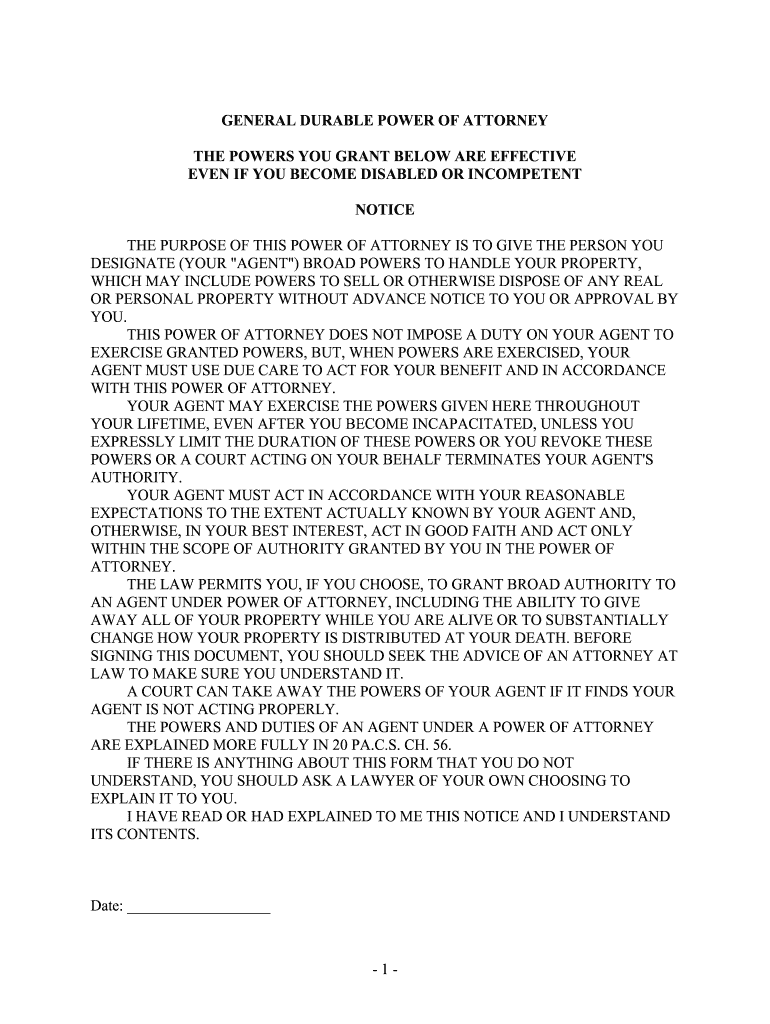
Pa General Attorney Form


What is the Pennsylvania General Attorney?
The Pennsylvania General Attorney, often referred to as the PA General Attorney, is a legal document that grants an individual the authority to act on behalf of another person in various matters. This form is particularly important for managing financial, legal, and healthcare decisions when the principal is unable to do so. It is a critical tool for ensuring that one's wishes are respected during incapacitation or absence.
How to Use the Pennsylvania General Attorney
Using the Pennsylvania General Attorney involves several steps to ensure that it is executed correctly and meets legal standards. The designated agent must be trustworthy, as they will have significant control over the principal's affairs. The document should clearly outline the powers granted, which can include handling bank transactions, managing real estate, and making healthcare decisions. It is advisable to review the document regularly to ensure it reflects current wishes and circumstances.
Steps to Complete the Pennsylvania General Attorney
Completing the Pennsylvania General Attorney form requires careful attention to detail. Here are the steps to follow:
- Obtain the official form from a reliable source.
- Fill in the principal's information, including name and address.
- Designate the agent by providing their details.
- Clearly specify the powers granted to the agent.
- Sign the document in the presence of a notary public to ensure its validity.
After completing these steps, it is advisable to provide copies to the agent and any relevant institutions.
Legal Use of the Pennsylvania General Attorney
The Pennsylvania General Attorney is legally binding when executed in accordance with state laws. It must be signed by the principal and notarized to be effective. This document is recognized under the Uniform Power of Attorney Act, which provides a framework for its use and enforcement. It is important to understand that the powers granted can be broad or limited, depending on the principal's preferences.
Key Elements of the Pennsylvania General Attorney
Several key elements must be included in the Pennsylvania General Attorney to ensure its effectiveness:
- Principal’s Information: Full name and address of the individual granting authority.
- Agent’s Information: Full name and address of the individual receiving authority.
- Powers Granted: A clear and detailed list of the powers the agent will have.
- Signatures: Required signatures of the principal and a notary public.
These elements help prevent misunderstandings and ensure that the document serves its intended purpose.
State-Specific Rules for the Pennsylvania General Attorney
In Pennsylvania, specific rules govern the creation and use of the General Attorney. The document must comply with the state’s laws regarding powers of attorney, including the requirement for notarization. Additionally, the principal must be of sound mind when signing the document, and it is advisable to have witnesses present during the signing process to further validate the document.
Quick guide on how to complete pa general attorney
Effortlessly Prepare Pa General Attorney on Any Device
Digital document management has gained signNow traction among businesses and individuals alike. It offers an ideal environmentally friendly alternative to traditional printed and signed forms, allowing you to locate the right template and securely keep it online. airSlate SignNow equips you with all the tools necessary to create, modify, and electronically sign your documents promptly and without delays. Manage Pa General Attorney on any device with airSlate SignNow’s Android or iOS applications and streamline any document-related task today.
How to edit and electronically sign Pa General Attorney with ease
- Locate Pa General Attorney and click Get Form to start.
- Make use of the tools we provide to fill out your form.
- Emphasize important sections of your documents or redact sensitive information with the tools that airSlate SignNow offers specifically for this purpose.
- Create your electronic signature using the Sign feature, which takes mere seconds and holds the same legal validity as a conventional handwritten signature.
- Review the details and then click the Done button to save your modifications.
- Decide how you prefer to send your form: via email, SMS, or shareable link, or download it to your computer.
Say goodbye to lost or misplaced files, tedious form searching, or mistakes that necessitate printing new document versions. airSlate SignNow meets all your document management needs with just a few clicks from any device of your choice. Modify and electronically sign Pa General Attorney and maintain excellent communication at every stage of the form creation process with airSlate SignNow.
Create this form in 5 minutes or less
Create this form in 5 minutes!
People also ask
-
What is airSlate SignNow and how does it relate to Pennsylvania general transactions?
airSlate SignNow is an electronic signature platform that simplifies document signing processes. It is particularly beneficial for businesses in Pennsylvania general transactions, allowing them to send, sign, and manage documents securely and efficiently.
-
How does airSlate SignNow ensure compliance with Pennsylvania general laws?
airSlate SignNow complies with all applicable eSignature laws, including the Pennsylvania Uniform Electronic Transactions Act. This ensures that all electronic signatures are legally binding and recognized in Pennsylvania general legal contexts, providing peace of mind for users.
-
What are the key features of airSlate SignNow that support Pennsylvania general businesses?
Key features of airSlate SignNow include customizable templates, real-time tracking, and automated workflows. These tools enhance efficiency for Pennsylvania general businesses by streamlining document processes and reducing turnaround times.
-
Is airSlate SignNow cost-effective for Pennsylvania general users?
Absolutely! airSlate SignNow offers various pricing plans that cater to the needs of Pennsylvania general users. With its competitive pricing structure, businesses can access advanced eSignature features without breaking their budget.
-
Can airSlate SignNow integrate with other tools commonly used in Pennsylvania general business?
Yes, airSlate SignNow offers seamless integrations with popular applications like Salesforce, Google Workspace, and more. This makes it an ideal choice for Pennsylvania general businesses looking to enhance their existing systems while improving overall efficiency.
-
What benefits does airSlate SignNow offer for document management in Pennsylvania general?
airSlate SignNow streamlines document management by providing an easy-to-use interface, secure storage, and easy access. For Pennsylvania general businesses, this results in reduced administrative burdens and improved workflow efficiency.
-
How can Pennsylvania general businesses get started with airSlate SignNow?
Getting started with airSlate SignNow is simple. Pennsylvania general businesses can sign up for a free trial to explore the platform's functionalities before choosing a suitable pricing plan that meets their needs and budget.
Get more for Pa General Attorney
Find out other Pa General Attorney
- eSign Hawaii Banking Agreement Simple
- eSign Hawaii Banking Rental Application Computer
- eSign Hawaii Banking Agreement Easy
- eSign Hawaii Banking LLC Operating Agreement Fast
- eSign Hawaii Banking Permission Slip Online
- eSign Minnesota Banking LLC Operating Agreement Online
- How Do I eSign Mississippi Banking Living Will
- eSign New Jersey Banking Claim Mobile
- eSign New York Banking Promissory Note Template Now
- eSign Ohio Banking LLC Operating Agreement Now
- Sign Maryland Courts Quitclaim Deed Free
- How To Sign Massachusetts Courts Quitclaim Deed
- Can I Sign Massachusetts Courts Quitclaim Deed
- eSign California Business Operations LLC Operating Agreement Myself
- Sign Courts Form Mississippi Secure
- eSign Alabama Car Dealer Executive Summary Template Fast
- eSign Arizona Car Dealer Bill Of Lading Now
- How Can I eSign Alabama Car Dealer Executive Summary Template
- eSign California Car Dealer LLC Operating Agreement Online
- eSign California Car Dealer Lease Agreement Template Fast