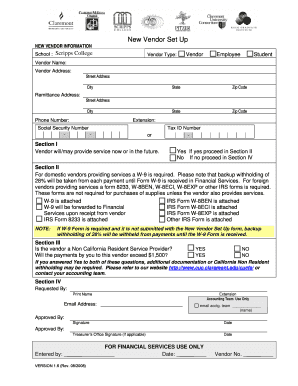
New Vendor Setup Form


What is the New Vendor Setup Form
The new vendor setup form is a crucial document used by businesses to collect essential information from new vendors or suppliers. This form typically includes details such as the vendor's name, contact information, tax identification number, and banking details for payment processing. By completing this form, businesses ensure they have accurate records for accounting and compliance purposes. It is often a prerequisite for establishing a working relationship with a vendor, allowing for smooth transactions and effective communication.
Steps to Complete the New Vendor Setup Form
Completing the new vendor setup form involves several key steps to ensure accuracy and compliance. First, gather all necessary information about the vendor, including their legal business name, address, and contact details. Next, provide the vendor's tax identification number, which is essential for tax reporting purposes. After filling out the required fields, review the form for any errors or omissions. Finally, ensure that the vendor signs the form, as this confirms their consent to the information provided and acknowledges the terms of the business relationship.
Legal Use of the New Vendor Setup Form
The legal use of the new vendor setup form is vital for ensuring compliance with federal and state regulations. This form serves as a record of the vendor's information, which can be important for tax reporting and auditing purposes. To be legally binding, the form must be completed accurately and signed by the vendor. Additionally, businesses should retain a copy of the completed form for their records, as it may be requested by tax authorities or during audits to verify vendor information.
Key Elements of the New Vendor Setup Form
Several key elements are essential for a complete new vendor setup form. These elements typically include:
- Vendor Information: Legal name, address, and contact details.
- Tax Identification Number: This could be a Social Security Number (SSN) or Employer Identification Number (EIN).
- Payment Information: Bank account details for direct deposits or payment processing.
- Signature: The vendor's signature to confirm the accuracy of the information provided.
Including all these elements ensures that the form is comprehensive and compliant with necessary regulations.
Form Submission Methods
The new vendor setup form can be submitted through various methods, depending on the preferences of the business and the vendor. Common submission methods include:
- Online Submission: Many businesses allow vendors to complete and submit the form digitally through secure online platforms.
- Mail: Vendors can print the completed form and send it via postal service to the business's designated address.
- In-Person Submission: In some cases, vendors may deliver the form directly to the business's office.
Choosing the appropriate submission method can streamline the onboarding process and enhance communication between the vendor and the business.
Examples of Using the New Vendor Setup Form
The new vendor setup form is commonly used in various scenarios across different industries. For instance, a manufacturing company may require this form from a new supplier of raw materials to ensure proper payment processing and tax compliance. Similarly, a service-based business may use the form to onboard a freelance contractor, ensuring that all necessary information is collected for their records. These examples illustrate the form's versatility and importance in establishing formal vendor relationships.
Quick guide on how to complete new vendor setup form 44256343
Accomplish New Vendor Setup Form seamlessly on any device
Digital document management has gained traction among businesses and individuals. It offers a superb environmentally friendly alternative to conventional printed and signed documents, enabling you to find the right form and securely store it online. airSlate SignNow equips you with all the resources necessary to create, alter, and eSign your documents promptly without any holdups. Handle New Vendor Setup Form on any device with airSlate SignNow Android or iOS applications and enhance any document-centric process today.
The simplest method to alter and eSign New Vendor Setup Form with ease
- Obtain New Vendor Setup Form and click on Get Form to begin.
- Utilize the tools available to complete your form.
- Emphasize important sections of your documents or conceal sensitive information with tools specifically provided by airSlate SignNow for that purpose.
- Create your signature using the Sign feature, which takes mere seconds and holds the same legal validity as a traditional wet ink signature.
- Review all the details and click on the Done button to save your modifications.
- Select your preferred method to share your form, whether via email, SMS, invitation link, or download it to your computer.
Eliminate worries about lost or mislaid documents, cumbersome form navigation, or mistakes that require printing new document copies. airSlate SignNow fulfills all your document management needs in just a few clicks from any device of your choice. Edit and eSign New Vendor Setup Form and ensure excellent communication at every stage of your form preparation process with airSlate SignNow.
Create this form in 5 minutes or less
Create this form in 5 minutes!
How to create an eSignature for the new vendor setup form 44256343
How to create an electronic signature for a PDF online
How to create an electronic signature for a PDF in Google Chrome
How to create an e-signature for signing PDFs in Gmail
How to create an e-signature right from your smartphone
How to create an e-signature for a PDF on iOS
How to create an e-signature for a PDF on Android
People also ask
-
What is a new vendor setup form?
A new vendor setup form is a document that businesses use to collect essential information about new suppliers or service providers. This form typically includes details such as the vendor's name, contact information, payment terms, and tax identification details. Implementing an efficient new vendor setup form simplifies the onboarding process and ensures compliance with company policies.
-
How does airSlate SignNow facilitate the new vendor setup form process?
airSlate SignNow streamlines the new vendor setup form process by enabling businesses to electronically send and eSign documents quickly and securely. With its user-friendly interface, users can customize their forms and track submissions in real time. This reduces the time and effort involved in onboarding new vendors, leading to a more efficient workflow.
-
Are there any costs associated with using a new vendor setup form through airSlate SignNow?
Yes, airSlate SignNow offers various pricing plans based on the features and volume of documents you require. Each plan provides access to the new vendor setup form functionalities, allowing businesses to choose the option that best fits their needs. This flexibility ensures that companies of all sizes can efficiently manage their vendor onboarding processes without breaking the bank.
-
What features does airSlate SignNow provide for new vendor setup forms?
airSlate SignNow provides multiple features to enhance the new vendor setup form experience, including customizable templates, secure eSignature options, and document storage. Users can also automate notifications to keep both the vendor and internal stakeholders informed. These features make the onboarding process seamless, enhancing productivity and ensuring that critical information is captured accurately.
-
Can I integrate airSlate SignNow with other software for managing new vendor setup forms?
Absolutely! airSlate SignNow offers integrations with various tools like CRM systems, accounting software, and more to facilitate managing your new vendor setup forms. This interoperability allows businesses to streamline their data flows and ensure that all relevant information is readily available, further enhancing the efficiency of the onboarding process.
-
What are the benefits of using an electronic new vendor setup form?
Using an electronic new vendor setup form, such as those offered by airSlate SignNow, provides numerous benefits, including quicker processing times, reduced paper waste, and easier tracking of submissions. Electronic forms are also more secure, minimizing the risk of data bsignNowes or loss. Overall, transitioning to a digital setup form can signNowly enhance your vendor management processes.
-
How secure is the information submitted in a new vendor setup form?
airSlate SignNow prioritizes security and employs robust encryption and authentication measures to protect the information submitted in a new vendor setup form. This ensures that sensitive vendor data remains confidential and secure throughout the submission and signing process. Users can have peace of mind knowing that their vendor information is safeguarded against unauthorized access.
Get more for New Vendor Setup Form
Find out other New Vendor Setup Form
- How Can I eSignature California New hire packet
- How To eSignature South Carolina Real estate document
- eSignature Florida Real estate investment proposal template Free
- How To eSignature Utah Real estate forms
- How Do I eSignature Washington Real estate investment proposal template
- Can I eSignature Kentucky Performance Contract
- eSignature Nevada Performance Contract Safe
- eSignature California Franchise Contract Secure
- How To eSignature Colorado Sponsorship Proposal Template
- eSignature Alabama Distributor Agreement Template Secure
- eSignature California Distributor Agreement Template Later
- eSignature Vermont General Power of Attorney Template Easy
- eSignature Michigan Startup Cost Estimate Simple
- eSignature New Hampshire Invoice for Services (Standard Format) Computer
- eSignature Arkansas Non-Compete Agreement Later
- Can I eSignature Arizona Non-Compete Agreement
- How Do I eSignature New Jersey Non-Compete Agreement
- eSignature Tennessee Non-Compete Agreement Myself
- How To eSignature Colorado LLC Operating Agreement
- Help Me With eSignature North Carolina LLC Operating Agreement